Getting your first account in the Prime Slider addon is a very simple and enjoyable process. Please follow the steps within this article to get it right on the first try.
Note- The user account on Prime Slider will auto-sync with BdThemes user dashboard.
Create Account First
Please go to this link Account form. And you will find a FREEMIUS login form.
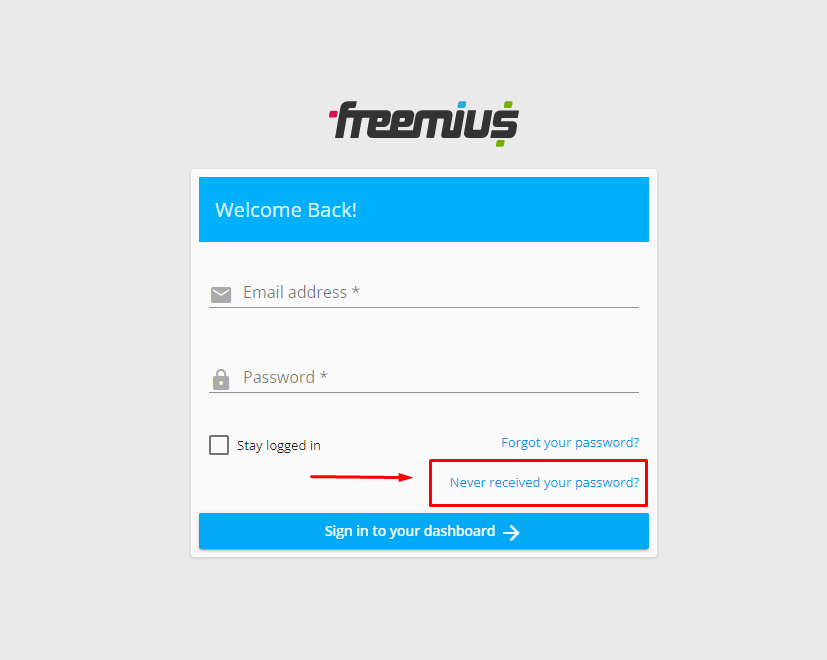
Now click on the Never received your password button. as demonstrated in the screenshot above. It will take you to the next page.
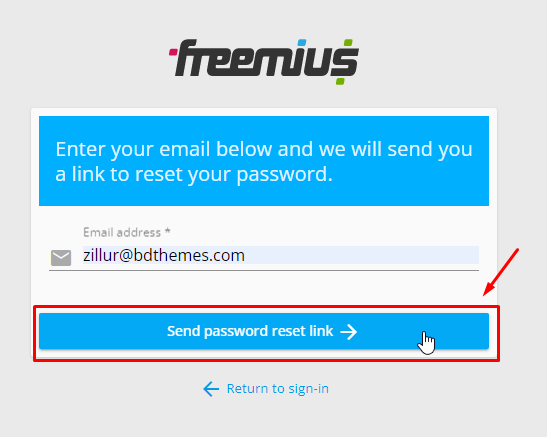
Here you will provide the purchase Email address. And click on the send password reset link button.
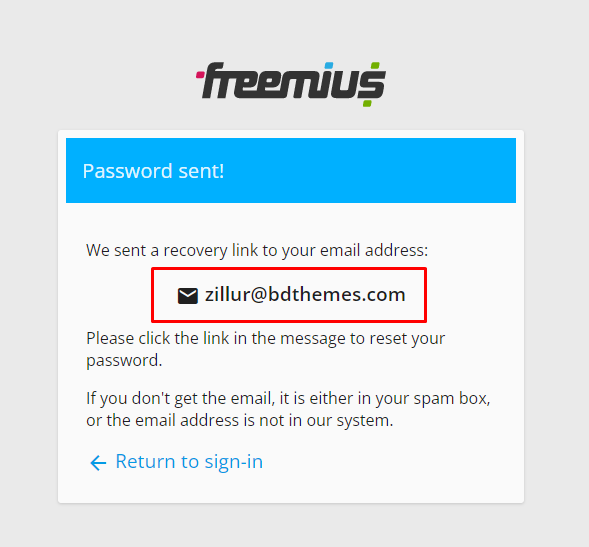
After you will get a message that the Password is sent to your email address, now it’s time to check your email inbox. If not found, please check it on spam.
Check your Email Inbox / Spam
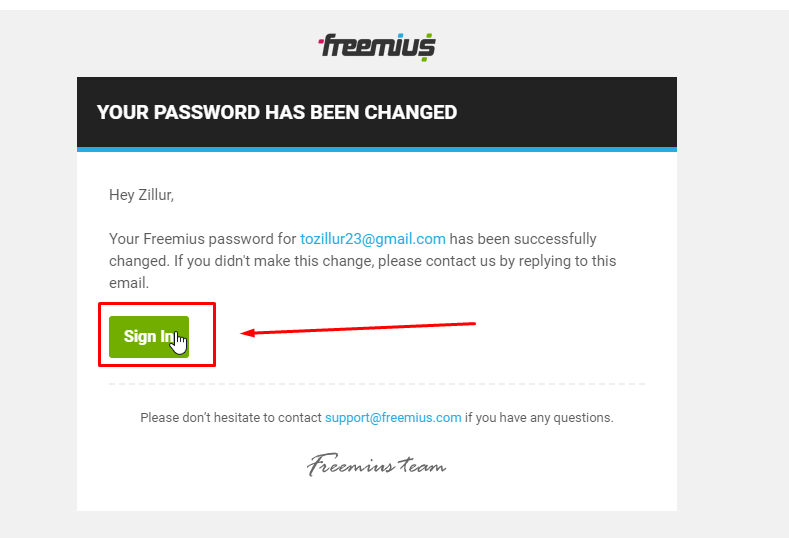
When you will check your email, you will see an email from Freemius. There, click on the Sign In button.
Login To Account And Dashboard Introduction
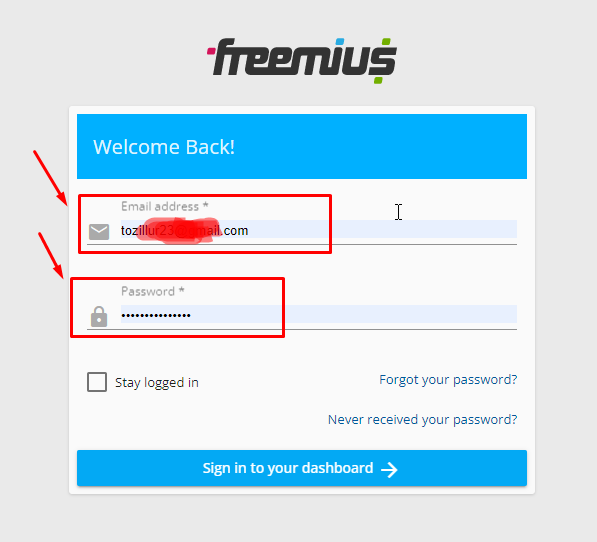
Now here provide the Email and Password which you got from your email. And click on the Sign in to your dashboard button. It will take you to Freemius Dashboard.
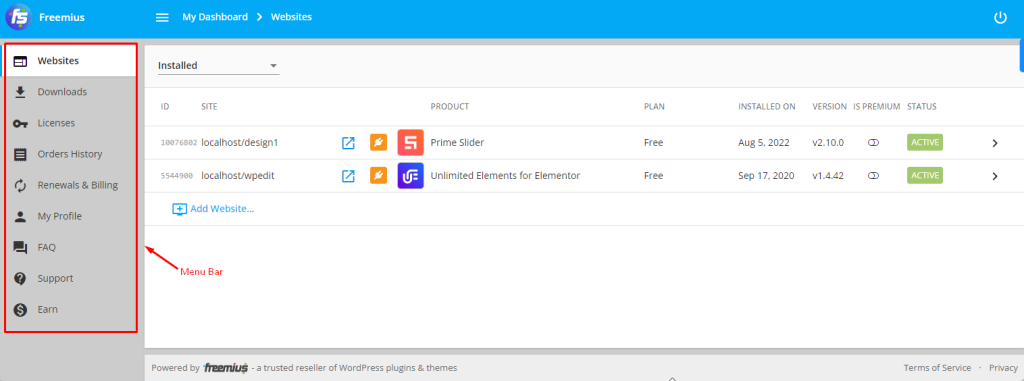
This is the Freemius dashboard. You can manage all the options from the Menu bar on your left.
Download the Prime Slider
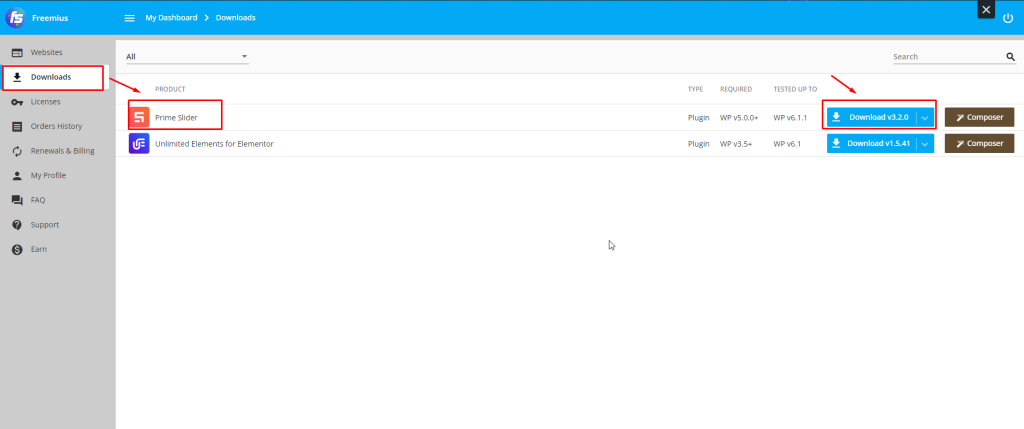
You can download the Prime Slider Form Here. As you can see, there is the Download Button.
Active or Deactivate Domain
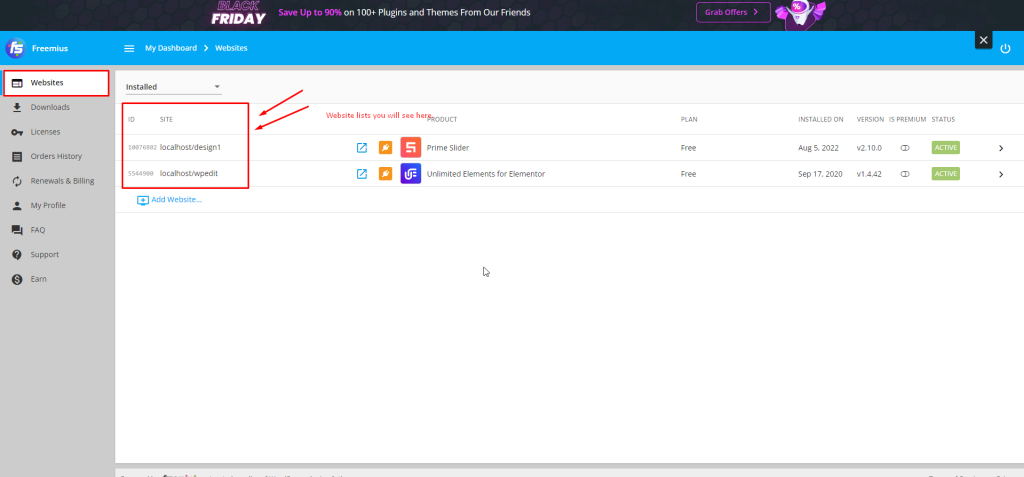
In the dashboard, you can also see the domain on which you have used Prime Slider on.
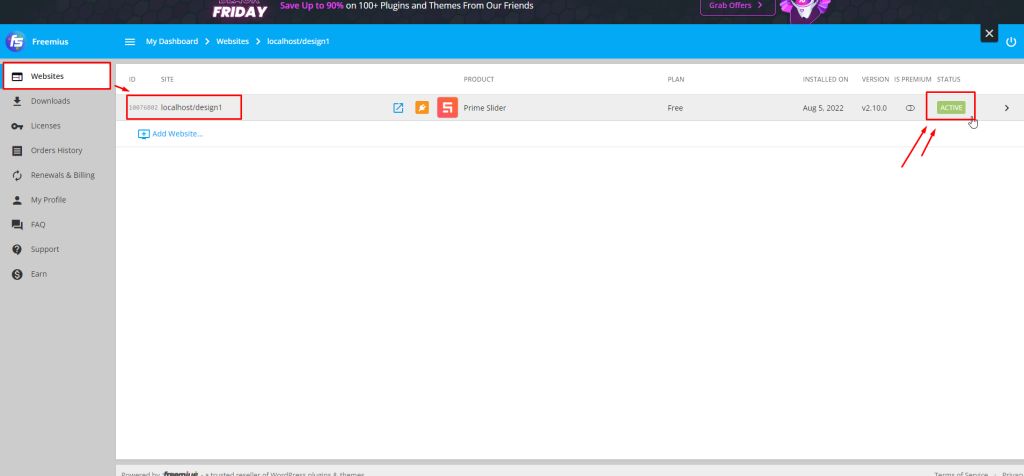
By default, the license will be Activated and will show a green Active flag for the license within the Websites tab.
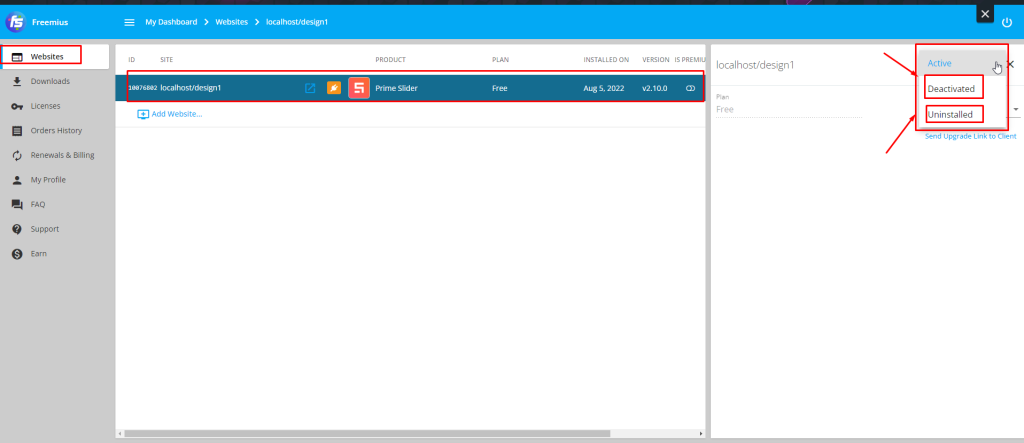
You can click on the flag to Deactivate it and turn off Prime Slider Pro from the target URL.
License Key Find
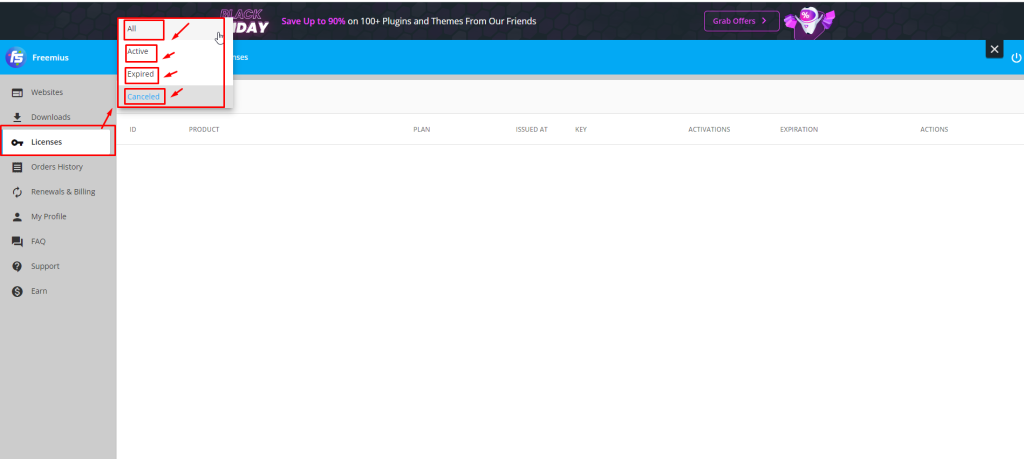
Under the Licenses tab, you will see all your license keys listed inside it for Prime Slider.
Renewal and Billing Section
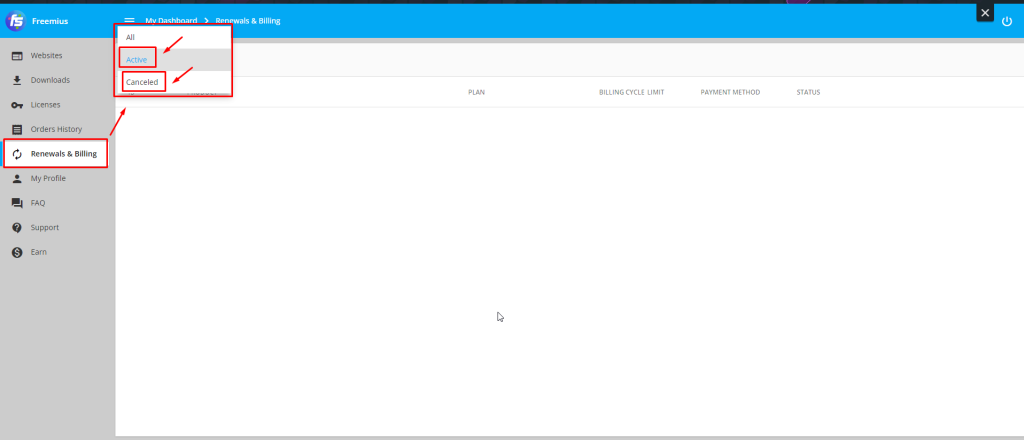
The Renewal and Billing section shows your purchase history and current renewal plan details on the screen. This is the place where you can issue a refund also.
User Profile Section
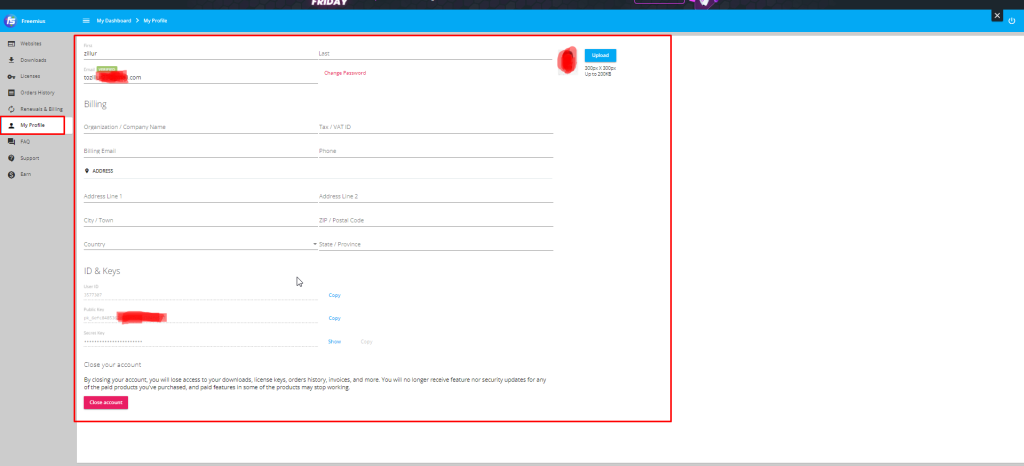
The My Profile section holds the user detail and lets you change the info when necessary.
This way, you can manage the prime slider dashboard.

