In this documentation, we will show you how to use the smooth scroller presented by Element Pack Pro.
What is smooth scroller
A smooth scroller is a user interface feature designed to provide a seamless scrolling experience when navigating through a webpage.
Instead of jumping directly to the target section, smooth scrolling gently transitions to the desired location, enhancing the user experience.
Activate Smooth Scroller
Go to Element Pack Pro > Other Settings
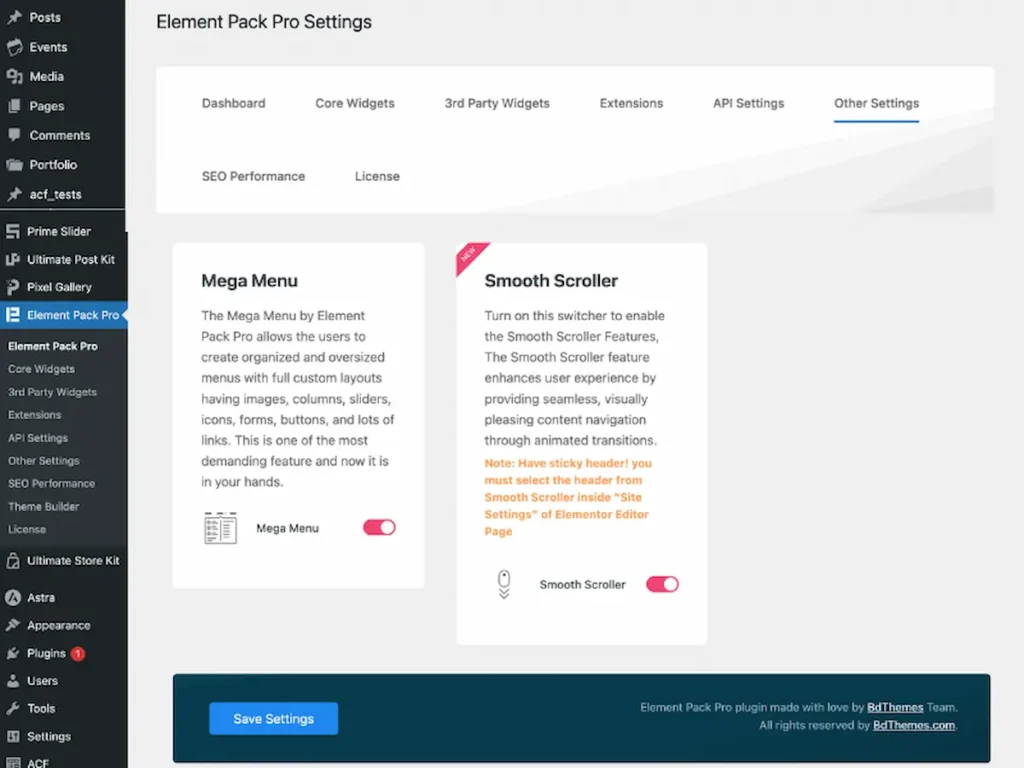
This is the Element Pack Pro dashboard and go to the Other settings tab and scroll a little bit and you will find the smooth scroller.
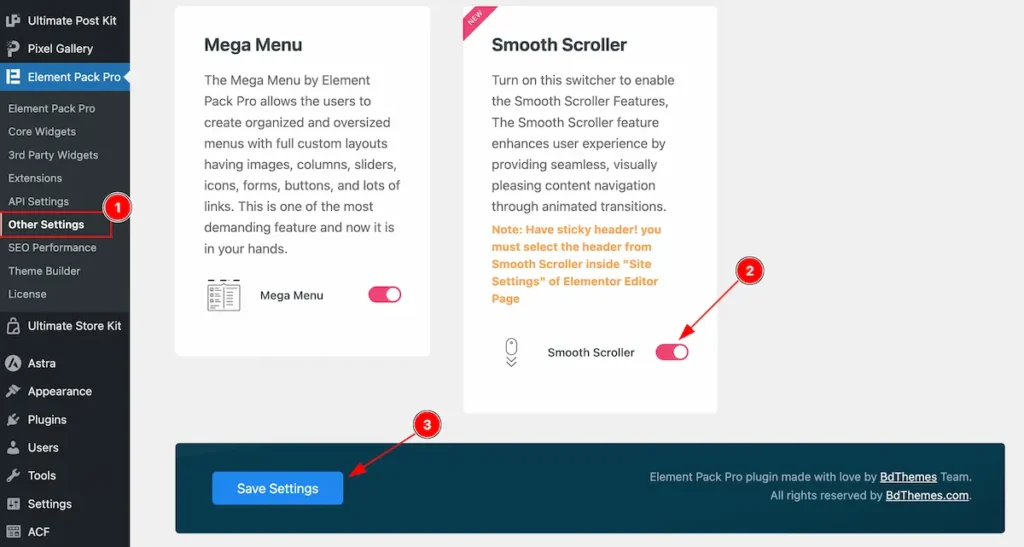
- Go to the Other Settings.
- Activate the Smooth Scroller switcher.
- Click on the ” Save Settings ” button to apply the changes.
If Header is Sticky!
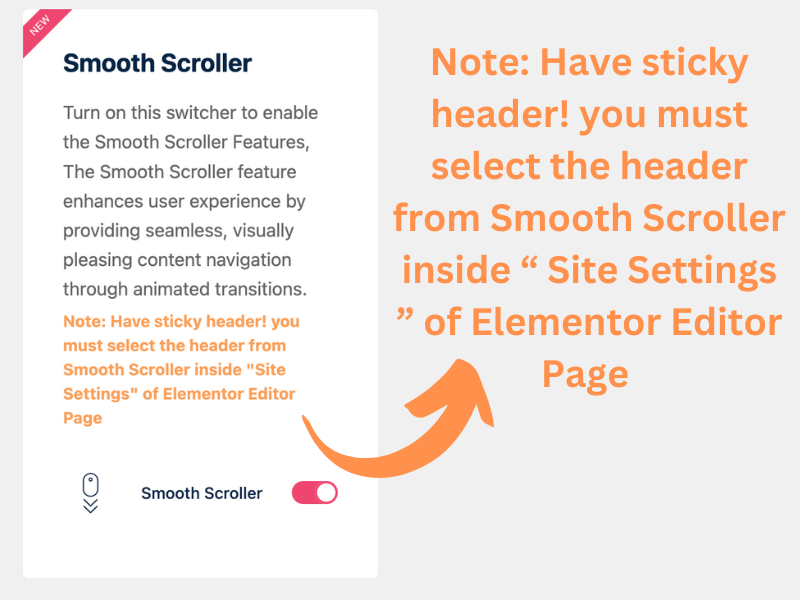
If you have the header the already activate the sticky section. Please follow this.
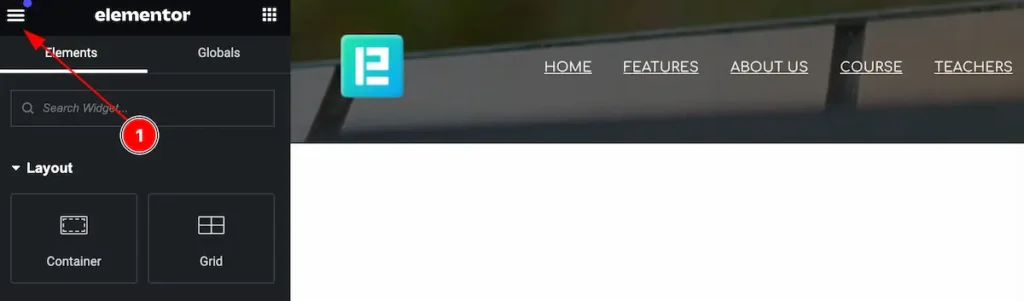
- Select the Elementor editor Hamburger menu on the top left corner.
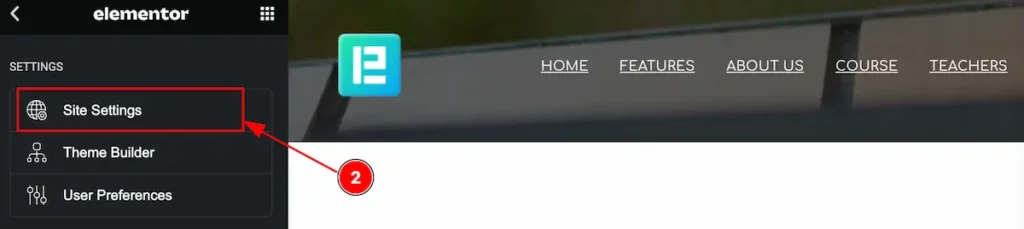
- Site Setting: Click on the Site settings.
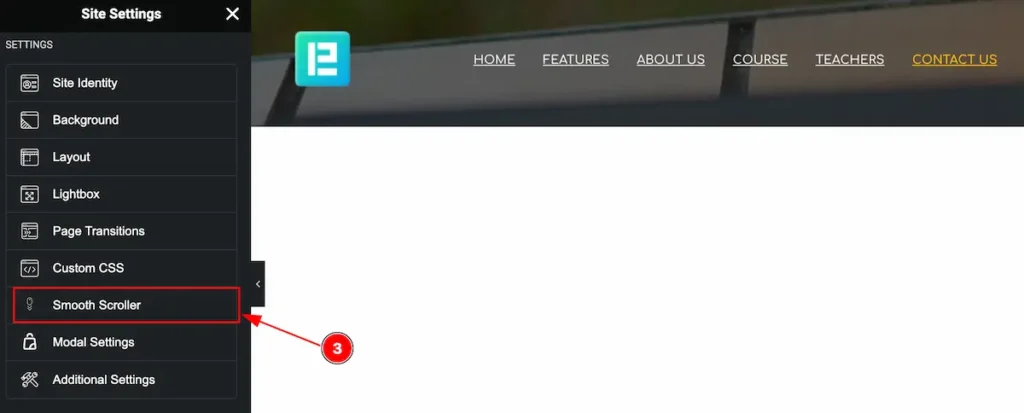
- Smooth Scroller: Click on the smooth scroller.
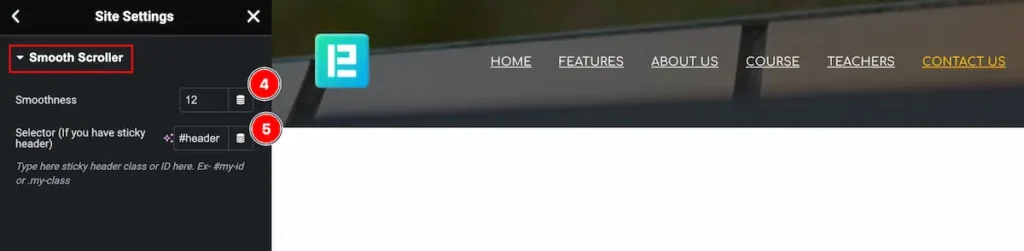
- Smoothness: Set the value of the smoothness.
- Selector( If you have sticky header): Select the section class/id for the selector.
Please follow this when you have already set your header sticky.
Video Assist
Video Tutorial is coming soon!
Thanks for staying with us.