In this documentation, we will show you how to customize the Bbpress Single Forum widget presented by the Element Pack Pro addon.
Inserting Bbpress Single Forum
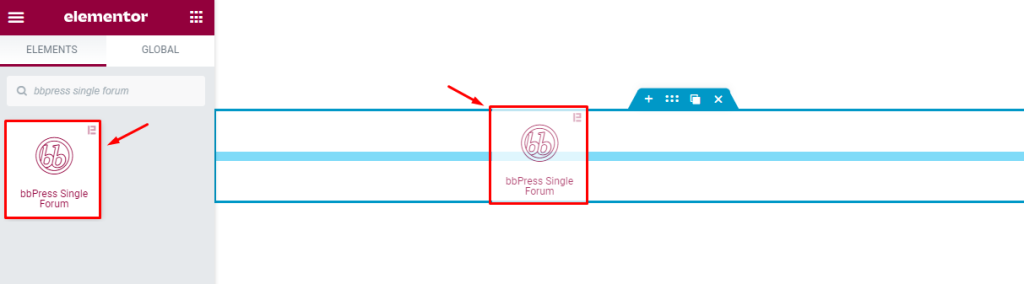
In your page opened with Elementor editor, search by the widget name and you will find the Bbpress Single Forum widget on the menu. Drag and drop the widget inside your page to start.
Note that you need both Elementor and Element Pack Pro addons installed on your WordPress website in order to use the widget.
Check out the Content Section
Layout section
Go to Content > Layout
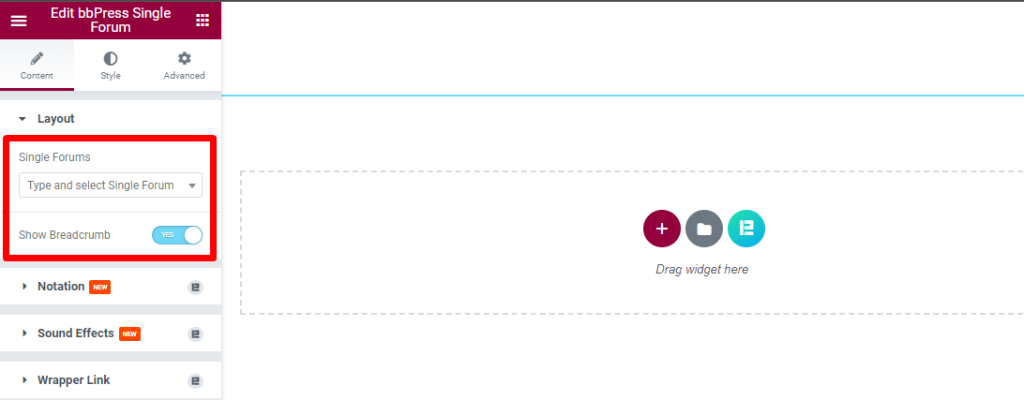
Inserting the bbpress Single Forum widget will show nothing on the page canvas at the start.
In the layout section, you have to select any of the existing forums in order to display and work on the single forum page. Click on the Type and search the single forum and search with a keyword.
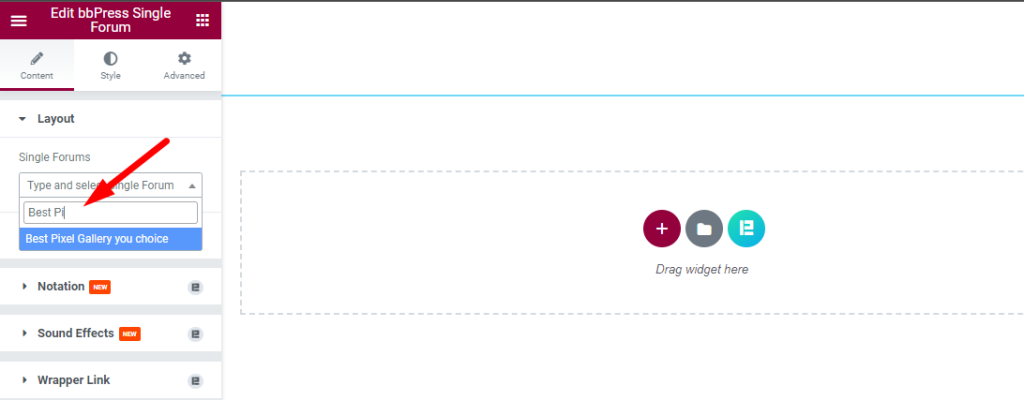
When you found the forum based on your keyword, click on it and it will appear as a single forum.
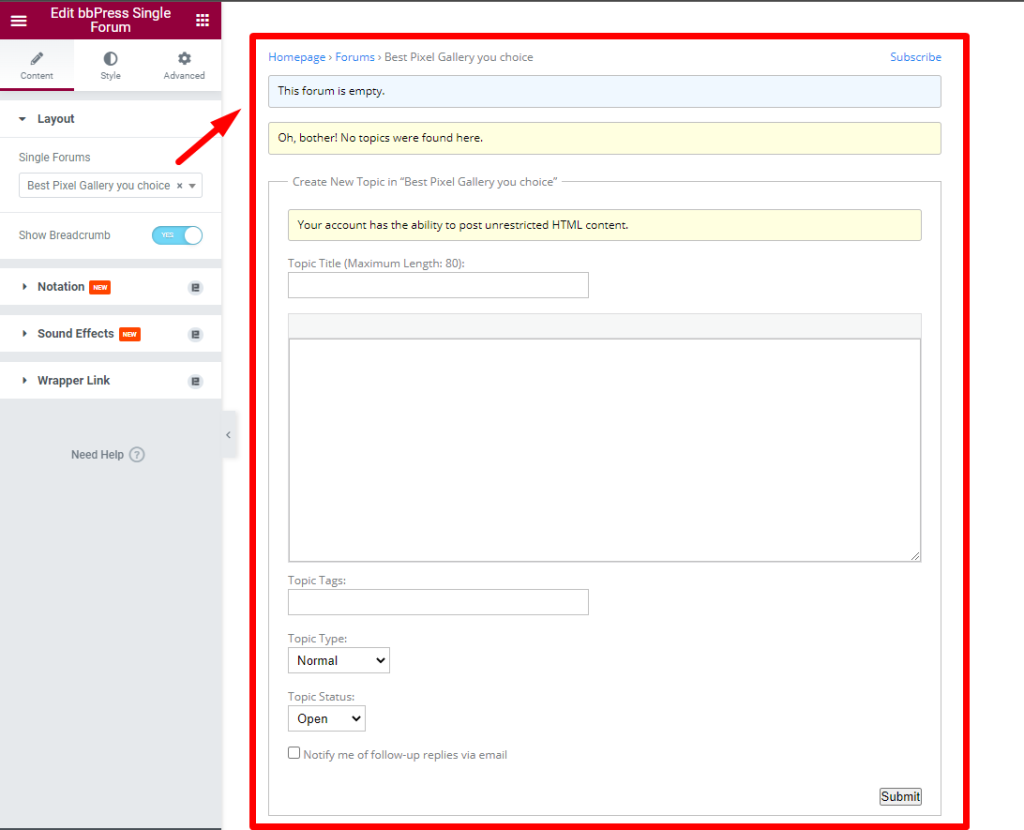
The single forum appears and it shows the message “This forum is empty”. The message describes that there is no current topic under that specific forum. Then this widget allows your users to create a single forum topic.
There is a switcher named Show Breadcrumbs. When we enable this it will show the navigational link.
Let’s design with Style Section
Breadcrumb Edition
Go to Style > Breadcrumb
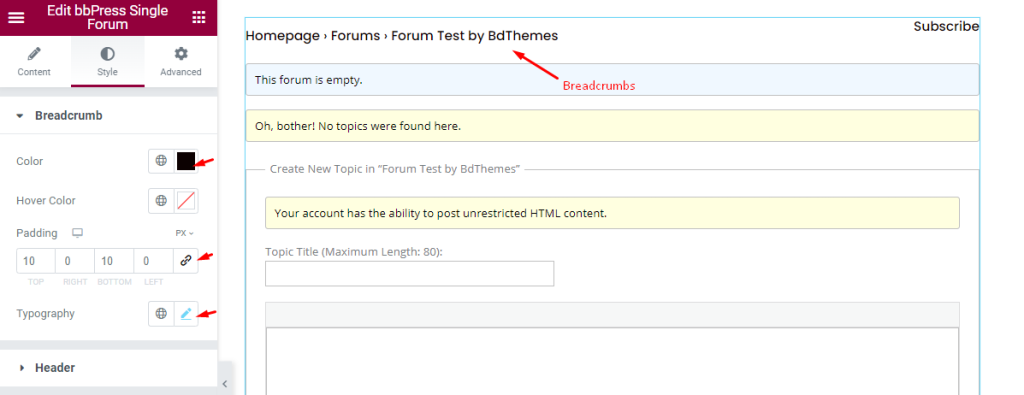
Set Color, Hover Color, Padding, and Typography for breadcrumbs.
Notice Section Customization
Go to Style > Notice
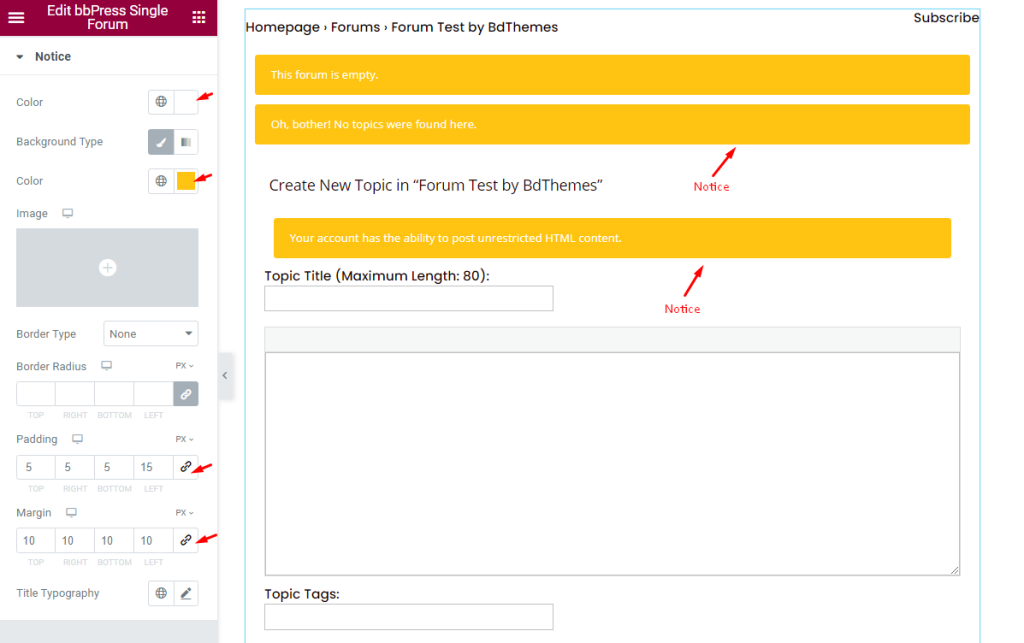
The bunch of notices on the single forum page can be customized by modifying the text Color, Background Color, Border Type, Radius, Padding, Margin, and Title Typography options.
Edit Forum Form
Go to Style > Forum Form
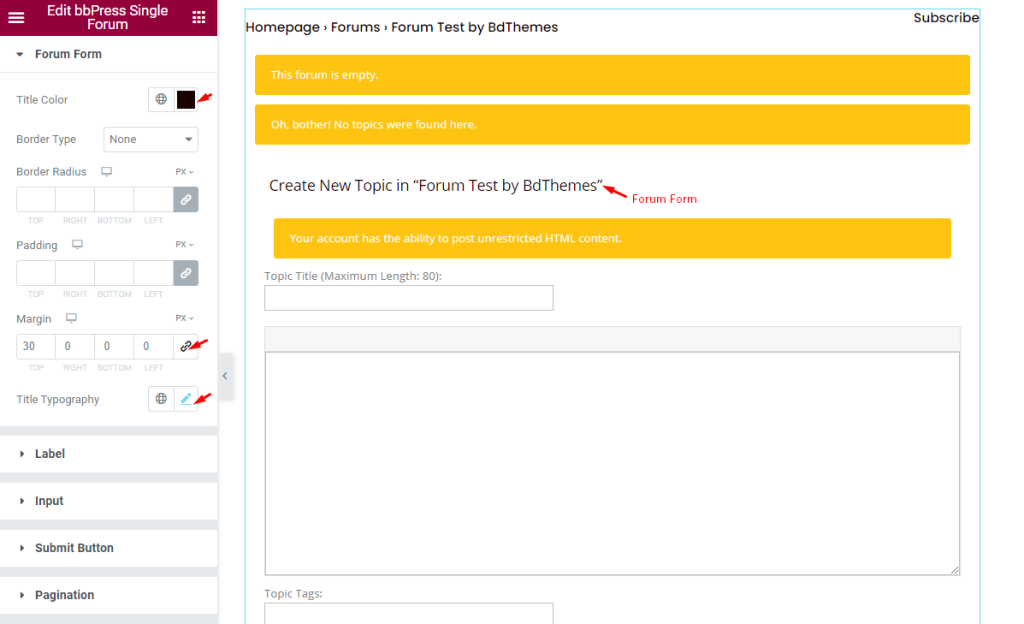
For the forum form Heading, you can customize the Title Color, Border Type, Padding, Margin, and Title Typography.
Customize the Label
Go to Style > Label
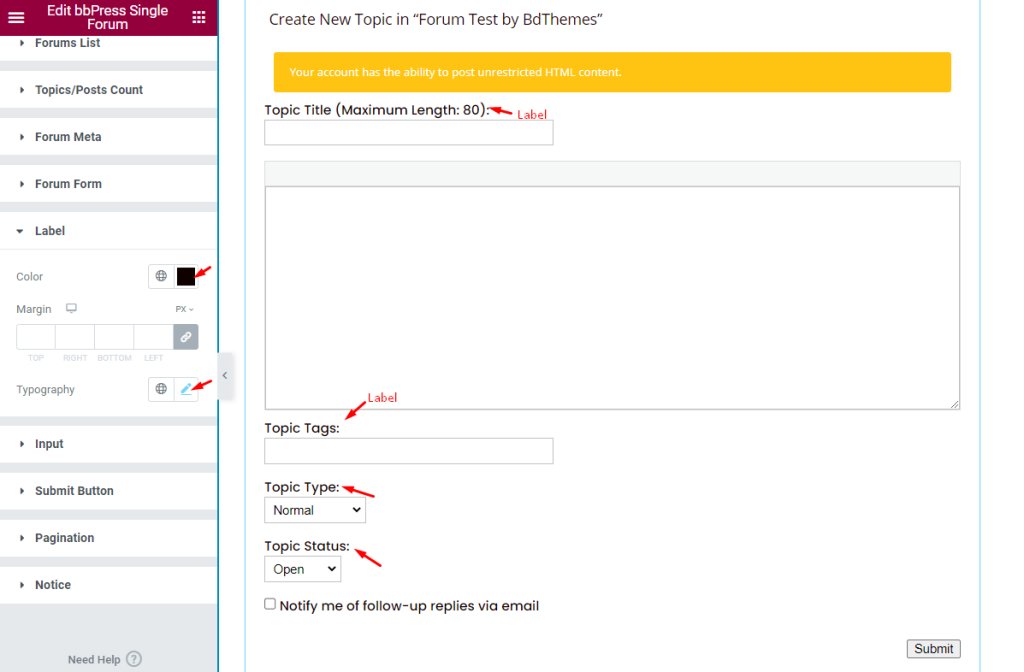
For the input field labels, you can customize text Color, Margin, and Typography options.
Input Customization
Go to Style > Input
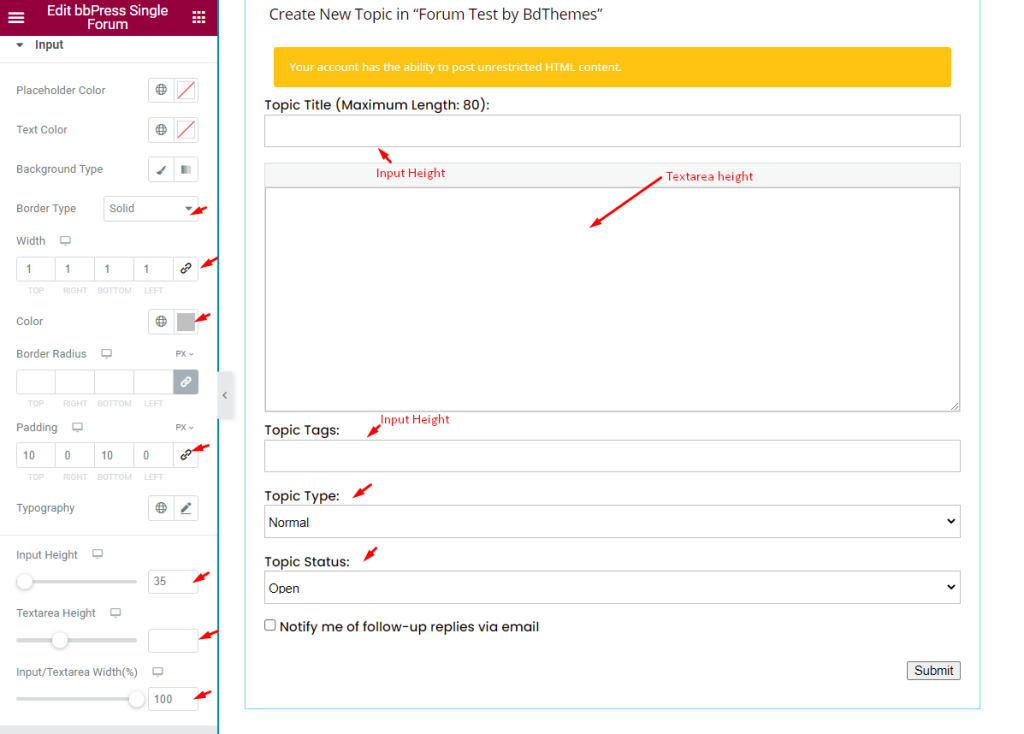
The following options are for customizing the input fields: Placeholder Color, Text Color, Background Type, Border Type, Border Color, Padding, Input height, Textarea height, and Input/Textarea Width.
Submit Button Customization
Go to Style > Submit Button
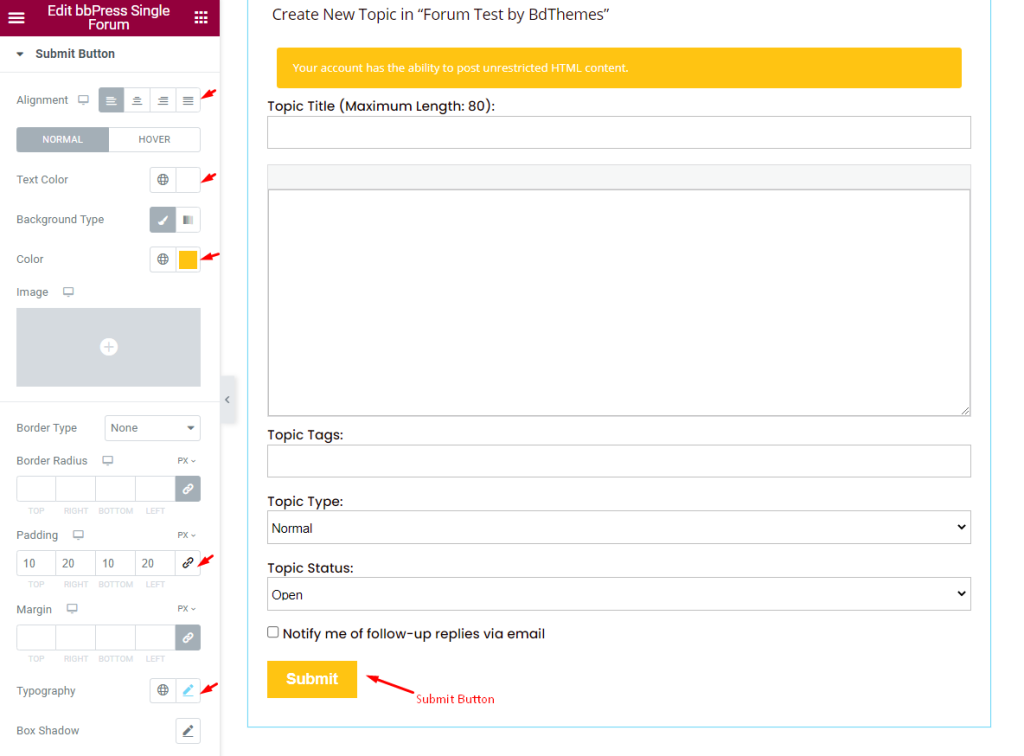
For the submit button, you can customize the Alignment, Text Color, Background Color, Padding, Margin, Box Shadow, and Typography.
Using the style tab section you can make the bbpress single forum look more user attractive.
Video Assist
Bbpress Single Forum widget video tutorial coming soon.
Thanks for being with us.