In this documentation, we will show you how to customize the Reading Progress Bar widget presented by Ultimate Post Kit Pro.
Inserting The Reading Progress Bar Widget
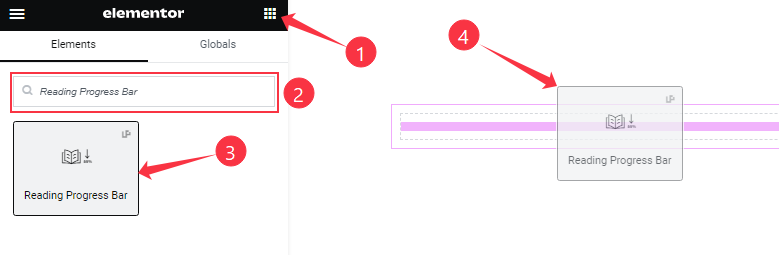
On the Elementor editor page, search by the widget name, then drag and drop it on the page.
Note: You need both Elementor and Ultimate Post Kit Pro installed to use this widget.
Content Tab Customizations
Reading Progress Section Customizations
Go to Content > Reading Progress
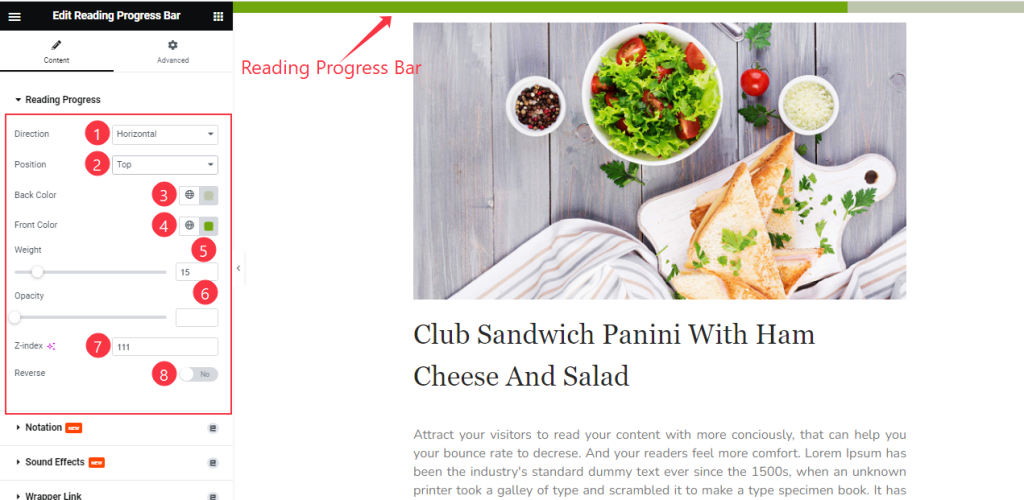
Find the Direction (Horizontal & Vertical), Position (Top & Bottom), Back Color, Front Color, Weight, Opacity, and Z-index options.
Also, there is a Reverse switcher here.
Video Assist
You can also watch the tutorial video about the Reading Progress Bar widget. Please visit the demo page for examples.
Thanks for staying with us.
