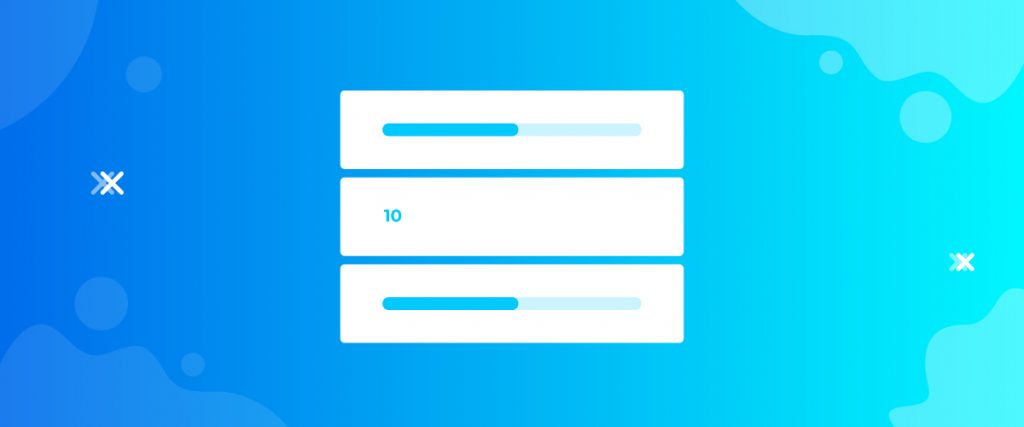The Charitable Stat widget lets you create a statistic display for the running charitable campaign on your website. It’s an easy and short way of displaying your campaigns anywhere within the page.
Let’s see how it works.
Inserting widget
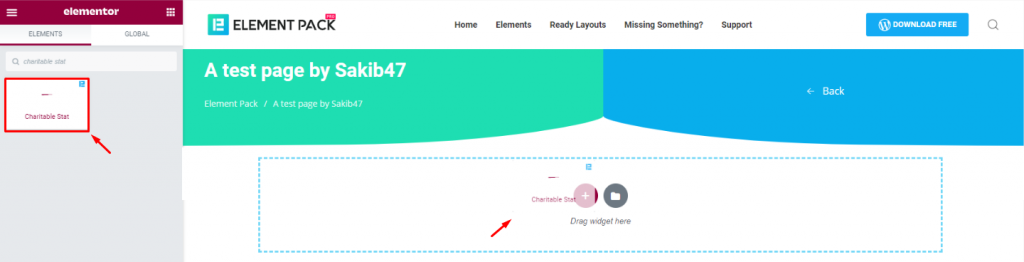
Find the Charitable Stat widget from the widget menu and drag-drop it inside your page.
Content tab
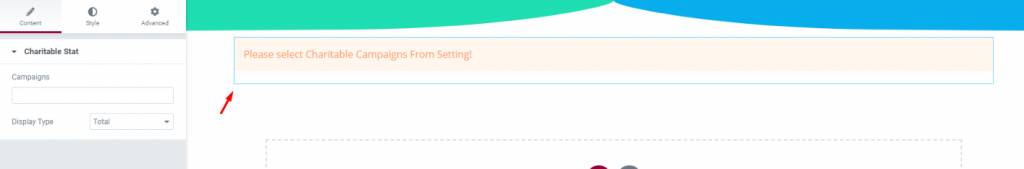
This widget requires you to select campaigns for stat display on the content tab.
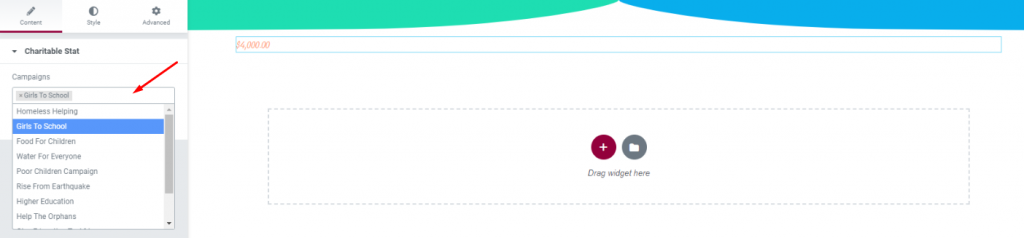
You can select any number of campaigns from the Campaigns menu for the Elementor charity widget.
Note: You need to create campaigns from your WP Dashboard.
Display Type
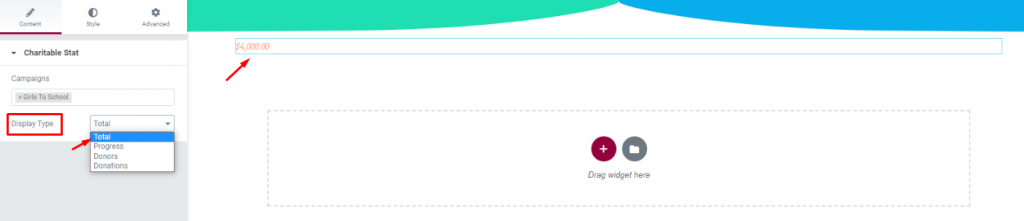
The Display Type menu has 4 options. They simultaneously show the amount, progress bar, donors, and the number of donations as the donation stat.
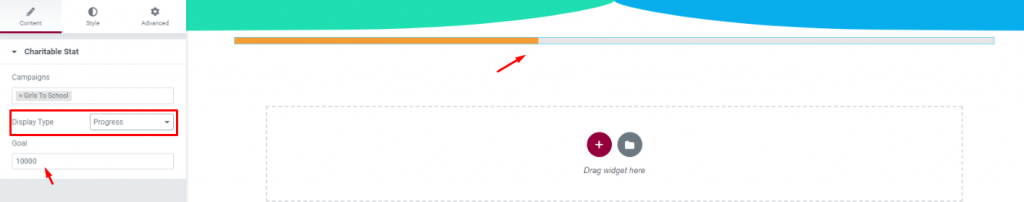
The option Progress shows a progress bar on the screen. You can set the Goal amount for the progress bar.
For multiple stats, the amount will add up on the progress bar.
The rest two options Donors and Donations have same appearance as Total.
Style tab
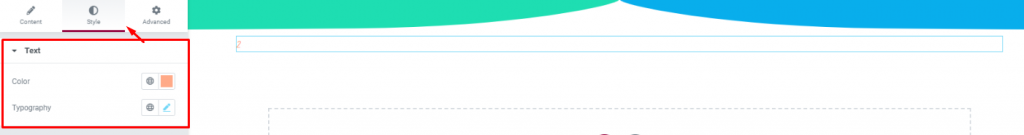
Now, the Style tab is common for all 4 types of the stat. Just the color and typography.
That’s all.
Conclusion
Watch this video and take a quick look at the demo page for more visuals provided by Bdthemes.
Thanks for staying up.