The Bbpress widget in Elementor, by Element Pack, allows to insertion of the Bbpress features in any webpage, regardless of compatible theme or support. This widget was designed to provide versatility in using the Bbpress forum without restrictions.
Let’s see how it works!
Important Note
Bbpress lets you add an open-source forum to your WordPress website. It’s a lightweight tool that doesn’t harm your overall site performance in any way. But to be able to use it, you must have a bb press compatible theme installed on your website.
Amazingly, Element Pack gives you the ability to insert and use bb press on your website regardless of the theme or required conditions for the platform.
Due to single page to global settings interference, we had to exclude the Style tab for color customizations for the widget. As it is not possible for a widget to manipulate single page customization which a forum requires, we are at a bind here. If we see the opportunity to improve this situation in the future, we will update the style option for you.
It is easy with the bbpress widget
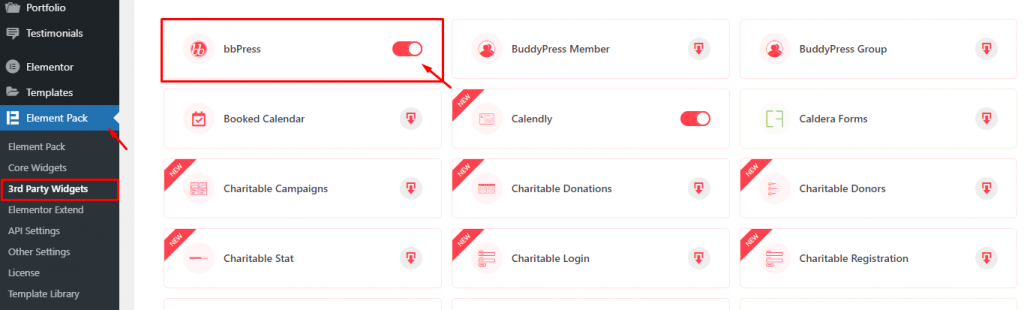
Step-1
Bbpress is a 3rd party widget at Element Pack, meaning you have to manually install this plugin. Go to Dashboard> Element Pack> 3rd Party Plugin> and find the bb Press widget and install it.
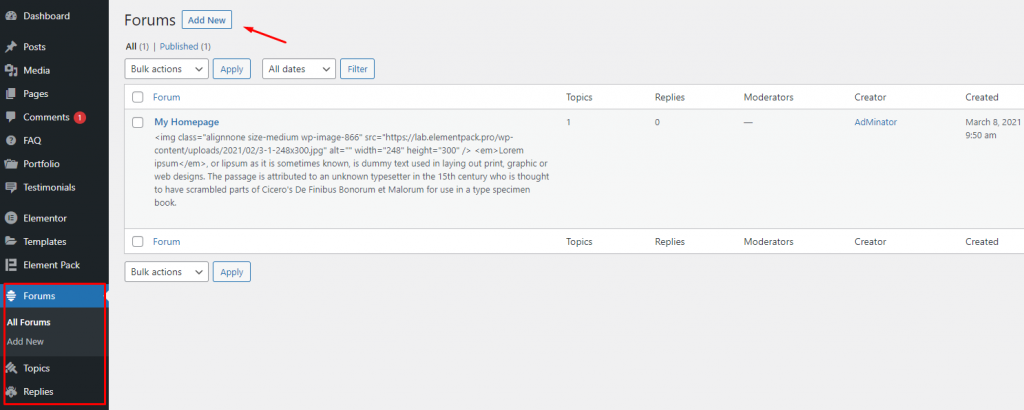
Step-2
You will find 3 new tab Forums, Topics, & Replies on your dashboard once you have activated the bbPress widget in Elementor. Now go to the Forums tab and click on Add New.
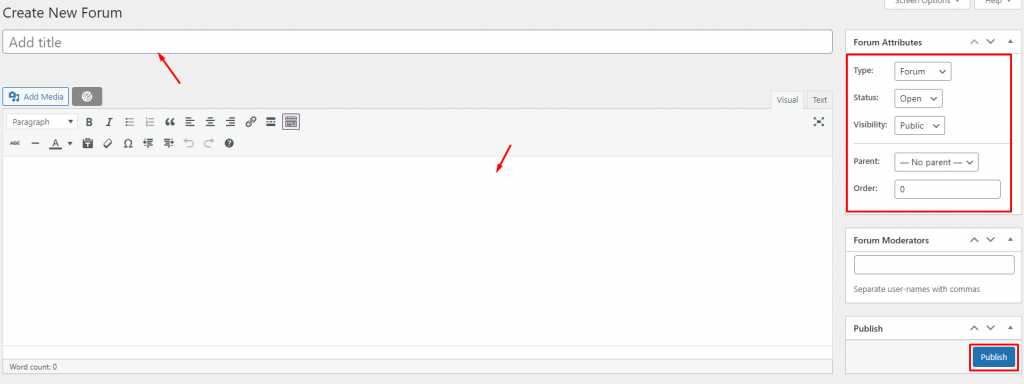
Step-3
Give a title to the new forum, add some description or media, adjust Attributes from the options on the right side of the page, and click on the Publish button.
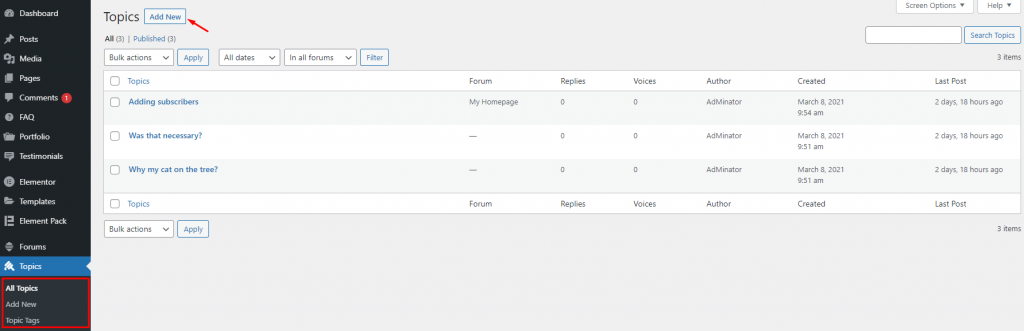
Step-4
Create a new topic by going into Dashboard> Topics> Add New and write up your topic on the Elementor bbpress.
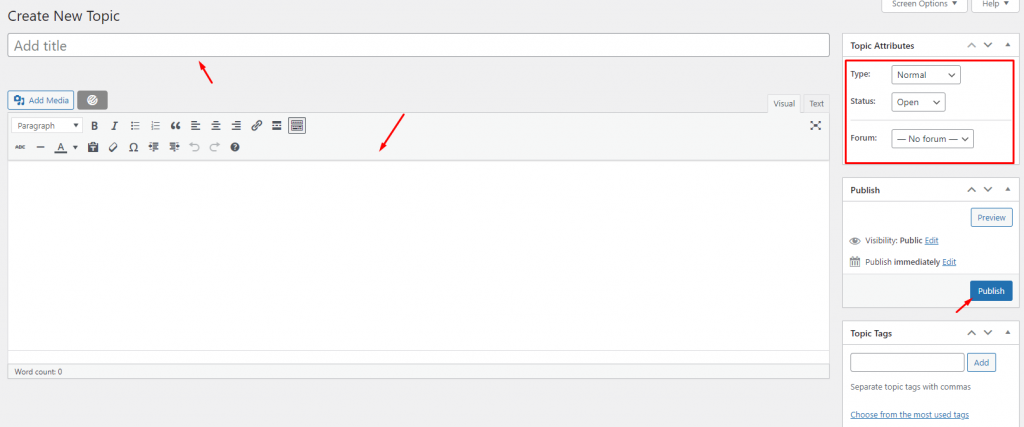
Step-5
Give a topic name, add descriptions, select attributes, and hit Publish. Now, both the Forum and Topics are configured for the forum website.
Note: You can assign roles (moderator, participator, etc.) to your subscribers on bbpress. Everyone with permission can open topics under forums or reply to other topics.
Inserting widget
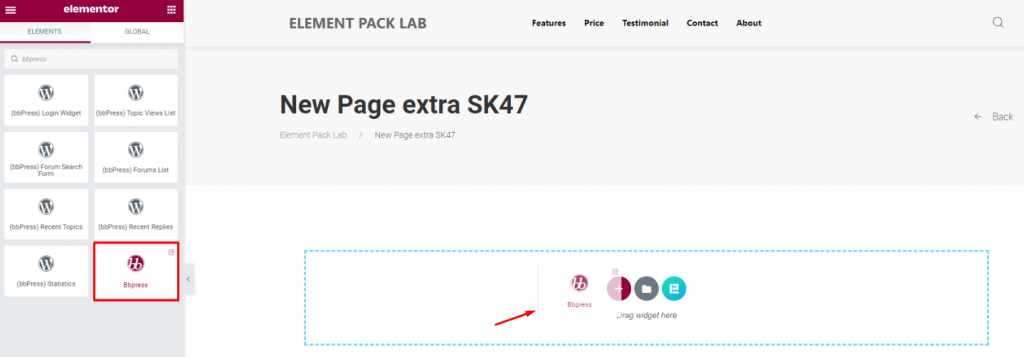
Find the bbPress widget in Elementor from the widget menu and drag it inside your page.
Content tab
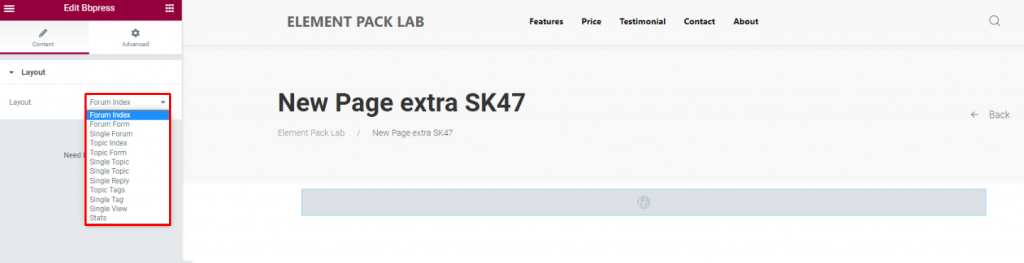
You will see a section prompting you to choose a layout of the bb press widget. You can select from a wide range of options.
Example
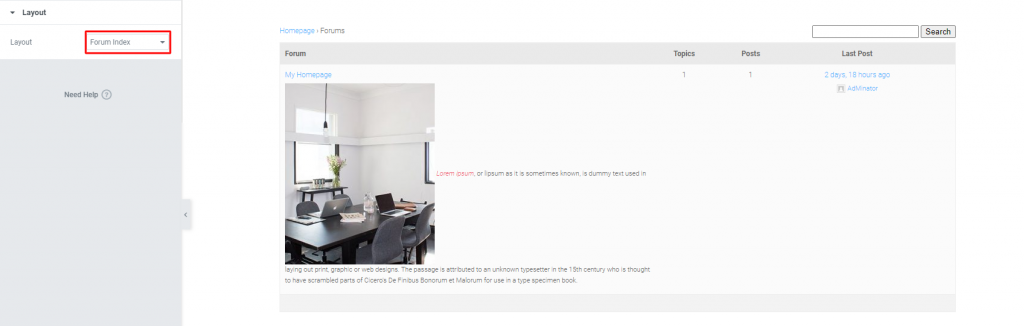
You can directly display Forum Index to the viewers. People need to click on the forum website to visit the related topics.
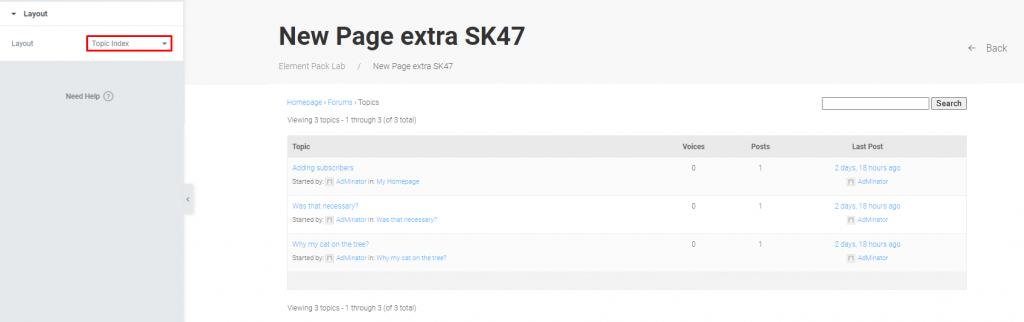
You can directly select Topics Index for the viewers. People can go back and forth into topics and forums using navigations.
Conclusion
Still, stuck?
Watch this quick video on the bb press widget as well as see the demo page. Contact us using the Live-chat option or apply a support ticket for expert advice.

