This documentation provides comprehensive insights into the Import pattern Extension developed by Zoloblocks.
Activate the Import Pattern Extension
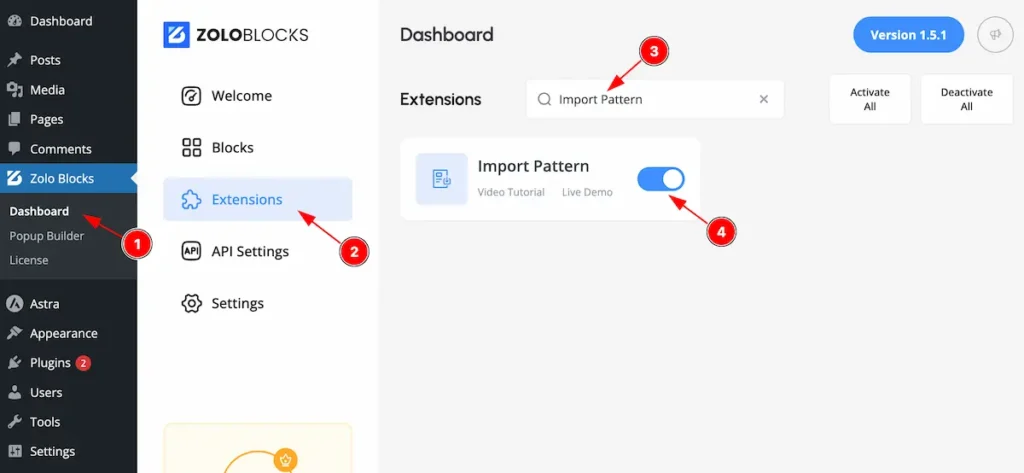
On WordPress Dashboard Navigate to ZoloBlocks from the sidebar menu.
- Select the Dashboard option under ZoloBlocks.
- Go to the Extension tab.
- Use the search bar to search for “Import Pattern”
- Click Enable to activate the Import Pattern extension.
Import Pattern
Import pattern Is a useful to reuse to the patterns.
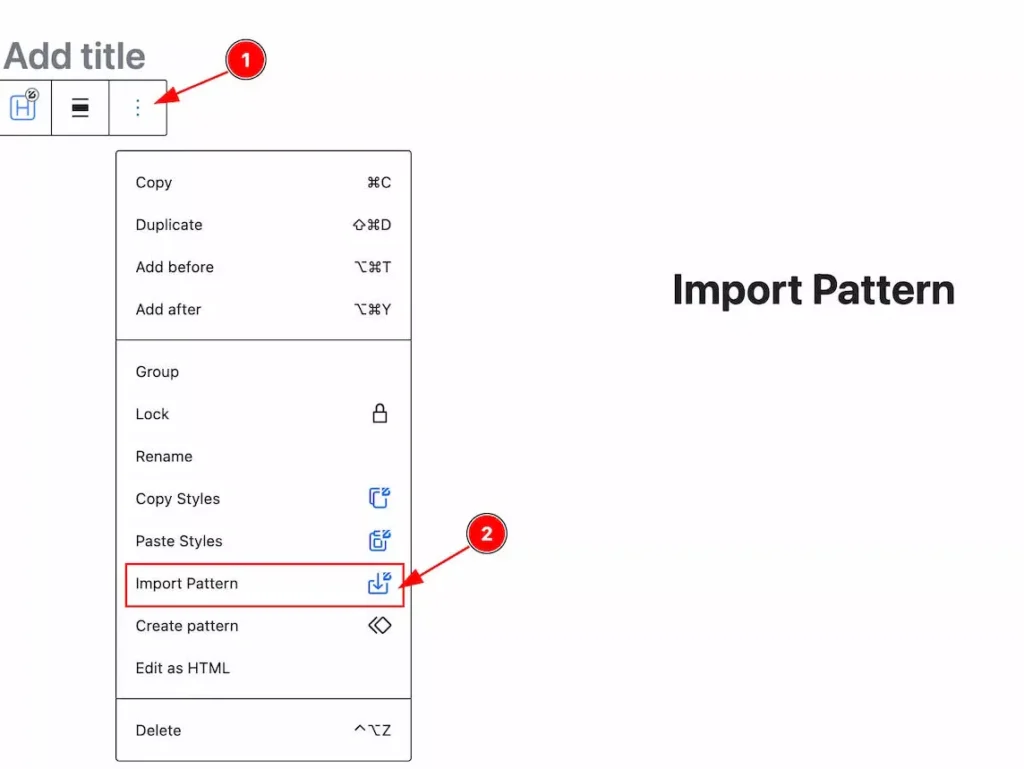
- Select three dot and it will appear the Controls.
- Find the ” Import Pattern ” click on it
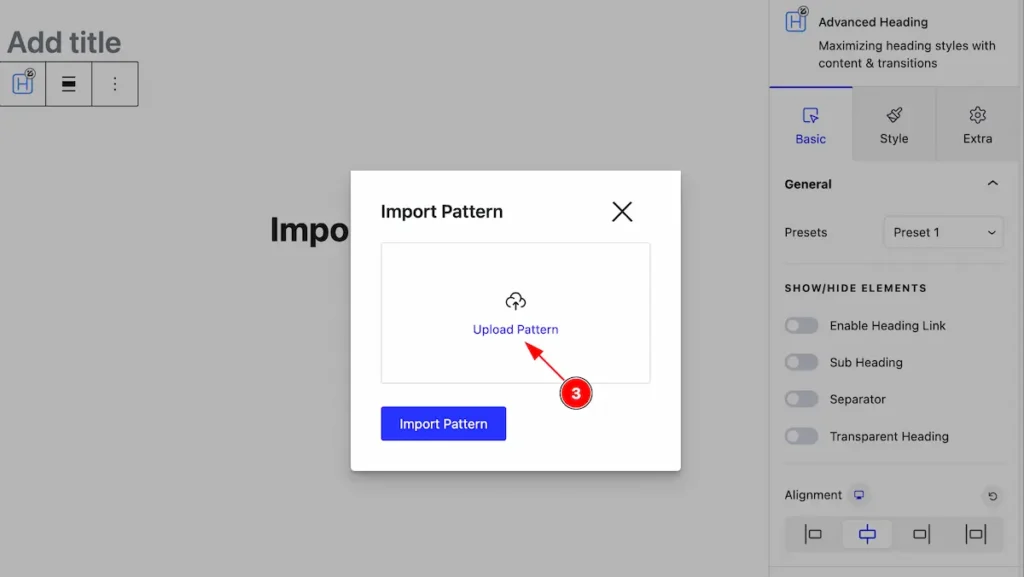
- Click on the ” Upload Pattern ” and it will open a file to select the json file.
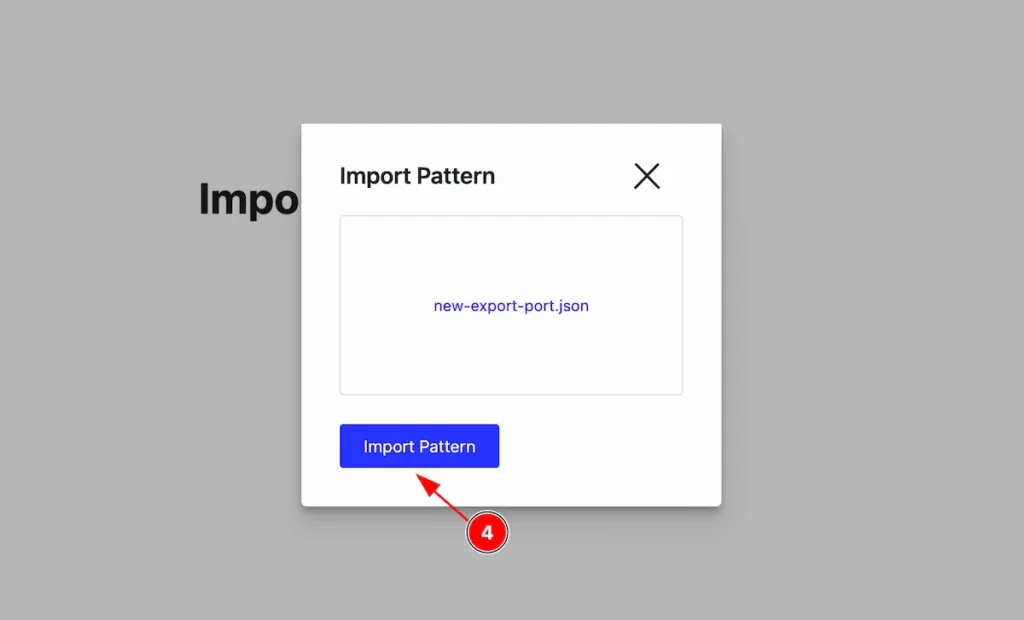
- Click on the ” Import Pattern ” button to import it.
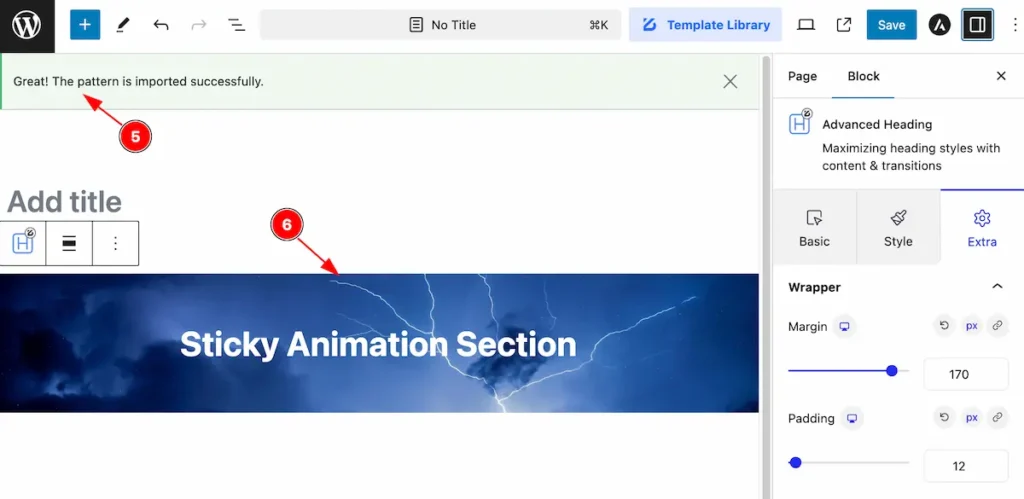
- After import it will appear a successful message.
- The Import json file will appear.
By following these instructions, you can use the Import Pattern to use it.
Video Assist
The Video help you to learn more about the Extension.
Thanks for being with us.
