In this documentation, we will show you how to remove a domain of your License key. You can remove any domain of your plugins ( Element Pack Pro, Ultimate Post Kit, Ultimate Store Kit, Pixel Gallery, and Zolo blocks).
Log In Dashboard First
Go to the link BDThemes Account
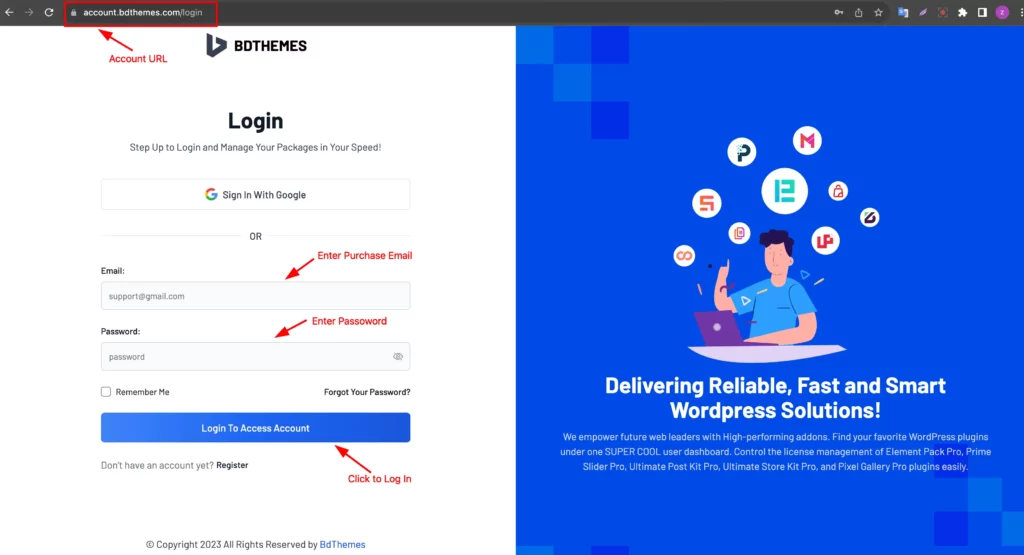
There you can log in with your Purchase email and Password. Make sure you create an account with the Purchase email.
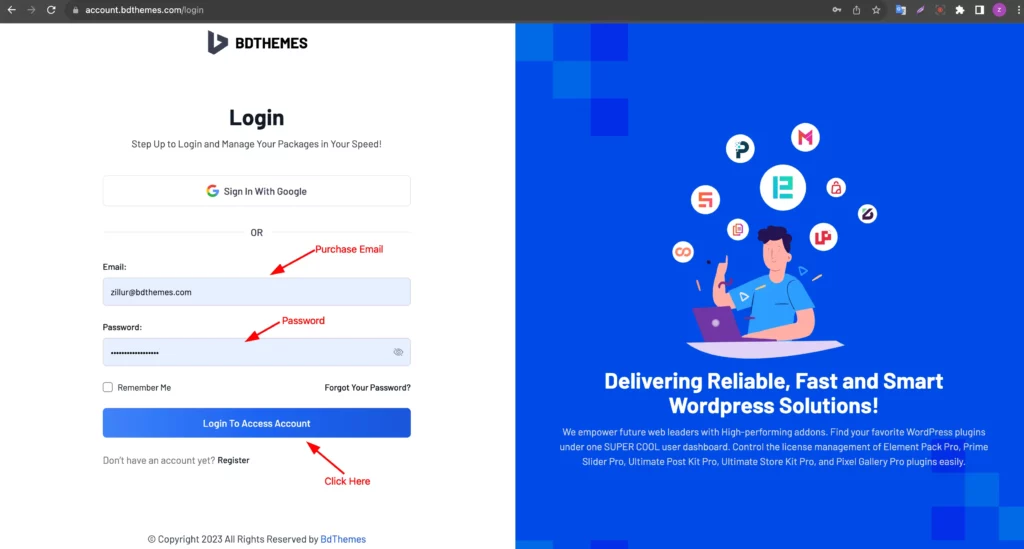
Enter your Purchase Email and Password then click on the “Login To Access Account ” Button.
Dashboard
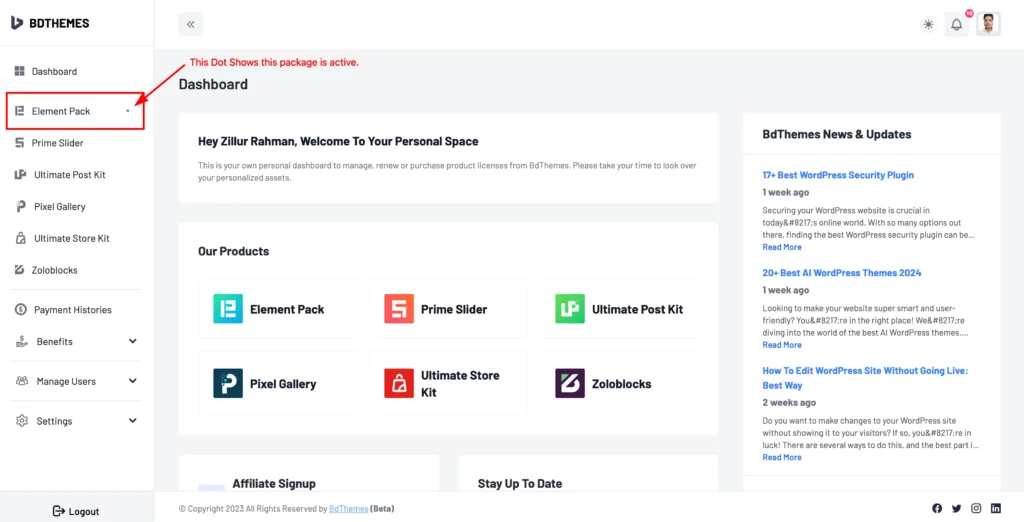
Welcome to your Account Dashboard! On the left side, you’ll find the name of your package. Check out the dot next to it – it indicates that you’ve got the plugin’s license for that package.
Click on the Plugins name ( E.g. Element Pack ) now.
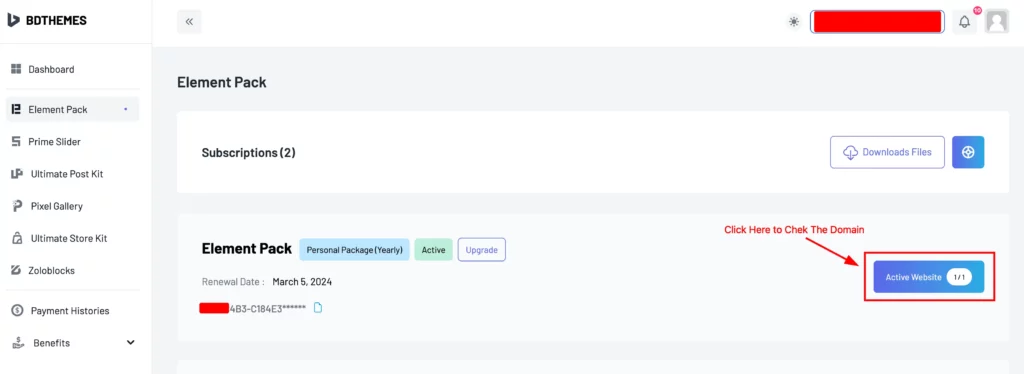
Here you will see your license information and Activate Domain. Now click on the ” Active Website ” Button to check your activated domain list.
Remove Domain
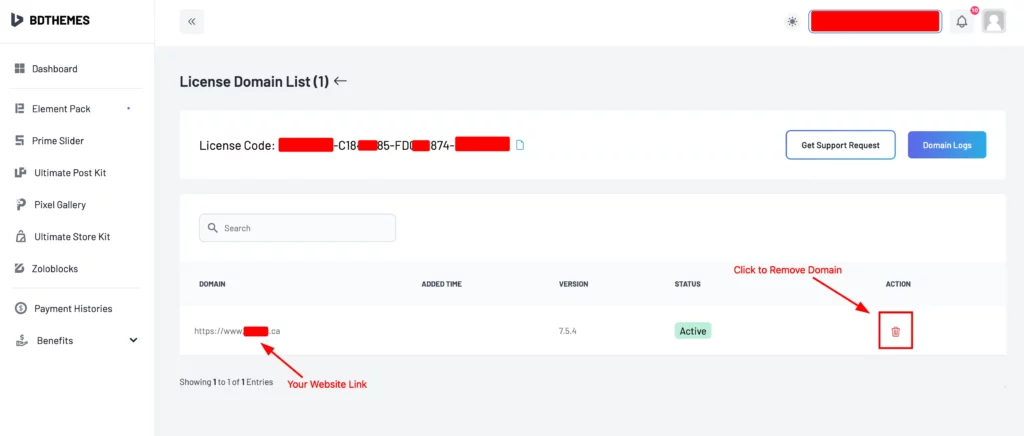
There you will find the active Domain lists. Now click on the ” Trash Icon ” to remove the domain.
This way you can easily remove the domain and Free up your license key, Now you can activate your domain again.