The Easy Digital Downloads Purchase History widget displays the total number of item purchases through EDD on your website. This feature allows users to easily create a sales tracking page and help overall shop management.
Let’s see how can we use and customize it.
Inserting widget
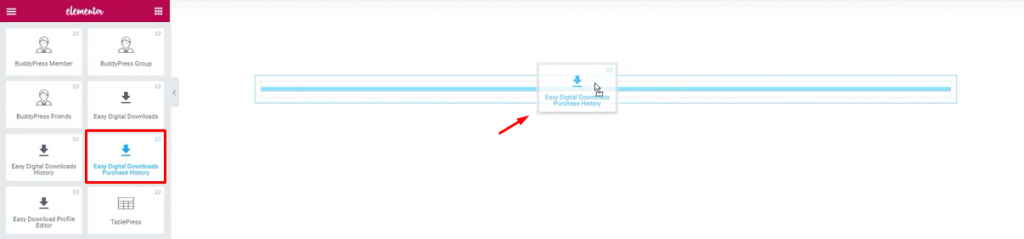
Find EDD Purchase History widget on the widget menu inside the Elementor page editor and drag it to a new section.
Content tab
The Easy Digital Downloads widget is a third-party add-on. They provide a pre-made content layout for their widgets. That’s why you can only enjoy a limited number of features in the content tab.
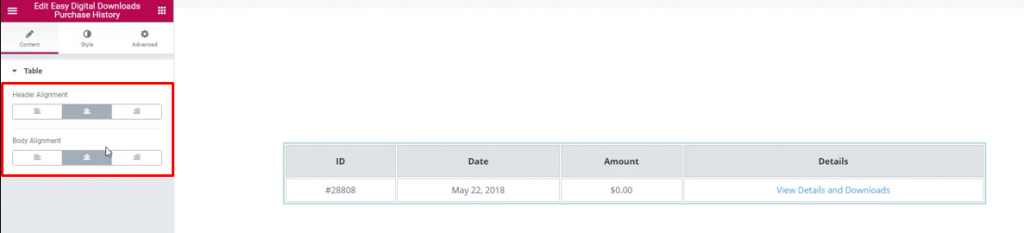
Here, you will get alignment option for both the header and content body.
Style tab
Element Pack always brings a lot of features in content appearance customization. That is the reason you get 3 sections for designing the content from head to toe. Let’s see them.
Table
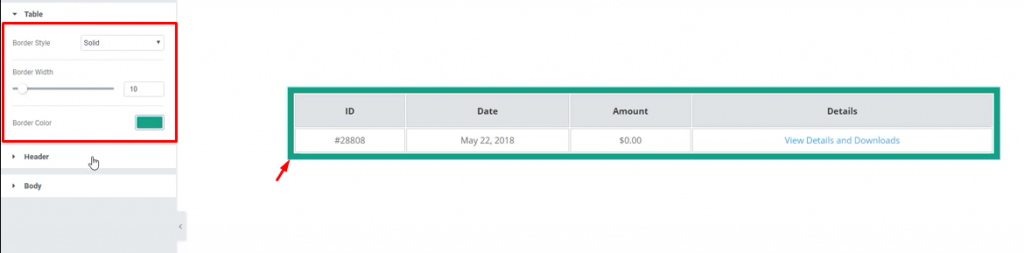
The first section lets you add a border around the whole content table. You can choose from a number of border types and color them as you like.
Header
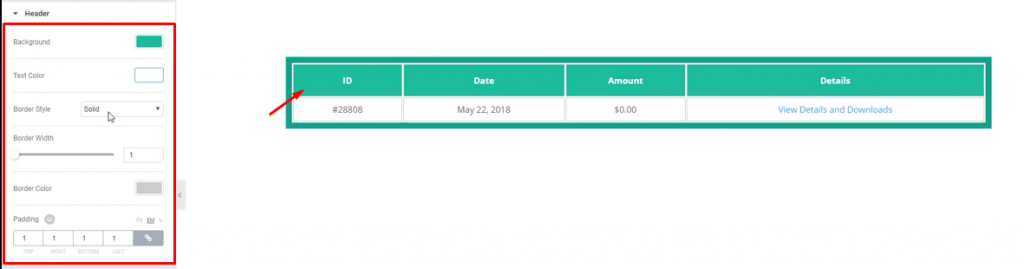
The Header section has options to add border, text & background color and padding for the header.
Body
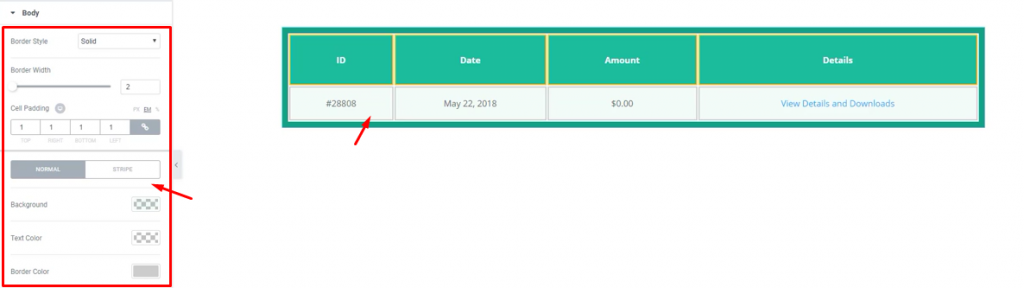
Finally, the last section has similar customize options as the header. Additionally, you can add a stripe color pattern using the Stripe option pointed by the arrow-head.
Conclusion
Still stuck? No worries. Please watch this quick video on the Easy Digital Downloads Purchase History widget. Also, follow the demo page for more eye-catchy references, provided by Bdthemes.
Thanks for staying with us.

