The Charitable Profile widget is a new addition to our inventory, the Element Pack Pro. Simply, it is a form type widget that lets the donors create their unique profile tabs within the webpage.
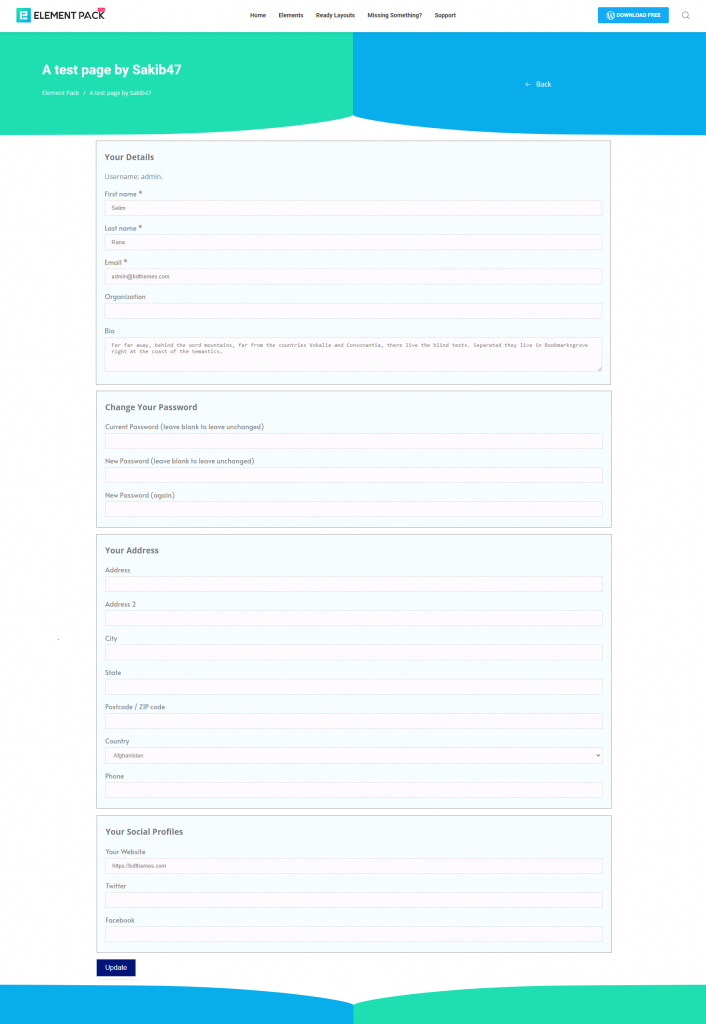
The content inside this widget is provided by default and we only can change the appearance. The blank fields on the image need to be filled by the donors. Once pressing the Update button, the user data will be saved on the server.
Let me introduce you to the donation profile customization window.
Inserting widget
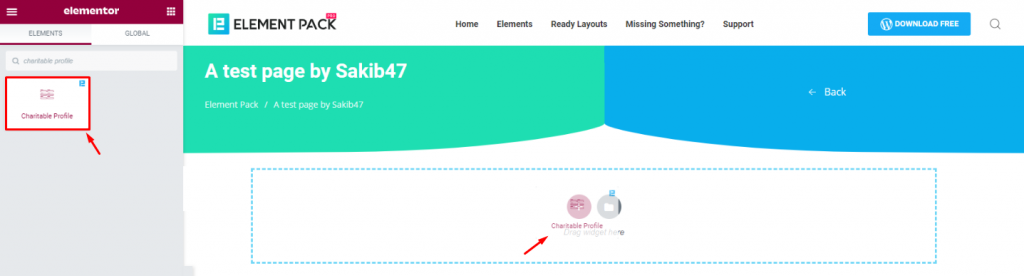
Find the Charitable Profile widget from the widget menu and place it inside your page.
Style tab
Charitable Profile widget lets you change the color, font format, add borders to the contents. There are 5 sections under the Style tab. Each of them has almost identical settings.
Let’s see them.
Form Fields

Go to Style> Form Fields
Here, you can change the color of the background as well as the Username text. The field size can be changed using border and border-radius simultaneously.
Title
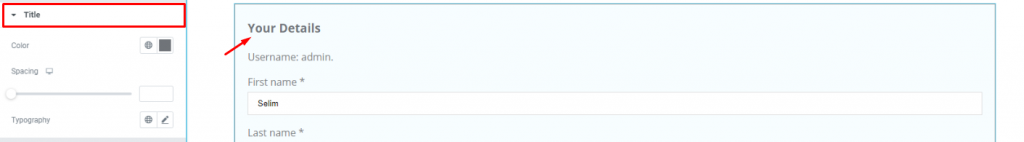
Go to Style> Title
The Title section lets you change the color, spacing, and typography of the title part of all 4 fields.
Label
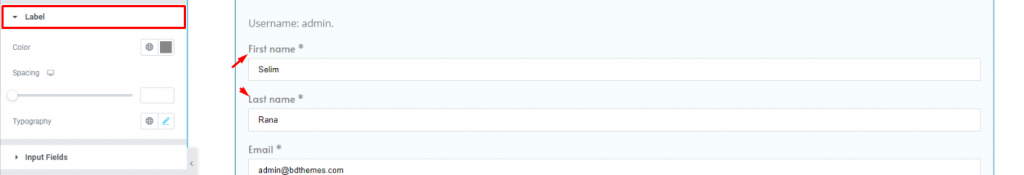
Go to Style> Label
Same customization as previous but with the Labels.
Input Fields
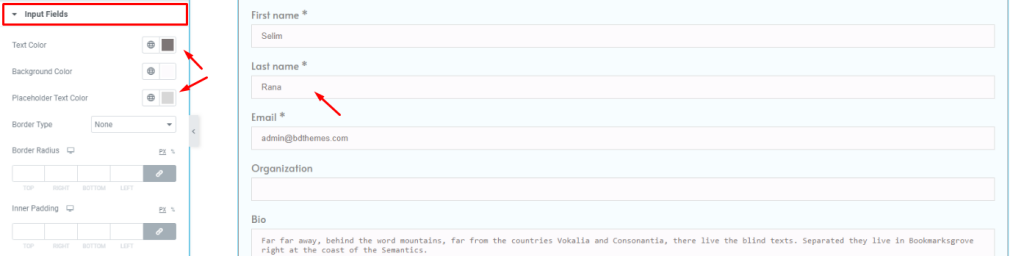
Go to Style> Input Fields
You can change the appearance of the input fields by changing the blank field color, placeholder/text color, border, etc.
Update Button
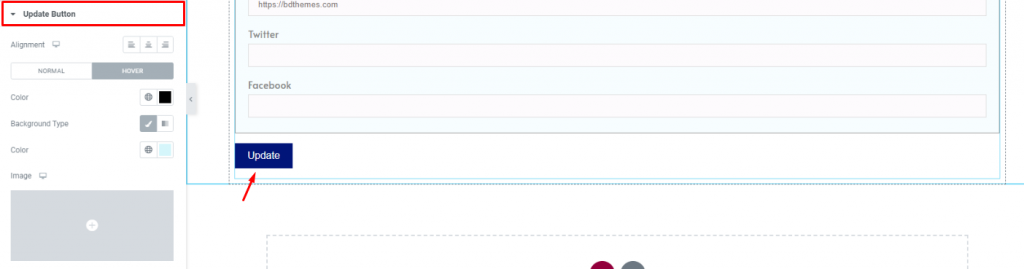
And lastly, customize the Update Button as you prefer.
Conclusion
Watch this video to get more ideas about the Charitable Profile widget.
Please visit this demo page for more examples provided by Bdthemes.
Thank you for staying up.

