The bbpress stats widget is used to show any forum’s statistics such as the total number of Forums, Topics, Replies, and User information.
This tutorial will help you learn about this widget.
Inserting Bbpress Stats Widget
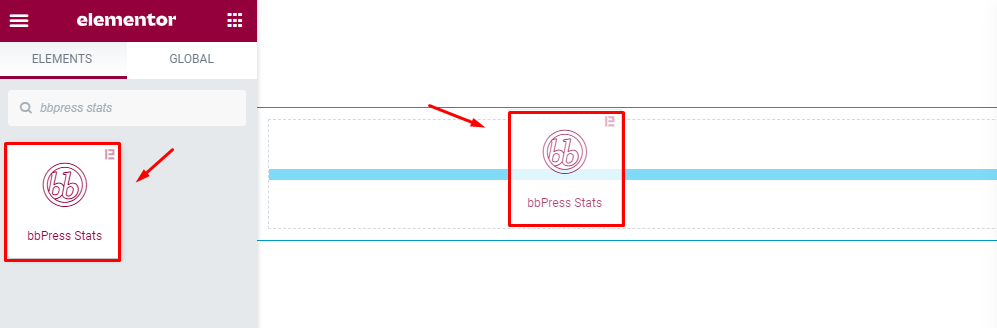
Find the bbpress stats widget on the Elementor editor page just drag it from the left bar and drop it on the page where you want to work with.
The default view of the Bbpress Stats Widget
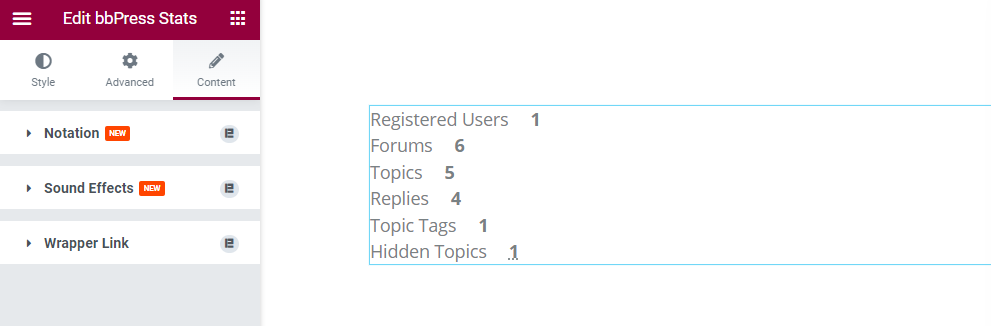
After inserting the stats widget it will show the default look. Here, you can show the Forums, Topics, Replies, Tags, and User info as well as Registered user and Hidden Topics too. It shows the Title and total count.
Note:- This is a dynamic statistic that relies on the bbpress forum and derives data directly from it. So, there is no content modification available.
Customize with Style Tab
Customize the Item
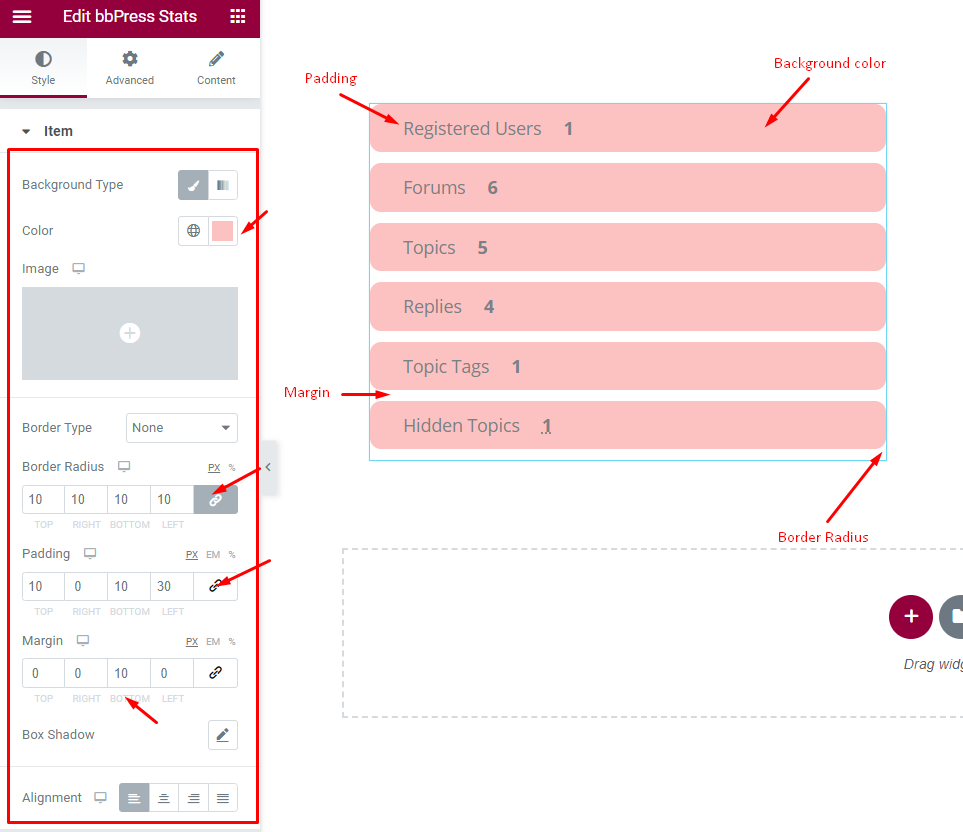
Go to Style > Item
Here, you will be able to customize the items using some options like background type color, border, and border radius as you have seen in the picture above. We selected almost pink as the background color here.
You can use padding to increase the field area of the items and use margin to reposition the entire content.
Using Box Shadow, you can add a 3D-like vibe to the items. Also, you can align the content using the alignment control.
Customize the Title of bbpress Stats
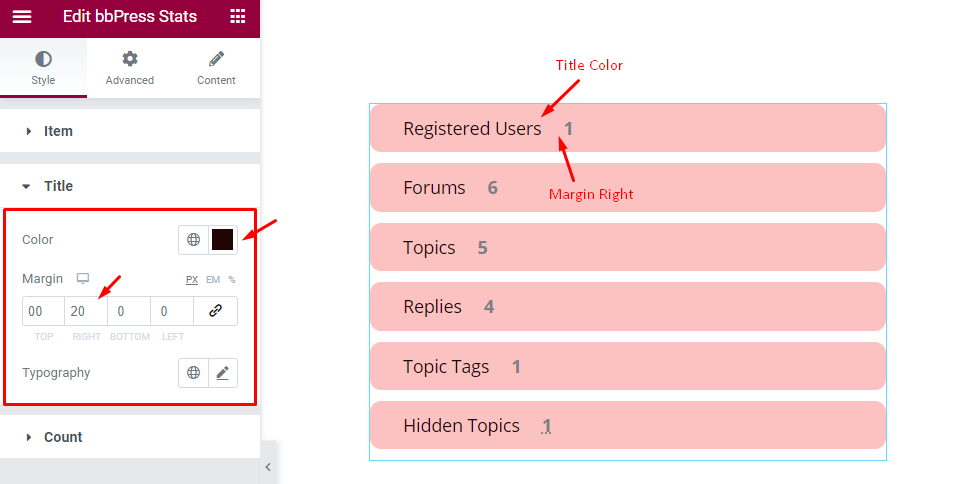
Go to Style > Title
Here, you will get three options to edit the title. First, you can add color to the text like how we painted the text in black. Then you can use the Margin option to make gaps on the desired side of the title.
With Typography, you can modify the font settings of the title.
Customize the Count
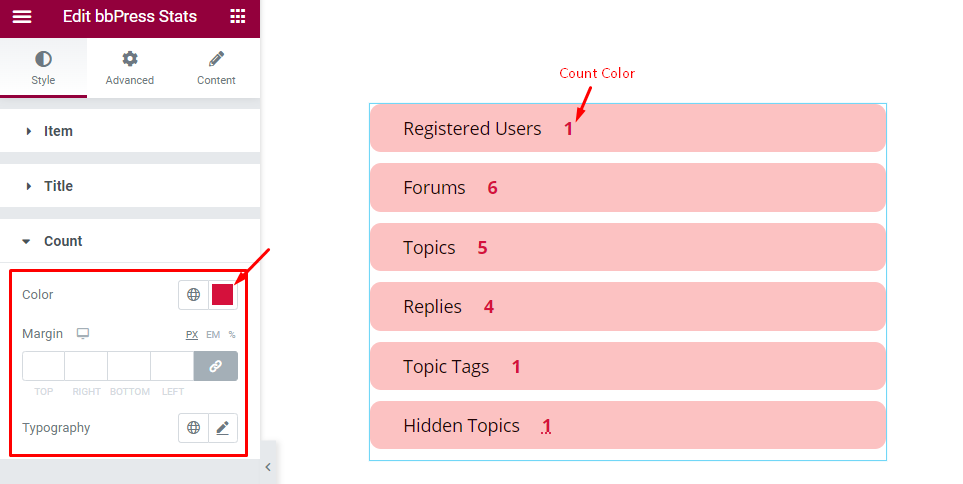
Go to Style > Count
As you know Stats show the total number of several items.
As for customization, you can set a custom Color for the Count. Then, you can go for the Margin and Typography options if needed.
Also, you can visit the demo page to see more examples of the design.
