In this documentation, we will show you how to Download Ready Templates of the Ultimate Post Kit add-on.
Log In Dashboard First
Go to the link BDThemes Account
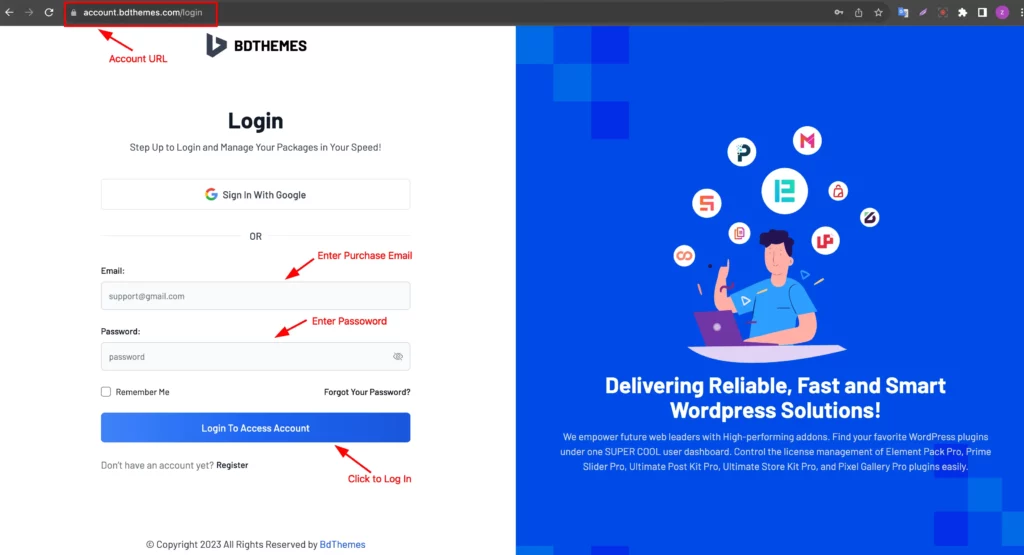
There you can log in with your Purchase email and Password. Make sure you create an account with the Purchase email.
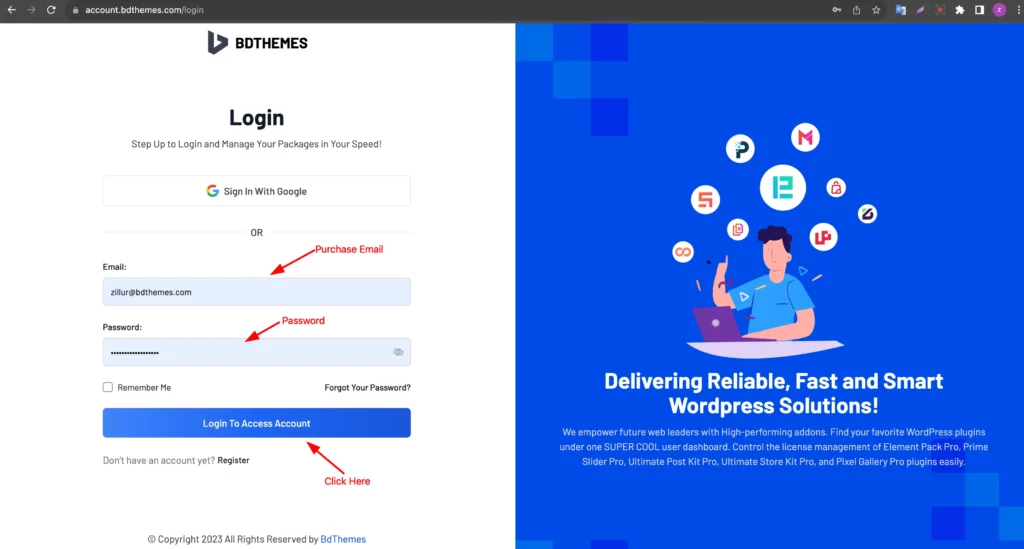
Enter your Purchase Email and Password then click on the “Login To Access Account ” Button.
Dashboard
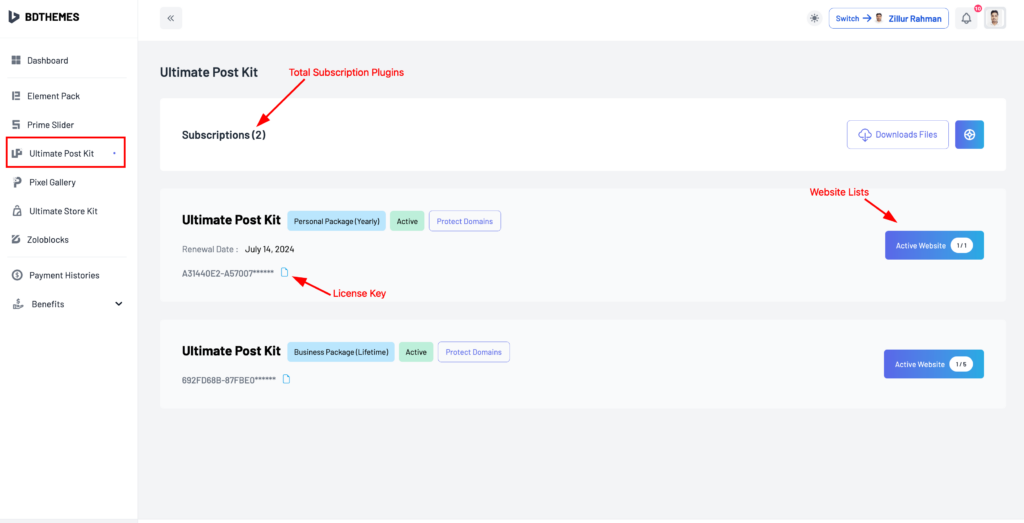
Here shows the Subscription of your Plugins, Ultimate post kit Package details, License Key, and Activate Websites Lists.
Download Ultimate Post Kit Pro
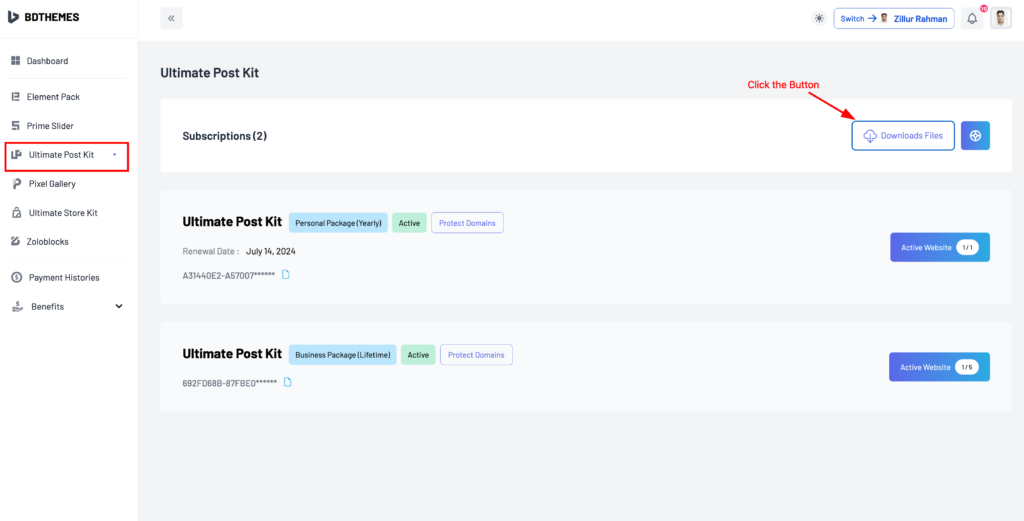
Now find a button ” Download Files” and click on it.
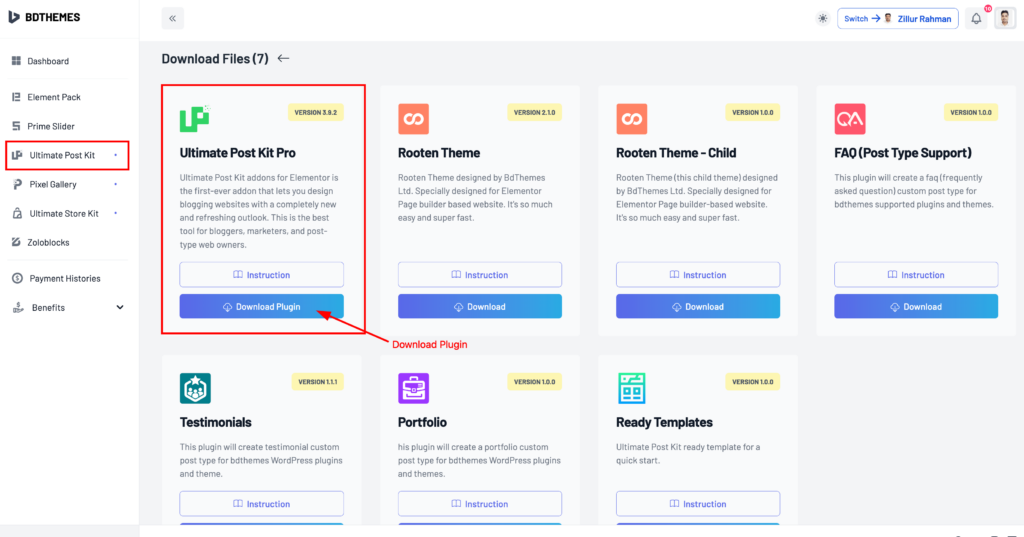
All Downloadable files will appear find the “Ultimate Post Kit Pro” and click on the Download button to get it.
Download Ready Templates
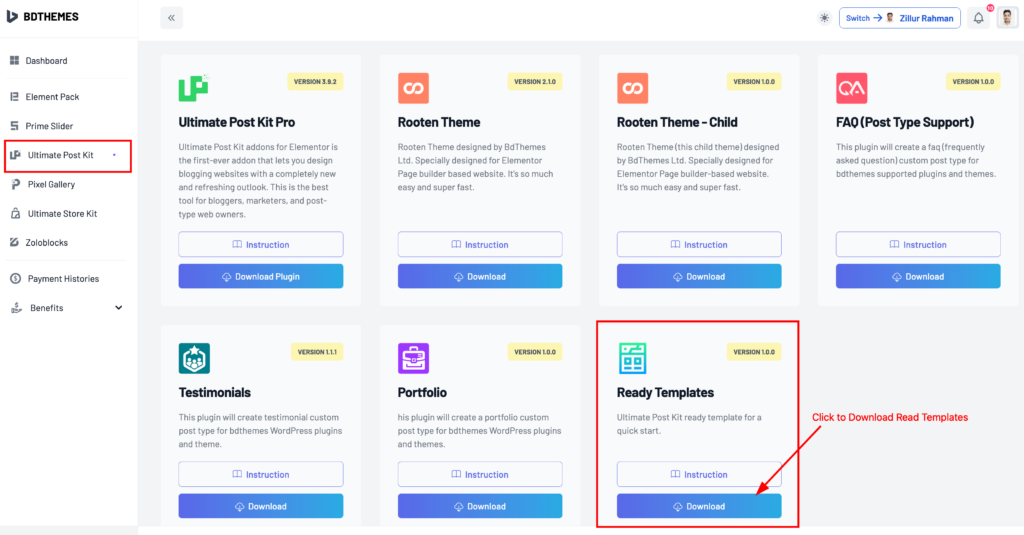
All Downloads files will appear find the “Read Templates” and click on the Download button to get it.