There’s a saying, “Elementor websites load fast.”
Well, not if you don’t know how to speed up the Elementor website.
Technically, there is no way anyone would wait for a site that takes time to load in more than 3 seconds.
Not me but the statistics say, about 53% of people will leave if the case of site loading speed exceeding the 3-second margin.
It’s a fact that Elementor built websites loads fast compared to other page builders.
As site ranking highly depends on the loading speed, you are lucky to have a page builder that already helps a lot in this regard.
But, to have a smooth sail, you need to brush off some dust to increase the site loading speed to the maximum.
The more speed you have, the more chances you get to rank in the top.
Hence in this article, you get to know how to speed up your Elementor website in various ways.
Why Loading Speed Matters?
Site loading speed is connected to several crucial factors besides site ranking.
A fast website tends to deliver information quickly.
The more people get to digest, the more they are attached to your site.
On the other hand, a slow site means slow information delivery, resulting in loss of appetite from the viewers.
From these talks, we can deduce 3 things:
- SEO Ranking: Google has changed its metrics and now site speed matters the most in ranking.
- Rate of Conversion: A slow loading site highly damages the conversion rate. Akami says that a 100-millisecond delay will cost you more than a 7% downfall in conversion rate.
- Bounce Rate: The more time a site needs to load, the more the bounce rate. As per Pingdom claims, a 2-second loading delay is common and causes around a 6% bounce rate. But, a 5-second delay jumps the bounce rate to 38%, and 90% for mobile devices.
As it stands, no matter how good it is, you need to spend decent resources to speed up the Elementor website properly.
Resources include time, skill, patience, premium plugin, etc.
In order to determine your current site speed, you may use these platforms to check your site:
- WebPageTest (lots of variables to choose from)
- Fast or Slow (includes IP speed checker with graphs)
- GTmetrix (most popular among all site checkers)
Now, let us focus on the main topic.
Let’s improve your site speed step by step.
Optimized High-speed Hosting

A faster website means quality hosting service.
If what powers your website is fast, your website will automatically be faster.
In that sense, a slow hosting server leads your site to a slow loading problem.
That’s why you must choose a hosting service that provides faster server connectivity, faster data transfer, and supports the latest version of programming software.
To sum it up, your hosting service must be:
- Based on SSD-powered database for fastest response.
- Supporting PHP 8+, MySQL 5.8+
- 256MB for WordPress
Other than that, the hosting service needs to have good customer support.
Otherwise, you may have a hard time during emergencies.
This is important to speed up your Elementor website.
Use Caching Plugin For Speed
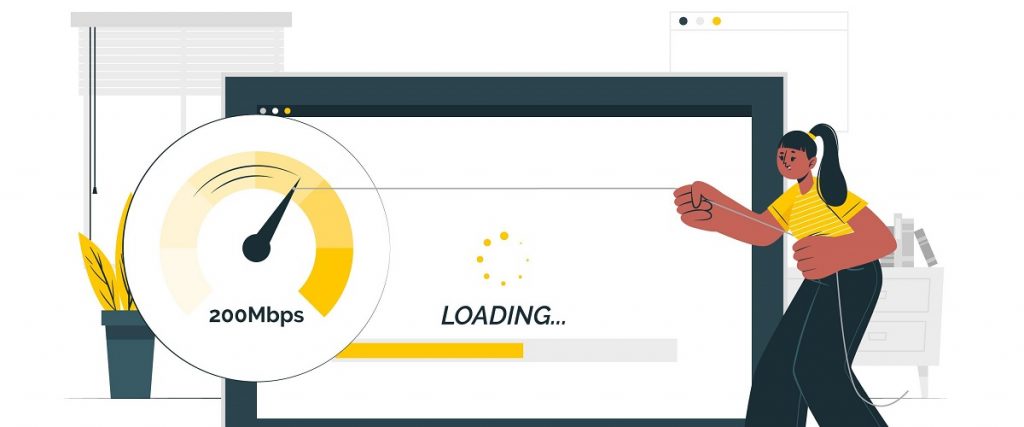
A website has a lot of things going on in the site’s backend.
Every time a user accesses a website, all the scripts (PHP, HTML) would be running in order to construct the page to show the viewer.
As the site does this again and again for each individual user, the site gets heavy during maximum traffic.
Caching plugin can reduce the time needed to build a page from scripts by replacing it with a static HTML page.
In other words, the most content-related page that doesn’t have active animations will become a static page and cached into the server.
Thus, you will need only a fraction of a second to load these pages, resulting in a speedy Elementor website.
You may try WP Super Cache or a similar caching plugin.
Reproduce Site Images Completely
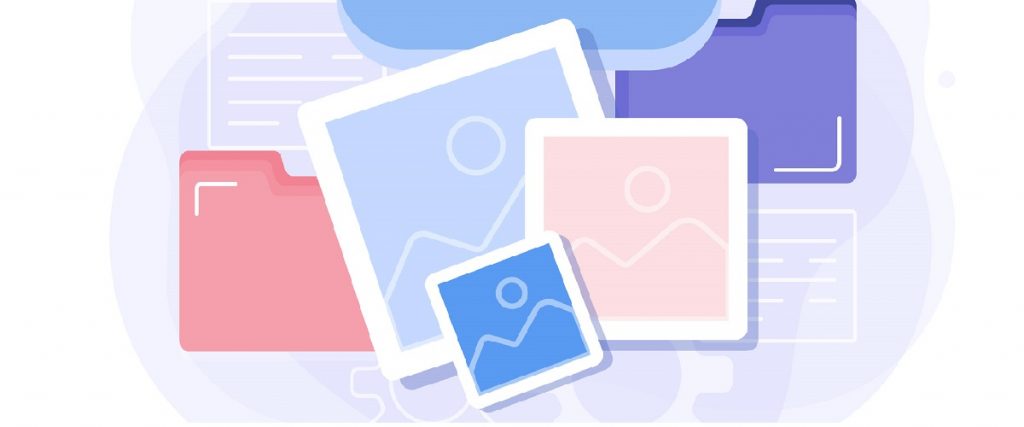
Images cause the most burden to happen to a website.
A common website may face 5-10 times more loading time issues due to having image content.
Having many images is good for boosting user experience but bad for site loading speed.
To cut the loading time in half, you have to optimize images.
You can try-
- Reproducing images with less dimension
- Reduce pixel quality
- Compress images
There’s also the “Lazy Load” system that prevents loading image content before the user gets to that part of the site.
You could try a few plugins like Smush, Imagify, etc. in this case.
Use a Lightweight Theme

Themes may often be the cause of a slow Elementor website.
Themes are structures that shape your website from head to tail.
If the theme you use contains too many functionalities that you may hardly ever need, you may face total disappointment in site loading speed.
That’s why we suggest you use a light theme with barely minimum features.
Later, you can add more features using other plugins.
Rooten is such a theme that has very good compatibility with Elementor and is one of the lightest themes available.
Reduce Total Code Size

To speed up Elementor website, you can try reducing the code size in the backend.
While there is a lot of code that doesn’t really have any functions, keeping them will only result in slow loading speed.
Again, you can remove spaces after finalizing the code as every space contributes to delaying the script running speed.
So, make sure to minimize CSS and combine codes to reduce total site execution time.
Optimize Database To Speed Up Elementor

The database is the head of the department of your website.
As it contains all the necessary files & scripts that run your site, it may often get bloated due to the excessive amount of data.
This may cause slow database communication, resulting in a slow site loading speed.
To prevent this, you need to clean up your sites’ database regularly.
Having small periodic maintenance will make your site faster and more efficient.
Use Quality Plugins

Your site loading speed is also affected by the plugins you use.
A good plugin has a steady built, causing it to run smoothly and efficiently.
But, a poorly coded plugin will have terrible execution behavior that causes your site to lag.
To prevent the latter from happening, carefully choose the plugin you want.
Always look for plugins that offer speed optimization, updates regularly, and have good customer service.
You can try the Element Pack plugin in this case.
CDN For Faster Content Delivery

Site speed also depends on the server location.
If someone tries to access your site from the other side of the planet, he will see a very slow site.
This happens to be a natural site limitation.
But, you can solve this problem by having a reliable CDN or Content Delivery Network.
It works by storing static pages of your website into millions of servers across the world and delivers them upon user requests.
Cloudflare is such a system that provides better CDN for your website content.
Compress Site Data Using ZGip
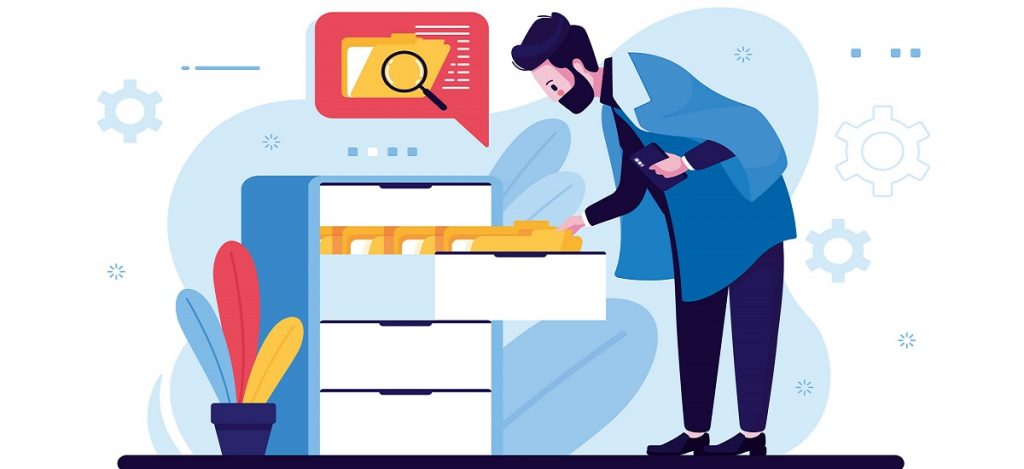
GZip compression is a final-stage data compression method.
Using this, you can reduce the total file size of your size down to 30-70%.
The number varies as each site has a different amount of features involved.
But, it helps to boost the site speed for almost every website.
You can use this method either by editing your site’s PHP file or by plugins.
Final Words to Speed up Elementor Website
Above, we mentioned the possible reasons that might cause slow site loading speed and their solutions.
It happens that sometimes these solutions don’t work on a website.
The very possible reason may be a faulty website or the server it runs from.
In the end, you will achieve maximum site speed by the time you reach the last method we told you.
Thank you for staying with us.







