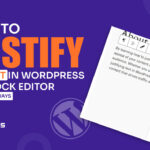Are you ready to target Cyber Monday and elevate your online presence?
Fear not, in this blog post you will learn how to make a Cyber Monday landing page with WordPress.
As the year-end approaches, businesses across various industries gear up to maximize their sales during this peak period. Whether you’re in eCommerce, SaaS, or any other business domain, creating an exclusive Cyber Monday landing page in WordPress can be a game-changer for your sales strategy.
We’ll explore essential plugins, customization options, and best practices to ensure that your landing page stands out and effortlessly showcases your Cyber Monday deals.
What is Cyber Monday in WordPress?
The Monday after Thanksgiving has become known as “Cyber Monday,” a day dedicated to online shopping. It’s a day when stores all across the world offer massive sales and promotions. To take advantage of Cyber Monday, all you need is a WordPress site and a landing page that highlights your promotions and deals.
Here are some tips to help you create a Cyber Monday deal in WordPress:
Choose a Cyber Monday theme:
You can choose a Cyber Monday theme for your website to give it a festive look. There are many Cyber Monday themes available in the WordPress theme repository that you can use.
Create a landing page:
Create a landing page that shows your Cyber Monday specials and promotions. WordPress’s block editor allows you to construct a landing page that is both visually appealing and functional, allowing you to showcase your offerings.
Use attractive images:
Use good-quality images that showcase your products and services. You can use stock images or create images to make your landing page more attractive.
Offer exclusive deals:
Offer exclusive deals and promotions that are only available on Cyber Monday. This will encourage visitors to purchase on your website.
Use countdown timers:
Set countdown timers to make people feel like they need to act quickly and create a sense of urgency. You can add countdown clocks to your landing page with Gutenberg block add-ons and other plugins.
Optimize for mobile:
Check to see if your landing page is optimized for mobile devices. The majority of online shoppers now shop from their mobile devices, thus your landing page must be optimized for these visitors.
Promote your landing page:
Promote your landing page on social media, email newsletters, and other marketing channels to drive traffic to your website.
Well, based on these tips you get an idea of the perfect Cyber Monday Page. So without wasting time, let’s learn how to make Cyber Monday landing page in WordPress.
How to make a Cyber Monday Landing page with WordPress?
To make an elegant Cyber Monday landing page without giving much effort, you can use WordPress Cyber Monday templates.
When it comes to the most popular name, Templately is the first choice.
You can use the Starter CyberSell template to accomplish your goal.
CyberSell is a fully responsive WordPress template designed exclusively for showcasing Cyber Monday sales deals, promotions, and mega discounts. It is built with Gutenberg and Essential Blocks, offering complete customization and responsiveness on any device.
First, we need to create an account on Templately. For that go to Templately website.
After your account is created. You need to verify the account from your email.
After that, go to your WordPress dashboard.
Then go to Plugins -> Add New Plugin.
Now type templately on the plugin search.
You will find two essential plugins for this job, Templately, and Essential Blocks.
Install both the plugins and activate them.
Now open your Templately tab and sign in.
After signing in, select the page tab and toggle the editor as Gutenberg at the top.
Then type Cybersell on the search bar and click Insert.
A prompt will appear, simply type your title for the page and click the Create a Page button.
After that, another prompt will appear to install the WooCommerce plugin.
Click Install & Proceed to import.
After a few seconds, your landing page is ready to roar.
You can either edit the template or view the template.
You can use the Essential Blocks to customize the whole landing page according to your needs.
If you want to set the counter you simply select the counter and start editing it.
After customizing all the changes, click the publish button.
Now let’s check the responsiveness.
Go to your landing page and type F12 in Chrome browser.
You will see the option to toggle the screen size for different devices.
Select the dimensions and device model and check the responsiveness.
Well, you just learned to create a Cyber Monday landing page in WordPress, but if you use Elementor you can follow how to make Cyber Monday landing page in Elementor.
Which common mistakes to avoid for a landing page using the block editor?
Cluttered Design:
Don’t add too many things to the landing page that aren’t needed because they could take people’s attention away from the main goal of the page. Only use features that directly help with the conversion goal, like a name, buttons that tell people what to do, and important text.
Overcomplicated Design:
Don’t make the style of the main page too hard to understand. Make sure the plan is clean and simple so that people can quickly find out about the Cyber Monday deals and act without being confused by complicated design elements.
Lack of Focus:
Make sure that the landing page’s only purpose is to promote Cyber Monday deals. Don’t add irrelevant content or calls to action that is at odds with each other because it could confuse visitors.
Ineffective Copy:
Don’t use a copy that isn’t working or isn’t clear on the landing page. The text should be short, interesting, and closely linked to the Cyber Monday deals to get people to take the action they want from the copy.
Inadequate Responsiveness:
Ensure that the landing page is fully responsive across all devices. Inadequate responsiveness can lead to a poor user experience and may deter visitors from engaging with Cyber Monday promotions.
Still confused about landing page mistakes, you can check DO’s and DON’Ts in your landing page design.
Final Words
The Cyber Monday deal is near and you don’t have much time to wait. Simply follow the steps on how to make a Cyber Monday Landing page with WordPress.
It won’t take much time to make the landing page with the help of Templately and Essential Blocks plugins.
Make sure your landing page has all the elements that can grab the attention of your visitors. Watch your Cyber Monday sales soar to unprecedented heights.