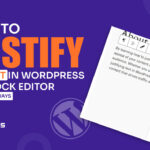Do you want your WordPress website redesign?
WordPress redesign can be a great way to improve its functionality, user experience, and overall appearance. However, it’s important to approach the redesign process thoughtfully to avoid breaking your website. In this blog post, we’ll provide you with a step-by-step guide on how to redesign website in WordPress while avoiding common mistakes.
From defining your goals to preparing your content and choosing the right tools, we’ll cover everything you need to know to successfully redesign your website in WordPress. So, let’s get started!
What Is A Redesign In WordPress?
WordPress website redesign process is in the process of updating the website’s design, functionality, and user experience. It involves modifying or changing the complete code and design to offer a new presentation in front of your website visitors.
Here are some of the most common reasons:
Outdated design:
If your website looks outdated, it may be time for a redesign to give it a fresh and modern look.
Poor user experience:
If your website is difficult to navigate or use, visitors may leave and not return. A redesign can improve the user experience and keep visitors engaged.
Changes in branding:
If your business has undergone a rebranding, a redesign can help to reflect the new brand identity.
Mobile responsiveness:
With more people accessing websites on mobile devices, it is important to have a website that is mobile-friendly. A redesign will ensure that your website is responsive and looks great on all devices.
Poor website performance:
If your website is slow to load or has other performance issues, a redesign can help improve its speed and performance.
Improved SEO:
A website redesign can improve your website’s search engine optimization (SEO) by optimizing your website’s code, content, and structure.
For better security:
A proper website redesign includes fixing every security error on your site and adding an SSL certificate in the redesigning process, which can help to improve your website’s security.
Redesigning a WordPress website is not a difficult process, but it requires careful thought and consideration. It is important to have a clear plan and a checklist of the critical considerations to make.
What are the checklists for redesigning a WordPress website?
To help with redesigning a WordPress blog, let’s follow these guidelines.
Set clear goals:
You already know the reasons why you want to redesign your website. You should set clear and concise goals that you hope to achieve with the redesign.
Review your current website:
Look at how well your website is doing now and figure out what needs to be fixed.
This includes auditing your website, gathering user feedback, and reviewing your Google Analytics.
Prepare the content of your new website:
Save a copy of your current WordPress site and keep the things you want to change when you rebuild it. Think about your SEO strategy, which is important to rank your new website well.
Understand your content structure:
It’s important to take note of your website’s content structure before launching into a WordPress redesign. Due to the current content and URL structure, Google and other search engines have already indexed and ranked your sites.
Choose a new design:
Select a new theme or page builder that aligns with your goals and content structure.
Develop a staging site:
Create a staging site to test your redesign before making it live. This allows you to make and test changes without affecting your live website. You can check this on how to edit the WordPress site without going live.
Secure your website:
Make sure that the process of redesigning your site doesn’t make it less secure. Every program and app you use opens the door to a possible attack.
Well, now you know the reasons and the checklist. Let’s redesign an old blog website from a dull look into a pleasant look for free.
How to redesign website in WordPress?
First, we need to identify the website’s condition. Is it looking good or not?
The homepage of the website looks pretty dull and needs a colorful responsive theme.
Even the other pages are also not updated and need redesign for a better user experience.
Before applying redesign we need to create a backup and edit without affecting the live website.
To do that we need to install a staging plugin.
Simply navigate to your dashboard and click Plugins -> Add New Plugins.
Now type Staging on the plugin search bar.
Then scroll down and install the InstaWP Connect plugin.
Now activate the plugin and it will redirect you to the plugin section.
But before using the plugin, you need to create an account for InstaWP to connect to the staging.
Go to https://app.instawp.io/onboard type your email associated with your WordPress website and create an account.
Once your account is created on InstaWP, you will need to verify your email and your staging is ready to roll.
Now go to your plugin section
Simply click Create Staging on InstaWP Connect.
Now you need to connect your InstaWP account and your staging is ready.
Great, now go to your staging website URL, and let’s start redesigning.
We need to install a free theme that is both responsive and supports Elementor and block editing.
For that simply go to your dashboard and click Appearance -> Themes.
Then click Add New Themes.
Type Astra on the theme search bar, then install and activate the theme.
Now we need to shape the website with an appealing layout.
For that go to your dashboard and click Plugins -> Add New Plugins.
Type Starter templates in the plugin search.
Then Install and activate the plugin.
Now you need to select the template for your website.
After you select the template, you will need to upload the logo, choose the font, and check the options you want to add to your new template.
It will take a few minutes to set up your new template along with the required plugins.
Once your template is set up successfully, your new website look is ready to appeal.
You can customize the new site by clicking Edit with Elementor.
Customize the content of the selected element and change the color and shape from the style tab.
After that, click Update.
Now check your site for responsiveness.
Simply go to your Chrome browser and click F12.
Now click the toggle device toolbar icon and select the device.
You can see if your site is responsive to the device or not.
So after redesigning all the pages, you need to push the staging into production.
To do that, you need to go to your InstaWP dashboard, choose the URL of the staging site, and look for the deployment option.
Once you have created a deployment configuration, you can deploy the template to push the changes from the staging site to the production site.
After your changes are live, you need to check the website’s content, SEO, security, and performance.
Bottom Line
So far redesigning can take a long time depending on the size and type of your website. But with careful planning and execution, it can lead to a more modern and professional-looking website that can attract more visitors and boost business revenue. Now you know what is redesign, and why you need it. If anyone asks you how to redesign website in WordPress, you can explain them using the guidelines above.
Frequently Asked Questions
What are the mistakes to avoid redesigning a WordPress Website?
Redesigning a website can be a complex process, and there are several mistakes that you should avoid to ensure a successful redesign.
1. Not setting clear goals for the redesign
2. Neglecting website responsiveness
3. Not analyzing your current website
4. Using too many plugins or fonts and colors
How Often Should You Redesign Your WordPress Website
As a general rule of thumb, a website should be redesigned every 2-3 years to keep up with the latest design trends, user behavior, and search engine algorithms.
However, the frequency of redesigning a website depends on the specific needs of the business, its goals, and its growth.
What Are the Costs Associated With Redesigning a WordPress Website
The cost of redesigning a WordPress website can vary depending on several factors, and it is difficult to provide an exact cost. The cost can range from a few hundred dollars to millions of dollars, depending on the size of the website, the complexity of the design, and the method of redesign chosen.