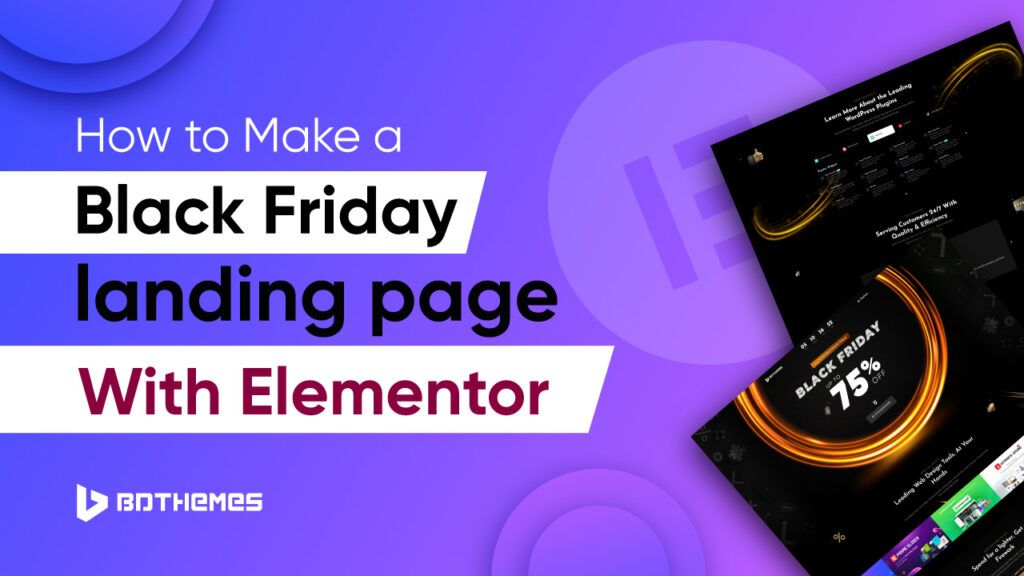Wondering how to make a Black Friday landing page with Elementor? No worries at all!
If you’re gearing up for Black Friday and eager to boost your sales, you’re in the right place.
In this blog post, we’ll guide you through the process of creating a Black Friday landing page using Elementor – a user-friendly and powerful website builder.
For easy understanding, we’ll break down the steps in simple terms.
Let’s dive in and make a quick landing page in minutes!
What Is Black Friday Landing Pages?
A Black Friday landing page is a special webpage that highlights exclusive deals and discounts during the Black Friday shopping period.
It’s like a focused online promotion to grab attention. Moreover, it encourages people to buy software products at discounted prices.
The page is specifically designed to help visitors make an instant decision to buy the product with an exclusive offer for a specific time period.
What Aspects Should You Focus On?
Before you jump to create any random Black Friday landing page, there are some aspects you need to know.
Check Others
If you have no idea how to start or what your page should look like, it is better to surf on others.
Why? You can create a unique, compelling page that will attract others and bring you great sales.
You can check your competitors and see how they are doing. Finally, decide on how to make a different one.
Writing Compelling Content
Write words and information that make people really interested and excited.
Write catchy headlines, describe your products in an interesting way, and showcase your Black Friday deals in a manner that makes people want to buy.
You can write about offering features or only about specific deals.
But the proven method is to write how your client will benefit from it. It is not what I’m offering but what you are getting.
Using Effective Call-To-Action
Creating buttons that make people want to buy things on your Black Friday landing page is a must.
You have to make sure people can easily see the buttons to buy stuff. Put them where it’s easy for eyes to find.
Write words that make people click like “Get 50% Off Now!”.
Mostly create a sense of urgency by using words like “Limited Time Offer” or “Hurry, Before It’s Gone!”.This makes people want to buy quickly.
Make Buttons responsive. Many people shop on phones. Ensure buttons are flexible and easy to tap on small screens.
Use Countdowns and Timers
Adding a countdown creates a sense of urgency, making people feel like they need to act fast to grab the limited-time Black Friday discounts.
Elementor has features to easily integrate countdowns into your page.
Choose a design that fits your Black Friday theme, and place the countdown near your special deals or promotions.
This simple addition can significantly boost the effectiveness of your landing page and drive more conversions.
Publishing And Promoting
Now that you have completed your Black Friday landing page using Elementor, it’s time to let people know about it. Check everything and publish the page.
To publish your page, you’ll need to click the “Publish” button in Elementor, making it live on your website. After publishing, it’s crucial to promote your Black Friday deals.
Share the landing page link on your social media channels, send it out in email newsletters, and consider running paid advertising to reach a broader audience.
And if you face any trouble with Elementor, you can check this link for solutions.
How To Make A Black Friday Landing Page With Elementor?
Designing a Black Friday landing page is easy in WordPress. But much faster with Elementor. Let’s create one dynamic Black Friday landing page together with the following steps.
Step 1: Install Elementor on WordPress
If you don’t have Elementor page builder installed than these steps are for you. You can work with the free version or Pro version.
- Log in to your WordPress dashboard.
- Navigate to “Plugins” and click “Add New“.
- Search for “Elementor” and install the plugin.
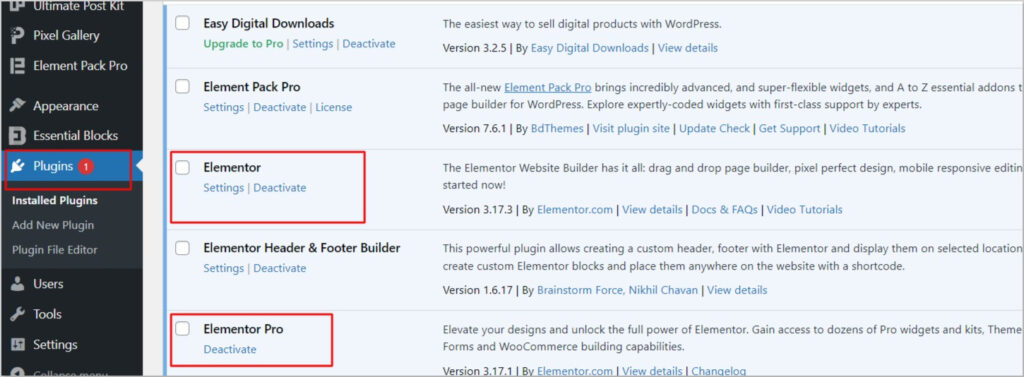
Step 2: Create a New Page
- Click on “Pages” in the WordPress dashboard.
- Add a new page and give it a relevant title, like “Black Friday Deals“.
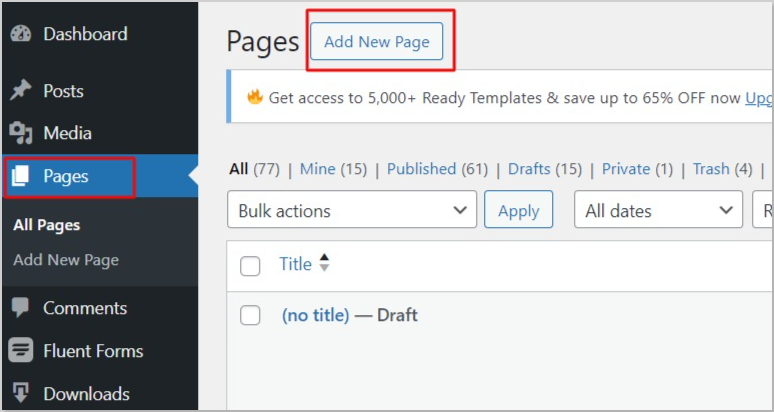
Step 3: Launch Elementor Editor
Click on the “Edit with Elementor” button to open the Elementor editor for your new page.
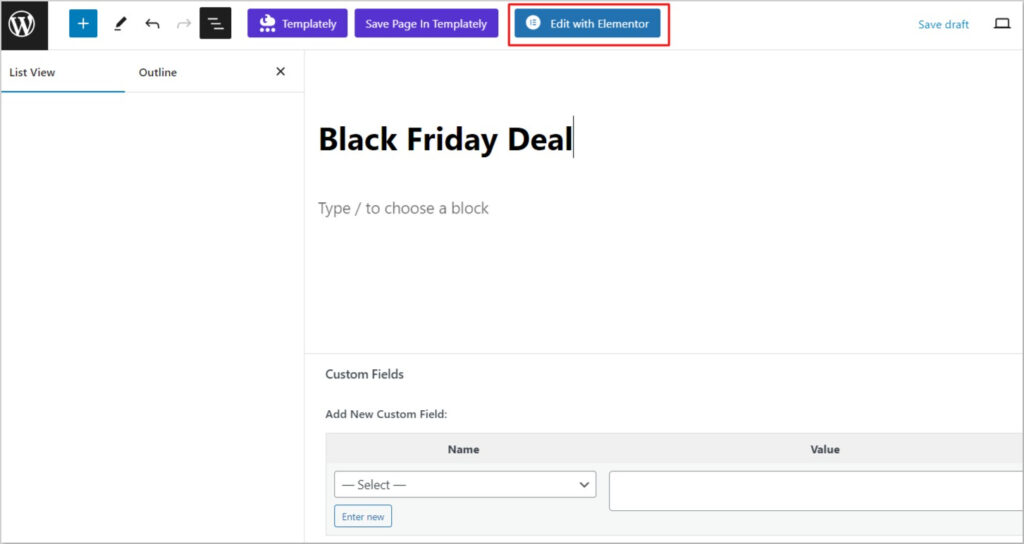
Step 4: Choose A Template
Explore Elementor’s template library and choose a Black Friday-themed template that suits your style.
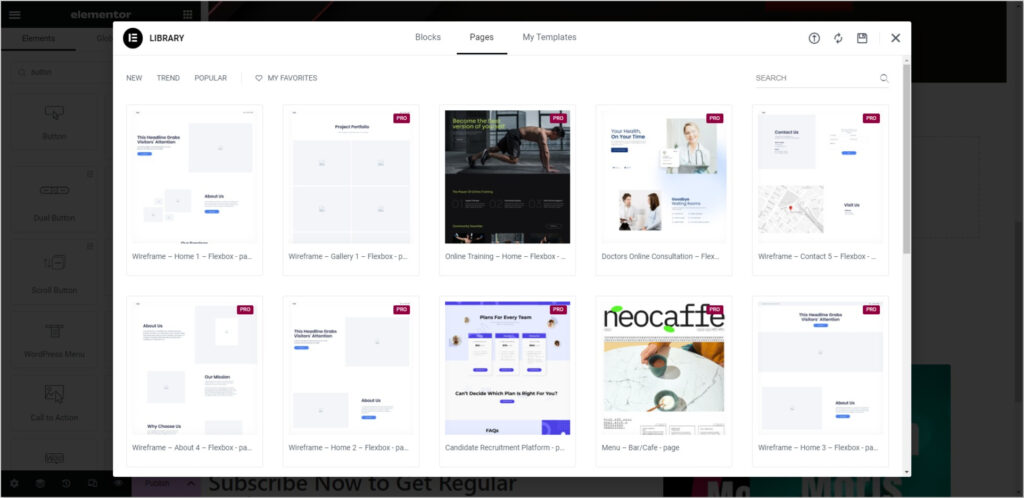
Step 5: Create Your Own
If you don’t find any suitable template, you can create your own. Here I have added a background image with a button.
All you have to do is:
- Upload your image of choice in the background.
- Adjust the padding a bit if needed from the Advanced tab.
- Add a button and adjust padding from the Advanced tab.
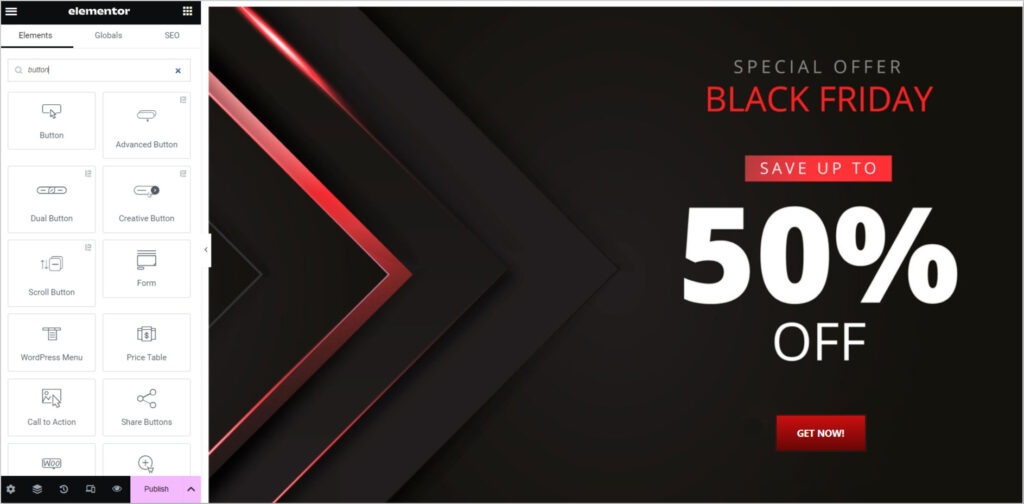
Step 6: Add Compelling Content
Craft a catchy headline and write persuasive product descriptions. Highlight Black Friday deals and discounts prominently. Here I have used the Accordion element from Element Pro Pack (Elementor compatible plugin) as an example.

Step 7: Place Call-to-Action (CTA) Buttons
Insert CTA buttons strategically to encourage user interaction. Provide where a visitor might see and click easily. Design as you like.
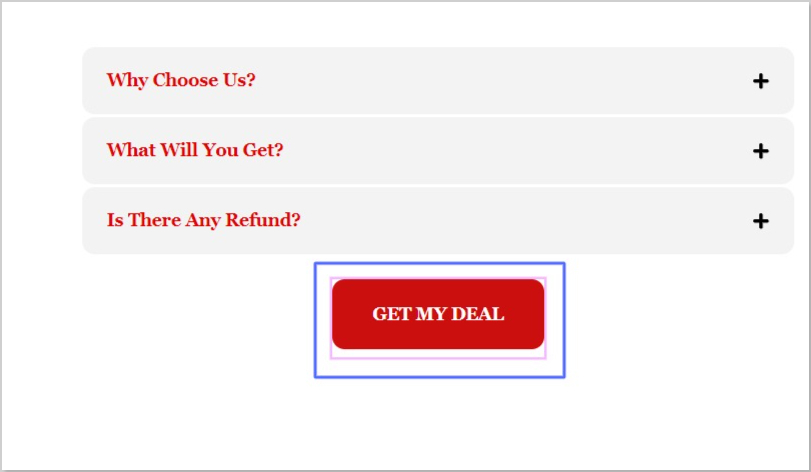
Step 8: Ensure Mobile Responsiveness
Click on the mobile icon in Elementor to preview and adjust the layout for mobile users.
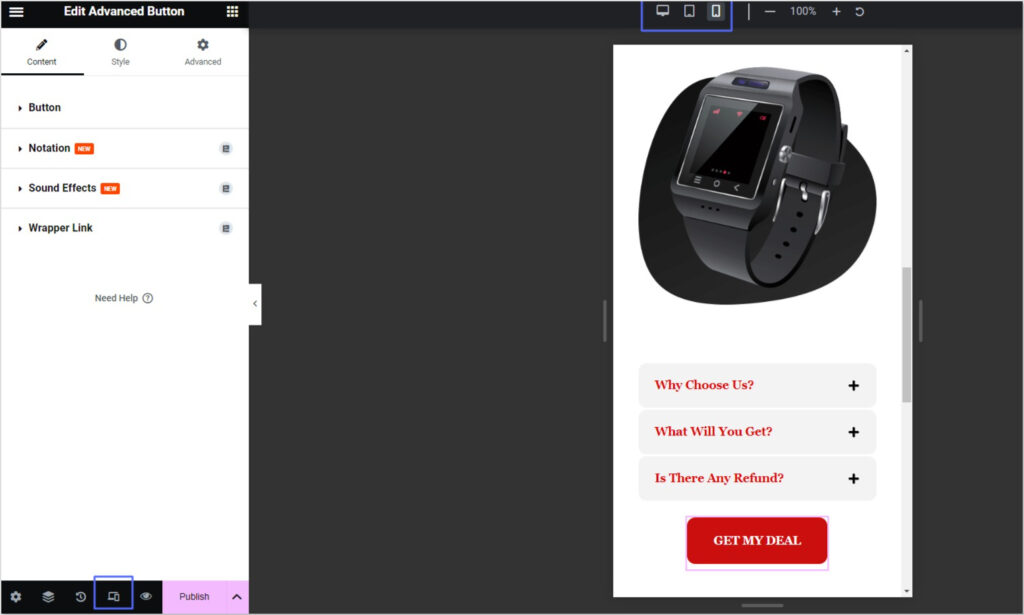
Step 9: Add Countdowns
Insert countdown timers to create a sense of urgency and highlight limited-time Black Friday offers.
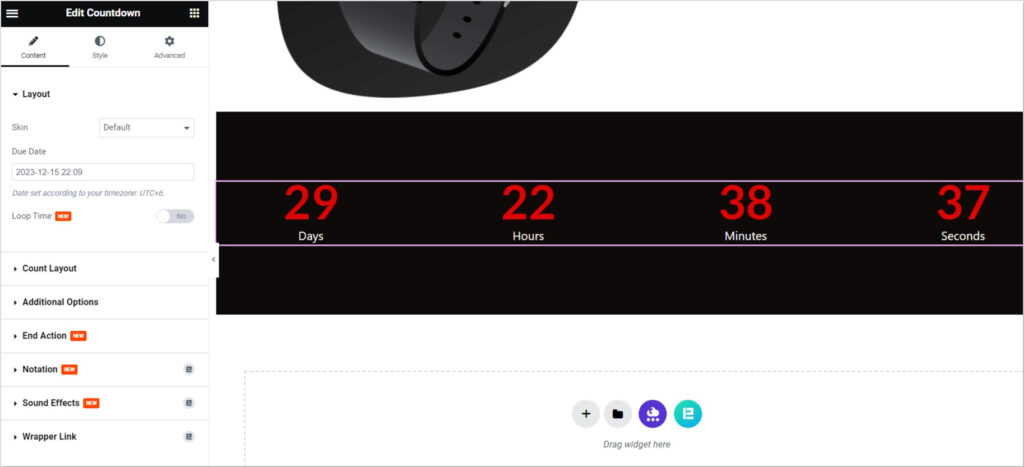
Step 10: Publish
Finally, preview and click on “Publish” to make your Black Friday landing page live.
Final Thought
Creating a Black Friday landing page with Elementor is a straightforward process that can significantly boost your sales.
Start by choosing a clean and attractive template that suits your brand. Customize it with eye-catching images, compelling copy, and irresistible deals.
Hope the steps help you a lot with creating a dynamic Black Friday landing page with Elementor.
Frequently Asked Questions
Yes, you can absolutely create a WordPress landing page by only using Elementor.
Yes, you can use an Elementor landing page template for Black Friday to make the process even easier and more efficient. You can customize as you want.