Do you know how to create a popup using Elementor? It’s not a difficult task as Elementor itself allows users to build customized popup through the page builder plugin.
In this blog, we will show you how easily you can create popups for your marketing campaign.
Create stunning popups in minutes
A popup is a great way to seek user attention and promote your product or service with boosted marketing.
While Elementor lets you build unique websites in minutes, it enables you to create excellent popups too.
As a drag-n-drop page builder, you can use Elementor to create stunning popups with just a bit of time and clicking.
You can create your popup from scratch or use one of Elementor’s popup templates to do the job.
But the downside is that you have to purchase Elementor Pro in order to use the popup builder.
This can cost you a lot in case you are just a beginner.
Again, Elementor itself provides strict control over the popup interface, limiting what you can do with your popup.
But if you know how to create a popup using Elementor & Element Pack Pro, this should be easy.
Use Modal on Elementor page builder
Modal by Element Pack Pro is the most efficient popup builder tool for WordPress Elementor.
While Elementor limits user control over the popup builder, Modal offers total freedom over the layout.
You can use the Modal widget to create regular popups, time delay popups, CTA, and exit intend popups.
Moreover, the fully unlocked style options let you design your popup in any shape you want to build it using Modal.
The process is simple-
- Install both Elementor and Element Pack plugins
- Open your target page or template with Elementor
- Type ‘Modal’ in the widget menu and drag it inside the page
- Now select your desired layout- default, splash screen, exit popup, on-screen, & custom link
- Now create your content layout using both content & style tabs
- For the modal, you can go full custom or use Elementor templates, both works
- Then save the page
Done!
That is how to create a popup using Elementor & Element Pack plugins.
Watch the whole videos to learn the step-by-step procedure
What can I do with Modal
Not just any popup builder, Modal covers all grounds needed to combine your popup with your marketing strategy.
Everything you can do with Modal-
Create welcoming popup
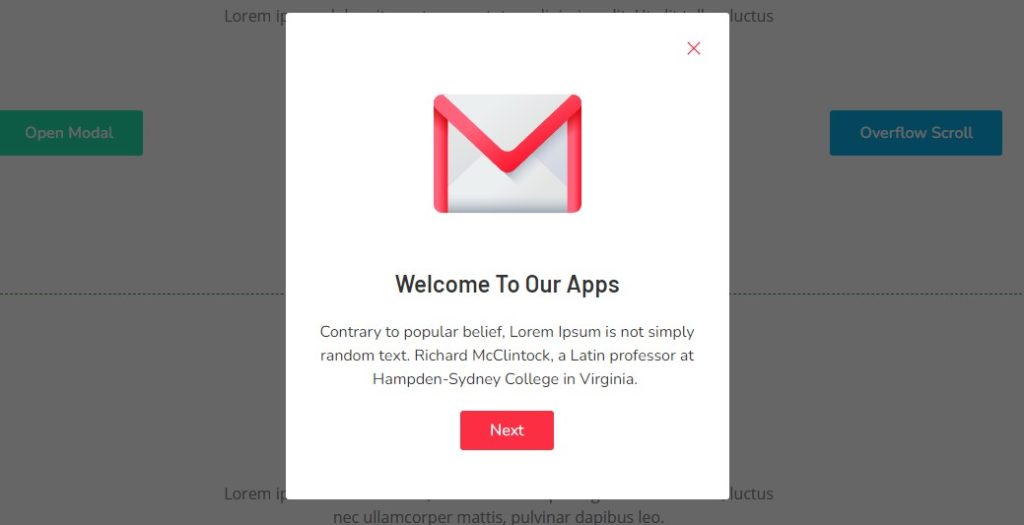
Design a welcoming popup to send greetings to your visitors in a unique way and leave them amazed and attracted.
Create Newsletter popup
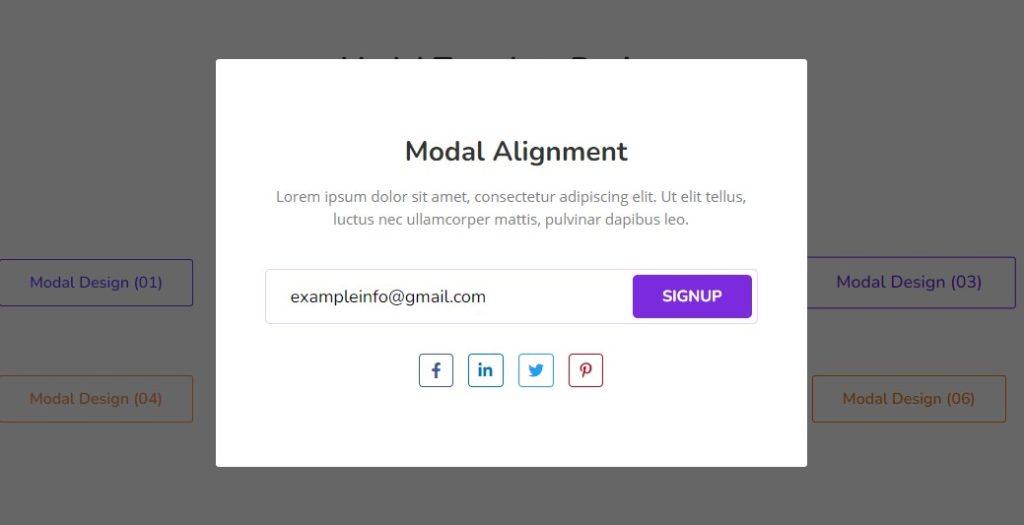
A popup is a great a way to tempt your visitors to join your newsletter and expand your business network by building stronger leads.
Create featured popup
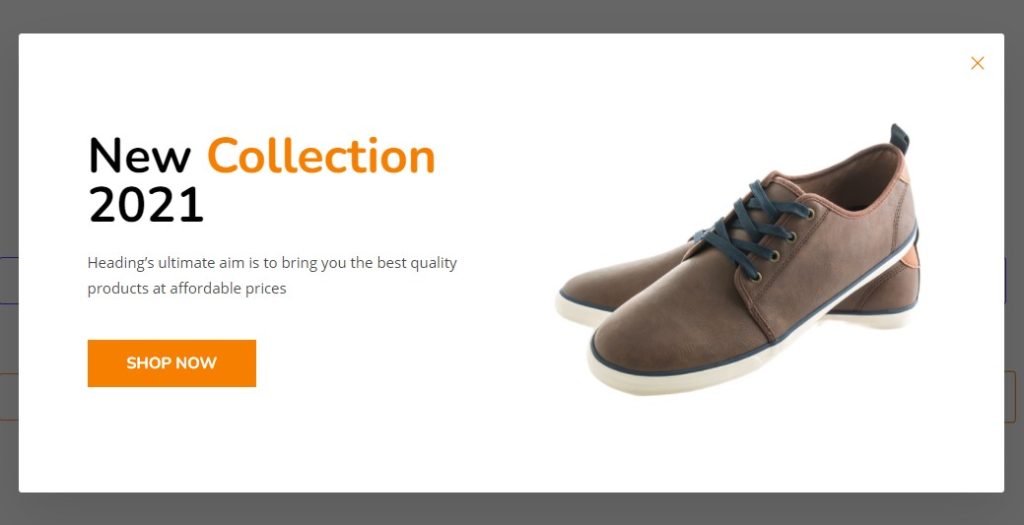
You can attach modal to your hero page to showcase your featured product in a fancy way.
Eye-catchy popups often fetch more sales than the on-site hero banner.
Create exit-intend popup
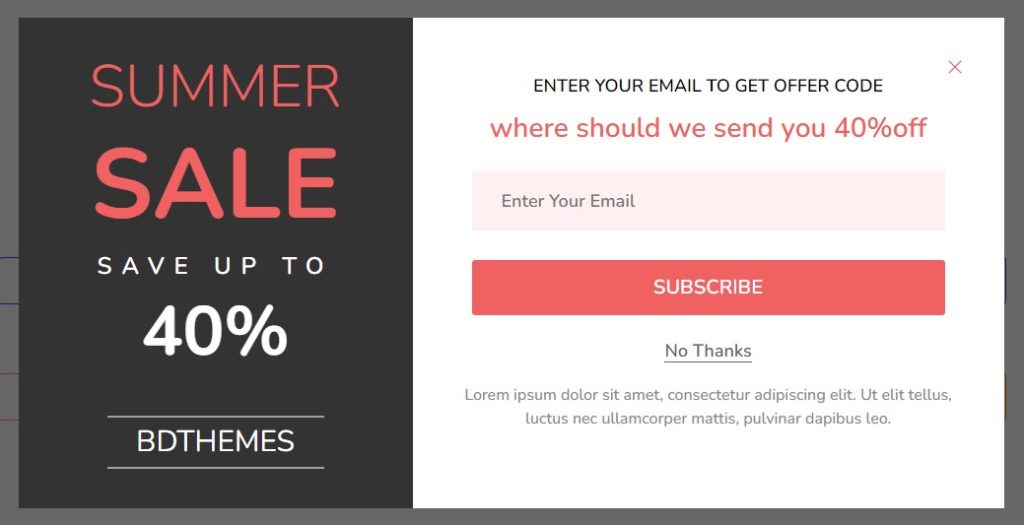
Trying to catch up with your leaving visitors using an exit-intend popup is one of the best marketing strategies.
Element Pack’s modal widget is the perfect template to build world-class exit intend popups.
Also, modal allows you to make the popup cover the whole screen to promote products in a distraction-less way.
Get your own Element Pack Pro and go beyond!
Just like our Modal widget, Element Pack Pro houses more than 200 amazing features to scale your business up for the next level branding.
So, what are you waiting for?
Get Element Pack Pro and enjoy designing magnificent websites with awesome designing tools and 2200+ ready-templates.
Visit our main domain: BdThemes







