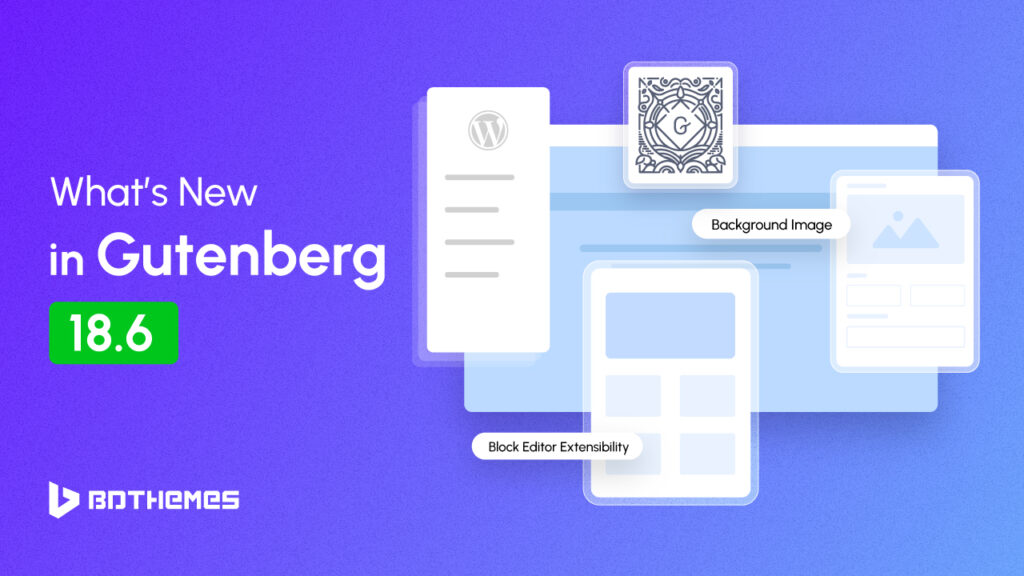Gutenberg 18.6 has been released, and it’s packed with exciting new features! This update is a game-changer for WordPress users, offering more design flexibility and powerful tools.
WordPress also fixed lots of bugs in this version of Gutenberg to make it more user-friendly ahead of the release of WordPress 6.6.
We’ll discuss everything that’s new in Gutenberg 18.6 and how it can enhance your website building experience with WordPress. It’ll be a fun ride.
Let’s start.
Background Image Support for More Blocks
One of the standout features in Gutenberg 18.6 is the introduction of background image support for several blocks.
Now, you can add background images to Quote, Verse, and Post Content blocks.
This means you can freshen up the look of your quotes and verses with beautiful background images.
Previously, background images were limited to container blocks like Cover and Group. But now, you can achieve stunning visual effects without nesting blocks.
This update makes it easier to get the look you want with less hassle. For example, imagine highlighting an inspiring quote with a serene background image of a sunset or adding a decorative touch to a poem in a Verse block.
This enhancement opens up new creative possibilities for your content.
Enhancements in Design Tools
Gutenberg 18.6 brings several enhancements to design tools, making it easier to create visually appealing content. For the Post Content block, you now have background image and padding support. This gives you more control over the appearance of your posts.
The Quote and Verse blocks also see improvements. They now support background images and minimum height settings. These updates offer more design flexibility, helping you create more engaging and aesthetically pleasing content.
For instance, you can now set a minimum height for your Quote blocks, ensuring a consistent and polished look even when the content varies in length. This helps maintain a cohesive design across your site.
Updates to Block Library
Gutenberg 18.6 also brings notable updates to the Block Library. One of the key additions is the relative date format for Post Date and Comment Date blocks.
This feature allows you to display dates in a more readable and relatable way, such as “2 days ago” or “3 weeks ago,” rather than showing the exact date. This can make your content feel more current and engaging to your readers.
Another improvement is the replacement of the “Add new post” link text with a more meaningful label. This change enhances the user experience by making the interface clearer and more intuitive.
When you’re working in the block editor, small tweaks like these can make a big difference in streamlining your workflow and reducing confusion.
Block Editor Enhancements
The block editor has received several refinements to improve usability and functionality. One notable update is the refined display of the link preview title and URL.
Now, when the title and URL are the same, they are displayed more cleanly, enhancing readability and reducing visual clutter. This makes it easier to manage your links and ensure your content looks polished and professional.
Additionally, URLs are now updated to uppercase. This seemingly minor change helps standardize the appearance of URLs across your content, contributing to a more consistent and professional look.
Another enhancement is the updated block bindings, which include a new panel title and added descriptions, making it simpler to understand and utilize these features effectively.
Site Editor Enhancements
Gutenberg 18.6 introduces several enhancements to the Site Editor, aimed at improving user experience and functionality. The DataViews header title and subtitle have been unified, providing a more streamlined and cohesive interface.
This change helps maintain consistency and clarity across different sections of the editor.
Visual adjustments to the template inspector are also part of this update. These tweaks may seem small, but they contribute to a more polished and user-friendly design.
For example, by refining the visual elements, users can more easily navigate and interact with the site editor, making the process of editing templates smoother and more intuitive.
Another significant update is the changes to the FlatTermSelector in Document Settings. The term suggestion limit has been updated, allowing for more efficient and relevant suggestions when managing categories and tags.
This improvement helps you better organize and categorize your content, ensuring your content is well-organized and easily navigable. It also enhances your site’s overall structure and SEO.
DataViews Extensibility
Another significant update is the early work on extensibility for DataViews. DataViews power the post listing views in the Site Editor. In the future, they will play a crucial role in the new admin design project.
The new API being explored will allow the registration of actions for different entities like post types and other data represented by listings.
This means developers will eventually have more control and customization options for how data is displayed and interacted with in the WordPress admin. It’s a promising development for those looking to tailor their site management experience to better suit their needs.
Document Settings and Global Styles
Gutenberg 18.6 brings improvements to Document Settings and Global Styles, providing you with more control over your site’s appearance and organization.
In Global Styles, custom CSS handling has been updated to be consistent with block global styles. This consistency allows for a more cohesive design across your site.
For example, if you apply custom CSS to a block, it will now align with the global styles you’ve set, ensuring a uniform look and feel. This update simplifies the process of maintaining a consistent design language throughout your website.
New APIs and Extensibility
Gutenberg 18.6 introduces new APIs that pave the way for greater extensibility. One of the most significant additions is the Bootstrap Actions Extensibility API for DataViews.
This API is currently in its early stages and is private to the Gutenberg Plugin. However, it holds great promise for the future.
The API will allow developers to register actions for different entities, such as post types and other data represented by listings. Once fully developed and made public, this API will enable third parties to create custom actions and extend the functionality of the DataViews component.
This will provide more customization options for developers, enhancing the flexibility and capabilities of WordPress sites.
Bug Fixes and Performance Improvements
No update would be complete without addressing bug fixes and performance enhancements. Gutenberg 18.6 includes a variety of fixes that improve the stability and functionality of the editor. Here are some of the notable bug fixes:
- Core Data: Fixed errors occurring when the entities list doesn’t contain a configuration key.
- Data Views: Resolved an issue where the bulk toolbar was covering other clickable elements.
- Fixes for Block Editor: Corrected the display of half-pixel artifacts in the top toolbar and adjusted the mover positioning for better usability.
- Global Styles: Fixed the appearance of the UI on blocks that don’t support text alignment and updated the order for theme.json spacing sizes.
These fixes ensure a smoother and more reliable experience when using Gutenberg.
Additionally, several performance improvements have been made, such as optimizing the handling of pagination buttons in styles revision and enhancing the efficiency of block bindings logic for sites using WordPress versions below 6.5.
These updates contribute to faster load times and a more responsive interface, making your website creation and editing experience more enjoyable.
Conclusion
Gutenberg 18.6 brings a host of new features, enhancements, and bug fixes that significantly improve the WordPress editing experience. From background image support for more blocks to new APIs for greater extensibility, this update offers powerful tools and increased flexibility for both users and developers.
With these updates, you can create more engaging, visually appealing content and enjoy a more streamlined and efficient workflow.
So, what are you waiting for? Download Gutenberg 18.6 now and explore all the new features and enhancements. Happy designing!