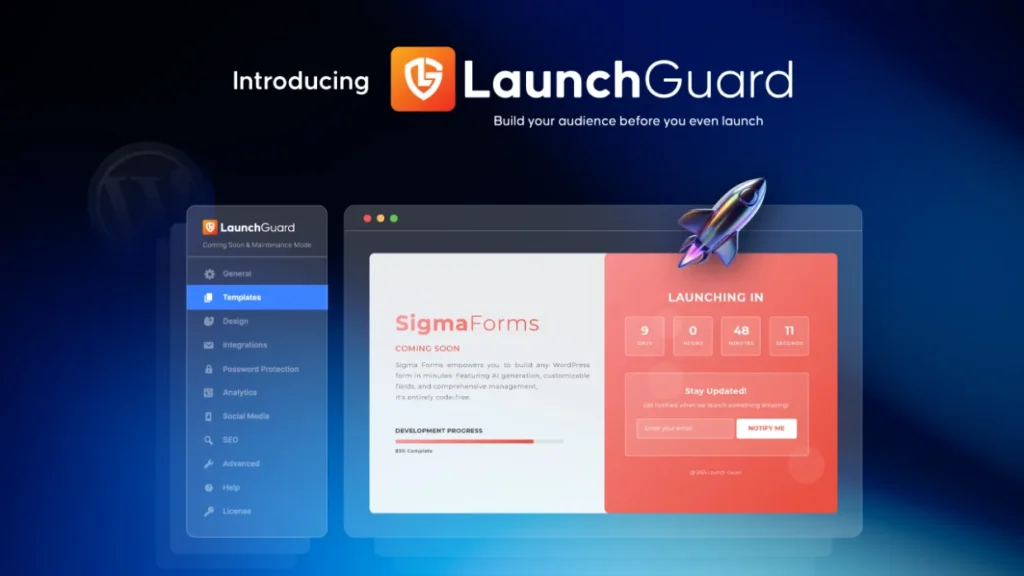Picture this: you’re building a brand-new WordPress site, or maybe applying some critical updates to an existing one. Visitors arrive during this period, only to see a broken design, missing elements, or worse a confusing error page.
And, even at BDthemes, sometimes we face the same issue during our new product launching time. Our audiences excitedly come to check our new site but get an error.
Considering this, BdThemes introduces Launch Guard — a dedicated Coming Soon & Maintenance Mode plugin for WordPress.
With Launch Guard, you no longer need to worry about your unfinished site leaving the wrong impression. Instead, you can show your audience a polished placeholder, build hype with countdowns to keep your audience informed — all while working safely in the background.
What is Launch Guard?
The Launch Guard is a Coming Soon/Maintenance Plugin for your WordPress website. It creates a temporary placeholder page when a site is under development, undergoing maintenance, or even launching a new feature.
This plugin hides the unfinished or temporarily unavailable website from the public. So, the website owner can work in the background knowing the audience are informed about the launching.
Launch Guard offers features like customized design with logos, backgrounds, and text, lead capture forms for subscribers, social media icons, and countdown timers.
Instead of showing visitors an unfinished or inaccessible site, Launch Guard lets you display:
- Create a custom landing page that reflects your branding
- Inform visitors with clear downtime or launch updates
- Manage access so your team can keep working in the background
- Collect leads through built-in signup forms
- Build anticipation with countdown timers and social media links.
And, the best part?
You can do everything all without any coding.
Why You Need Launch Guard?
Here’s why and when you need Launch Guard for your website:
- Visitors lose interest when a site looks broken. Launch Guard shows a professional Coming Soon or Maintenance page.
- Collect leads before launch with built-in email signup forms.
- Protect SEO with the correct status codes (200 for Coming Soon, 503 for Maintenance).
- Design branded pages quickly using templates and easy customization—no coding needed.
- Turn visitor confusion into excitement with countdown timers and clear notices.
What Makes Launch Guard Stand Out?
Launch Guard goes beyond a simple “under construction” message. It’s built with:
- Lead generation tools (email forms & Mailchimp integration)
- Marketing features (countdowns, branding, visuals)
- SEO-friendly behavior (status codes & meta tag control)
- Custom templates for easy setup
- User access controls & password protection
- Analytics tracking & exportable reports
Unlike many generic plugins, Launch Guard blends functionality, marketing, and SEO in one package.
Key Features of Launch Guard at a Glance
Well, let’s check out what features we include in our new Launch Guard plugin.
Coming Soon & Maintenance Modes:
- Coming Soon Mode: You can generate a Coming Soon Mode page. It is for brand-new websites to generate excitement and collect leads before launch.
- Maintenance Mode: You can set a Maintenance Mode page. This is for established sites, informing visitors about temporary downtime for updates. And also, sending a temporary 503 error to search engines.
Marketing Features:
- Lead Capture: The Launch Guard plugin includes an email signup form feature to collect information from potential customers.
- Hype Building: It also has a countdown timer that creates a sense of urgency and anticipation for the launch.
- Visuals and Branding: The Launch Guard plugin provides templates and customization options for attractive visuals. You can also establish your brand with colors, fonts, logos, and background image features.
- Email Marketing: You can connect with Mailchimp to collect email subscriptions from your visitors.
- Social Media Links: There is an important feature for adding social media links to your landing or custom page.
SEO Integration:
- In the Launch Guard plugin, coming soon pages often use an HTTP status code 200 for Google to index your site as content becomes available.
- Also Launch Guard plugin uses a 503 status code for maintenance mode. It signals that the site is only temporarily unavailable.
- And another most important thing is that you can configure SEO meta tags and Google Analytics for your coming soon page.
Customization:
- The Launch Guard plugin provides a drag-and-drop page builder or template to design the coming soon and maintenance page.
- You can add contact forms, social media links, and custom content.
User Management & Security:
- The Launch Guard plugin allows you to bypass the coming soon page for specific users or roles, so you and your team can work on the site without interruption.
- It has strong password protection. You can add an extra layer of security with a password to access your site during maintenance or coming soon mode.
- When password protection is enabled, visitors will need to enter a password to access your site.
- You can set how long (in seconds) users stay logged in after entering the correct password.
Analytics & Visitor Tracking:
- With this feature, you can track visitors, conversions, and performance metrics for your coming soon pages.
- Also, you can download your analytics data for external analysis or reporting.
Import/Export Settings:
- You can back up your settings or import settings from another installation.
Frequently Asked Questions of Launch Guard
Can I design my page using Launch Guard without coding?
Yes. Launch Guard comes with drag-and-drop templates. You can add your own logos, fonts, colors, and backgrounds to match your brand.
Does this plugin work with email marketing tools?
Absolutely. Launch Guard integrates with Mailchimp so you can collect subscribers directly from your Coming Soon page.
Will my team still be able to work on the site during downtime?
Yes. You can whitelist specific user roles or add password protection, so your team can access the backend while visitors only see the placeholder page.
How does Launch Guard help with SEO?
It applies the right status codes (200 for Coming Soon, 503 for Maintenance) and allows you to configure SEO meta tags. This ensures Google handles your site correctly and doesn’t penalize you during downtime.
Make Coming Soon & Maintenance Pages Smart Marketing with Launch Guard
The Coming Soon and Maintenance stages are crucial moments where you can easily lose potential customers. Visitors often don’t know that the downtime is temporary, and many even reach out to support just to find out what’s happening.
We built Launch Guard to solve exactly this problem. The plugin ensures your customers clearly understand what’s going on, so they can wait patiently—and even get excited—about your upcoming products and features.
We listened to client feedback and designed every feature to make your Coming Soon and Maintenance pages more than just placeholders. They not only inform visitors, but also keep the marketing process alive. So, you can collect leads, build hype, and maintain engagement while your site is still under development.