Hi there, dear visitor! As you know, there are several website builder platforms in the online market. Among them, are Elementor Pro and Wix we can name in the count. When you need to build a website, you may hesitate to take a decision about Elementor Pro vs Wix, which one you will choose.
Elementor Pro vs Wix? Which one is suitable? It is very well known that Elementor Pro and Wix are two top-rated website builders, and are used worldwide by vast users. These two are getting comparatively head-to-head in the market, and the users are often stuck on whether to use Elementor Pro or Wix. We will discuss the comparison between Elementor Pro and Wix.
Let’s start!
Before we advance to the discussion, let us know about the definition of these two website builders.
Elementor Pro vs Wix- which one will you choose?
In this article, we are going to find out the characteristics of these two website builders, so that you can easily decide which one is best for you to build your own website. First, we are going to discuss Elementor Pro and Wix separately. Then we will head to the comparison table.
What is Elementor Pro?

Elementor Pro is a popular and powerful website builder plugin that uses an easy drag-and-drop system, allowing users to simply create, modify, and craft a layout and website on WordPress. It was founded in 2016 and soon became a vital WordPress extension worldwide.
It works best for real estate, portfolios, small businesses, eCommerce websites, and content-based projects. The drag-and-drop interface of Elementor Pro gives users the option to move elements i.e.: images, forms, or buttons anywhere on the page that needs no coding at all. It offers an extensive range of tools, templates, features, and integrations that will help you get started with your project smoothly.
Elementor Pro has several amazing features that will astonish you. Some features are given below with their functions:
1) Theme Builder: Theme builder helps you create your own WordPress theme without coding.
2) WooCommerce Builder: If you have a WooCommerce-powered eCommerce website, then Elementor Pro offers you to design your eCommerce site to the next level using the visual editor and without buying a WooCommerce theme.
3) Form Builder: You can add a form to the page using the Form widget you are working on. This widget allows you to create a wide range of form types. Here are the field types supported by the Form widget of Elementor: Text, Email, Textarea, URL, Tel, Radio, Select, and so on.
4) Popup Builder: Elementor Pro offers Popup builder, one of its renowned features of it. This feature allows you to create beautiful popups on your website without coding. Elementor Pro offers over 100 ready-made popup templates.
5) Third-Party Integrations: You can integrate the Form widget with third-party services to create a wide range of forms. Here are the third-party services you can integrate your form with GetResponse, ActiveCampaign, MailerLite, ConverKit, and so on.
What is Wix?
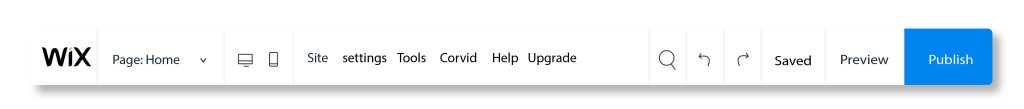
Wix is a well-known DIY website builder introduced to the market in 2006 and used by a vast number of people around the world. It offers an extensive range of features and tools for users. You can effectively use this platform to develop and customize business websites, landing pages, portfolios, blogs, eCommerce projects, and so on.
To create a professional website, blogging, and eCommerce engines, several website editing options, built-in marketing, and promotion tools as well as lots of advanced integrations are included in Wix.
It ensures an intuitive, hassle-free, and smooth website development process, and you don’t have to imply any programming proficiency for this. Wix offers many offers to beginners and web design experts.
Wix has also several features that are helpful for the users. Here are some features of Wix with their functions below:
1) Page Transitions: You can add page transitions that will bring some diversity to your website.
2) Button Shadows: You can highlight the buttons of your website.
3) Image Gallery with Animated Grid: You can use the Image Gallery to display images in a beautiful and user-friendly way. When visitors hover over one of the pics, the title and navigation will appear.
4) Customized Palette: The HTML5 editor has a preset of color combinations. You can use the customized pallete option if you want to mix your own colors.
5) Set Facebook Thumbnail: You can set your Facebook thumbnail by yourself. While sharing the website on Facebook, a small image will appear and give people a glimpse into your website. You can choose what this image will be to attract more clicks!
A comparison chart between them based on various topics: Elementor Pro vs Wix
Let’s compare the features of these two popular website builders.
|
Point
|
Elementor Pro
|
Wix
|
|---|---|---|
|
Ease of Use:
|
Elementor is a modern web page builder created especially for WordPress. It comes with a wide selection of tools and features for professional website development. However, the software ensures a simple and fast website editing process, offering a handy drag-and-drop editor and multiple guidelines on how to get started with your project development.
|
Wix is a simple DIY website builder, which is used to launch different types of projects for commercial and non-commercial use. These include business websites, landing pages, blogs, forums, portfolios, etc. The software works equally well for beginners and web design experts. It ensures a simple and smooth sign-up process as well as an abundance of features available in stock.
|
|
Functionality:
|
The software includes multiple features for high-end project performance. It is also possible to integrate third-party extensions and work with numerous marketing and website promotion tools, interaction features (images, animations, and effects), etc.
|
The platform is powerful and feature-laden, offering multiple high-end tools/features by default. It comes with built-in blogging/eCommerce engines, multiple business and marketing tools, a professional Wix Ascend platform, App Builder, Wix Marketplace, Logo Maker, App Market, multi-language support, and other crucial features.
|
|
Design:
|
Elementor has a rich selection of templates available in stock. They are quality and responsive by default. If you cannot pick the required template for some reason, you have an opportunity to choose one of the third-party extensions developed for WordPress. This is due to the fact that Elementor is compatible with all WP themes by default. Customization options are quite versatile here as well, which allows the creation of unique and personalized projects from scratch.
|
The website builder boasts one of the most impressive, rich, and versatile template collections. It currently includes over 550 free themes. They are customizable, mobile-ready, and divided into categories with regard to the topics they tackle. A handy preview feature lets you control the way your project looks at every stage of its customization. With Wix, you can edit the selected theme in one of two ways – either with the Wix ADI tool or in the Standard Editor. Wix does not allow switching between the designs.
|
|
eCommerce:
|
The platform can be used for web store development, but it does not include a built-in eCommerce engine. Instead, it allows picking and integrating WP eCommerce plugins, which make it possible to set up and customize feature-rich online stores without deep coding awareness and web design expertise. The most popular of them is WooCommerce.
|
Wix includes an eCommerce engine by default. It allows setting up a small/medium digital shop by means of Wix Stores widget integration. The extension allows creating and updating product galleries, show windows, sales lists, etc. It is also possible to set up product parameters, add photos/videos, integrate video reviews, enable user comments, adjust SEO parameters, etc.
|
|
Blogging:
|
The plugin works well for blog creation, but it also implies the need for third-party plugin integration. There are multiple WP plugins you can use for creating a blog. It may take some time/effort to integrate them, especially for first-timers.
|
Wix blogging platform is simple yet convenient, making it possible to connect and customize quality blogs for commercial and personal use. The website builder has a collection of blog templates and it also lets blog owners add/edit posts, schedule new publications, activate the commenting feature, set up SEO parameters, etc.
|
|
Small Business:
|
With Elementor, you will be able to set up and customize small business projects. The plugin allows selecting business templates and there are also multiple integrations for this project type.
|
The website builder offers a powerful integrated toolset for small business website creation. Along with a collection of mobile-ready business templates divided into niche categories, the software also lets you pick powerful third-party integrations in its App Market. It also allows using its Ascend Platform, which grants access to marketing and promotion tools/features.
|
|
Pricing:
|
Elementor charges different fees for its services, offering several plans to choose from. The choice will depend on the number of websites you plan to launch. There are two subscriptions for users, who intend to start a single website with the plugin. Likewise, there are four plans for multiple website creation. The cost of the plans starts at $49/year.
|
Wix’s pricing policy is moderate and affordable for diverse user categories. There is a free plan to test the system and practice your coding skills. To upgrade to a premium plan, you will have to pick a suitable subscription from a Standard or Business/eCommerce package. The cost starts at $13/month.
|
|
SEO:
|
As a WP plugin, Elementor unveils an opportunity to integrate SEO widgets developed for WordPress websites. Likewise, there is a possibility to connect analytics/stats tracking tools here. Thus, projects created with Elementor generally rank high in the search engine results.
|
Wix is an SEO-friendly website builder. Due to its SEO Wiz widget, it is easy and convenient to fill out proper parameters for effective website optimization. There are also multiple extensions available in the App Market for SEO optimization and statistics tracking.
|
|
Customer Support:
|
Help Center with articles and FAQs, forums, extensive knowledge base, premium customer support, introductory video, and Contact Us section.
|
Powerful Knowledge Base, email assistance, ticketing system, VIP support, and forum.
|
Conclusion
We have focused on the two most popular website builder platforms i.e.: Elementor Pro vs Wix and discussed them with you along with a comparison chart. Hope this will help you a lot considering their features to select one for your purpose. The choice is up to you which one you will pick to get your job done.
Thank you for reading this article curiously. Have a nice day.


