Over the past few years, the need for web accessibility has become more apparent and is growing. Realizing this, website owners and developers increasingly turn to WordPress accessibility plugins.
WordPress accessibility plugins can easily help make your site easier for all visitors. Especially for those with disabilities, its use is increasing for navigating, reading, and interacting.
So the number of plugins is also increasing day by day. If you are looking for an accessibility plugin, the number of options can seem overwhelming.
And to make things easier, we have reviewed and tested several plugins. In this blog, we have listed the top 10 WordPress accessibility plugins and presented them in detail.
Quick Overview: Based on Most Important Features
Most plugins try to provide all the necessary accessibility features. However, in many cases, plugins lack the important features to solve the main accessibility problems. Here is an overview of 10 plugins and whether they have the necessary features:
| Plugin | Screen Reader Compatibility | Cursor Customization | Color Contrast and Text Scalability | Dictionary | Pause Animations | Text Customization | Highlight |
| One accessbility | ✅ Available | ✅ Available | ✅ Available | ✅ Available | ✅ Available | ✅ Available | Extensive customisation options |
| Accessibility Widget by OneTap | ❌ Unavailable | ✅ Available | ✅ Available | ❌ Unavailable | ❌ Unavailable | ✅ Available | Smooth one-click controls |
| AllAccessible | ✅ Available | ❌ Unavailable | ✅ Available | ✅ Available | ✅ Available | ❌ Unavailable | AI-Powered Accessibility Remediation |
| WP Accessibility Helper (WAH) | ❌ Unavailable | ✅ Available | ✅ Available | ❌ Unavailable | ✅ Available | ✅ Available | Easily manage accessibility |
| UserWay | ✅ Available | ❌ Unavailable | ✅ Available | ✅ Available | ✅ Available | ✅ Available | Robust accessibility widget |
WordPress accessibility plugin | ✅ Available | ✅ Available | ✅ Available | ✅ Available | ✅ Available | ✅ Available | Free Version Not Available & Difficult to Use |
| Ally | ✅ Available | ❌ Unavailable | ✅ Available | ❌ Unavailable | ✅ Available | ✅ Available | Powerful and user-friendly plugin |
| Accessibility Enabler | ❌ Unavailable | ✅ Available | ✅ Available | ❌ Unavailable | ❌ Unavailable | ✅ Available | Basic Tools |
| accessiBe | ✅ Available | ✅ Available | ✅ Available | ❌ Unavailable | ✅ Available | ✅ Available | AI-powered web accessibility solution |
| Web Accessibility with Max Access | ✅ Available | ❌ Unavailable | ✅ Available | ❌ Unavailable | ❌ Unavailable | ✅ Available | Automated system to improve website accessibility |
| WebYes | ❌ Unavailable | ❌ Unavailable | ✅ Available | ❌ Unavailable | ❌ Unavailable | ❌ Unavailable | Real-time code-level accessibility fixes |
From the table, I hope you have a quick idea of which plugin would be best for your website’s needs. Below are more details about each plugin:
Top 11 WordPress Accessibility Plugins
There are dozens of WordPress accessibility plugins on the internet. So it can be overwhelming to know which one might be a good plugin for your website to enhance accessibility.
Below, we’ve created a table of some effective options. From free plugins that handle quick fixes to enterprise-level plugins that can serve as a complete solution to enable accessibility on your website.
One Accessbility
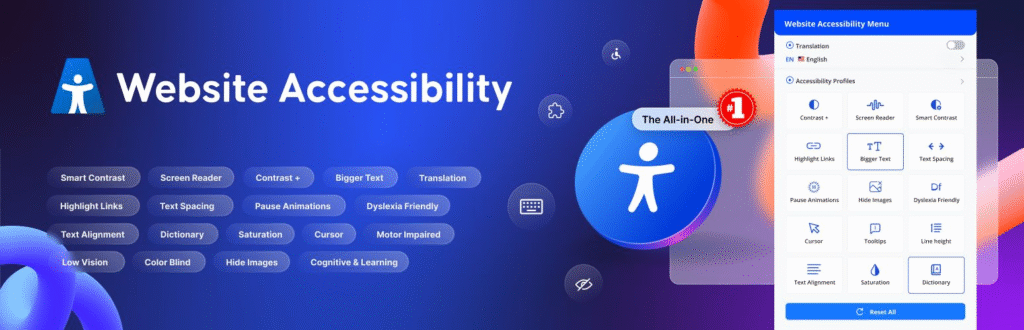
A quick and easy way to make your site accessible is with a WordPress accessibility plugin. Instead of manually setting up each accessible element, this plugin can automatically enable all the necessary accessibility features.
Although there are many plugins available for this purpose. But if you want a fully featured but free WordPress accessibility plugin, then this is the one for you. It is an all-in-one accessibility solution.
It is designed to handle the most common accessibility issues in one place. With this plugin, you can easily meet the WCAG standards without slowing it down. Again, it has features that actually make the website easily accessible for people with disabilities.
You can use the essential tools for free. However, there are also premium ones for more customization.
Key Features:
- Advanced Accessibility Toolbar: Screen Reader Compatibility, Cursor Customization, Color Contrast, and Text Scalability.
- Language & Communication Tools: Translate integration, Multilingual accessibility, Dictionary tooltips, Text-to-speech functionality.
- User-Friendly Management System: Multiple preset configurations, Real-time preview.
- Skip Links: “Skip to Menu,” “Skip to Content,” and “Skip to Footer” shortcuts improve navigation.
- Universal Compatibility: With any WordPress theme, Page Builders like Elementor, Gutenberg, Beaver Builder, etc.
- User Profiles System: Motor Impairment, Blindness & Low Vision, Color Blindness, Dyslexia, Cognitive Disabilities, Seizure & Epilepsy Safety, and ADHD accommodations
- Compliance with ADA & WCAG 2.1: Meets top accessibility standards, allowing users with disabilities to navigate and interact with ease
Pros:
- You will get all the accessible features in one plugin. No need for multiple separate plugins.
- It’s completely lightweight, so it will not have any impact on the website’s speed.
Cons:
- Focused mainly on front-end changes, with little focus on all possible back-end accessibility issues.
Price:
- Started with $39/year
Accessibility Widget by OneTap
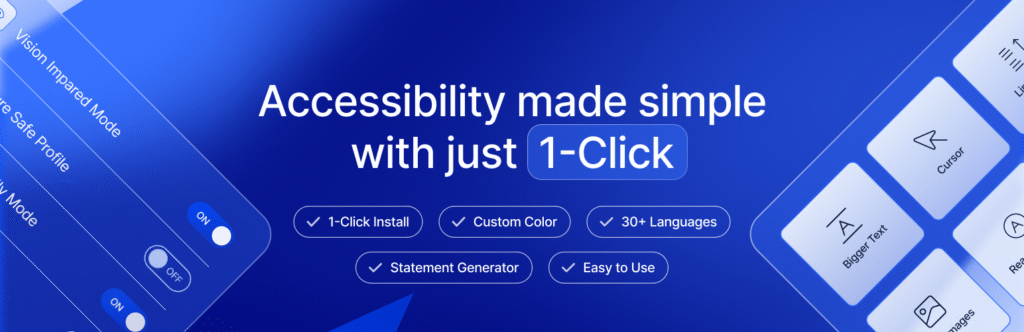
OneTap’s Accessibility plugin is a ready accessibility system. It allows disabled visitors to your website to tailor their browsing experience to their needs. It appears as a floating icon that opens with a single click. It controls font size, line height, character spacing, and more.
The widget offers brightness control, grayscale, a reading mask, and stop-animation options. It also provides visual and navigation aids like a larger cursor. These features make content easier to read. Reduce distractions and create a more comfortable browsing experience.
It works right out of the box, with no setup required. The floating icon appears instantly. Tapping it opens the toolbar smoothly, with adjustments applied immediately. It includes both reading lines and reading masks, making it easier to follow the text.
Key Features:
- Content Tool Accessibility: Bigger Text, Cursor, Line Height, Dyslexic Font, Text Align, Text Magnifier, Highlight Links
- Color Contrast: Invert Colors, Brightness, Contrast, Grayscale, Saturation
- Orientation Options: Reading Line, Keyboard Navigation, Highlight Titles, Reading Mask, Hide Images
- Languages: 35 languages – all of the EU and English
- Custom Branding: Font, Color customization
Pros:
- Real-time feedback allows for immediate adjustments and improvements to the accessibility of your content
- Its one-click installation feature makes accessibility even easier to use.
Cons:
- Some users have reported that some overlays slow down page load times, affecting all users.
Price:
- Started with $69/Lifetime
AllAccessible
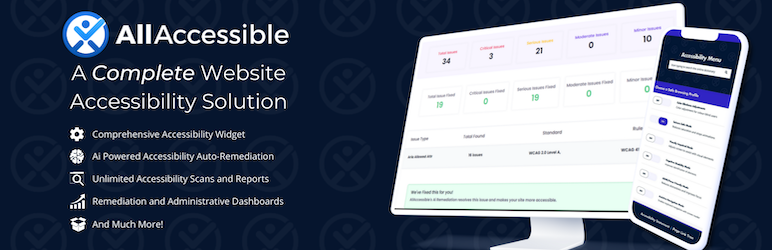
AllAccessible is a comprehensive accessibility plugin for WordPress. It helps website owners ensure that their sites are WCAG compliant. And that’s exactly what it’s designed for.
This plugin provides automated scans, detailed reports on accessibility issues, and practical solutions to improve website usability and compliance.
AllAccessible provides an overlay menu with a wide range of tools for users, such as contrast toggles, text size controls. In addition, it supports keyboard navigation, as well as integrates some scanning functionality.
The paid version of AllAccessible includes additional features to customize users’ browsing experience and bring their content closer to compliance with WCAG, Section 508, and ADA.
Key Features:
- Dynamic Accessibility Widget: Content Control, Design Control, Orientation Control
- Content Tool Accessibility: Online Dictionary, Preset User Profiles, Text to Speech, Page Link Tree
- AI-Powered Accessibility: Automatically adding missing image alt text, creating ARIA labels for screen readers
- Accessibility Scans and Reports: A Summary of the issues and highlighting the code where any issues occurred, The Mapping of Accessibility Issues to WCAG, Section 508, ADA, and ACT rules
Pros:
- Automatically finding accessibility problems saves time and helps keep your website up to date with the latest rules.
- Clear reports and helpful tips on how to fix those problems make your website easier to use for more people.
Cons:
- The plugin has lots of helpful features, but to fully meet WCAG standards, you might still need to make extra changes and keep checking things regularly.
Price:
- Started with $19/Month
WP Accessibility Helper (WAH)
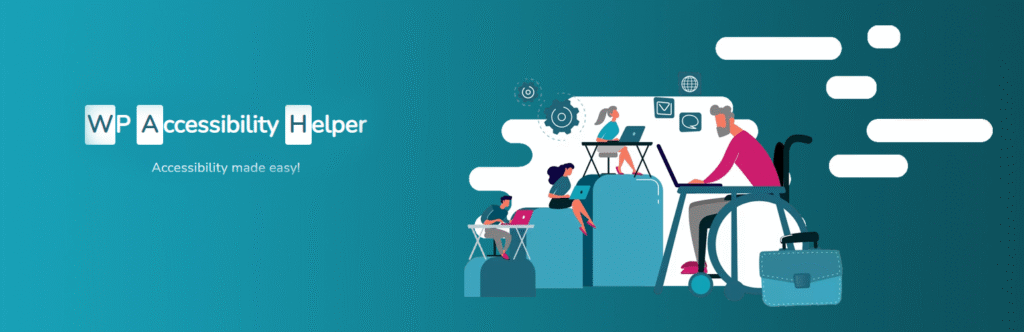
This plugin provides a variety of assistive tools. It makes websites easier to use for everyone, especially for people with disabilities or visual impairments.
In the viewing area of the website, visitors have\ features such as buttons to adjust color contrast, options to make text larger or smaller, and tools to highlight important content. These features help users read and navigate the site more comfortably.
It also helps add missing alt text to images (which is important for screen readers). It makes the website content easier for people with disabilities by making its font sizes more readable, improving color combinations.
WP Accessibility Helper (WAH) is ideal for websites that want to improve both the user experience and the technical setup. Like their website without changing their current theme or design. It is a practical solution for making websites more inclusive and user-friendly with minimal effort.
Key Features:
- Accessibility Toolbar: Cursor Customization, Pause Animations, Text Customization
- User-Facing Toolbar: High-contrast modes, Font resizing, keyboard navigation
- Content Focus: “Lights off” mode, Underline/highlight links, Remove animations
- DOM Scanner: Missing alt text for images and Incorrect link attributes Checker
- Attachment Control Center: To manage alt tags and titles for all images on the site
Pros:
- It has a keyboard navigation feature that makes it easier for users who rely on keyboard navigation to navigate the site.
- It has improved color contrast and text scalability that improve readability by allowing for better contrast and adjustable text sizes for visually impaired users.
Cons:
- Limited accessibility tools for blind or visually impaired visitors.
Price:
- Free
UserWay

UserWay is a SaaS website accessibility solution. It has AI and automation tools. Its Accessibility Widget is the most popular tool and is installed on over a million websites.
UserWay also offers an accessibility monitoring tool and digital accessibility audits. It is run by experts who assess your website for WCAG 2.1/2.2 AA compliance level.
Moreover, it integrates directly with WordPress websites via the Accessibility by UserWay plugin. It gives administrators an accessibility menu and statements in minutes.
It is a great choice for anyone who runs multiple websites. The Accessibility Widget allows you to view and manage all your registered sites in one place.
Key Features:
- Content Tool Accessibility: Screen Reader Compatibility, Color Contrast and Text Scalability, Pause Animations, Text Customization
- Compliance with ADA & WCAG 2.1: Meets top accessibility standards, allowing users with disabilities to navigate and interact with ease
- Smart modifications: This plugin identifies and corrects non-compliant elements, enhancing keyboard-only navigation and overall accessibility.
- Audio & video transcripts & captions: Providing audio and video transcripts or captions.
Pros:
- This plugin can detect and fix non-compliant elements.
- Comprehensive, automates fixes, ideal for businesses.
Cons:
- UserWay isn’t cheap. You get one free page scan per month. That’s not enough.
- Cursor customization and keyboard navigation support options were not found.
Price:
- Started with $490/year
WordPress accessibility plugin
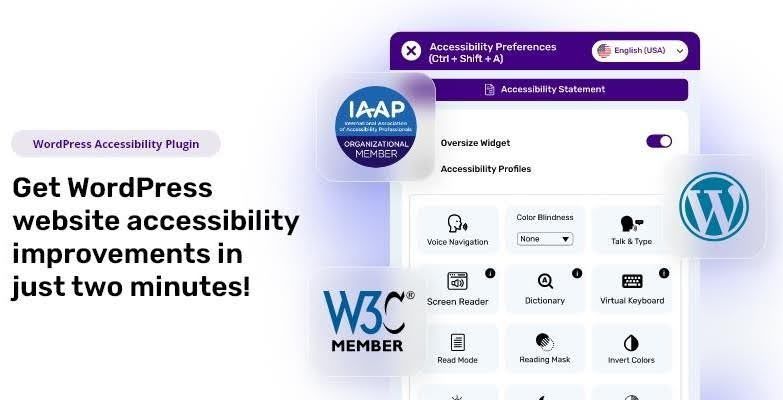
The WordPress accessibility plugin like All in One Accessibility® helps WordPress websites to improve accessibility according to ADA, WCAG 2.0, 2.1, 2.2, EAA, UK Equality Act, AODA, ACA, Australia DDA, German BITV, BGG and other as per all global accessibility compliance standards. It also supports major data protection and quality frameworks such as GDPR, HIPPA, CCPA, SOC 2 Type 2, ISO 9001:2005, and ISO 27001:2022, ensuring a secure and compliant experience for all users.
It is a comprehensive solution with paid add-ons like manual accessibility audit report, remediation, document/PDF accessibility remediation, VPAT report/ACR, white label branding, live website translation, and modify accessibility menu.
Key Features:
- An accessibility widget with 70 plus features: Talk & type, Voice Navigation, Dictionary, Virtual Keyboard, Google Analytics 4 Tracking, Adobe Analytics Tracking, Text resizing, dyslexia-friendly font, accessibility statement, color contrast, pause animations, and many more – leading to a smoother browsing experience and reduced bounce rates.
- AI-powered image auto alt text: Enhances both accessibility and SEO by ensuring all images have meaningful descriptions, improving visibility in search results.
- Screen reader enhancements: Allows content easily readable by assistive technologies, ensuring blind or visually impaired users can engage fully with the site.
- Pre-defined accessibility profile: Blind, Motor Impaired, Visually Impaired, Color Blind, Dyslexia, Cognitive & Learning, Seizure & Epileptic, ADHD, and even for elderly people.
- 140+ multi-language support: Expands the website’s reach by making content accessible to a global audience in their preferred language.
- Customized widget design: WP accessibility plugin dashboard allows the widget to blend with the website with the customization of widget including its size, icon, color, position, user access management, screen reader voice, accessibility statement page link, widget open / close sound preferences, and more.
- Real-time accessibility score from widget dashboard: Helps organizations track progress, identify issues, and maintain ongoing compliance with accessibility standards.
- Compatible with WordPress multisite.
- Dedicated Support is available.
Pros:
- AI-powered quick improvements within 2 minutes installation. Ideal for organizations seeking a scalable and cost-effective accessibility solution.
Cons:
- The automated fixes does not replace manual accessibility remediation for complex or custom UI elements. Some advanced features and add-ons require additional configuration or paid upgrades.
Price:
- Available in both free accessibility widget with 23 features and premium version with 70 plus features. 10 days free trial is available, and various subscription plans starting at $25 per month.
Ally – Web Accessibility & Usability
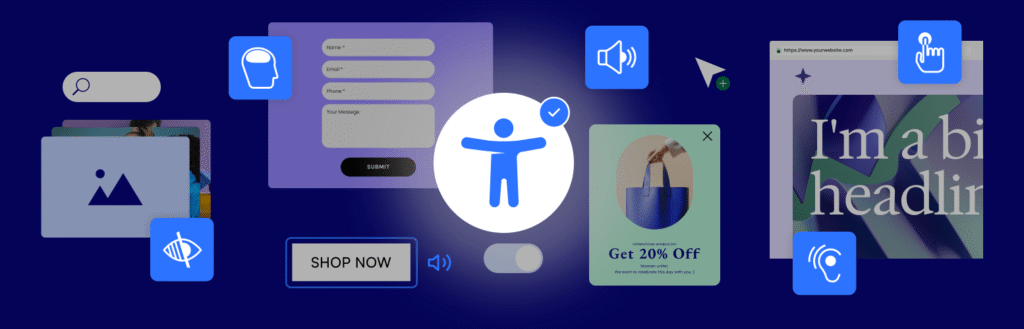
Ally is a free and easy plugin made by Elementor. Ally works on all WordPress sites. It makes accessibility simple. It helps WordPress users make sites accessible.
Ally scans pages for issues. Also, it guides you to fix them. You can use manual or AI fixes. Visitors get a menu to customize their view. They can change font size, colors, and more.
The plugin creates an accessibility statement. This meets legal and WCAG rules. No special skills are needed. Just activate and start.
Key Features:
- Font Options: Adjust font size, choose a readable font, and modify line height.
- Color & Contrast Modes: Select from high contrast, dark, light, and negative contrast modes.
- Content Control: Pause animations, hide images, and toggle underlined links.
- Screen Reader Compatibility: Ensures the entire website content is read aloud and understandable for visually impaired users.
- Skip Navigation: Includes a “skip to content” link for easier navigation and a sitemap viewer.
Pros:
- Ally is designed to be straightforward to install and use, helping creators with a simplified editing experience.
- By addressing accessibility issues, Ally helps create a more inclusive experience for a diverse audience.
Cons:
- Ally is not a substitute for a thorough accessibility audit and cannot ensure full legal compliance with accessibility standards like WCAG.
- Users must connect to an Elementor account to use the plugin, which can be time-consuming for those with many sites.
Price:
- Started with $7.99/Mo
Accessibility Enabler

Accessibility Enabler plugins are available for WordPress and Shopify. They add a widget or tool to your site.
The tool helps users customize their browsing experience for those with disabilities such as vision, hearing, or cognitive impairments. And it also helps website owners improve their site’s compliance with accessibility standards such as ADA and WCAG.
This plugin typically offers features like adjustable font size, color contrast adjustments, screen-reader adjustments, and keyboard navigation enhancements. These make websites easier to use for a wide range of people.
Key Features:
- Readability Tools: Adjustments for font size, line spacing, letter spacing, and alignment make text easier to read for various reading abilities and conditions like dyslexia.
- Visual Adjustments: Users can control color contrast, brightness, saturation, and monochrome modes to improve visibility and legibility.
- Navigation and Interaction: Features include keyboard navigation, a scroll-to-top button, and a hover-based magnifier that enlarges text on cursor hover.
- Customizable Toolbar: A persistent toolbar allows users to quickly apply accessibility settings across the website.
Pros:
- It provides a simple way to add accessibility features to a website with minimal technical knowledge, often through integrations or code snippets.
Cons:
- It does not address all accessibility requirements or guarantee full conformance with standards like WCAG or ADA, leaving underlying problems unaddressed.
Price:
- Started with $10/month
accessiBe

accessiBe’s Web Accessibility Solution is an AI-powered, automated tool. It is designed to help websites achieve ADA compliance. Also, it meets WCAG guidelines by making sites accessible to people with disabilities.
Also, it’s accessWidget is a component that allows users to customize their accessibility experience directly on the website.
It works by scanning and interpreting website elements. Then, applying technical changes to support assistive technologies like screen readers, and enabling users to adjust visual and cognitive settings for better usability.
Key Features
- Daily AI Scanning: The system performs continuous, automated scans of your website to identify new accessibility issues as they arise.
- Automated Fixing: The AI automatically corrects common accessibility barriers. such as missing ALT text, adding ARIA labels, etc.
- Customizable User Experience: Visitors can personalize their experience. Through a user-facing interface. Users can adjust elements like font size, text spacing, and color contrast to suit their needs.
- Keyboard Navigation: The system optimizes sites for users who rely on keyboard-only navigation.
Pros:
- The tool is simple to implement, often via a few lines of code, leading to rapid installation and setup.
- It provides instant, automated accessibility improvements, helping to meet WCAG standards and avoid legal complaints.
Cons:
- Some users, especially small businesses and startups, find the pricing structure to be expensive, particularly for larger websites.
Price:
- Started with $490/year
Web Accessibility with Max Access
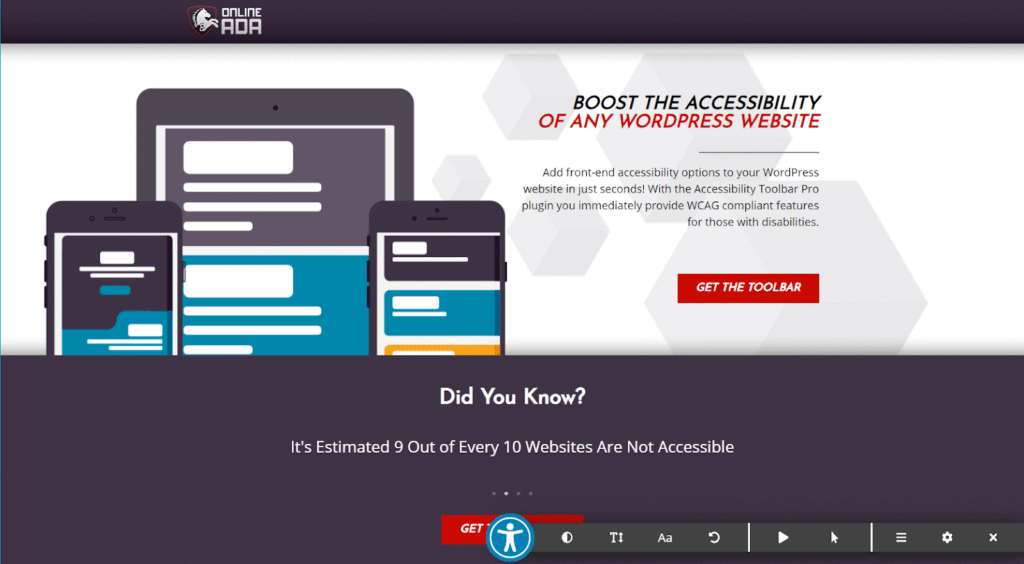
Max Access provides solutions for website owners who are working to improve the usability of their sites for people with disabilities.
Max Access implements various accessibility features and automatic improvements. Max Access also ensures that all website visitors can effectively navigate, understand, and interact with web content.
Key Features:
- Customizable Accessibility Toolbar: Adjusting text size, color contrast, and other settings.
- AI-Driven Screen Reader: The toolbar includes an AI-driven screen reader that converts web content into natural-sounding audio.
- Focus Indicators: Max Access provides focus indicators to help users navigate websites using a keyboard.
- Real-Time Issue Detection and Fixes: The platform automatically scans. And remediates accessibility issues as new content is created or updated.
- Automated Compliance: Max Access uses artificial intelligence (AI) to automate the process of scanning. Then, rescanning and correcting accessibility compliance issues.
Pros:
- Offers many accessibility tools like text resizing, contrast control, and keyboard navigation to meet diverse needs.
- Has an easy-to-use interface. Website owners can quickly manage accessibility settings. Visitors can easily customize how they browse to fit their needs.
Cons:
- Automation helps fix many common accessibility issues, but some complex problems still need manual attention to ensure full compliance.
Price:
- Started with $37.00/month
Accessibility Toolkit by WebYes

The Accessibility Tool Kit by WebYes goes beyond visual overlays that only add quick accessibility buttons. It works behind the scenes, improving your website’s code to fix structural issues and make your site more accessible.
When we say it improves your website’s code, it doesn’t alter your actual source files. Instead, it updates your site’s code on the fly as the page is loading in the browser. This means accessibility fixes are applied in real time.
The plugin is one of the few that focuses on solving real accessibility problems, such as missing form labels, poor keyboard navigation, and unclear link focus. These code-level improvements make websites easier to use for everyone, including people with disabilities.
The Accessibility Tool Kit by WebYes is ideal for website owners, developers, and agencies who want to make their sites more accessible without a complex setup. It’s perfect for those aiming to meet accessibility standards/laws like WCAG, ADA, and EAA.
Key Features:
- Automatic Fixes: Repairs missing form labels, adds skip-to-content links, and improves keyboard navigation.
- User-Facing Toolbar: Provides options to adjust text size and colour contrast, along with a feature to test how content appears in grayscale.
- Accessibility Statement Generator: Helps site owners create a public accessibility statement to show compliance efforts and transparency.
Pros:
- Works at the code level to solve real accessibility issues, not just surface design.
- Offers users essential accessibility options like text resizing and contrast adjustments.
Cons:
- The plugin’s automatic fixes handle the common accessibility issues, but not all of them.
Price:
- Free
Which Accessibility Plugin will be the Best Choice for Your WordPress Site?
Choosing the right accessibility plugin is key to making your WordPress site inclusive and compliant with standards like WCAG and ADA.
Creating a website that adheres to WordPress accessibility guidelines is good for everyone.
It helps everyone get the most out of their online experience, just like everyone else. Also, accessibility allows search engines to rank your site higher in SERPs. You can even avoid reputation penalties for breaking from search engines.
Using each of the plugins listed here will help you quickly and effectively address common accessibility issues and save you time and effort.
But One accessbility stands out among all the plugins here.
All plugins offer some features like image alt text, basic keyboard navigation, and a handful of accessibility-ready themes.
But let’s be honest, these are very limited, and most of the time, they only work properly with certain themes or setups. From a disabled user’s perspective, there are still huge gaps.
That’s exactly where One accessbility comes in. Instead of relying on others’ plugin bare minimum tools, One accessbility fills the missing pieces and makes your site fully compliant with accessibility standards (A, AA, AAA). So One accessbility could be a great option for you.
FAQ
Q1: What is the WordPress plugin for disabled people?
Plugins like One accessbility, WP Accessibility, and Ally help make sites accessible for disabled users.
Q2: How to make a website more accessible for the disabled?
Use clear text, alt tags, keyboard support, high contrast, and accessibility plugins.
Q3: What is the best accessibility tool?
One accessbility is top for full features. WP Accessibility and UserWay are good for basics.
Q4: How to make a WordPress website ADA-compliant?
Use accessible themes, add alt text, enable keyboard support, and use plugins like One accessbility.
Conclusion
Ultimately, making your WordPress site accessible isn’t just about meeting standards – it’s about creating a better experience for everyone.
While many plugins provide basic tools, One accessbility goes further by filling in the gaps that others leave behind. With full compliance across A, AA, and AAA levels, it’s a smart, future-proof choice for creating an inclusive and user-friendly website.


