Product bundling is a proven strategy for boosting revenue and improving customer experience in e-commerce.
Choosing the right product bundles plugin is essential for store owners looking to enhance sales and streamline bundling processes. Depending on your store’s needs and objectives, some plugins stand out as the best options.
- WowRevenue is the overall best choice, offering advanced bundle features at a budget-friendly price.
- WooCommerce Product Bundles is the official WooCommerce extension, perfect for those seeking a trusted and simple solution.
- Product Bundle Builder is ideal for stores looking for a simple setup with essential bundling features.
By offering related products in a bundle at a discounted price, businesses can increase their average order value (AOV) and encourage customers to purchase more. Bundling not only drives sales but also enhances customer satisfaction by providing more value.
In addition to increasing AOV, bundling allows for targeted marketing, like seasonal bundles or personalized offers based on customer behavior, which improves the overall shopping experience.
In this guide, we’ll highlight the best WooCommerce product bundles plugins in 2025, helping store owners select the right tool to streamline bundling and boost sales.
What to Look for in a WooCommerce Product Bundles Plugin
When we evaluated the market of bundling tools, certain features stood out as non‐negotiables. If your store is serious about boosting AOV and improving the shopping experience, these are the criteria we insist you check off.
1. Ease of Use & Setup
A plugin might promise powerful features, but if it demands manual coding or a steep learning curve, you’ll lose momentum.
We look for tools with intuitive interfaces, clear menus, and quick bundle setups so you spend more time increasing sales and less time wrestling with the backend.
2. Flexible Bundling Options
Not all bundles are implemented the same way.
Some stores need fixed‑price kits (gift sets), others need “buy two get one” deals, while others want mix‑and‑match capabilities. A good bundle plugin supports:
- Fixed‑price bundles
- Percentage or amount discounts
- Custom combinations where customers pick items
The ability to switch between these formats means the bundling strategy can evolve with your store.
3. Seamless Integration with Essential Plugins
Your bundling tool must play nice with your existing setup: WooCommerce core, your theme, checkout plugins, subscription extensions, etc. Poor integration means glitches, broken bundles, or lost revenue.
We favour plugins built with compatibility in mind.
4. Detailed Reporting & Analytics
“Set it and forget it” doesn’t work, as you cannot measure results. We emphasize plugins that show analytics so you can track:
- Which bundles drive the most orders
- Which items within bundles are underperforming
- How the bundle price impacts conversion
These insights help you refine and iterate your strategy, instead of guessing.
5. Customer Experience Features (Upselling, Cross‑Selling, Personalization)
Bundles aren’t just a way to group items; they’re a tool to enhance the buying journey. We look for plugins that enable:
- Offering bundles as recommended items at checkout
- Customizing offers based on customer behaviour
- Making the bundle presentation visually appealing and obviously a better value
A good UX means customers don’t feel pushed; they feel smart buying the bundle.
Quick Comparison Table of the Best Product Bundles Plugin
To help you quickly compare the top product bundles plugins for WooCommerce, we’ve compiled the key features of each.
This table highlights the core capabilities. Whether you’re looking for advanced bundling features or a straightforward solution, this comparison will help guide your decision.
| Plugin | Supports Variable Products | Mix & Match | Buy X Get Y Deals | Bulk or Tiered Discounts | FOMO creation |
| WowRevenue | ✅ | ✅ | ✅ | ✅ | ✅ |
| WooCommerce Product Bundles | ✅ | ⚠️ (Limited) | ❌ | ✅ | ❌ |
| YITH Product Bundles | ✅ | ✅ | ❌ | ✅ | ❌ |
| Smart Product Bundles | ✅ | ⚠️ (Partial) | ❌ | ✅ | ❌ |
| Product Bundle Builder | ⚠️ (Partial) | ✅ | ❌ | ⚠️ (Basic) | ❌ |
| Bopo Product Bundle Builder | ✅ | ✅ | ❌ | ⚠️ (Basic) | ❌ |
| WPC Product Bundles | ⚠️ (Premium only) | ⚠️ (Basic) | ❌ | ✅ | ❌ |
Key Takeaways
- WowRevenue offers the most comprehensive features, including advanced product bundling options, tiered discounts, and FOMO creation to drive urgency.
- WooCommerce Product Bundles and YITH Product Bundles are good for basic bundling, but lack some advanced features like Buy X Get Y deals and FOMO.
- Smart Product Bundles and Product Bundle Builder provide simpler setups but are limited in flexibility for promotions.
- Bopo is a free, easy option for basic bundling but lacks advanced features like tiered discounts and FOMO.
- WPC Product Bundles offers a premium version with more options, but lacks certain features in the free version.
The Best WooCommerce Product Bundles Plugins in 2025
In this section, we’ll explore the top product bundles plugins available for WooCommerce in 2025. Each plugin is evaluated based on its key features, pros, and cons.
1. WowRevenue – Product Bundles for WooCommerce
WowRevenue is the all-in-one product bundles plugin for WooCommerce with 12+ discount campaigns.
It is built specifically to help WooCommerce stores boost their product sales and average order value (AOV) by offering smart bundling, mix‑and‑match offers, Buy X/Get Y campaigns, and other advanced discount strategies.
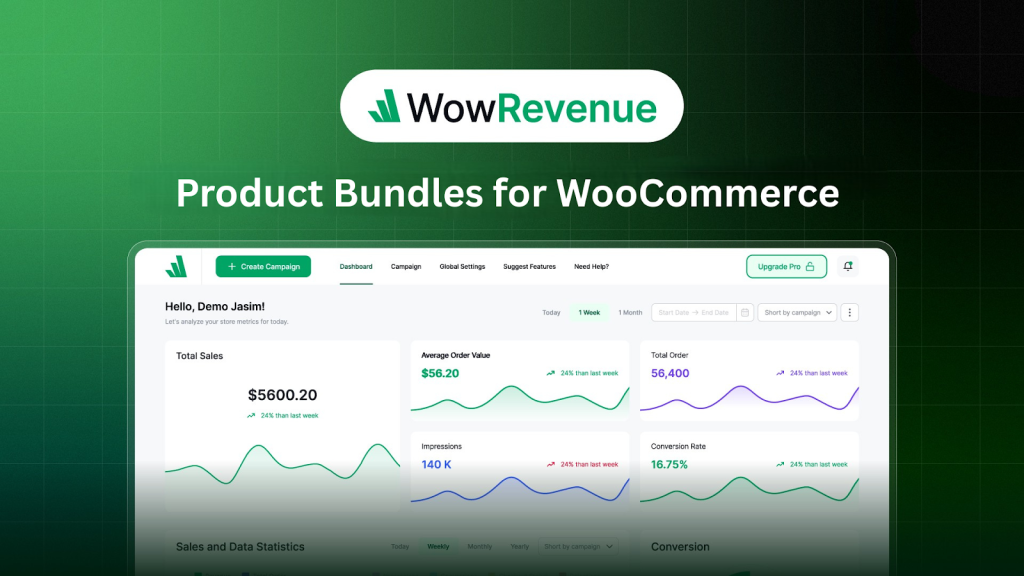
Its interface is reported to be intuitive and designed for non‑technical users while still offering enough depth for marketers who want to run sophisticated bundling and upsell strategies.
Key Features:
- Mix & match product bundles (letting customers build their own bundles)
- Bulk/quantity‐based discount tiers
- Buy X Get Y offers (e.g., buy 2 get 1 free)
- Frequently Bought Together (cross‑sell) suggestions
- FOMO (fear‑of‑missing‑out) triggers: countdowns, limited stock, free‑shipping bars
- Real‑time reporting/analytics dashboard (bundle performance, conversion)
- Seamless WooCommerce integration (supports simple/variable products)
Pros:
- Very feature‑rich – covers nearly all bundling use cases you’d expect
- Strong analytics and FOMO features make it good for revenue optimisation
Cons:
- Might offer more for some smaller stores need (learning curve for advanced features)
- While the free version is robust, some advanced features may require the paid version.
2. WooCommerce Product Bundles
WooCommerce Product Bundles is a robust plugin designed to streamline the process of creating and managing product bundles. Its main strength lies in its simplicity, making it ideal for store owners looking for an easy-to-use solution.
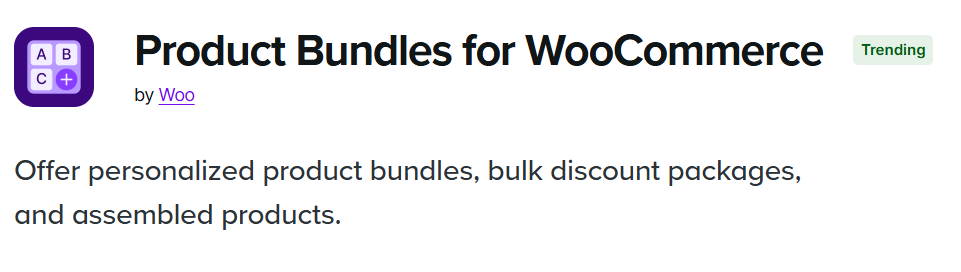
The plugin allows you to offer customers preset bundles or let them mix and match products, all while applying a single discount across the bundle.
Although it lacks some of the advanced features seen in other plugins, such as FOMO creation or complex tiered pricing, it remains one of the most popular bundling plugins for WooCommerce due to its solid functionality and ease of use.
Key Features:
- Simple setup with predefined bundle options
- Fixed-price and percentage discounts for bundles
- Integration with WooCommerce’s standard checkout process
- Customizable bundle displays
- Option for variable products within bundles
- Ability to create mix-and-match bundles
Pros:
- Easy-to-use, no complex setup required
- Perfect for stores that need basic bundling options
Cons:
- Limited advanced features compared to competitors
- No built-in FOMO or urgency features
3. YITH WooCommerce Product Bundles
YITH WooCommerce Product Bundles offers a highly flexible bundling solution, allowing store owners to create both simple and complex bundles.
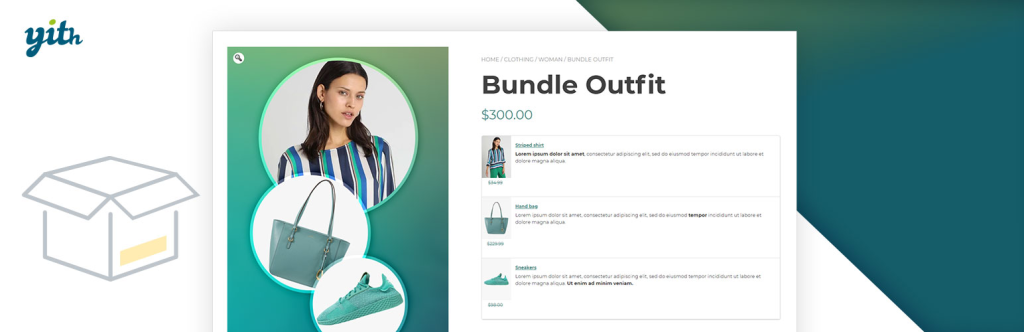
It supports various discounting methods, such as percentage or fixed-price discounts. This plugin is especially useful for stores that want to give customers a lot of options in how they can create their bundles while keeping the overall process simple.
YITH WooCommerce Product Bundles also offers additional features such as customizable product displays and the ability to set individual product prices within the bundles. While it offers many features, it doesn’t include built-in FOMO creation or some of the more advanced sales-driving tools.
Key Features:
- Flexible bundling options with fixed-price and discount management
- Integration with WooCommerce and custom themes
- Option to set individual product prices within bundles
- Customizable bundle layouts
- Supports mix-and-match and predefined bundles
Pros:
- Great for stores requiring flexibility and customization
- Offers a lot of options for how bundles are presented
Cons:
- Lacks advanced features like FOMO or complex tiered pricing
- Requires a bit more configuration for beginners
4. Smart Bundles for WooCommerce
Smart Bundles for WooCommerce makes bundling easy and automated. It’s designed for store owners who want to quickly set up bundles with minimal effort.
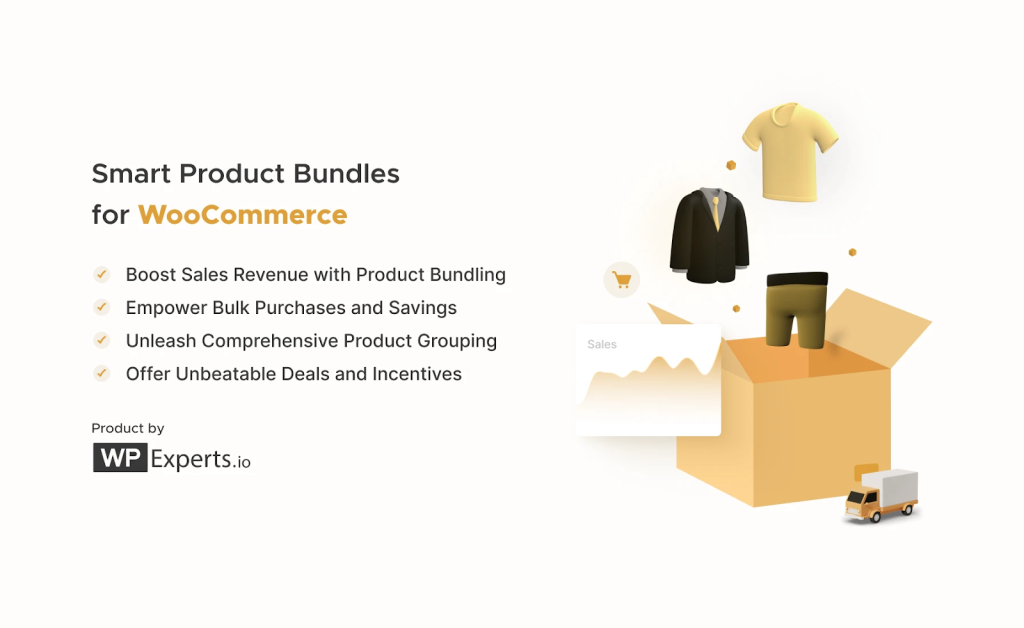
With an intuitive interface and smart automation features, Smart Bundles is a great option for those who prefer an automated bundling process without the need for too much customization.
However, its limitations in offering deeper customization options or advanced bundling strategies might not appeal to stores with more specific needs.
Key Features:
- Automated bundling process
- Multiple discount options (fixed-price and percentage)
- Bundling setup for both physical and virtual products
- Integration with WooCommerce checkout
- Option for both mix-and-match and preset bundles
Pros:
- Easy to set up and automate bundling
- Minimal configuration required
Cons:
- Limited customization options compared to other plugins
- No advanced features like FOMO or tiered pricing
5. Product Bundle Builder for WooCommerce
Product Bundle Builder for WooCommerce is an easy-to-use solution for creating simple product bundles.
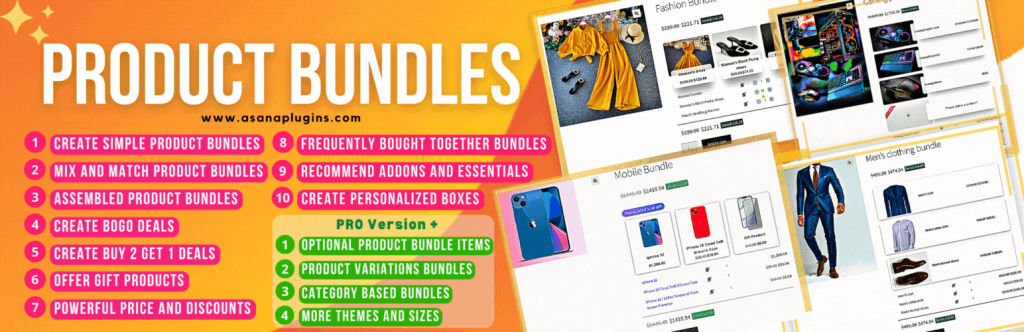
This plugin offers a streamlined approach to bundling products, allowing customers to choose from a selection of items to create their own bundles, often at a discount.
It’s a great option for small to mid-sized stores that don’t require advanced features like FOMO or tiered pricing but still want to offer customers a variety of bundle options.
Key Features:
- Simple bundle creation with drag-and-drop functionality
- Flexible pricing for bundled products
- Supports product variations within bundles
- Option for customers to create their own bundles
- Integration with WooCommerce checkout
Pros:
- Easy to use and set up for beginners
- Good for stores needing simple bundles
Cons:
- Lacks advanced features like FOMO and complex pricing options
- Doesn’t support advanced discount structures
6. Bopo WooCommerce Product Bundle Builder
Bopo offers a straightforward solution for building product bundles with WooCommerce. It provides an intuitive interface for store owners to create simple bundles.

While it doesn’t have all the advanced features of higher-end plugins, it remains a solid choice for businesses looking to get started with product bundling without complications.
Key Features:
- Easy bundle creation interface
- Support for basic discounts on bundles
- Integration with WooCommerce products
- Simple setup with minimal configuration
- Good for stores with basic bundling needs
Pros:
- Very user-friendly and accessible for beginners
- Free version available
Cons:
- Limited customization and advanced bundling options
- Lacks advanced features like FOMO and tiered pricing
7. WPC Product Bundles for WooCommerce
WPC Product Bundles for WooCommerce offers a great balance of simplicity and customization, with both free and premium versions.
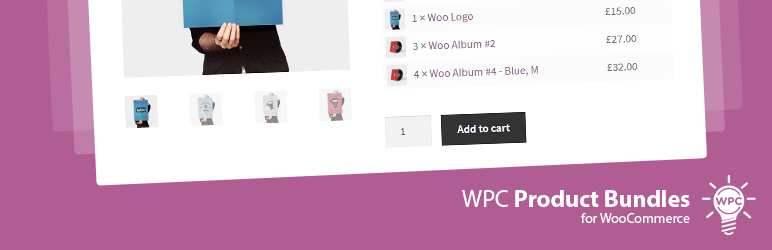
It’s designed for WooCommerce stores that want flexible bundling options, including product variations and multiple discount options. However, advanced features are locked behind the premium version.
Key Features:
- Flexible product variations within bundles
- Tiered discount options
- Integration with WooCommerce checkout
- Customizable bundle layouts
- Premium version unlocks additional features
Pros:
- Offers great customization options
- Free version provides decent functionality
Cons:
- Many advanced features are locked behind the premium version
- Limited features in the free version
Why WowRevenue Stands Out Among the Competition
When it comes to choosing the best product bundling plugin for WooCommerce, WowRevenue consistently rises to the top.
While there are several strong contenders in the market, WowRevenue stands out in key areas such as ease of use, data-driven analytics, and exceptional customer support.
- Ease of Use: WowRevenue’s intuitive setup and advanced functionality provide a superior user experience compared to other plugins.
- Modern Interface: Most bundle plugins in the market have an outdated interface, while WowRevenue’s UI brings a fresh visual and modern vibe, giving beginners easier access to creating bundles.
- Comprehensive Analytics: The plugin’s powerful analytics allow you to optimize bundles and make data-driven decisions, setting it apart from the competition.
- Dedicated Support and Updates: With responsive support and regular updates, WowRevenue ensures you’re always backed by an expert team and using the most up-to-date features.
In comparison to other bundling plugins, WowRevenue combines usability, advanced features, and superior support in a way that few competitors can match. It’s a clear choice for store owners looking to optimize their bundling strategy and maximize sales.
How to Create Product Bundles for Free (Step-by-Step)
You can easily create product bundles with WowRevenue even in the free version. Let’s go through a step-by-step tutorial quickly.
Step 1: Install and Activate WowRevenue
First, you have to install and activate the plugin from the WordPress repository. Go to Plugins → Add Plugin and search for WowRevenue.
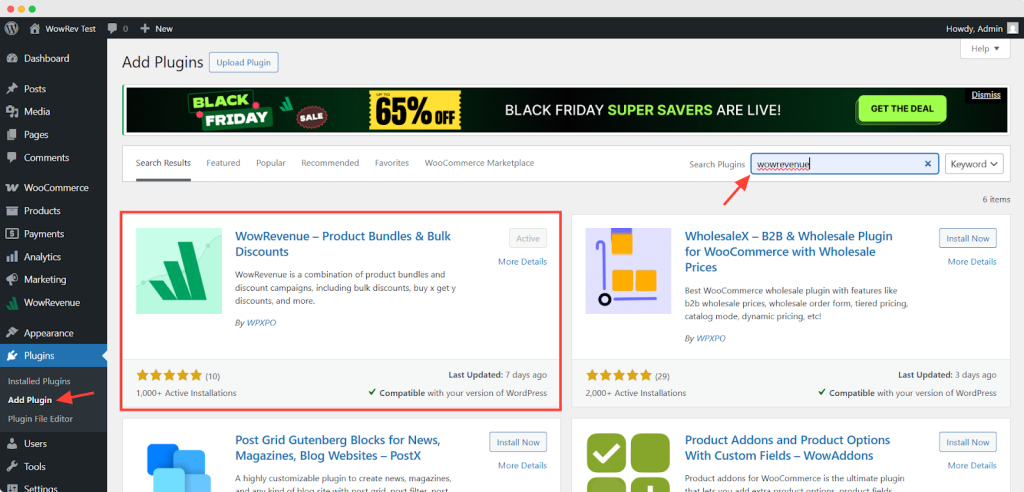
Install and activate the plugin easily.
Recommended article: How to Install WordPress Plugins.
Step 2: Create a New Campaign
Then, go to the plugin dashboard and click the create campaign button. You will find that three campaigns are available for free.
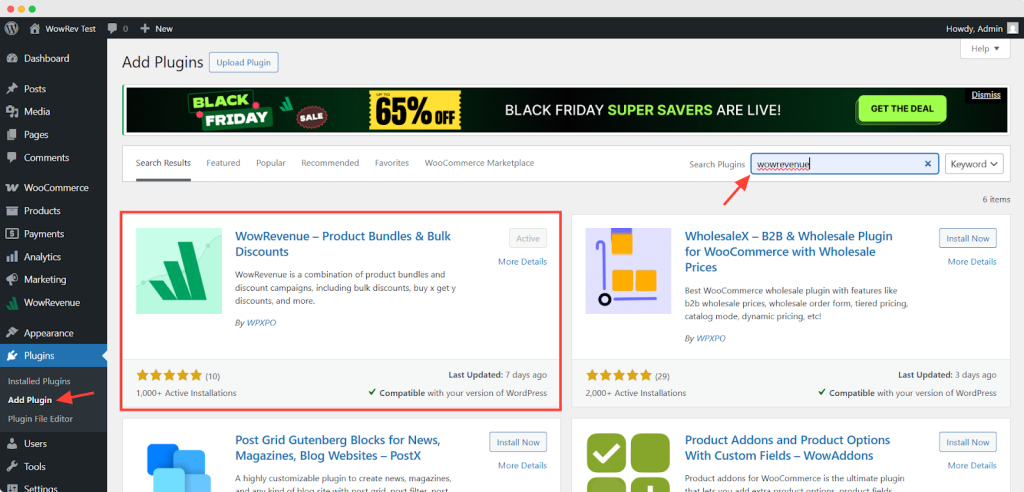
Choose the Bundle discount and create the campaign.
Step 3: Set Where and How to Display the Campaign
In the campaign builder interface, you have to initially choose the placement of the campaign in your store.
Choose which pages, display mode, and in-page position for the starter.
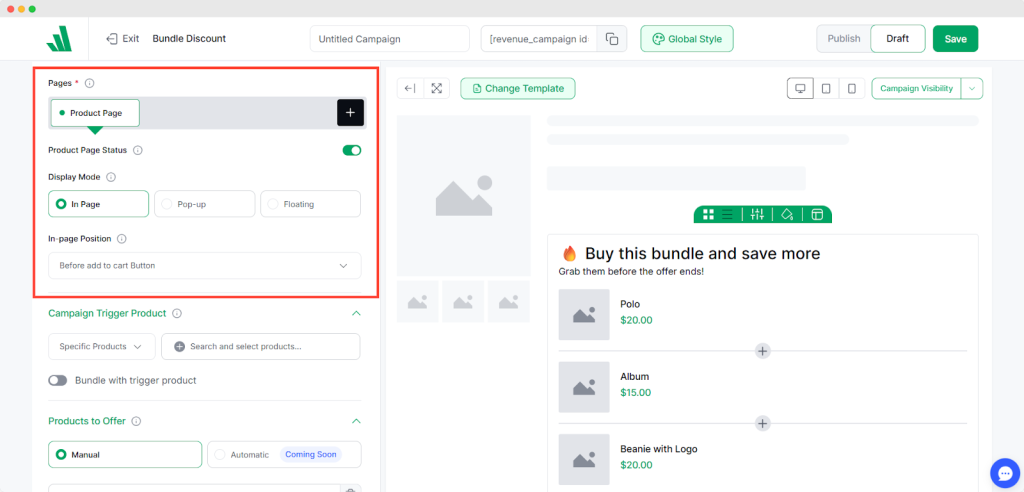
Step 4: Set the Target Products and Discounts
Next, you have to set the products. The trigger product is where this bundle campaign will be displayed.
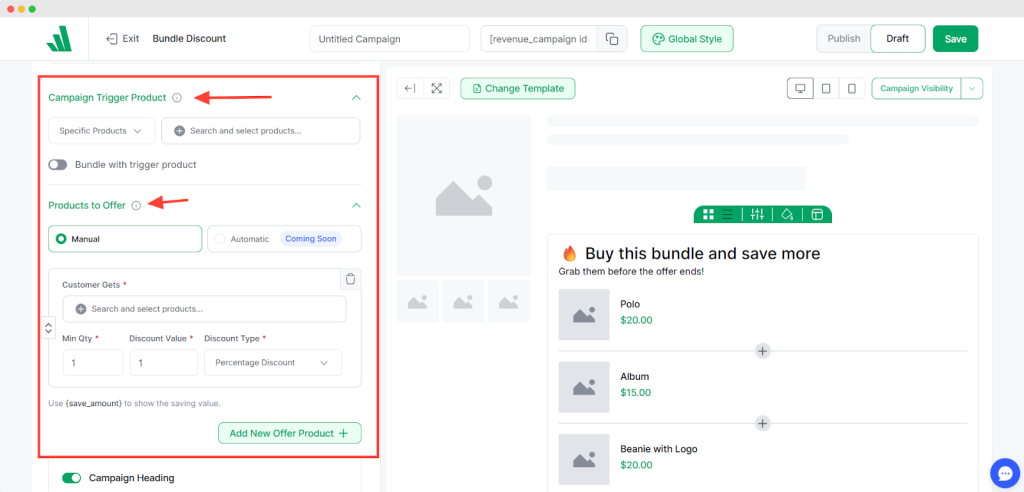
The offered products consist of a bundle that you can put discounts on. You can create the bundle with a percentage discount or give it for free with the trigger product.
Step 5: Add FOMO and Additional Incentives
In addition, you can create a sense of urgency to convert the visitors. Free shipping, countdown timer, and animated add to cart play a vital role in nudging them into purchasing the bundle.
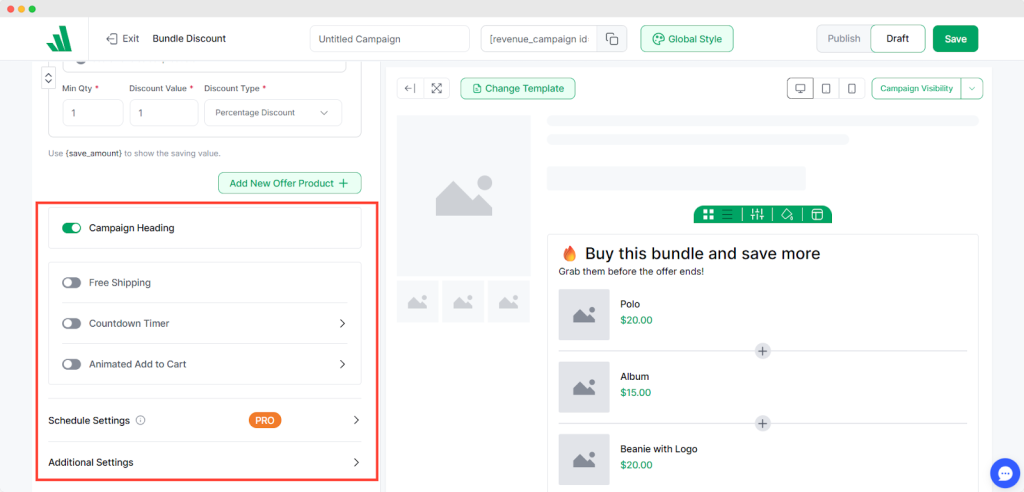
You can also choose templates for how the campaign will be presented to your visitors. Click the change template button and choose your preferred template.
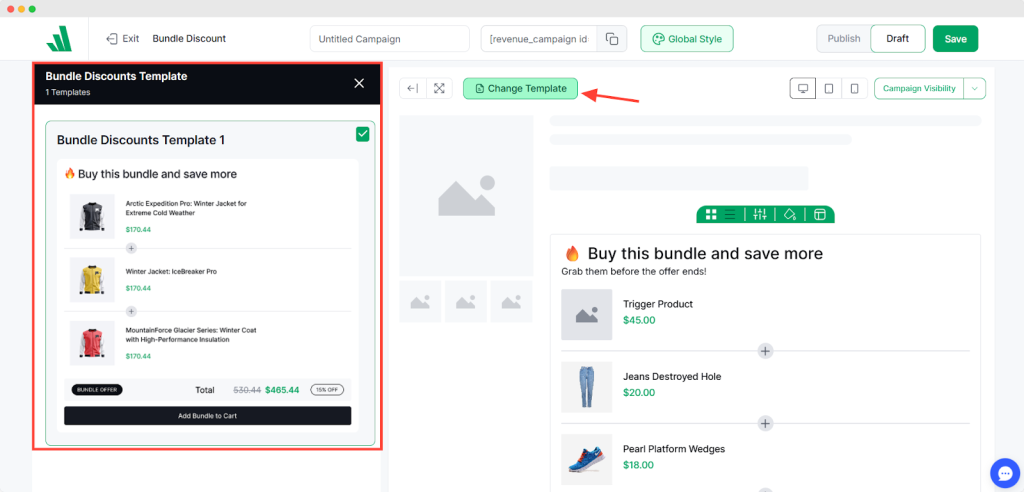
Finally, when you are done with all the settings, toggle the publish button on and hit Save. Now your bundle discount is up and running for free.
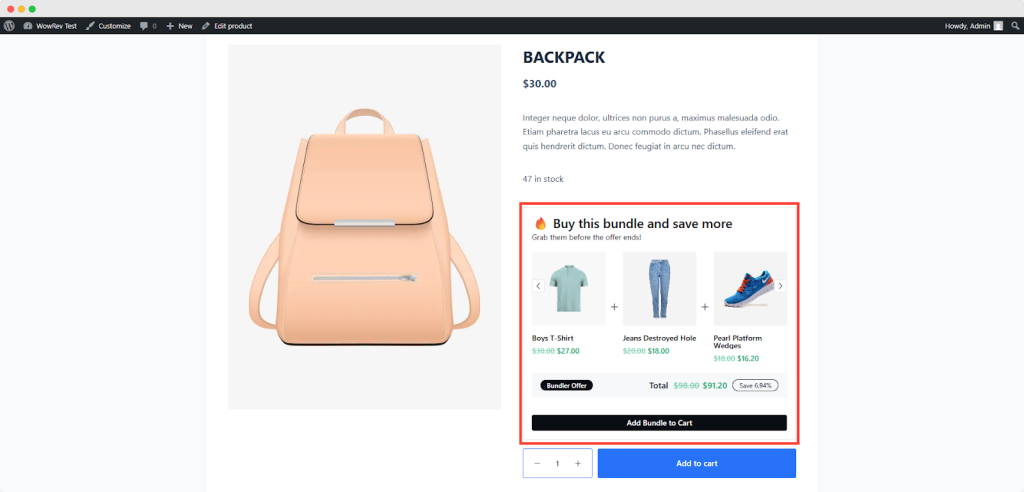
How to Get the Most Out of Product Bundles
When well‑designed, product bundles don’t just push more items into a cart; they turn your existing traffic into larger, higher‑value orders.
The goal: increase average order value (AOV) and deepen customer engagement. Here are two key strategies we recommend:
Optimizing Bundles:
- Target your best‑selling and high‑demand products: Anchor bundles with your most popular items to increase uptake and make the deal feel too good to pass up.
- Seasonal & thematic bundles: Create bundles tied to holidays, events, or product launches. They tap into urgency and relevance better than generic offers.
- Use customer behaviour and data: Analyze what products are often bought together, what customers view, and what they abandon in carts. Then craft bundles around those insights.
- Clear value proposition: The bundle must look obvious as a “better deal” than buying items separately, highlight the savings, remove friction, and make it easy.
- Test different formats: Try fixed‑price bundles, tiered bundles (buy 2–3–5), build‑your‑own bundles, or mix‑and‑match options. Then track which format gives you the best lift.
Leveraging Upsell & Cross‑Sell Features:
- Strategic placement: Use upsells and cross‑sells at key moments – product page, cart page, checkout page, thank you page.
- Bundle data feeds suggestions: Use what you’ve learned from bundles to drive suggestions on what items in bundles convert well. Promote those in upsell/cross‑sell slots.
- Keep it relevant and unobtrusive: Show offers that make sense to the purchase at hand, not random items. When the offer fits what the customer is doing, uptake is higher.
- Create urgency/limited‑time feel: Use FOMO tactics, limited bundles, countdowns, “only X left at this price” to encourage faster decisions.
- Track and iterate: Use analytics to monitor which upsell/cross‑sell offers are converting and which are ignored, then refine accordingly.
By combining smart bundle design and strong upsell/cross‑sell strategies, you turn every part of the purchase journey into an opportunity for higher value. With the right plugin and tactics, your store can see meaningful uplifts in average order value, conversion, and customer satisfaction.
FAQs
What is the Best Product Bundles Plugin for WooCommerce?
For flexibility and advanced features, WowRevenue is the top choice. WooCommerce Product Bundles is the go-to for a simple, official solution. YITH WooCommerce Product Bundles offers customization and provides both free and premium options.
Can I Customize My Bundle Options with these Plugins?
Yes, most plugins like WowRevenue, YITH WooCommerce Product Bundles, and Smart Bundles for WooCommerce allow customization of bundle pricing, product combinations, and layout options, giving you flexibility to match your store’s needs.
Can I Offer Discounts on Product Bundles?
Yes, plugins like WowRevenue and WooCommerce Product Bundles offer various discount options such as fixed-price or percentage-based discounts.
Do I Need Technical Skills to Use these Plugins?
No, most bundling plugins, including WowRevenue, are designed to be user-friendly and require no coding skills, making it easy for store owners of all levels to get started.
Can I Track the Performance of My Product Bundles?
Yes, WowRevenue offers detailed analytics to track bundle performance, along with other plugins providing basic reporting.
Conclusion
Choosing the right product bundles plugin is crucial for boosting sales, enhancing customer experience, and streamlining your store’s operations. The right plugin can help you create compelling bundle offers, track performance, and personalize product recommendations, ultimately increasing your average order value (AOV) and conversion rates.
With plugins like WowRevenue leading the way, you can easily set up flexible, data-driven bundles that cater to your store’s needs.
Whether you’re a beginner or an experienced store owner, the right plugin will not only simplify bundling but also drive significant growth for your WooCommerce store.


