Finding the best search plugin for WordPress can be like discovering a hidden treasure for your website. A search plugin enhances the search functionality of your WordPress site.
But in a sea of options, how do you know which one is the best fit for your needs? Well, fear not!
In this guide, we’ll navigate through the maze of best search plugins, exploring the top contenders that stand out in simplicity, speed, and accuracy. By the end, you’ll know how to pick the perfect plugin.
Let’s embark on this search adventure together!
Why Choosing the Right Search Plugin Matters
Choosing the right search plugin for your WordPress website of course matters. It directly impacts how easily your visitors can find the content they want.
A good search plugin helps users quickly discover relevant information. It makes their experience more satisfying and efficient.
On the other hand, a poor search plugin can frustrate users with inaccurate results. Thus slowing performance, potentially driving them away from your site.
Criteria For Evaluating Search Plugins
Evaluating search plugins means figuring out which one is best for your website. To do this, you should consider a few important things:
- Speed and Performance: Check how fast the search plugin can find and show results. A faster plugin is better for your visitors because they don’t have to wait too long.
- Customization Options: Look for plugins that allow you to change how the search bar looks and how the results are displayed. This way, you can make it fit your website’s style and layout.
- Relevance and Accuracy: A good search plugin should show results that match what the visitor is looking for. It needs to be smart enough to understand what people are searching for and show the most relevant results.
- Support and Documentation: Make sure the plugin has good customer support in case you run into problems. Also, check if there are guides or instructions to help you set it up correctly.
12 Best Search Plugin for WordPress
Finding the best search plugin can be a bit time consuming. Here is a list of the best search plugins that you can take a look at for your WordPress site.
Element Pack Pro add-on is like an extra set of tools for Elementor. It provides Elementor with many new and helpful features, making it even more powerful and versatile.
Key Features:
- Copy designs from one site to another, even if they are on different domains.
- Over 2000 pre-designed blocks, headers, footers, pages, and templates for quick use.
- Personalize tooltips by adding images, gifs, and backgrounds, making your site more interactive.
- Choose specific content audiences based on roles and browsers, tailoring your content for different users.
- Enhance widgets and sections by adding background overlay colors, creating visually appealing effects.
- Easily embed iframes containing content, media, or entire websites within your own site.
- Highlight important text or headings using marker notations, making them stand out.
- And More.
Company Name: BdThemes
Start Date: 2017
Total Active Installations: 90,000+
Review Number: 132 people reviewed 5 stars.
Pricing Plan: Free version available. The pro version starts at $49 per year. Check out the pricing plan from here.

Great WooCommerce product search tool! It offers your users a fancy search bar that shows suggestions while they type.
Key Features:
- Find products by their name, long and short descriptions.
- Search using the product SKU number.
- View product images in real-time search results.
- The smart algorithm ensures accurate search results.
- WooCommerce search results page support for consistent results.
- Group instant search results by type, such as categories and products.
- Integration with Google Analytics.
- Multilingual support, including WPML, Polylang, and qTranslate-XT.
Company Name: FiboSearch Team
Start Date: 2016
Total Active Installations: 100,000+
Review Number: 1519 people reviewed 5 stars.
Pricing Plan: Free version available. The paid version is $49/year for 1 site. You can check out the pricing plan from here.
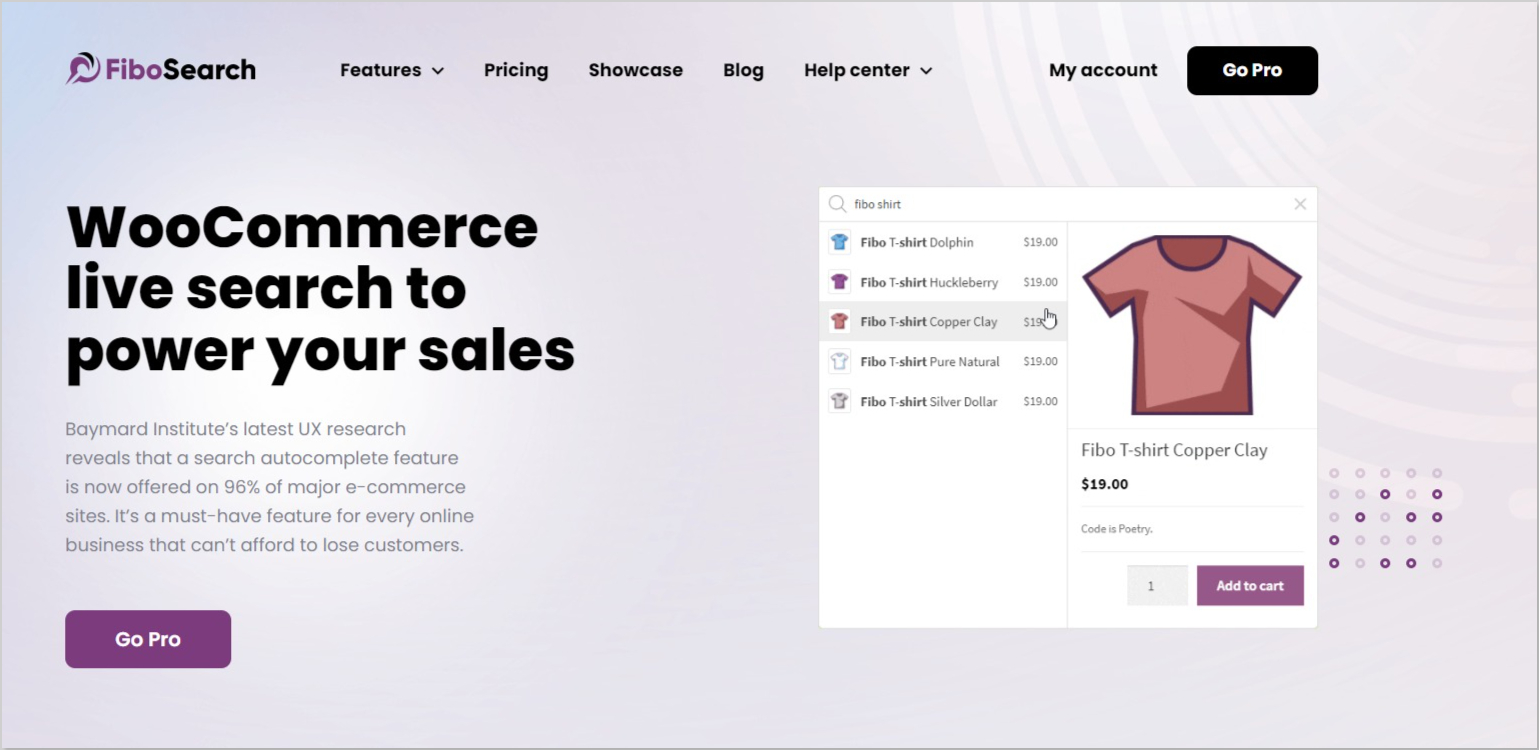
With Ivory Search, you can make lots of search boxes for your website. You can change how each box works and what it looks like. You can put these search boxes in different parts of your site.
Key Features:
- Find things quickly with a fast search engine using an inverted index.
- Easily locate specific content in shortcodes.
- Look for products in WooCommerce.
- Search through pictures, files, and attachments.
- Change how the search form looks using custom settings.
- Use AJAX search for faster results.
- Keep track of searches with search analytics.
- Find information inside TablePress shortcodes.
Company Name: Ivory Search
Start Date: 2018
Total Active Installations: 100,000+
Review Number: 1200 people reviewed 5 stars.
Pricing Plan: Free version available. Download the free plan from here.

04. Husky Products Filter for WooCommerce
HUSKY is a helpful tool for online stores. It works with WooCommerce and lets customers easily find products on your website. They can filter products by categories, tags, and more.
Key Features:
- Build filters directly on your site using the [woof_front_builder] shortcode.
- Use the [woof_products] shortcode to display and filter specific products. You can customize the number of products, columns, and more.
- Filter products without reloading the page using AJAX. Works with most WordPress themes.
- Shows how many products match the selected filter options.
- Generate search-friendly links for better search engine optimization.
- Compatible with various WooCommerce plugins and features wide PHP compatibility (PHP 7.4.x – 8.x).
Company Name: PluginUs.Net
Start Date: 2007
Total Active Installations: 100,000+
Review Number: 246 people reviewed 5 stars.
Pricing Plan: A free version is available. Check out both free and paid plans from here.
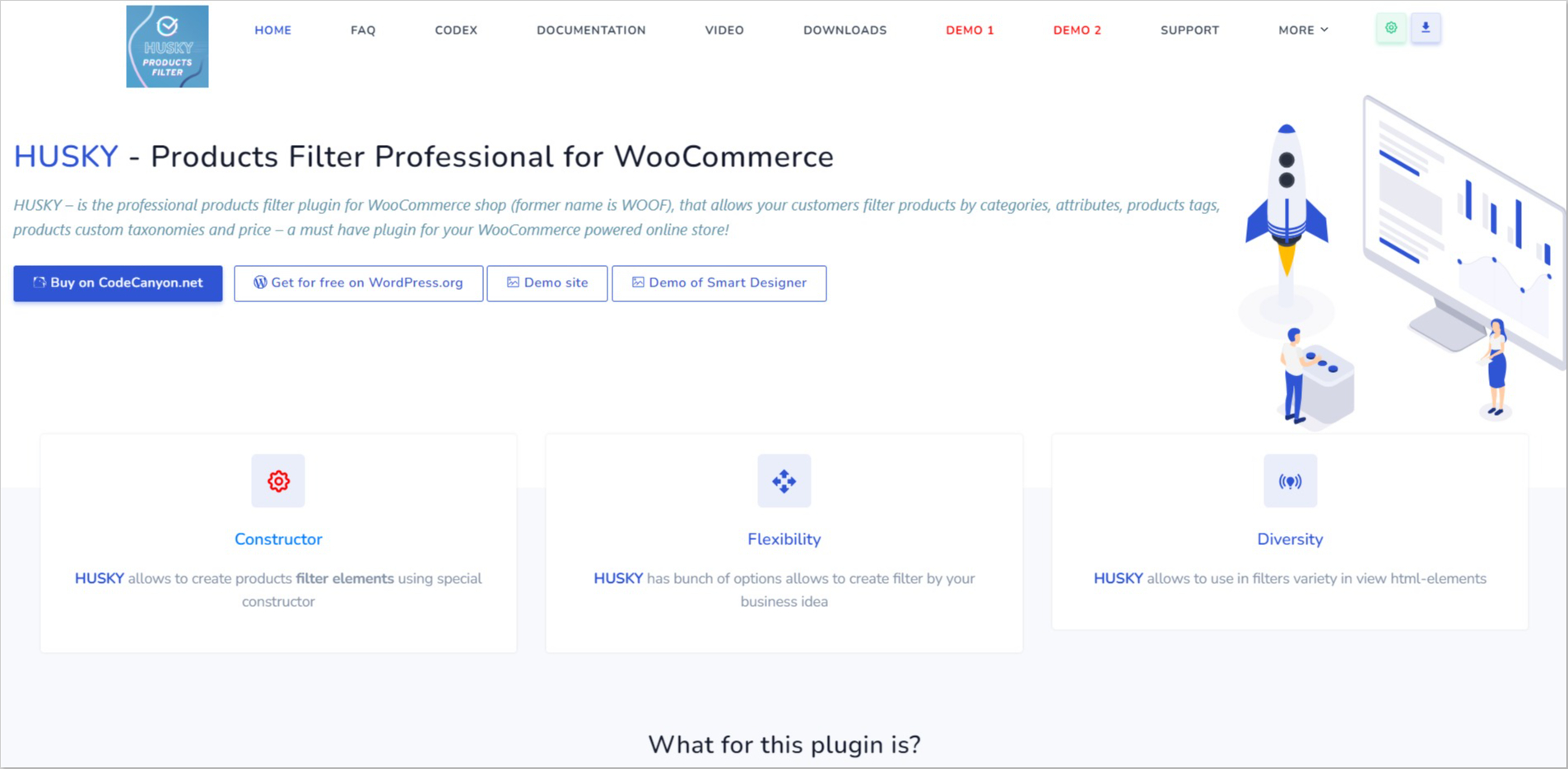
05. Better Search
The Better Search tool helps visitors find what they want on your website. It can search through different types of content, not just posts. You can customize how the search results look using the plugin’s options.
Key Features:
- Your WordPress searches better automatically once you activate it.
- Don’t need special search designs. Better Search fits perfectly into your website’s design.
- Results are smartly arranged by relevance. If you prefer, you can sort them by date instead.
- Control Over Search- in titles, content, tags, and more. You have the power to control what’s searched.
- Make the search bar look and behave just how you want. You can even add your own style with custom designs and templates.
- Works smoothly with plugins that speed up your website, like WP-Super-Cache and W3 Total Cache.
- Block Unwanted Words.
- Translate into different languages for your international audience.
Company Name: WebberZone
Start Date: 2015
Total Active Installations: 7,000+
Review Number: 38 people reviewed 5 stars.
Pricing Plan: Free version available. You can download the free plan from here.
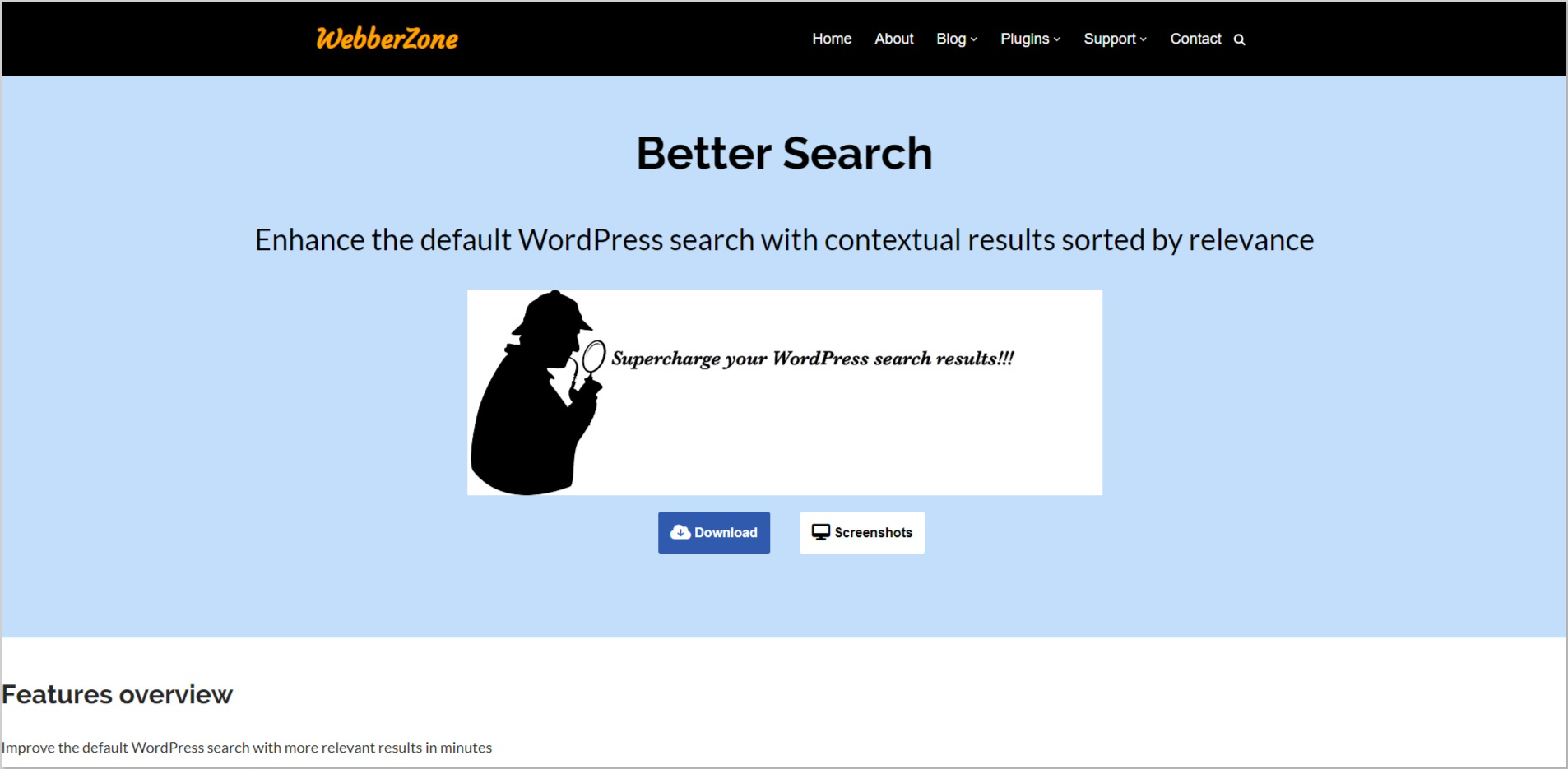
06. ElasticPress
ElasticPress is like a super-fast search tool for WordPress. It helps WordPress websites find the right content quickly. Regular WordPress is slow at finding the right content, but ElasticPress makes it much faster.
Key Features:
- Easily discover what you need right away, even on your first try.
- Quickly search on WordPress without slowing down.
- Discover similar content without making your website slow down.
- Speed up searches for private stuff, like secret files or unpublished posts.
- Find comments quickly and easily, even on products in WooCommerce.
Company Name: 10up
Start Date: 2011
Total Active Installations: 7,000+
Review Number: 22 people reviewed 5 stars.
Pricing Plan: Free version available. The Pro plan starts at $79/month. Check out the paid plan from here.
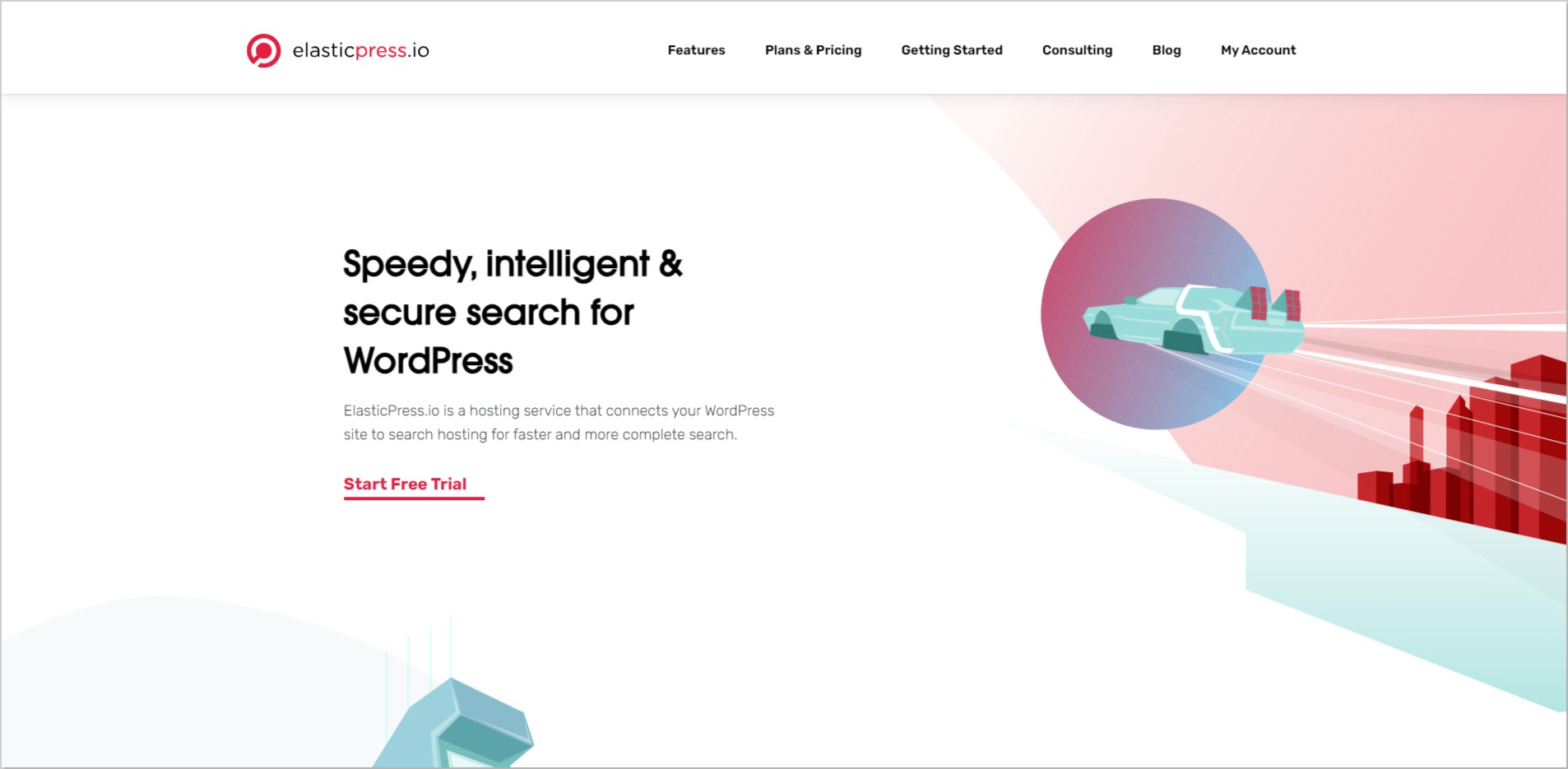
07. Advanced Woo Search
Advanced Woo Search is a strong tool for online stores using WooCommerce. It helps customers search products quickly with features like instant search and displaying results on a separate page.
Key Features:
- Search through all your WooCommerce items effortlessly.
- Use shortcodes and widgets to add the search box wherever you need it.
- Supports variable products, giving you flexibility.
- Search results seamlessly blend into your existing page layout.
- Product data updates automatically; no manual re-indexing is required.
- Supports plurals, synonyms, and special characters.
- Integrates with Google Analytics for better insights.
- Easily replace your current search form with a smooth integration option.
- Compatible with various language plugins like WPML, Polylang, and more.
- Works seamlessly with WPML’s multi-currency feature.
- Supports popular page builder plugins like Gutenberg, Elementor, and others.
- Compatible with Custom Product Tabs for WooCommerce plugin.
Company Name: ILLID
Start Date: 2013
Total Active Installations: 70,000+
Review Number: 204 people reviewed 5 stars.
Pricing Plan: Free version available. The paid plan starts at $69. You can take a peek at the pricing plan from here.
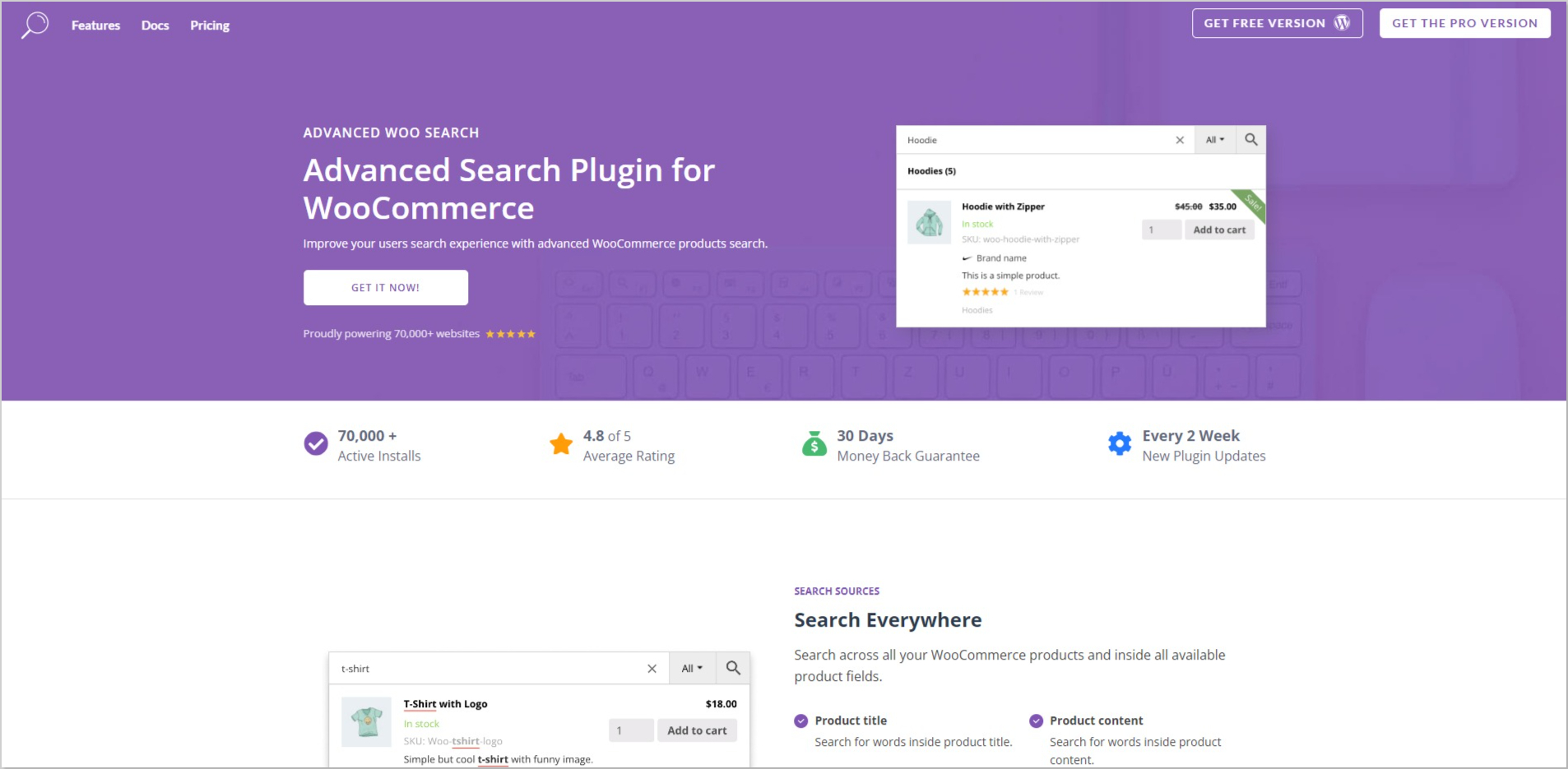
08. WP Extended Search
WP Extended Search is a helpful tool for WordPress websites. It lets you change how the search function works. You can make it look for information in different parts of your posts, like author names or categories. This plugin is easy to use and doesn’t slow down your website.
Key Features:
- Search in specific keywords you choose.
- Look in categories, tags, or custom groups.
- Decide if you want to search in titles, content, or summaries.
- Works well with WooCommerce. Can search product details like SKU, Attributes, and more.
- Add search forms using widgets, shortcodes, or custom PHP code. Also works with custom searchform.php.
- Change how search terms are connected (AND/OR) in the database.
- Works seamlessly with the WPML plugin for multilingual websites.
Company Name: 5um17
Start Date: 2012
Total Active Installations: 20,000+
Review Number: 60 people reviewed 5 stars.
Pricing Plan: Free version available. Download the free plan from here.
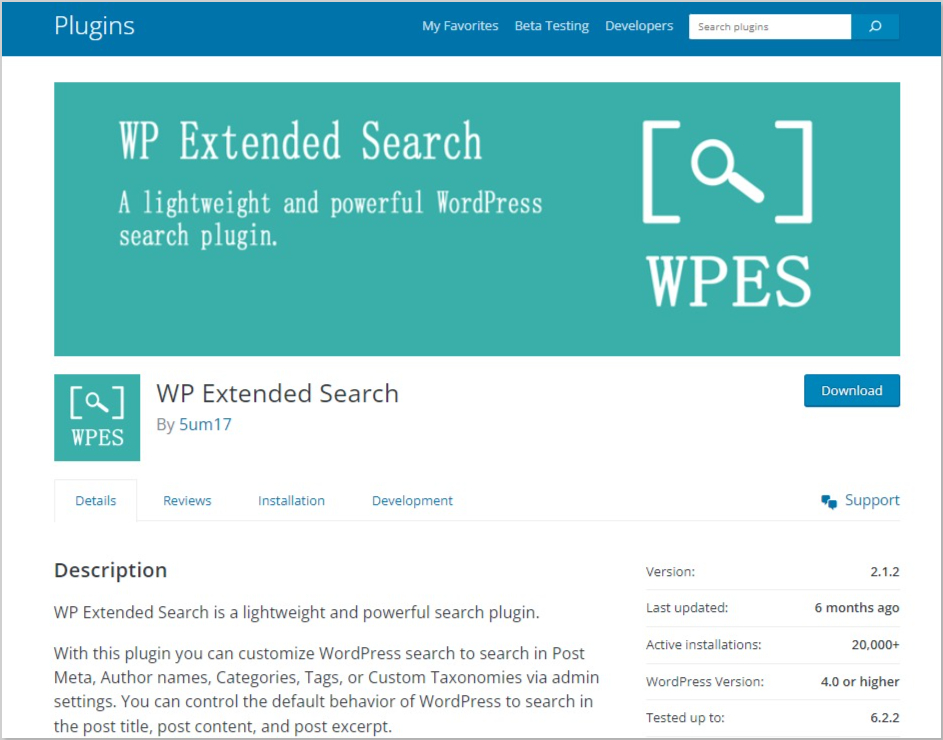
09. Relevanssi
Relevanssi makes the search on your WordPress website much better. It has lots of cool features and things you can change. When people search on your site, they’ll find what they’re looking for easily.
Key Features:
- Results are shown based on their relevance, not the date they were created.
- Even if the whole words don’t match, the system finds partial matches for better results.
- Summaries show where the search term appears, highlighted for easy spotting.
- When you click on a result, the search terms are highlighted within the document.
- It searches through comments, tags, categories, and custom fields.
- It works seamlessly across multiple sites.
- It supports bbPress, a popular forum plugin for WordPress.
- It is designed to work well with Gutenberg, the WordPress block editor.
Company Name: Mikko Saari
Start Date: 2008
Total Active Installations: 100,000+
Review Number: 377 people reviewed 5 stars.
Pricing Plan: Free version available. Pro plan starts at $109/year. Check out the paid plans from here.
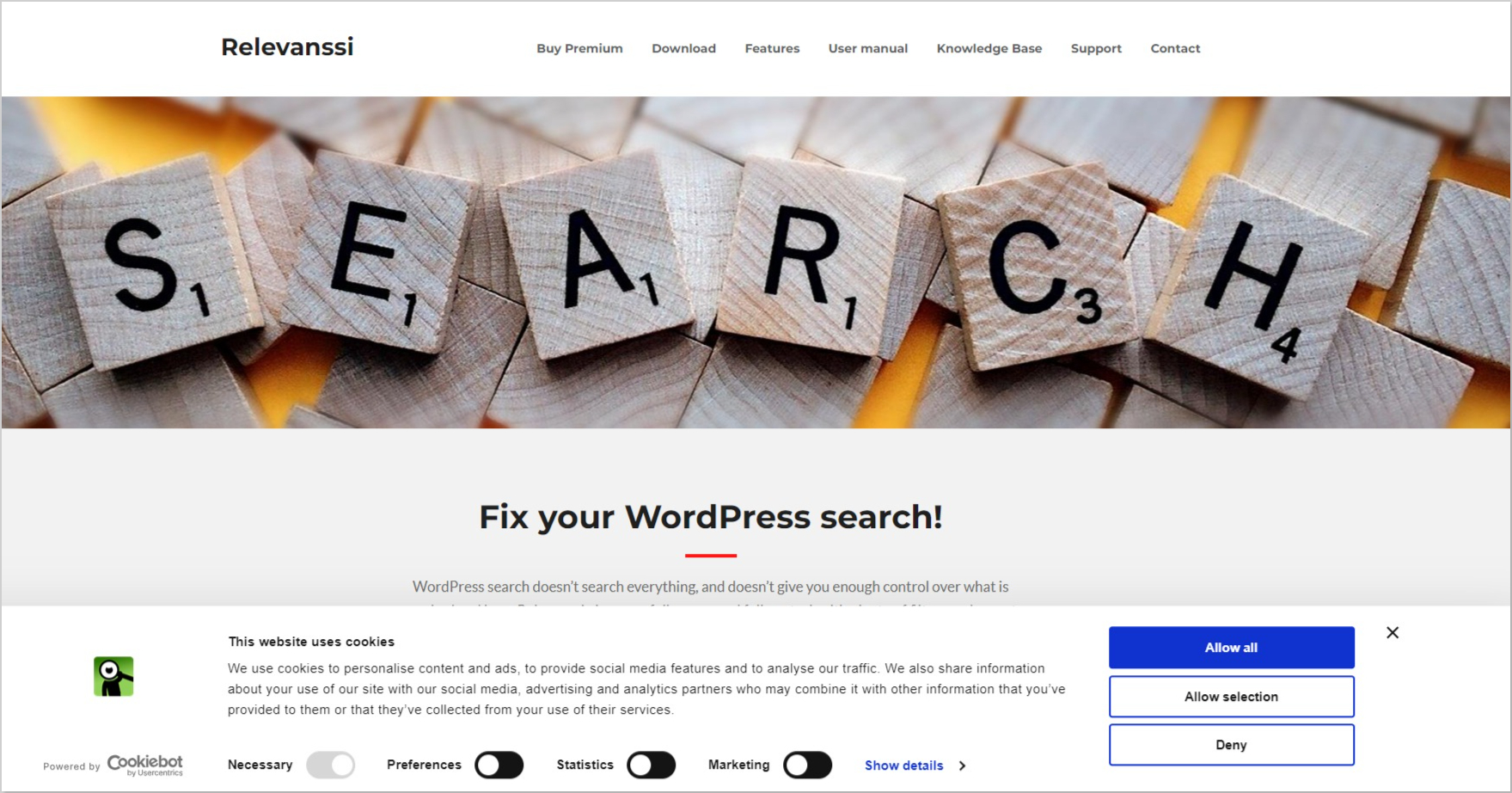
10. SearchWP Ajax Live
SearchWP Live Ajax Search is a tool that makes searching on websites faster and smoother. It’s made for developers and is easy to customize. It works with any WordPress theme and lets you change how it looks without a lot of complicated settings.
Key Features:
- Index PDFs, Office, and text files in your WordPress Media library for easy access.
- Use SearchWP without any coding! It seamlessly integrates with WordPress search forms and templates.
- Create different search engines with unique settings. Follow simple instructions to integrate them into your theme.
- Get better results by using keyword stems instead of exact matches.
- Search product details, Custom Fields, Shortcode output, custom database tables, and multisite content effortlessly.
- Enhance customer experience by allowing detailed product searches. (Available with Pro and Agency licenses)
- Customize result ranking using SearchWP’s user-friendly interface and weighting system.
- Improve forum search functionality with a powerful, relevant search feature.
Company Name: SearchWP, LLC
Start Date: 2012
Total Active Installations: 50,000+
Review Number: 27 people reviewed 5 stars.
Pricing Plan: Free version available. At $399/year the pro plan starts. You can purchase pro plans from here.
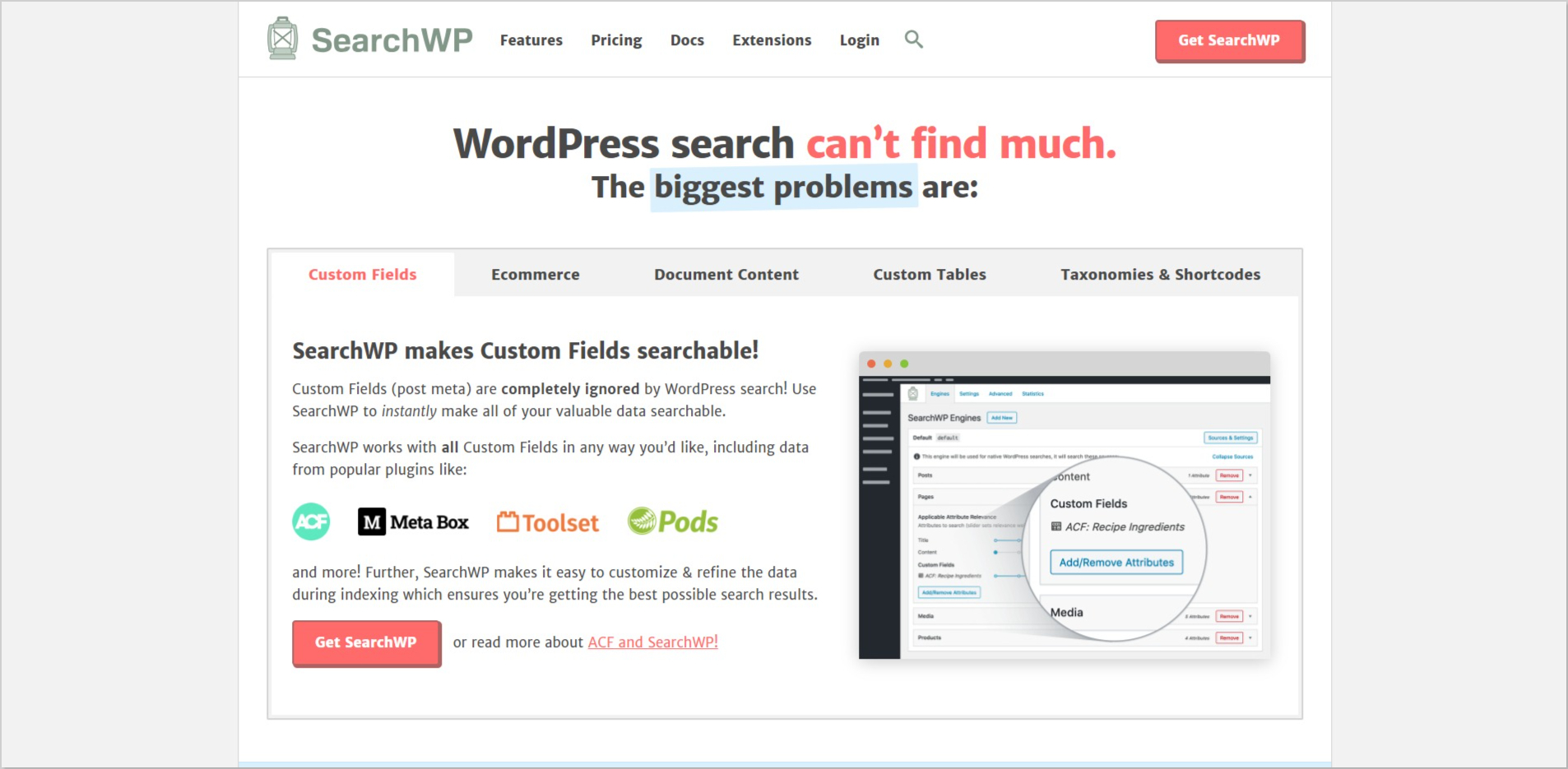
11.YITH WooCommerce Ajax Search
It makes searching for products on your online store easier. It quickly shows you items from your store that match.
Key Features:
- Use widgets and shortcodes to place your WooCommerce search bar anywhere on your WooCommerce website.
- Freedom to change how your WooCommerce search bar looks.
- Decide how your search results are shown.
- Display extra information about your products:
- Show a special badge for featured products, and you can customize how it looks.
- Display a short description of your products in the search results.
- Change the loading animation that appears while your search results are loading.
Company Name: YITH
Start Date: 2013
Total Active Installations: 70,000+
Review Number: 16 people reviewed 5 stars.
Pricing Plan: Free version available. Pro plan is $69.99/year. Check out from here.
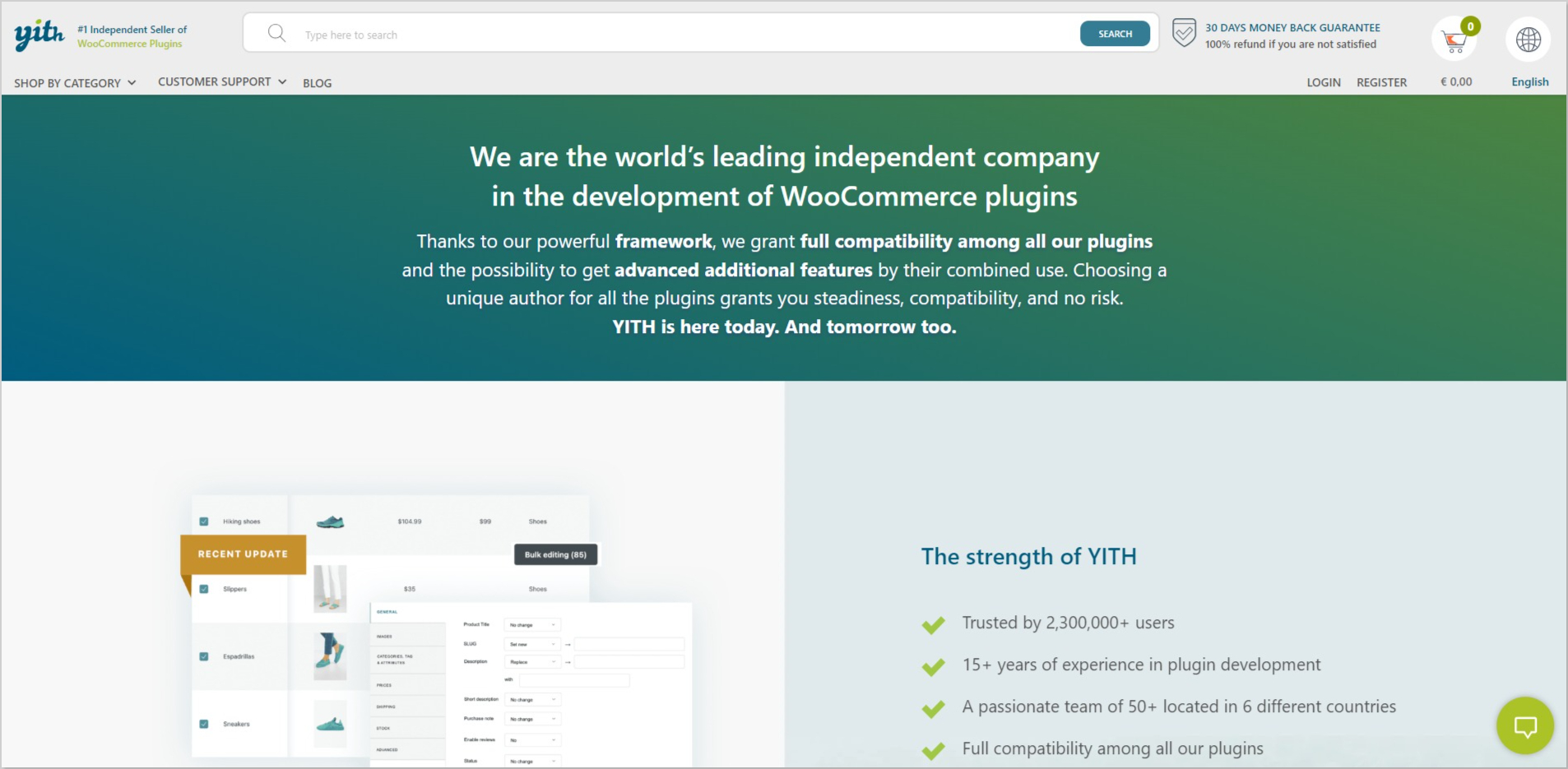
12.Search Exclude
This plugin lets you remove pages or posts from WordPress search results. You just need to tick a box on the page or post-editing screen. It works for single items or multiple ones at once.
Key Features:
- Exclude specific posts or pages from appearing in your blog search effortlessly.
- The plugin works without any additional setup.
- Adds a checkbox to your posts and pages editing screen. You can exclude the content from the search results.
- Offers a settings page where you can see a list of all the posts and pages.
- Supports quick and bulk editing, making it efficient to manage multiple exclusions at once.
- SEO friendly and ensures proper indexing by search engines.
Company Name: QuadLayers
Start Date: 2016
Total Active Installations: 60,000+
Review Number: 68 people reviewed 5 stars.
Pricing Plan: Download Search Exclude for free from here.
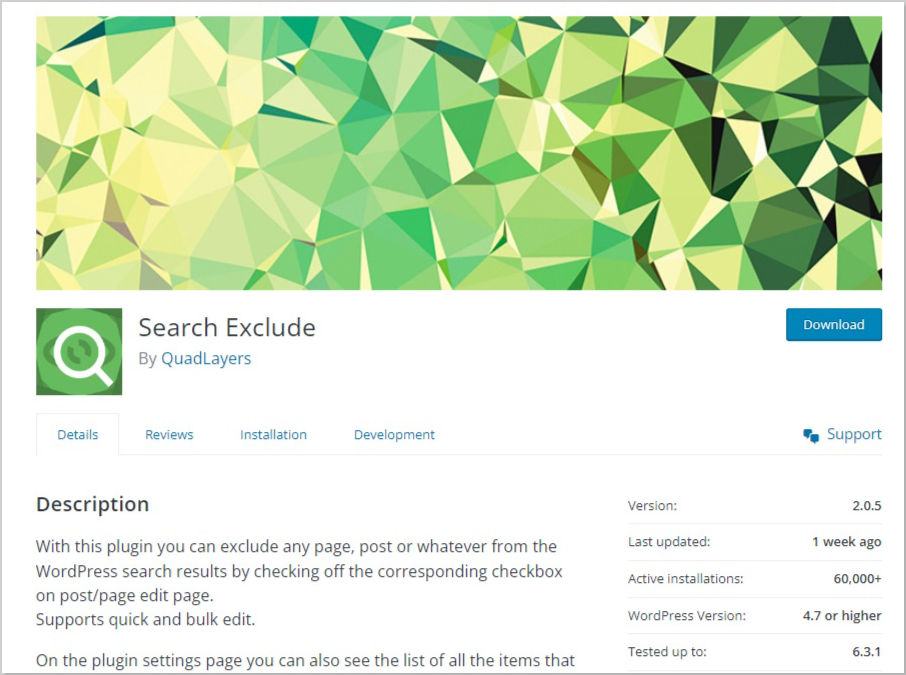
Final Thought
Choosing the right search plugin for your WordPress website is crucial. It’s like finding the perfect key for your treasure chest.
The best plugin makes it easy for your visitors to find what they’re looking for, improving their experience and keeping them coming back.
So, take your time, consider your options, and pick the one that fits your website like a glove. Happy searching!
Frequently Asked Questions
The Better Search plugin in WordPress can be used by installing it from the WordPress Plugin Repository. After installation, activate the plugin in your WordPress dashboard. Then, go to the plugin settings and customize the search options according to your preferences. You can adjust parameters like search accuracy, result relevance, and appearance to enhance the search experience on your website.
The best search plugin for WooCommerce depends on your specific needs. Some popular options include SearchWP, Advanced Woo Search, and YITH WooCommerce Ajax Search. To find the best one for you, consider factors like search speed, accuracy, and customization options. Test a few plugins to see which integrates seamlessly with your WooCommerce store and provides the best user experience for your customers.
Elementor, being a popular WordPress page builder, works well with various search plugins. Some compatible options include Elementor Pro Pack, SearchWP, Ivory Search, and ElasticPress. When choosing a search plugin for Elementor, ensure it has compatibility with your theme and Elementor version. Additionally, look for plugins that offer easy integration and customization options to match your Elementor-designed pages seamlessly.


