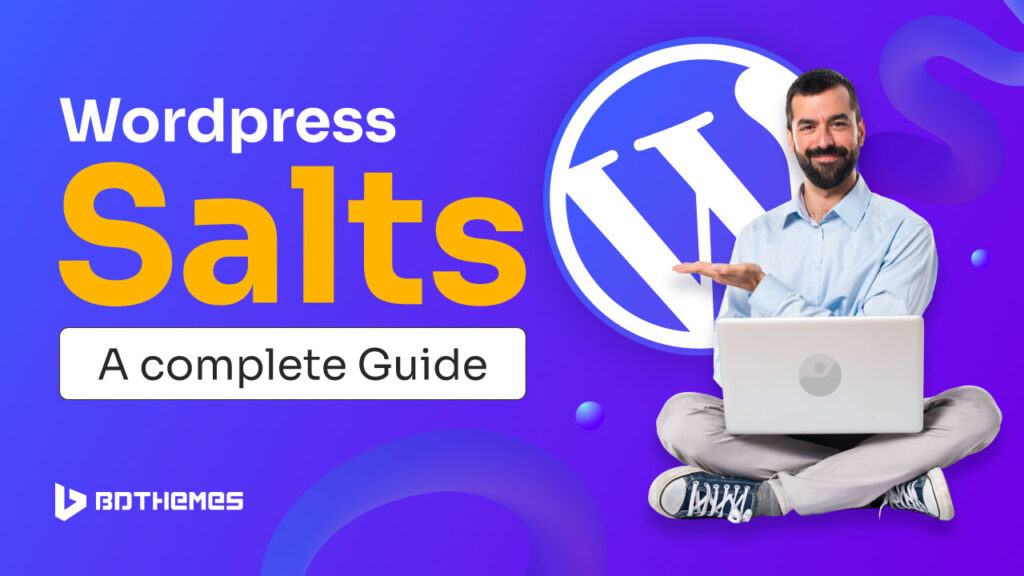As a WordPress site owner, few things are scarier than security threats.
The thought of hackers brute forcing user passwords or stealing hard-earned visitor data is worrying. Especially if you run an ecommerce store or have a roster of paying members.
But what if I told you that with a simple security tweak, you could reduce the hacking threat?
It’s true. By actively managing and resetting the WordPress Salts and security keys properly, sites become virtually hacker-proof. Malicious injection attempts fail. User logins stay protected behind uncrackable randomized hashes.
In this definitive guide, we’ll deep dive on WordPress’ first line of defense against hacking: cryptographic security keys called WordPress Salts.
What are WordPress Salts
WordPress Salts are random strings used to encrypt sensitive information stored in your WordPress database.
Think of it this way: Without Salts, your passwords and other confidential bits of data will be stored as plain text in the database. Anyone with the right tools could read them easily.
But with Salts in the mix, it becomes an indecipherable code — keeping your user data safe and sound.
They enhance security by Salting the passwords, users’ login credentials, and other vital data.
Without Salts, hackers could easily access your users’ login details. But with Salts, it’s nearly impossible to crack user passwords. Even with brute force attacks.
In short, Salts turn vulnerable WordPress sites into hacker-proof fortresses.
For example, a user’s password stored in the database without Salting will look like this: “password123”. And that same password will look like this: “h8q34%32$4jkhfd94^^9ns”.
The password will remain the same for the user, but the Salting version will easily confuse anyone even if someone gets access to your database by any chance.
Where Are WordPress Salts Located?
WordPress Salts are found in the wp-config.php file of your website. This file tells WordPress how to connect to your database. It also specifies encryption keys and Salts.
The wp-config.php File
To locate this file, follow these steps.
- Navigate to the root directory of your WordPress installation. This is where your wp-config.php file awaits.
- Locate the wp-config.php file. It’s often nestled right at the root, standing proudly alongside other critical files like index.php.
- Use your preferred code editor or a simple text editor to open wp-config.php. This file contains a trove of information, including the authentication keys and Salts that fortify your site.
- Scroll down and you’ll find lines of code defining your authentication keys, Salts, and other security parameters. You’ll see authentication keys and Salts like:
- AUTH_KEY
- SECURE_AUTH_KEY
- LOGGED_IN_KEY
- NONCE_KEY
They will look like this:
- Each of these keys and Salts plays a crucial role in fortifying your site. They’re like unique keys to different chambers in your castle, ensuring only the rightful owners have access.
How WordPress Salts Work
WordPress Salts work through randomization. Each Salt is a unique, random string of characters.
The most important use of Salts is Salting passwords. WordPress Salts passwords using the wp_hash_password() function.
Here’s how it works:
- User creates password when registering
- wp_hash_password() takes password and adds Salt
- Salted password string is hashed using MD5 (Message Digest 5). MD5 is a cryptographic hashing function that creates a 128-bit hash value for an input of any length.
- Final Salted hash is stored in the database
During login:
- User enters password
- WordPress Salts and hashes password again
- The hash is compared to the stored hash
- If equal, the user is authenticated
This stops hackers accessing your users’ real passwords. Even if they access the Salted hashes from the database.
The two-way Salting and hashing secures authentication. Keeping your website and users safe.
Here are the main types of salts used in WordPress:
Password Salts
Random strings added to user passwords before hashing to make them more secure.
Authentication Salts
Special keys used to hash and verify usernames, passwords and login credentials to prevent unauthorized access. These include:
- AUTH_KEY
- SECURE_AUTH_KEY
- LOGGED_IN_KEY
- NONCE_KEY
Nonces
A nonce means “number used once”. Nonces are random numbers used only once to verify the integrity of a request or transmission. WordPress nonces require a SALT to make sure they are unique and unpredictable.
Password Pepper
An additional secret string added to all WordPress user passwords for extra security hardening. Stored separately from the database salts.
Database Salts
Unique keys used to encrypt and mask sensitive user data stored in the WordPress database, adding protection in case of a breach.
Properly using and rotating these different salt types is crucial for securing WordPress sites against attacks by adding randomness and uniqueness to the hashing process.
They prevent common hacking techniques like rainbow table lookups, brute force cracks, credential stuffing and more.
How to Generate WordPress Salts (Manually and With Plugins)
There are two ways to generate WordPress Salts. Manually and Automatically (with a Plugin).
How to Generate WordPress Salts Manually
Generating WordPress Salts manually might sound like a job for a professional, but it’s simpler than you think. Let’s see how you can do it.
Generate New Salts Using WordPress Salt Generator
Use the WordPress Salts API to automatically generate fresh keys. When you visit the API site, you’ll get all the security keys and Salts (8 in total). You can copy all the keys and continue.
Backup and Open wp-config.php
Before making changes, it’s a good idea to backup your site. Then, you can use an FTP client to open your wp-config.php file for your website.
Paste New Keys
Locate the “Salts” section and replace the old keys with the newly generated ones. Avoid modifying unrelated sections.
Save Changes
Double check the keys were updated properly then save and close the file. Confirm overwriting when prompted. Re-upload your wp-config.php file if needed.
And done! Your site now has new secure Salt keys protecting logins and data. Be sure to logout and login again site-wide after manual replacements.
How to Generate WordPress Salts Automatically
If you want to avoid the manual process of generating Salts, then you can use a WordPress Security plugin like “Salt Shaker” to do it for you.
- Install and Activate the Salt Shaker plugin.
- Go to Tools > Salt Shaker in your WP dashboard.
- Check the “Change WP Keys and Salts” option and select a schedule from the dropdown (daily, weekly, monthly). It will generate new Salts and keys for your website on the scheduled time.
- Click “Change Now” to instantly generate new keys.
Anytime the keys change all users will be logged out, so you’ll need to re-login through the WordPress login page.
Why are WordPress Salts Important
Salts are mission-critical. Without them, WordPress sites are vulnerable to hacks. Here is why properly using WordPress Salts is so important:
- Blocks password cracking attempts- Salted hashes stop brute force and dictionary attacks from getting real passwords.
- Prevents unauthorized logins- Authentication Salts verify logins. And confirm user identities beyond just a username and password match.
- Locks down user sessions- Session nonces create one-time verification tokens. So sessions and cookies can’t get stolen or re-used by hackers.
In summary – Salts eliminate the three main pathways hackers use to break into WordPress sites:
- User passwords
- Authentication
- User sessions
Activating and properly configuring Salts closes these loopholes forever. Here are some additional benefits offered by WordPress Salts.
Unique Encryption for Each User
WordPress Salts provides a unique mask for user passwords. Even if two guests (users) have the same mask (password), the intricate design (Salt) ensures they remain distinctly different. This individual encryption adds a layer of complexity that leaves potential infiltrators scratching their heads.
Guarding Against Precomputed Tables
Picture precomputed tables as treasure maps for hackers, leading them directly to your valuable data. WordPress Salts, however, add an extra layer of confusion. Each Salted password becomes a riddle, rendering these tables useless.
It’s like playing a game where the rules change every time, and only your WordPress site knows the new moves.
Best Practices for Managing WordPress Salts
Properly managing Salts is crucial for security. You can follow these best practices to get the best results.
- Use unique Salts – Don’t reuse Salts for different installations.
- Automate Salts generation – Use plugins to effortlessly create secure random Salts.
- Reset periodically – Rotate Salts to stay ahead of rainbow tables.
- Document the Rotation Schedule – Create a simple schedule to document when you last changed your Salts.
- Save backups – Store copies of old Salts keys in case you need to restore.
- Obfuscate Salts – Prevent exposing full keys in code comments or commits.
- Limit access – Only let authorized devs manage/edit Salt keys.
- Validate on update – Double check new Salts saved correctly everywhere.
- Monitor nonce use – Verify nonces are used properly in all requests.
- Mask database Salts – Extra protection in case a hacker gets DB access.
Following these simple guidelines guarantees proper Salts lifecycle. And bulletproof security.
Other Things You Can Do to Protect Your User Logins
So, you’ve fortified your WordPress site with Salts, but why stop there? Let’s explore some additional security measures to ensure your user logins remain impenetrable.
Embrace Two-Factor Authentication (2FA)
Passwords are like the first line of defense, but why not add a second layer of protection? Two-Factor Authentication (2FA) does just that. It’s like having a secret key after entering the correct password. Even if someone cracks the code, they’ll need that extra piece of the puzzle to gain access.
Use Secure Hosting for Your Website
Imagine having a high-tech security system at your home’s entrance—that’s what secure hosting does for your website. Opt for reputable hosting providers that prioritize security. A well-protected hosting environment adds an extra layer of defense against potential threats.
Regular Backups
In the world of cybersecurity, it’s not about being paranoid; it’s about being prepared. Regularly backing up your website is like having a safety net. In case of unforeseen events or security breaches, you can restore your site to a previous, untainted state.
Final Words
WordPress Salts are vital for security. They work by creating unique, randomized hashes for passwords, authentication, user sessions, database entry, etc.
Salting and hashing prevents hacking techniques like Brute force attacks, Rainbow table lookups, SQL injection, etc. But only if Salts are properly configured and rotated.
With Salts by your side, attackers will keep trying to reverse Salted hashes or spoof authentication without success. Meanwhile your users will enjoy simple, ultra-secure access to your site.
FAQs on WordPress Salts
Why Do I Need to Change My WordPress Salts and Security Keys?
Just like changing the locks on your doors, updating your WordPress Salts and Security Keys ensures robust security. Your site won’t be vulnerable to any unwanted guests.
You can use plugins like Salt Shaker or iThemes Security to automate the Salts generation and rotation.
When Should I Update the WordPress Salts and Keys?
The WordPress Salts and keys should be updated every 90 days as a good rule of thumb. Other times when you should change them include:
- When first installing WordPress
- Whenever you change web hosts or servers
- After major WordPress updates
- After detecting hack attempts or security breaches
Think of it as a routine checkup for your site’s health. Updating your Salts every few months keeps the security engine running smoothly and your WordPress fortress impenetrable.
What are the Security Implications of Improper Salt Management?
Without proper Salt management, WordPress sites become vulnerable to hackers. The risks include:
- Easy password cracking with rainbow tables
- Unauthorized logins with compromised authentication
- Stolen user sessions and cookies
- SQL injection, XSS and code injection attacks
Using strong, unique keys that get reset often eliminates these threats.