When customizing WooCommerce emails, the default options often fall short of expectations. For advanced customization and design flexibility, you need a dedicated plugin to create and personalize WooCommerce emails.
There are many email customizer plugins available for WooCommerce, but today, in this blog we’ll review Virfice, a powerful WooCommerce email plugin, and compare it with YayMail, another WooCommerce email customizer.
Virfice offers a feature-rich email builder with extensive design flexibility and a wide range of ready-made templates. Meanwhile, YayMail is an email customizer with a good user base.
This review and comparison will help you understand the strengths of both plugins and decide which one best suits your WooCommerce email customization needs
First of all, let’s review the Virfice plugin.
Virfice – Email Plugin for WooCommerce
Virfice – Emails for WooCommerce is a powerful and user-friendly email customization plugin designed to help you create professional, on-brand transactional emails. It’s a free email customizer plugin for WooCommerce.
With its user-friendly interface, robust customization options, and ready blocks, Virfice is the ultimate solution for designing professional, high-impact WooCommerce emails.
You can customize email templates by adjusting colors, modifying content, adding your store’s logo, and integrating social media icons—all with real-time previews to ensure a perfect fit for your brand.
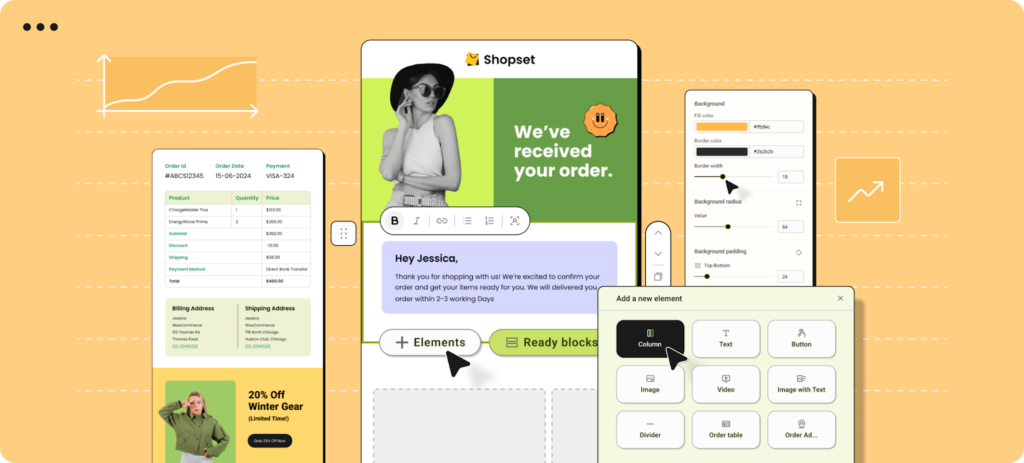
Beyond design customization, Virfice lets you personalize subject lines, set custom sender addresses, and send test emails to ensure everything is flawless before reaching customers.
Also, you can turn WooCommerce emails on or off inside Virfice without relying on the default options. Virfice makes managing WooCommerce emails incredibly easy.
Whether you’re running a small online shop or a large-scale WooCommerce store, Virfice ensures your emails look polished, professional, and engaging.
Notable Features in Virfice Email Builder for WooCommerce
Virfice features an intuitive email builder, making it easy to design WooCommerce emails, send test emails, configure email settings, and preview your customized emails—all in one place.
Let’s take a look at some of the standout features of Virfice.
Customize WooCommerce Emails With Diverse Elements and Ready Design
Virfice gives you complete control over your WooCommerce emails with its intuitive and feature-rich email builder.
With Virfice, you can easily customize email templates by adding text, images, buttons, and various design elements to create visually appealing, on-brand emails that enhance customer engagement.
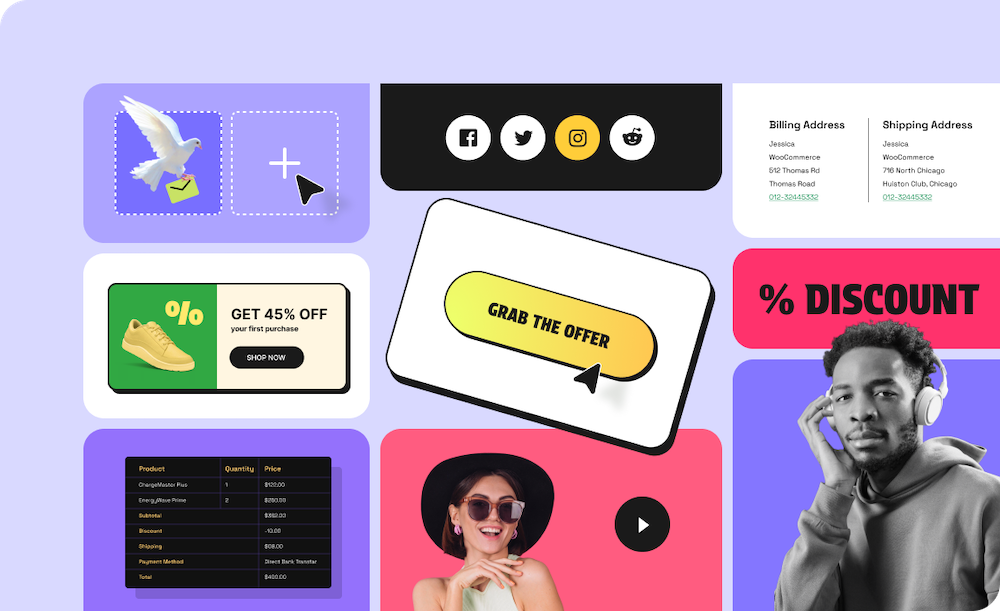
To maintain consistency across all emails, Virfice offers a Global Brand Setting, allowing you to define a unified style for your WooCommerce emails. This means you don’t have to customize each email individually—your branding is applied seamlessly across all transactional emails.
Virfice makes it easier to craft professional, high-converting WooCommerce emails for your online stores.
Configure WooCommerce Emails
Beyond just customizing WooCommerce emails, Virfice allows you to configure essential email settings effortlessly.
You can add sender details, set a reply-to email address, include social media links, and insert your store’s address in the email footer—along with many other customization options—all within the Virfice settings.
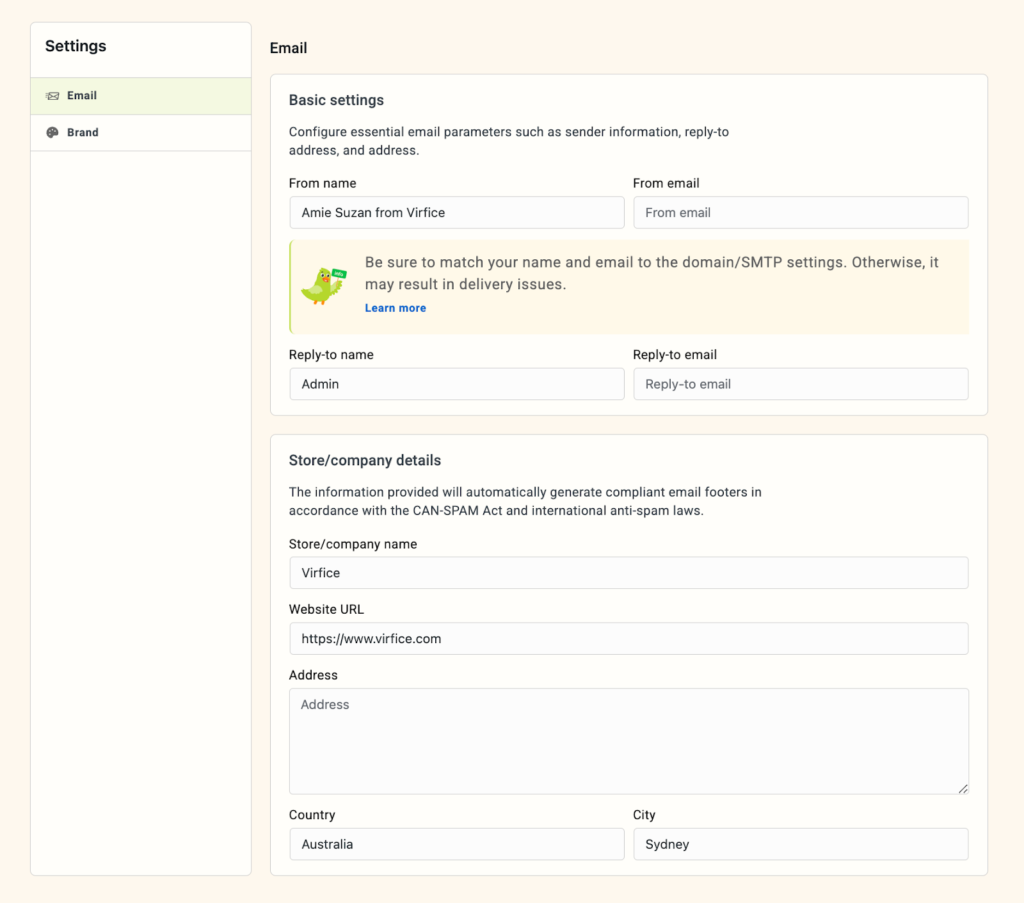
With Virfice, you don’t have to rely on additional plugins or default WooCommerce options to manage and personalize your emails. Everything you need is built right in, giving you complete control over your email branding and functionality.
Seamlessly Manage Default WooCommerce Emails
Virfice lets you have complete control over your WooCommerce emails without relying on additional plugins. Effortlessly enable or disable specific emails based on your business needs, ensuring only relevant messages are sent to your customers.
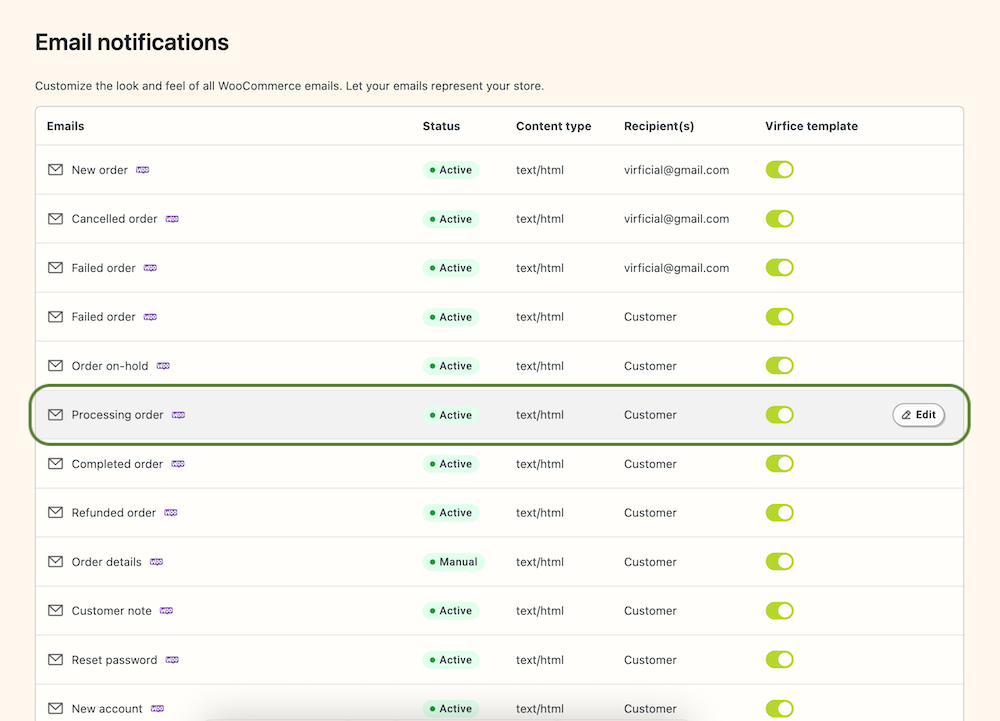
Virfice also lets you customize subject lines using shortcodes and set personalized email preview text for each WooCommerce email.
Also, with real-time inbox previews, you can see exactly how your emails will appear to recipients before sending them—helping you craft professional, engaging, and high-converting emails with confidence.
Preview and Send Test Emails for WooCommerce Emails
Once you’ve customized your WooCommerce emails, it’s essential to check how they appear in real-life scenarios—both on desktop and mobile devices.
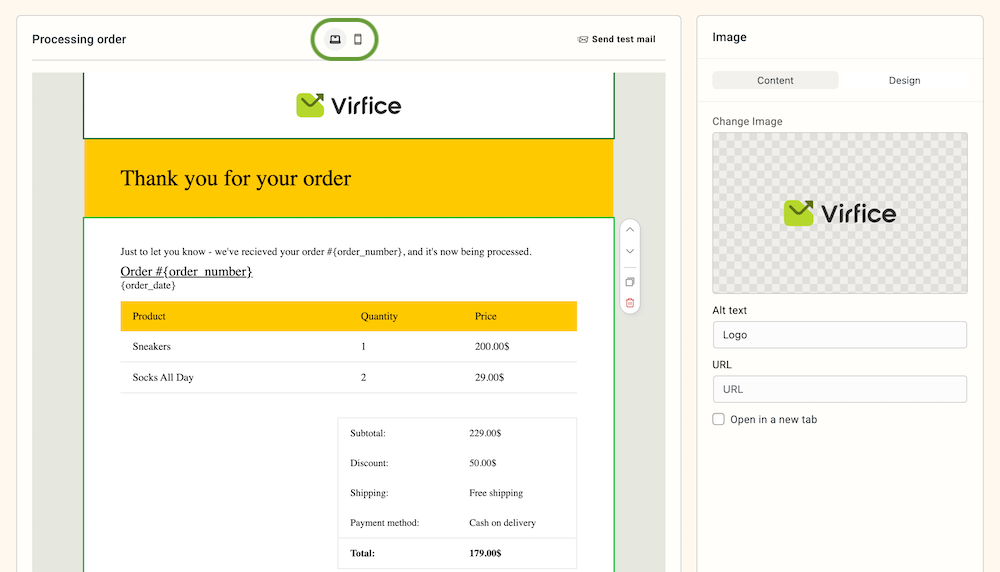
With Virfice, previewing your WooCommerce emails is effortless. The email builder includes preview buttons for every email, allowing you to see your design in real-time before finalizing it.
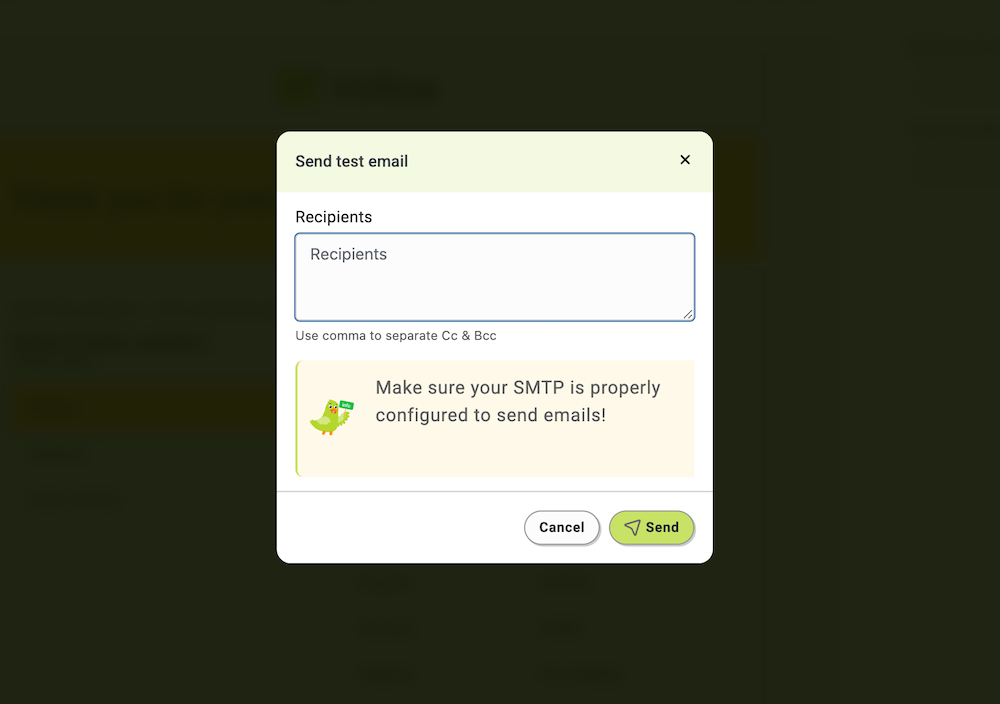
Additionally, Virfice enables you to send test emails to your preferred email addresses, ensuring your emails are professional, error-free, and perfectly formatted before reaching your customers’ inboxes.
Virfice and YayMail Comparison
YayMail is a WooCommerce email customizer with a good user base and has been around in the WordPress ecosystem for quite some time. However, it lacks options for adding rich, ready-made designs, inline editing, and the ability to showcase product images inside the order table.
In contrast, Virfice offers an intuitive email builder with many additional capabilities, including ready-made designs, inline editing, the ability to showcase product images inside the order table, add signatures, testimonials, and much more.
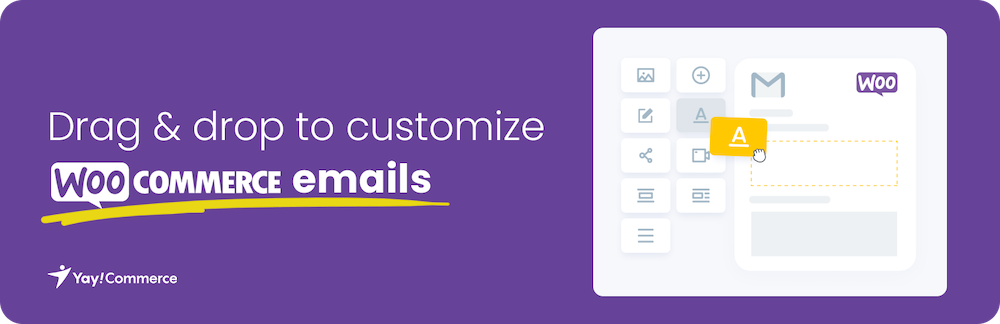
Let’s compare Virfice and YayMail to determine which one is the best choice for your WooCommerce store.
Extensive Customization
Virfice is an element-based, intuitive email builder that allows you to customize WooCommerce emails effortlessly with a wide range of design options. In addition to the editor on the right panel, Virfice offers inline editing capabilities, making customization more seamless.
In contrast, YayMail provides limited design flexibility, with editing restricted to the sidebar.
Virfice offers flexible column-based section design. So, you can create sections with 1 to 4 columns, each containing text, images, and buttons. This makes designing diverse WooCommerce emails effortless.
In opposition, YayMail lacks such column-based customization for extensive designs.
Multiple Header Variations
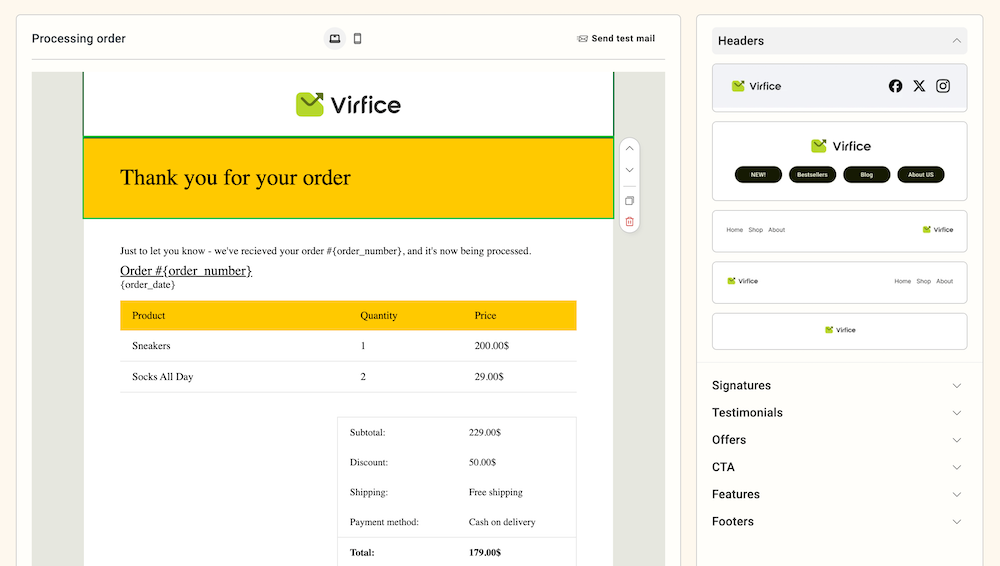
The header is one of the first things recipients notice in an email, as it sets the tone and establishes brand recognition. A well-designed header ensures your email stands out and strengthens your brand’s presence.
YayMail offers only a single header option, which includes just your store logo. And on the other hand, Virfice provides multiple ready-to-use header variations. Each of these headers in Virfice is designed to align with your online store’s brand, and you can easily customize them to suit your specific needs.
Instead of a basic logo-only header, you can choose from options like a header with menu items, social media icons, multilayered layouts, and more. With YayMail, you’re limited to just one header style.
Email Brand Settings
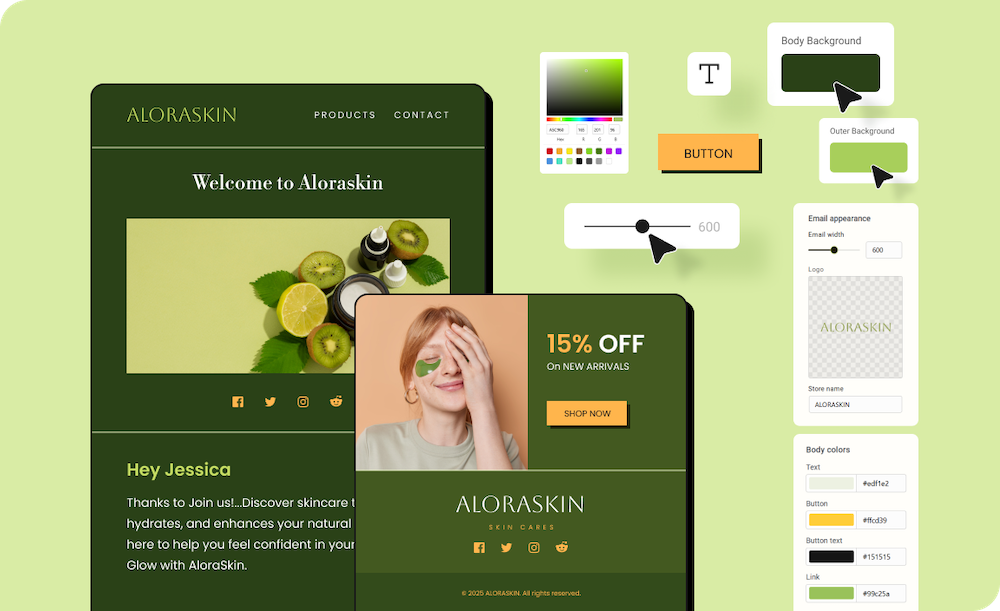
Virfice provides a centralized brand settings panel, allowing you to style all WooCommerce emails from a single place. You can define the email background color, outer background color, and other global styles that apply across all emails.
However, YayMail doesn’t have a global branding capability, so you have to manually style each email separately.
Define Email Width
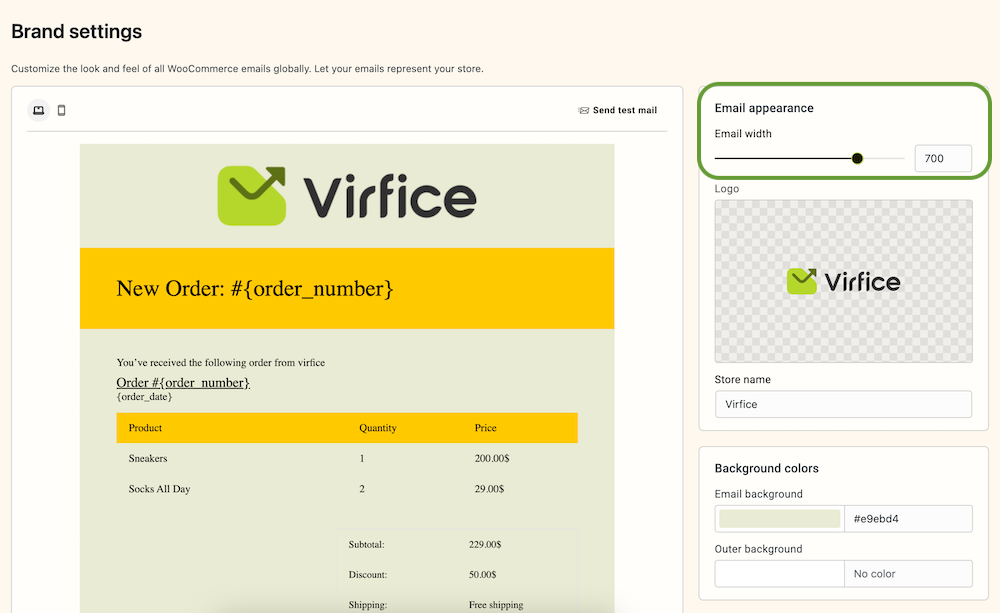
Most email customizers, including YayMail, do not offer an option to define email width. However, with Virfice, you have total control over the width of your emails, enabling you to adjust them within a suitable range for optimal readability and design.
Configure Email Settings
With Virfice, you can configure essential email settings, including adding a reply-to email address, ensuring your email communication is professional and efficient.
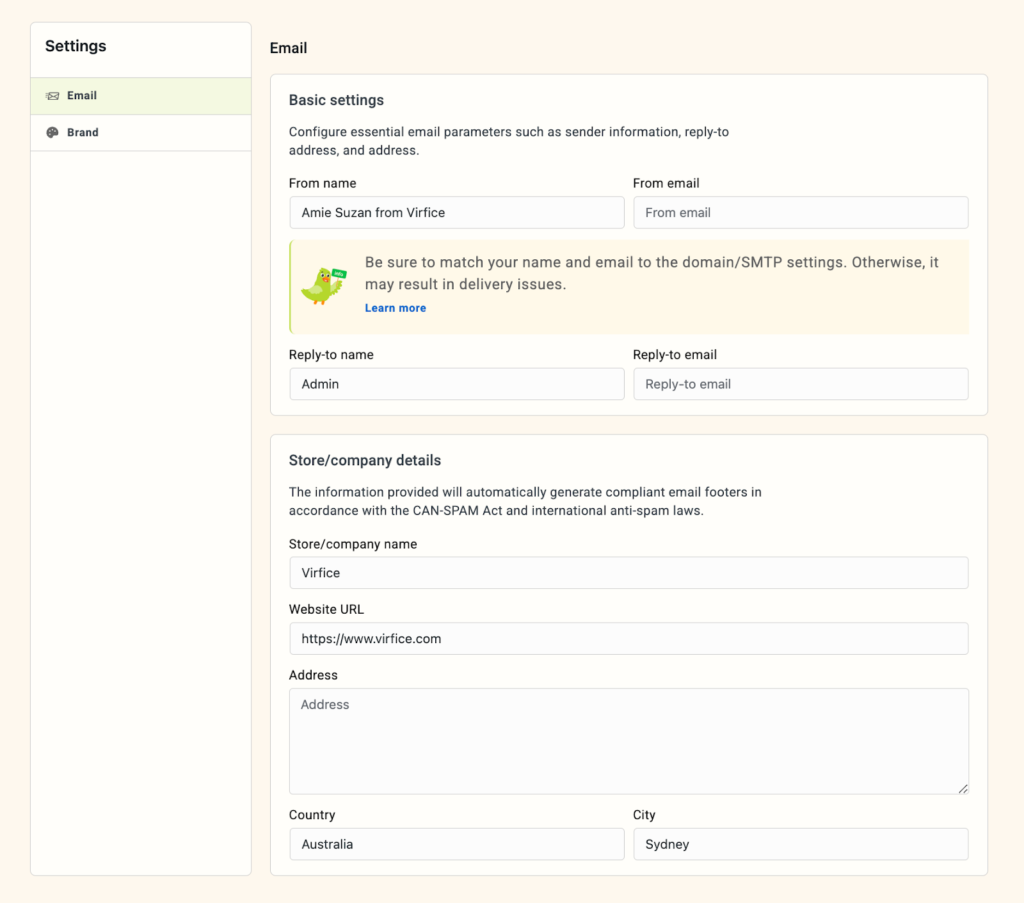
Conversely, YayMail lacks built-in configuration settings, limiting your ability to fine-tune email behavior.
Ready-to-Use Designs
Virfice offers a variety of pre-designed blocks such as CTA sections, offers, features, and other ready-made elements that can be inserted into WooCommerce emails with ease.
In contrast, YayMail does not provide pre-built designs, limiting its ability to add dynamic content quickly.
Testimonial in WooCommerce Emails
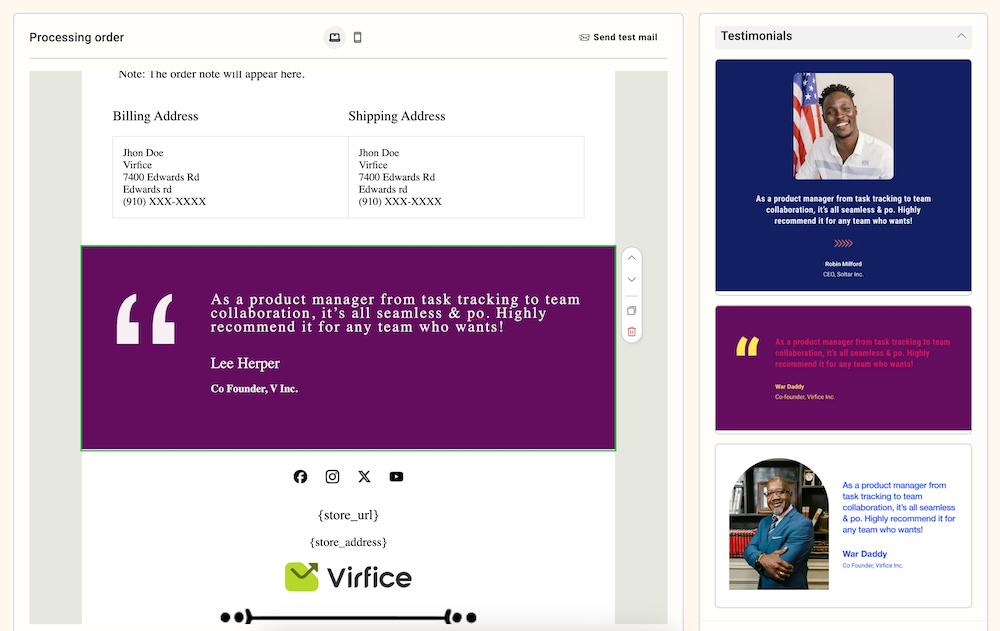
You can boost trust and credibility by adding testimonials to your WooCommerce emails. Positive customer feedback makes your emails more persuasive and encourages action. With Virfice Email Builder, you get multiple testimonial variations to match your brand’s style.
Signatures in WooCommerce Emails
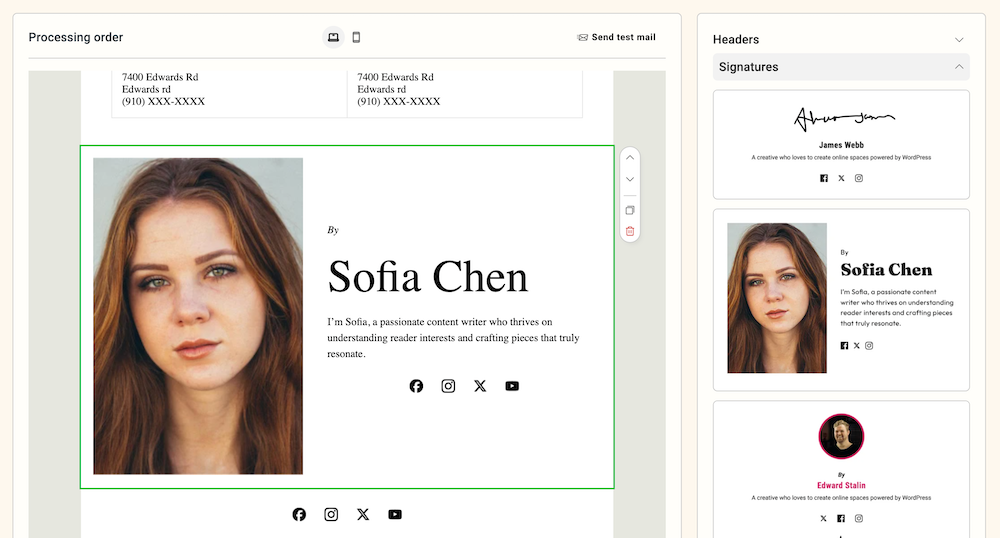
A signature adds a personal and professional touch to your emails, helping build trust with your customers. It also humanizes your brand, making interactions feel more personal and engaging.
You can personalize your WooCommerce emails with a signature to enhance credibility. Include your name, designation, and contact details for a professional touch.
Virfice Email Builder provides multiple signature variations to suit your needs. But, YayMail does not have any such ready signatures.
Apart from these, many other ready-made designs are available in the Virfice Email Builder.
Integrations and Add-ons
Since YayMail has been in the WordPress ecosystem for a longer time, it has developed a larger number of integrations compared to Virfice. Virfice is gradually adding integrations based on user requests and promises to fully support the email needs of WooCommerce stores.
However, for users who prioritize advanced email design over third-party integrations, Virfice’s robust design capabilities make it the superior choice.
Conclusion
While YayMail has been a long-standing WooCommerce email customizer with multiple integrations, Virfice takes email customization to the next level with extensive design flexibility, global branding options, ready-made content blocks, and essential email settings—features that many WooCommerce store owners need.
If you’re looking for a modern, feature-rich, and intuitive solution for designing WooCommerce emails, Virfice is undoubtedly the better choice.



