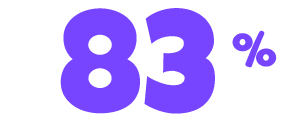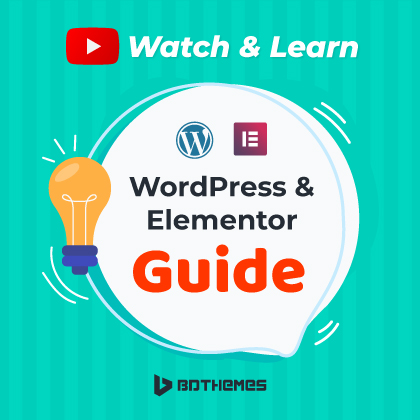Do you know that quality and speed both matter for a WordPress site?
You may have a great website but not that great traffic compared to the rest. This may happen quite often because you either missed some quality optimizations or somehow the site speed dropped.
To retain website traffic, you could use some very useful WordPress plugins available in the market. In this article, you will learn about the 10 best plugins to optimize your WordPress websites for the next level of advancement.
Let’s begin!
Why You Need To Optimize WordPress Website
WordPress is a famous web hosting platform powering more than 43% of the internet today. There are more than 810 million websites created on WordPress that are on-air right now.
Actually, it is now a competition where you can only win with quality content and good speed. By win, we meant that you could rank top on the 1st page on SERP.
However, if you can’t rank high, you can not scale up your business. Study says that websites that take more than 3 seconds to load lose more than 40% of the users instantly.
Also, if the content is not engaging, the visitor bounce rate will skyrocket, and the site traffic will fall steeply.
Because Google is now dedicated to serving quality content to users, it’s not enough to have only faster websites right now.
So basically, it’s a game of quality & speed, and that’s why you need to optimize WordPress website in order to serve faster and secure maximum user engagement on the internet.
Factors Determining Site Speed
As every even has some cause behind them, there are certain factors that are responsible for affecting your WordPress site speed. They are some technical terms that need an expert developer to understand and optimize-
- Amount of HTTP requests
- CDN
- Web Caching
- GZIP Compression
- Image Optimization
- JS & CSS Optimization
- Database Optimization
- Heartbeat API
These are the main factors that determine how fast your website is. Optimizing these factors will make your website undoubtedly faster.
But here’s a thing, using too many plugins on a website may affect the speed or performance. There are also the chances of plugins conflicting with each other and making it worse.
So, our goal is to achieve the maximum result using as few plugins as possible. As there are great plugins that offer almost all these factors optimizations, it becomes easy to pick the right tool.
Now, let’s talk about the best plugins to optimize WordPress websites for speed.
Table of Content
1. WP Rocket

WP Rocket is a beginner-friendly WordPress plugin that turbocharges website speed effortlessly. If we talk about site speed, then WP Rocket is one of the best speed optimizers out there.
In fact, this plugin is trusted by millions worldwide, offering simplicity, reliability, and a stress-free setup.
You can get a good number of site optimizations with this one. Such as Minify HTML, CSS, and JavaScript, reducing file sizes and boosting overall speed.
Additionally, WP Rocket saves your day by taking mobile browsing into account. It optimizes your website for mobile devices, ensuring fast loading times and a seamless experience for your mobile visitors.
If you think technically, the plugin has a cache preloading feature (generates cache in the background) that ensures that your site is always ready to deliver content instantly to visitors.
So, it could be a game-changer addon for your website.
Get WP Rocket for premium at $59/year.
2. W3 Total Cache
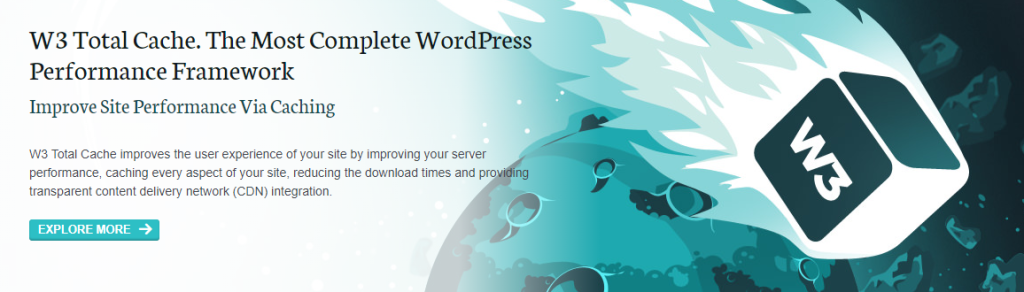
W3 Total Cache is a feature-rich WordPress plugin that optimizes website performance with page caching, minification, browser caching, CDN integration, database and object caching, GZIP compression, mobile optimization, performance monitoring, compatibility, and more.
While W3 Total Cache is loaded with optimization features, it includes fragment caching, allowing you to cache specific sections of your website that are frequently updated, while leaving the rest of the page dynamic.
In terms of features, this plugin is a direct competitor to the 1st position holder WP Rocket.
With W3 Total Cache, your pages will load faster than a pizza delivery guy on roller skates. It’s so efficient, it could probably make a sloth run a marathon (well, almost).
And the best part, the plugin offers a Free version that almost does everything the pro version offers, a bit less of course.
Get W3 Total Cache for premium at $99/year.
3. WP Super Cache
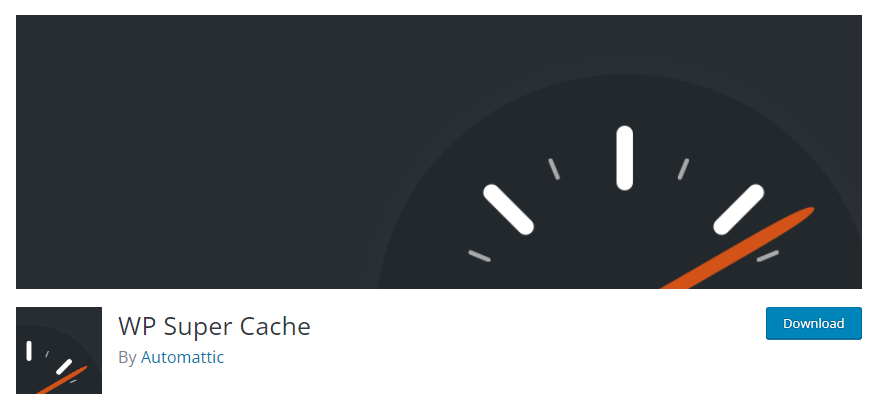
Don’t want a caching plugin with hundreds of options? Try using WP Super Cache instead.
This one is a very lightweight and minimized WordPress site optimizer available for free. Also, the developer of this plugin is the same team that made WordPress.
WP Super Cache is an efficient and beginner-friendly WordPress plugin with features like simple caching, easy setup, CDN integration, garbage collection, compression options, cache preloading, advanced settings, compatibility, and support.
Get WP Super Cache for Free.
4. NitroPack
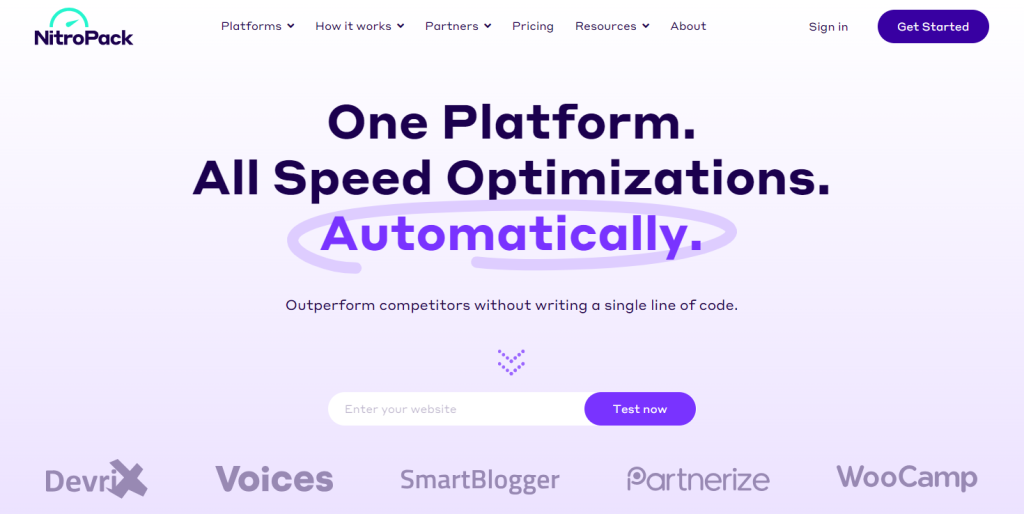
Down to number 4, we have NitroPack, a hotshot WordPress site optimizer plugin that serves better.
Designed with precision and efficiency in mind, NitroPack optimizes every aspect of your site’s speed, ensuring lightning-fast loading times and an unparalleled user experience.
NitroPack goes beyond traditional caching by employing cutting-edge optimization techniques. It automatically optimizes and compresses your HTML, CSS, and JavaScript files, reducing their sizes without compromising quality.
In fact, lot of users talked about how this plugin optimized their website for rapid page loading while allowing visitors to access content in the blink of an eye.
On top of that, NitroPack has a Free version plugin on WordPress repository so feel free to use it to optimize WordPress websites.
Get NitroPack for Free or buy Pro at $21/month.
5. Autoptimize
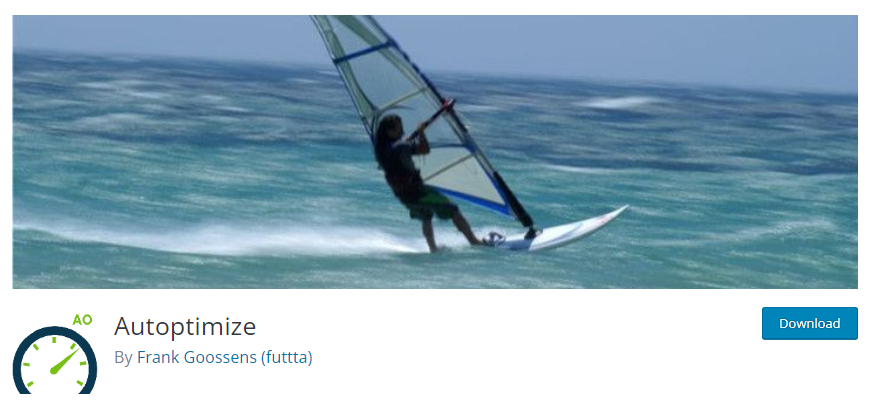
Get ready for a turbocharged browsing experience that will make your visitors’ jaws drop.
Autoptimize is powerful speed booster, meticulously optimizing your code and squeezing out every ounce of performance. It’s like having a personal trainer for your website, pushing it to perform at its absolute best.
The plugin cleverly combines, shrinks, and caches your HTML, CSS, and JavaScript files, transforming them into nimble, optimized versions.
Oh, and did we mention it optimizes Google Fonts too?
Ready to experience the thrill of a faster, sleeker website? Install Autoptimize today and join the ranks of satisfied users who have witnessed their sites soar to new heights.
You can try the Free version here.
Get Autoptimize for Free or buy Pro at $79/year.
6. Smush
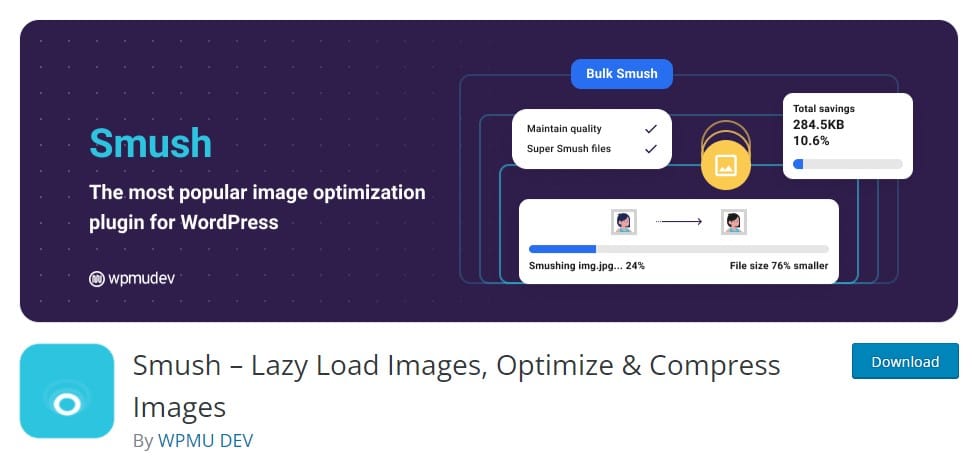
Whether it is an eCommerce store or an online store, your product images are the core of your business. And if they are not optimized properly, you can lose up to 80% of your page views (speed & performance facts).
There is a solution for those who want super-fast image loading with lightning-fast delivery! Introducing Smush, a powerful image smusher that does everything on autopilot and with no ongoing costs.
Smush guarantees lossless image compressions that keeps all the media file at their best resolution but as light as feathers.
It also analyzes the total number of used images inside the website and leads you to the ones that have incorrect size or ratio.
Plus, it can optimize WordPress website automatically without any further instructions and there is no upper limit to the number of images.
Shut up, and let Smush image optimizer work.
Get Smush for free or buy pro at $5/month.
7. Hummingbird
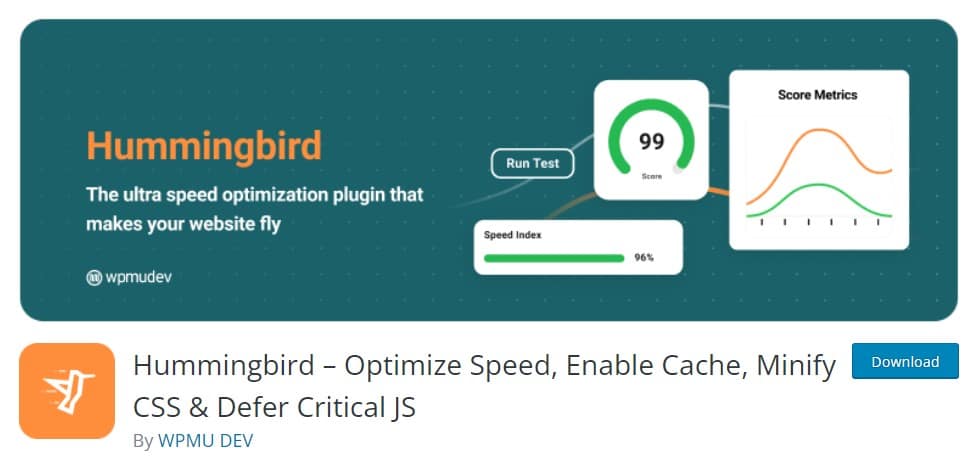
Your website is not performing well on Google PageSpeed Insights and you want to fix this as soon as you can.
Is it possible to get your website running with a near-perfect score on Google PageSpeed Insights? The answer is yes!
Hummingbird has the potential to take your website to great heights by fine-tuning your website’s performance and making it lightning fast.
It optimizes website speed by enabling cache, minifying CSS and JS, and deferring critical CSS and JS to the bottom of the page.
Not only that, this plugin can optimize WordPress websites by preloading the required JS, CSS, HTML requests even before the user connects to the site.
With the Lazy Load integration, Hummingbird is the perfect tool to boost your WordPress website.
Get Hummingbird for free or go for premium at $5/month.
8. LiteSpeed Cache
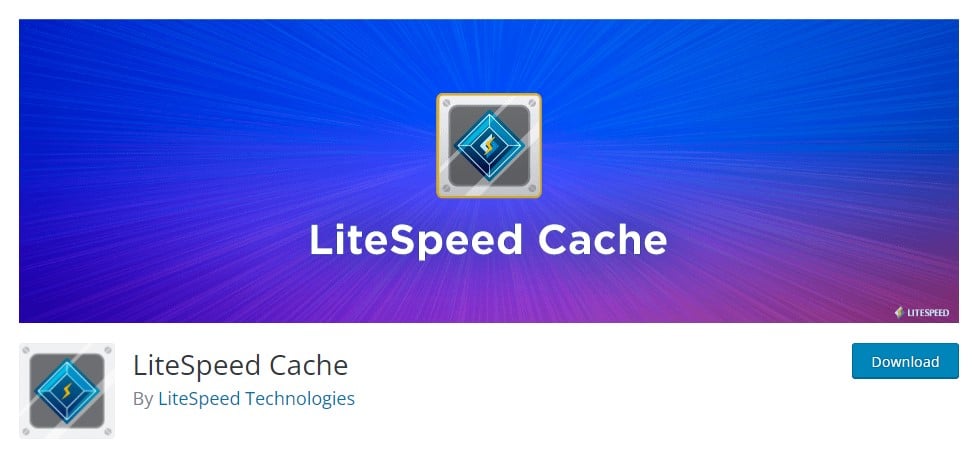
WordPress comes with a built-in cache, but it’s very limited, and there is no way to tell if it’s actually working.
Would you like to have an all-in-one plugin to optimize your site and fully utilize your hosting’s capabilities?
Introducing LiteSpeed Cache, the next-generation WordPress cache plugin that combines an exclusive server-level cache and provides a collection of optimization features.
This is one of the complete web optimizing tools available for WordPress users, and quite the best one indeed.
LiteSpeed Cache can optimize JS, CSS, HTTP response time, Minify codes, Image compression, Lazy-Load, and even an active CDN for WordPress.
All of these amazing things you can achieve with just a single plugin.
Now time for you to optimize WordPress websites using LiteSpeed Cache.
Get LiteSpeed Cache for free or buy pro at $39 (split support)
9. WP Fastest Cache
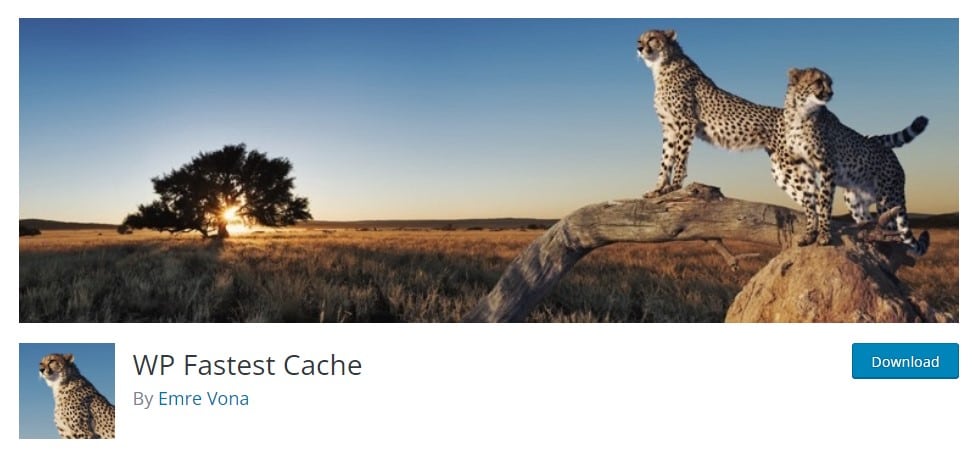
A lot of people use caching plugins for WordPress. WP Fastest Cache is a blazing fast WordPress cache plugin with built-in CDN and much more.
It’s a powerful plugin that enables WordPress and WooCommerce to speed up the website by caching its entire pages and contents.
You probably have realized that this is the most beneficial plugin to optimize WordPress website for you as the number of features you get for free surpasses the rest of the market.
Setting up this plugin is a tad bit difficult as it sometimes needs a technical person’s involvement. But, it guarantees a full-control over all the factors leading to your site optimization.
Moreover, it’s totally worth it for beginner to heavy websites as the metric can adapt to the load of resources your site has.
Probably not the best but an amazingly good plugin for you.
Get WP Fastest Cache for free or buy Pro at $49.99
10. WP-Optimize
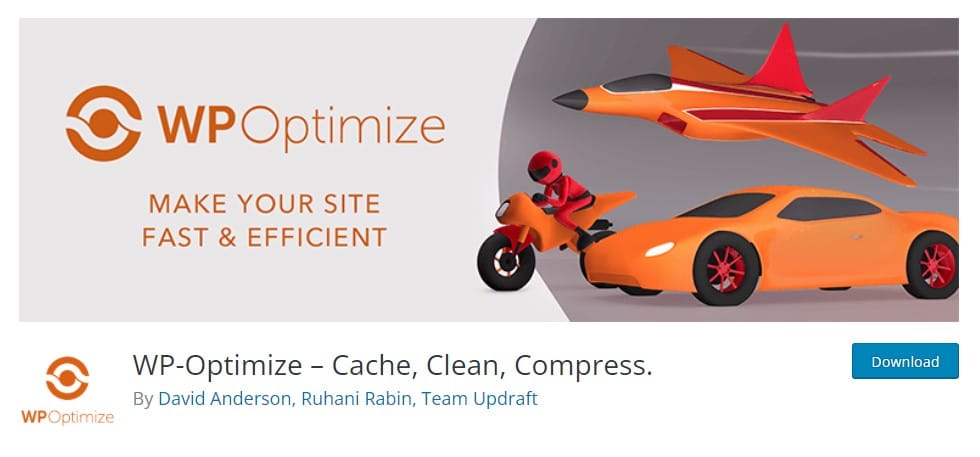
Every time you do the smallest change to your website, you have to clear your cache, clean your database, compress images, and so on.
Wouldn’t it be great if you can set everything up just once and after that, your website is optimized automatically no matter what?
Introducing WP-Optimize – Cache, Clean, Compress – a revolutionary, all-in-one WordPress performance plugin that caches your site, cleans your database, compresses your images, and keeps your website faster.
WP-Optimize helps you keep your site and database clean. It compacts/de-fragments all tables to ensure they are as efficient as possible. It removes all unnecessary data including pingbacks, trackbacks, and expired transients if you wish.
This plugin is developed by the same team that made the revolutionary site backup tool, the UpdraftPlus.
So, you can guess what amazing things it can possibly perform to optimize WordPress websites as a whole.
Get WP-Optimize for free or go for premium at $49/year.
!!Bonus Addons!!
There some more hidden Gems that you need to know about to get the best optimizations for your WordPress site.
11. Next3 Offload

Next3 Offload is the best, super easy to use, very fast user-friendly WordPress plugin that makes your website super fast.
It’ll automatically move your media files from your WordPress Media Library to the cloud (Amazon S3 and DigitalOcean Spaces) and use Amazon CloudFront or another CDN to serve it up quickly.
Plus it updates the URLs so everything should work properly. It’s an awesome plugin for optimizing your WordPress site and making sure your media files are in the cloud.
Get Next3 Offload for premium at $79/year.
So, Did You Decide Which One to Go For?
So what are you waiting for? Go for the best caching plugin and start optimizing your WordPress website today.
If you feel like it, leave a comment down below.
This blog is brought to you by BdThemes.