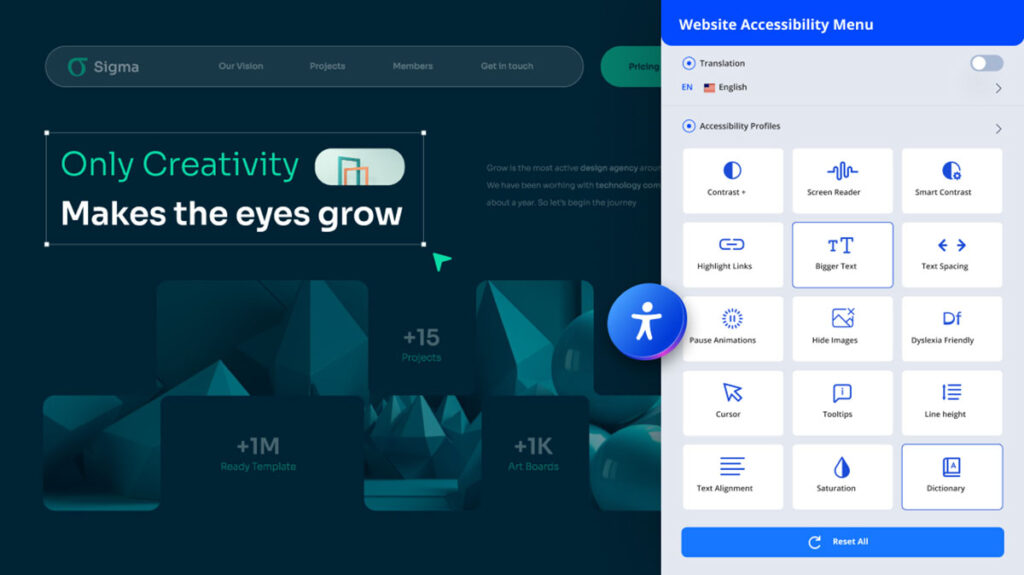According to ADA (Americans with Disabilities Act), it’s mandatory for your websites to align with WCAG ( Web Content Accessibility Guidelines) guidelines.
But here’s the problem. In most cases, making a website accessible for different types and even levels of disabilities usually end up installing multiple plugins. One for screen readers, another for color contrast, and so on. It quickly gets messy.
To solve this, BdThemes introduces One Accessibility WordPress Accessibility Plugin. It’s an all-in-one WordPress accessibility plugin designed to cover every disability level (A, AA, and AAA) in one place.
With One Accessibility, you no longer have to juggle between several plugins. It gives you everything you need to make your website fully accessible into a single, powerful solution.
So, let’s explore One Accessibility and see how it breaks down every barrier to web accessibility.
How One Accessibility Overcomes WordPress Accessibility Limitations?
Before I introduce you to One Accessibility, let me ask you something,
how accessible do you think WordPress really is for users with disabilities?
Yes, WordPress does offer some features like image alt text, basic keyboard navigation, and a handful of accessibility-ready themes.
But let’s be honest, these are very limited, and most of the time they only work properly with certain themes or setups. From a disabled user’s perspective, there are still huge gaps.
That’s exactly where One Accessibility comes in. Instead of relying on WordPress’s bare minimum tools, One Accessibility fills the missing pieces and makes your site fully compliant with accessibility standards (A, AA, AAA).
Here’s how:
| Accessibility Feature | Where WordPress Falls Short | How One Accessibility Fixes It |
| Keyboard Navigation | Doesn’t always work properly across all themes or plugins. | Provides consistent, smooth navigation support across any theme or page builder. |
| Alt Text for Images | Requires manual input; often skipped or poorly written. | Adds intelligent alt text handling and reminders, ensuring no image is left inaccessible. |
| Semantic HTML Structure | Many themes and page builders override or break semantic markup. | Keeps accessibility structure intact across all themes, ensuring screen readers work well. |
| Accessible Admin Dashboard | Helps site admins but doesn’t extend fully to the front end. | Brings accessibility features to both the admin panel and the front-facing site. |
| Color Contrast in Themes | Custom designs can easily break contrast guidelines. | Offers built-in tools to adjust and enforce proper color contrast automatically. |
| Responsive Design | Works on mobile but doesn’t guarantee accessibility for all disabilities. | Goes beyond responsiveness with features for visual, motor, and cognitive impairments. |
| Skip Links | Only available in some themes, often needs manual coding. | Adds universal skip link support that works across all themes out of the box. |
These upgrades make One Accessibility much more than a simple accessibility helper. It’s an all-in-one solution that closes WordPress’s gaps and ensures your site meets full WCAG compliance for every disability level.
How Can One Accessibility Make Your Site Inclusive for All Disability Level (A to AAA)?
So, how do you make your same WordPress website fully compliant with ADA accessibility standards using One Accessibility without changing any existing functions?
Instead of spending hours manually configuring each accessibility option or installing multiple plugins for different disability needs, One Accessibility brings everything together in one place.
With just a single plugin, you can automatically enable a wide range of accessibility features.
Sure, there are other plugins out there. But if you’re looking for a fully customizable, free solution that covers all disability levels (A, AA, and AAA), One Accessibility is the one.
On top of that, One Accessibility comes packed with advanced features based on the Web Content Accessibility Guidelines (WCAG). These are powerful options you won’t usually find all together in a free plugin
Here are key features of One Accessibility Web Accessibility Plugin:
- Advanced Accessibility Toolbar: Screen Reader Compatibility, Cursor Customization, Color Contrast, and Text Scalability, Content Customization, Animation Pause, and Hide Image.
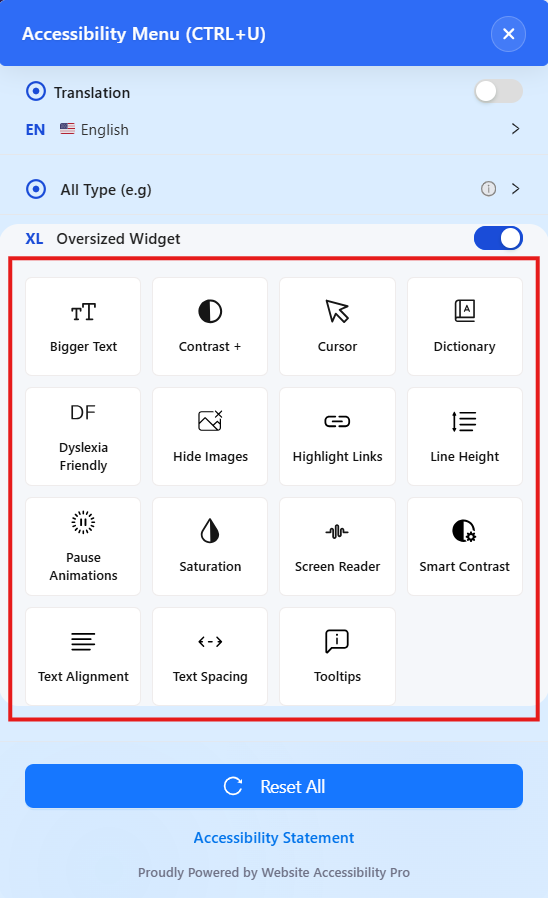
- Language & Communication Tools: Translate integration, Multilingual accessibility, Dictionary tooltips, Text-to-speech functionality
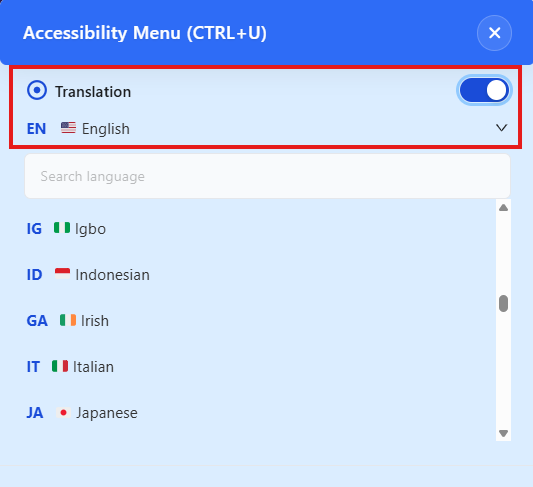
- User-Friendly Management System: Multiple preset configurations, Real-time preview.
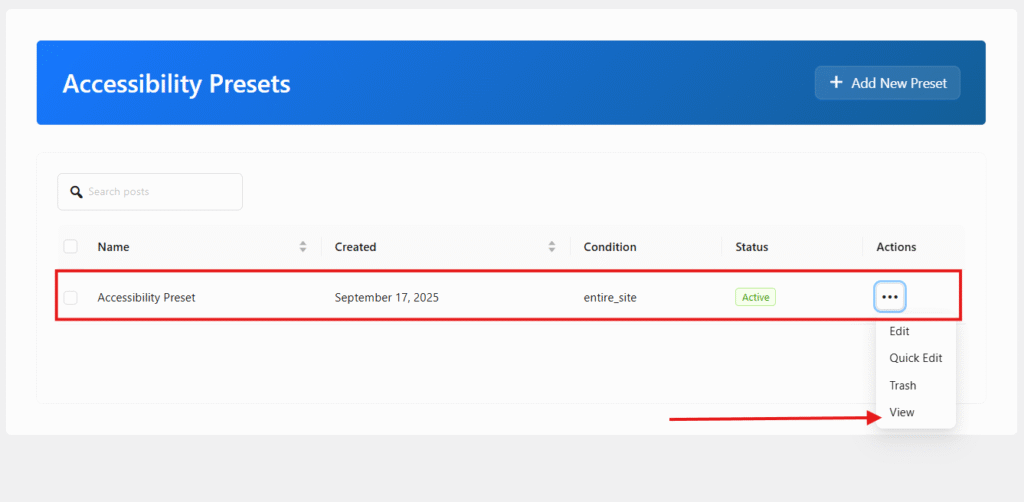
- Universal Compatibility: With any WordPress theme, Page Builders like Elementor, Gutenberg, Beaver Builder, etc.
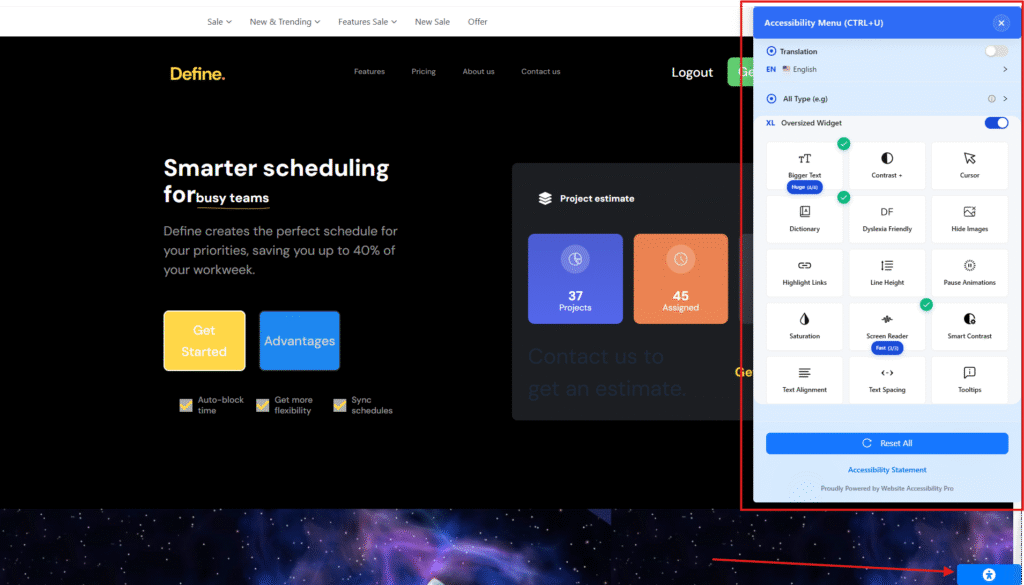
- User Profiles System: Motor Impairment, Blindness & Low Vision, Color Blindness, Dyslexia, Cognitive Disabilities, Seizure & Epilepsy Safety, and ADHD accommodations.
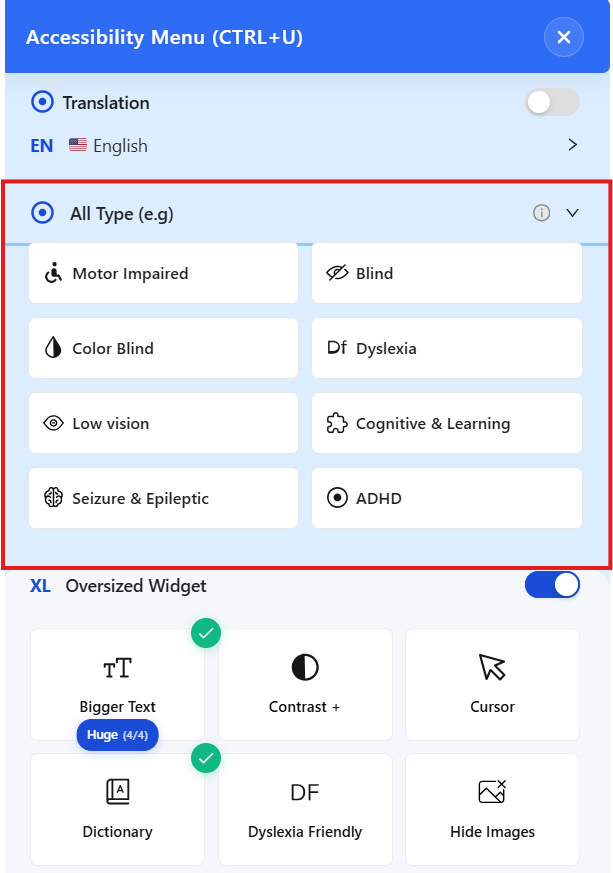
Here’s a detailed explanation of how One Accessibility’s features align with specific disabilities:
- Screen reader compatibility for the visually impaired:
This feature helps blind or visually impaired users by enabling seamless navigation through auditory feedback. This ensures that all content, including menus and buttons, can be accessed without relying on vision.
- Cursor customization for motor disabilities or ADHD:
This helps people with motor disabilities or ADHD by allowing them to adjust the size, color, and visibility of the cursor. It also makes it easier to track and control.
- Color contrast adjustment for color blindness or low vision:
It is essential for users with color blindness or low vision. It enhances readability by increasing the contrast between text and background. Helping users distinguish content more clearly.
- Text scalability for dyslexia and low vision:
Text Scalability benefits people with dyslexia and low vision. It allows them to enlarge text for better readability without distorting the layout of the site.
- Content customization for cognitive disabilities:
Content Customization is designed for users with cognitive disabilities and dyslexia. It simplifies page layouts, reduces visual clutter, and allows users to personalize how content is displayed for easier comprehension.
- Animation pauses for epilepsy or seizure susceptibility:
Animation pause is an important feature for people with epilepsy or seizure susceptibility. It prevents seizures triggered by flashing or movement. Also helps reduce distractions for users with ADHD.
- Hide Images option for people with sensitive minds:
The Hide Images option allows users to remove potentially excessive or triggering visuals from the page. And prevents cognitive impairment and seizure susceptibility.
- Translation integration for users with language barriers:
Translation integration and multilingual accessibility help users with cognitive impairments or language barriers. It provides content in their preferred language, WPML-based, making navigation and comprehension easier.
- Dictionary tooltips for dyslexia and cognitive challenges:
Dictionary Tooltips are helpful for users with dyslexia and cognitive challenges. It provides quick definitions of complex words. Also, improving comprehension without needing to leave the page.
- Text-to-speech for blind and low-vision users:
Text-to-speech functionality is for blind and low-vision users, as well as those with dyslexia, by reading content aloud. This feature increases accessibility for users who prefer to learn aurally or have difficulty reading.
Is One Accessibility Compatible with All WCAG for Every Disability (Level A to AAA)?
Reviewing the above features, it is clear that One Accessibility offers accessibility features that are compliant with WCAG standards – Level A, AA, and AAA – to assist users with various disabilities.
For blindness and low vision, it provides screen reader compatibility and text-to-speech (Level A/AA).
Users with motor disabilities benefit from cursor customization and keyboard navigation (Level AAA). Color contrast tools assist colorblind patients (Level AA), while text scalability and dictionary tooltips assist dyslexic and cognitively challenged users (Level AA/AA).
Animation pause and image hiding features ensure safety for people with epilepsy or ADHD (Level AA/AAA). With preset profiles and real-time previews, One Accessibility makes high-level accessibility easy and free.
How to Use One Accessibility Website Accessibility Plugin for all Disability Levels?
Using One Accessibility to make your WordPress site accessible is simple and powerful. Here’s a quick guide to get started:
Step 1: Install the Website Accessibility Plugin
- First of all, install the plugin via Plugins >> Add New, search “Website Accessibility”, then install and activate it.
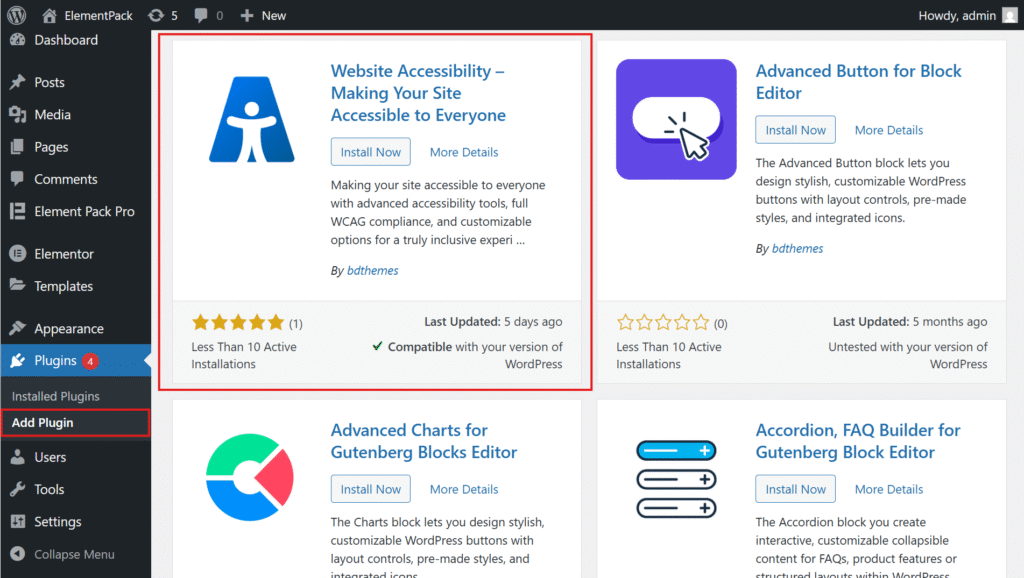
Step 2: Create a Accessibility Preset
Now, you need to create a preset. Presets help you quickly apply accessibility settings across your website.
- So, open the plugin and go to the dashboard.
- From, top heading, click on + Create New Preset
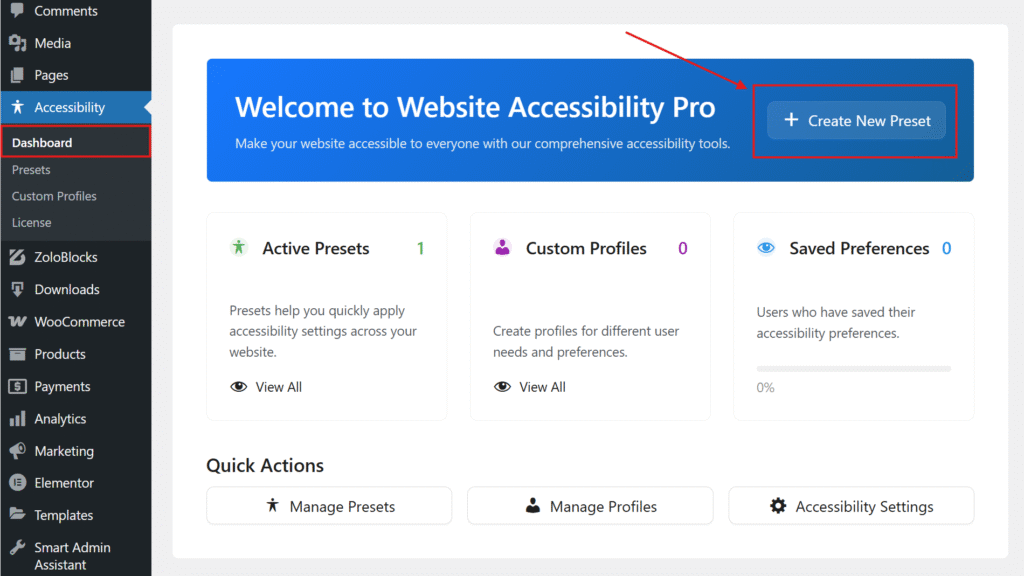
- Now set a preset name and condition.
- Turn on the active status toggle. And click Next.
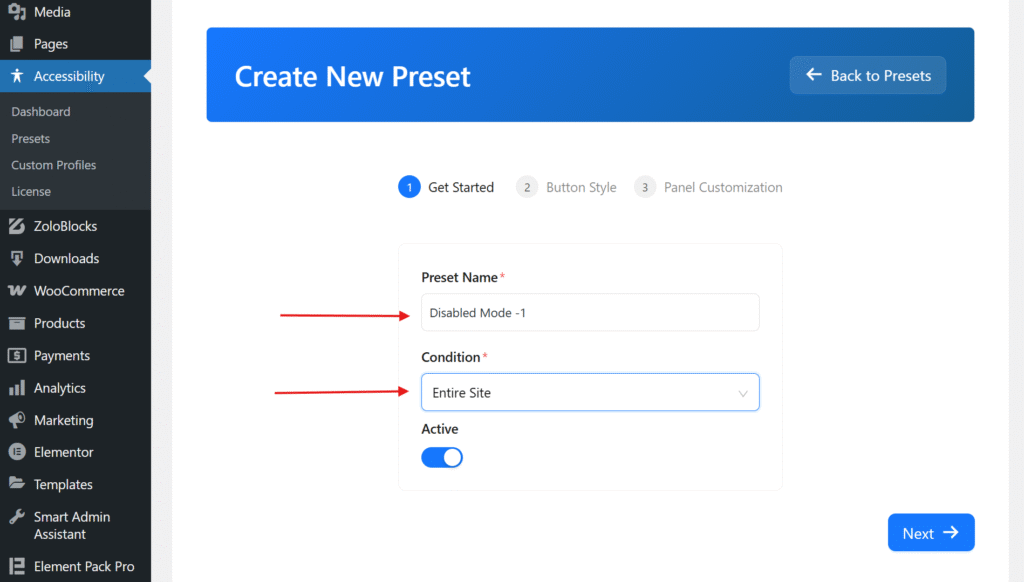
Step 3. Design Accessible Button and Configure Settings
You can customize the button that is on the front of the website for accessibility.
- Change and set these as needed: Button Text, Button Type, Icon, Button Position, Horizontal Offset, Vertical Offset.
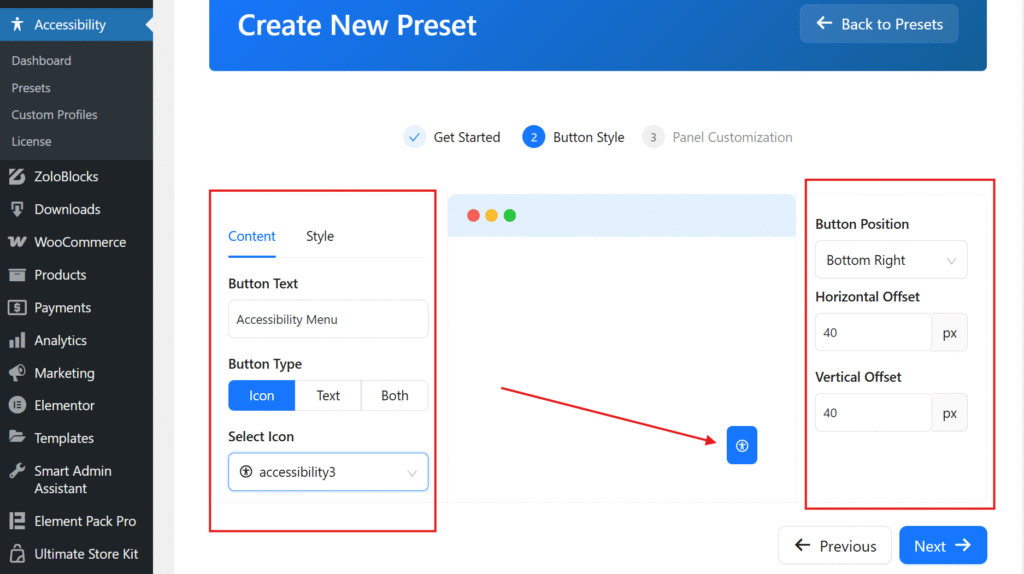
- Then click the Next button to proceed to the next step.
Step 4: Set up the Accessibility Module and Features
After a visitor clicks the accessible button, all accessible features will be displayed in front of them. You can customize these features as you wish. Such as modifying the header color, text, and other disabled targeting features to match your website branding.
Here are some feature customizations:
- Header Customization: You can modify or customize the header content, color, and close button. To do this, click on the pencil icon next to the header option and customize it according to your needs.
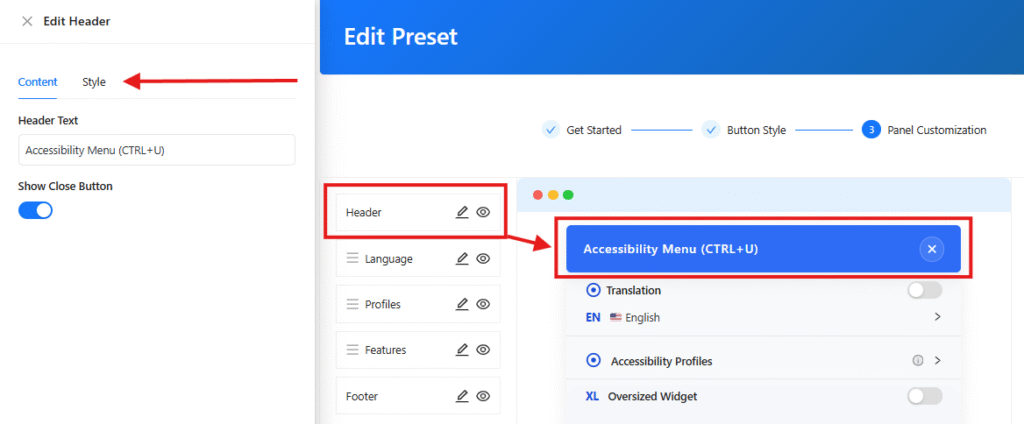
- Language: Then, from the translation option, I set the audience-based language as the default. You can also customize the layout, header, and body.
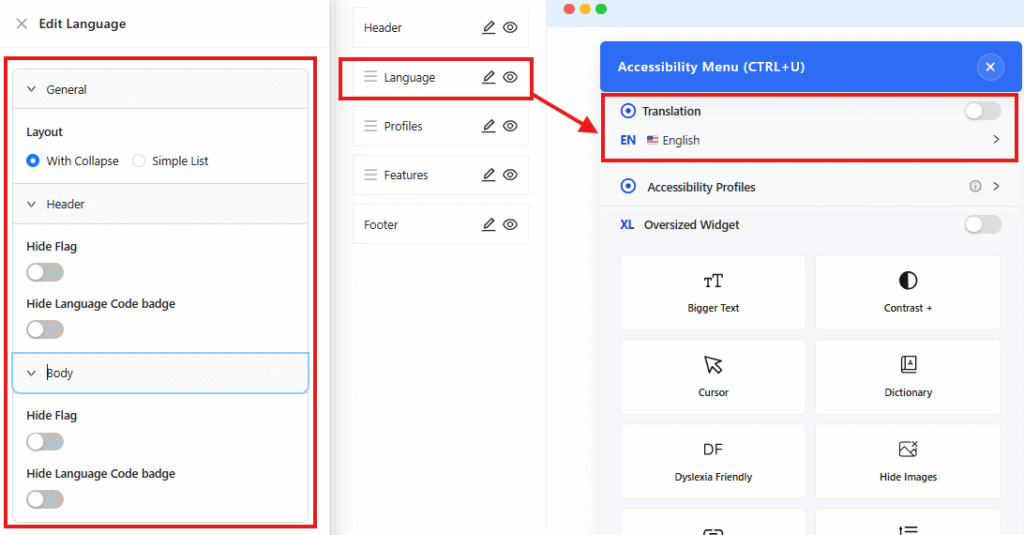
- Profile: The next option is the Profile section. Here, you can create different profiles for different types of disabilities based on their problems.
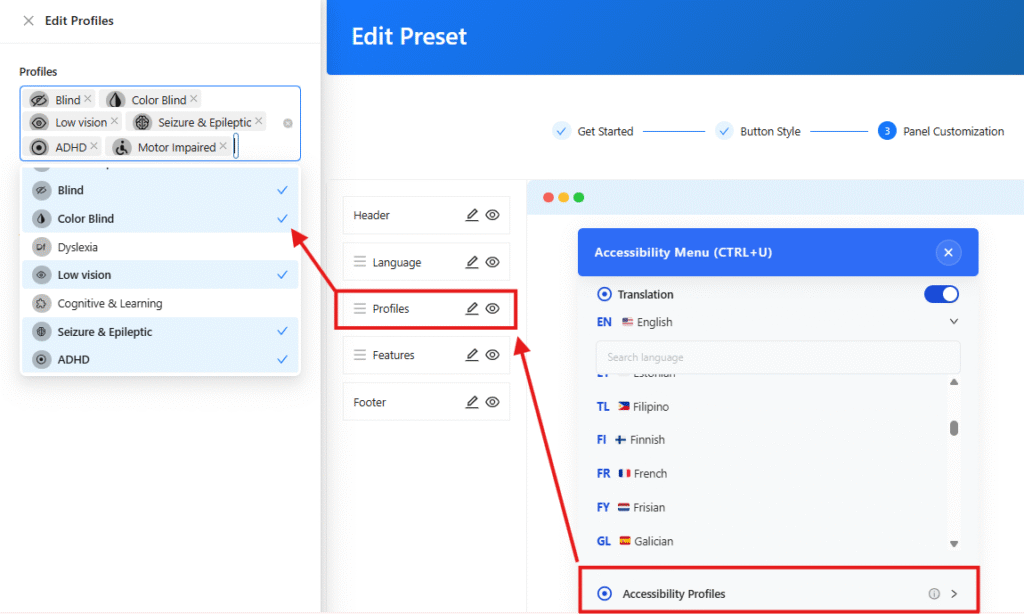
To do this, click on the pencil icon in the profile options and select the disability issue.
- Features: Here, you can customize the state of the accessible features or widgets. For example, here I have set 4 widget items per row.
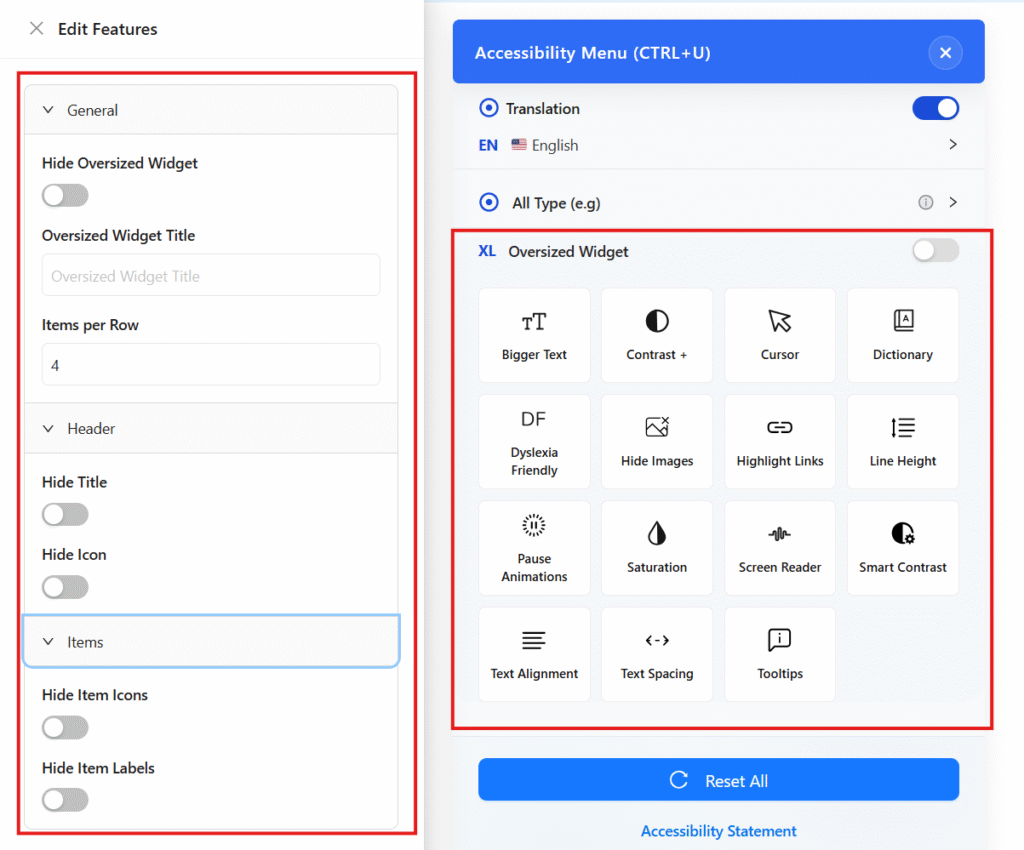
- Footer: To modify the Reset Button Text and footer content and color, go to the Footer option.
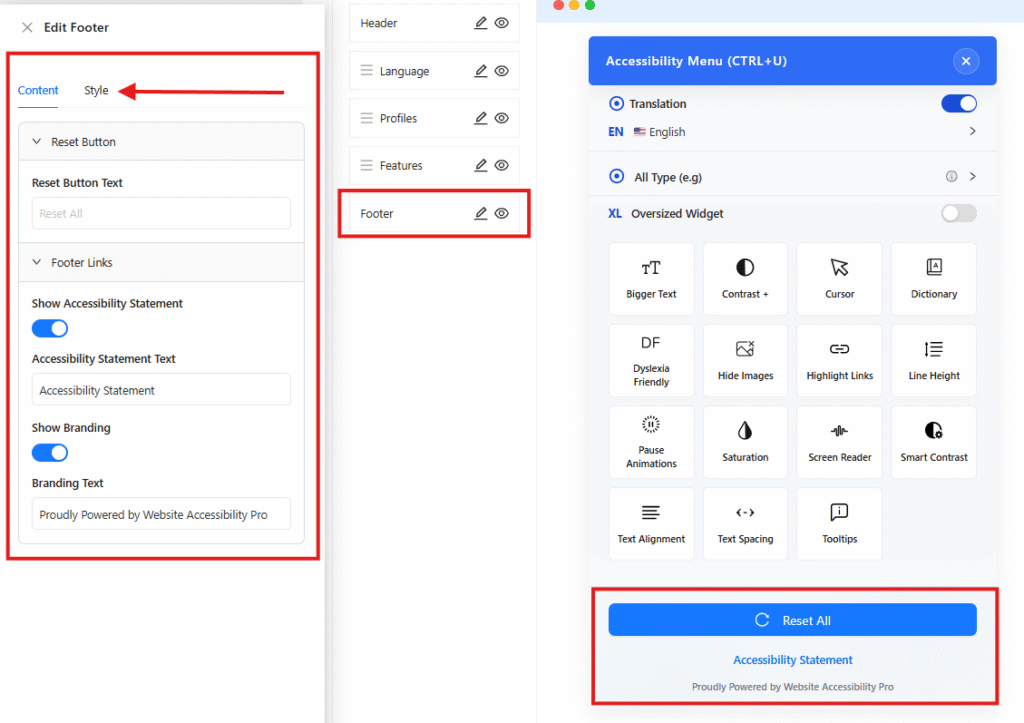
- Update Preset: Then, using the options on the right side, I customized the Width, Background Color, Border, Padding, Border Radius, and Box Shadow of the accessible dashboard.
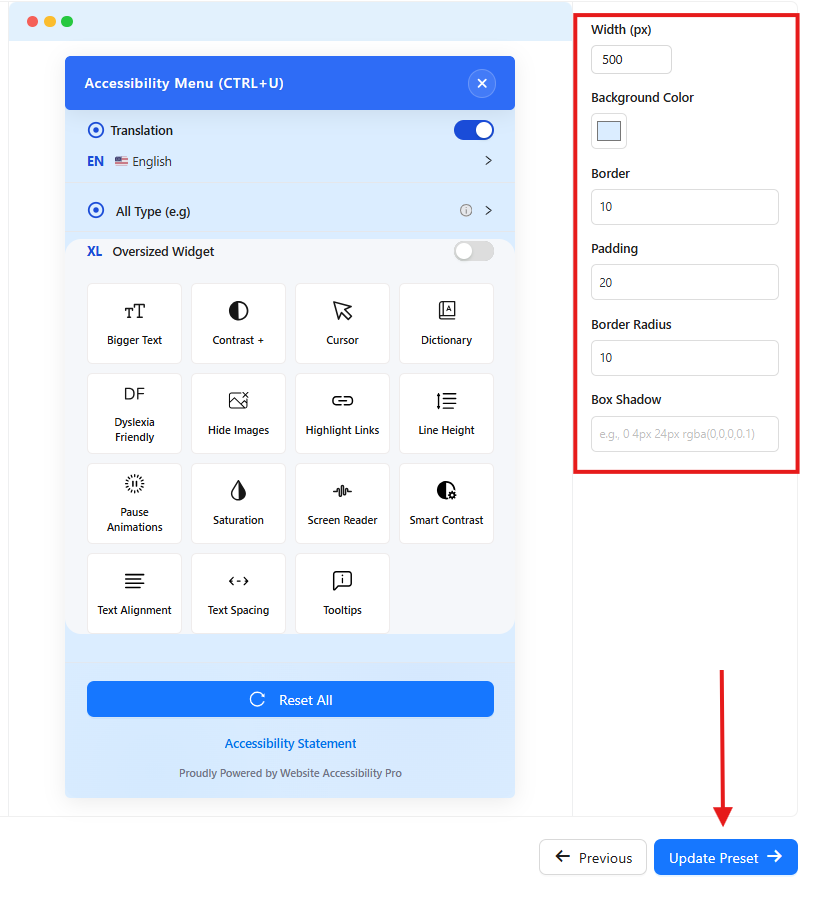
- Then press the Update Preset button to go to the next step.
Step 5: Done and Preview Your Site
- Congratulations! Your accessible feature is ready.
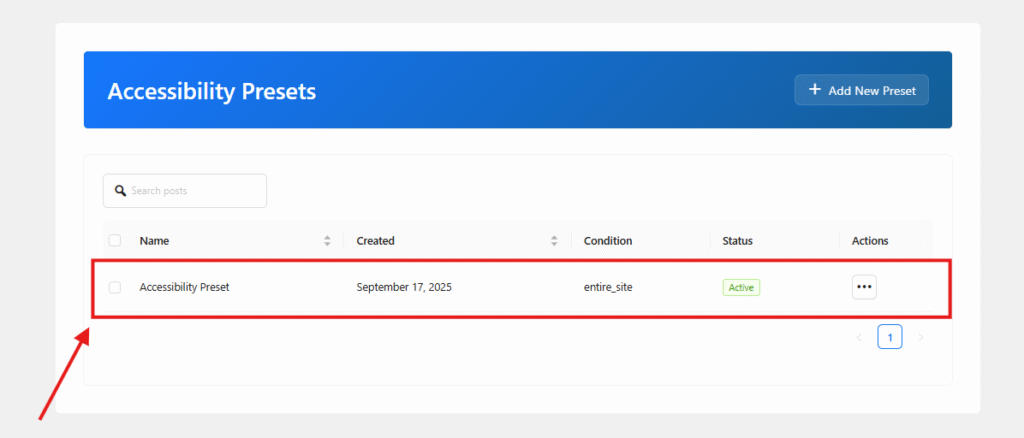
- Now, click on the View option from the three-dot button to see exactly how it looks.
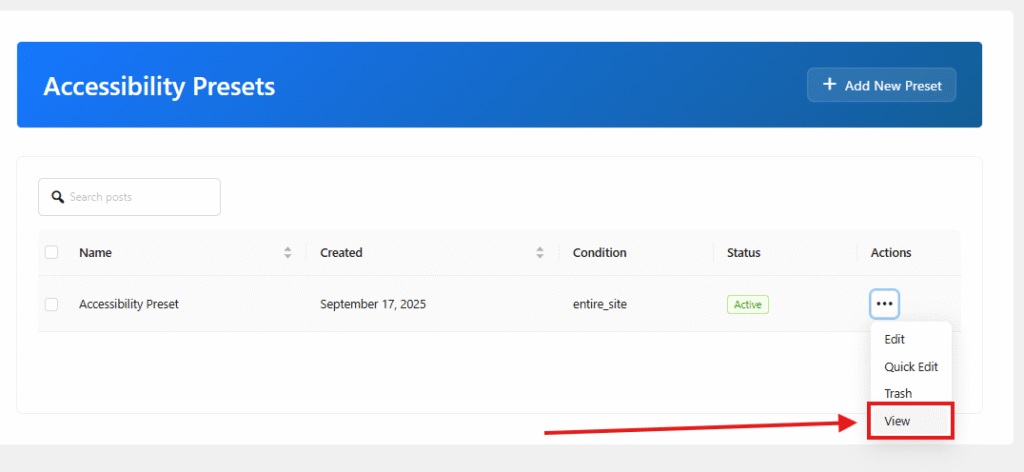
- You can also check by visiting the website directly.
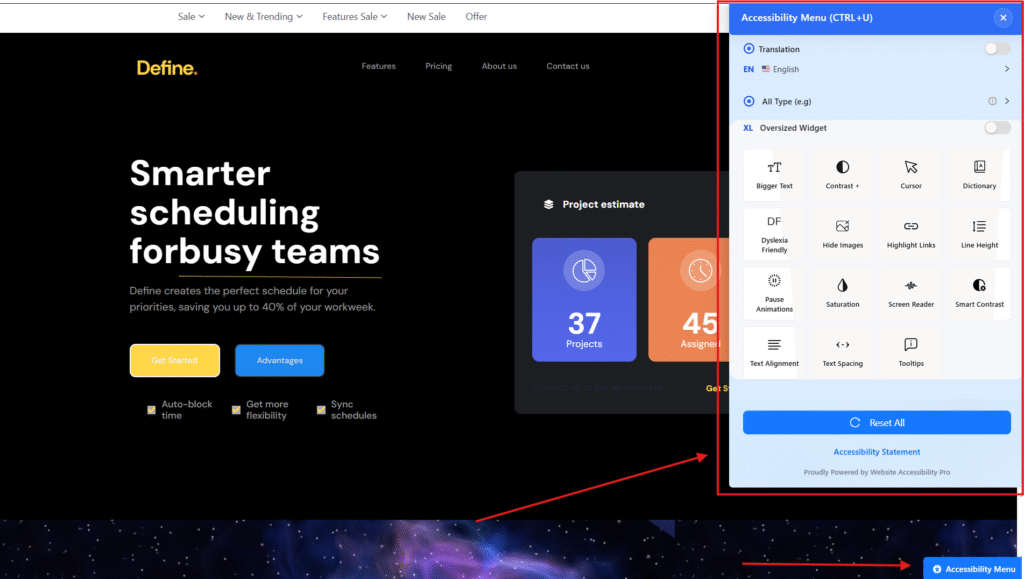
Why Choose One Accessibility Plugin Over Other Plugins? (Compare Top 5)
Many accessibility plugins aim to cover all the essential features, but often they miss key tools that truly solve the core accessibility challenges. Below is a quick overview of 10 popular plugins and how well they deliver the features that matter most.
| Accessibility Plugin | Screen Reader Compatibility | Cursor Customization | Color Contrast and Text Scalability | Image Remove/Stop | Dictionary | Pause Animations | Text Customization | Highlight |
| One Accessibility | ✅ | ✅ | ✅ | ✅ | ✅ | ✅ | ✅ | Extensive customisation options |
| UserWay | ✅ | ❌ | ✅ | ❌ | ✅ | ✅ | ✅ | Robust accessibility widget |
All-in-One Accessibility | ✅ | ✅ | ✅ | ✅ | ✅ | ✅ | ✅ | Free Version Not Available & Difficult to Use |
| Ally | ✅ | ❌ | ✅ | ❌ | ❌ | ✅ | ✅ | Powerful and user-friendly plugin |
| accessiBe | ✅ | ✅ | ✅ | ❌ | ❌ | ✅ | ✅ | AI-powered web accessibility solution |
After comparing the top accessibility plugins, One Accessibility clearly stands out as the most complete and inclusive solution.
It supports every disability profile and is compliant with WCAG Level A, AA, and AAA standards – while remaining completely free.
Whether you are building a site for users with visual, motor, cognitive, or neurological challenges, One Accessibility provides the tools that matter most.
If you are serious about making your WordPress site truly accessible, One Accessibility is your sure winner.
Frequently Asked Questions About One Accessibility:
1. What is One Accessibility?
One Accessibility is a WordPress plugin developed by BdThemes to make WordPress websites fully accessible for people with different types of disabilities with ADA compliant.
2. Who can benefit from using One Accessibility?
One Accessibility supports users with visual, motor, and cognitive disabilities by offering tools like text resizing, color contrast adjustments, and a screen reader.
3. Do I need coding skills to use One Accessibility?
Nope! One Accessibility is beginner-friendly and can be set up easily from your WordPress dashboard, no coding required.
4. Does One Accessibility support screen readers?
One Accessibility focuses on visual and navigation enhancements. For full screen reader compatibility. You may need to combine it with other accessibility tools or themes.
5. Can I customize the accessibility toolbar?
Yes! One Accessibility allows you to customize the look and position of the toolbar to match your website’s design.
Make Your WordPress Fully Accessible Just with One Accessibility
One Accessibility is built with every disability issue in mind. Unlike many bulky tools, it focuses on the features that truly matter. It works with any theme or builder and comes with an easy interface and lightweight design.
We carefully reviewed other accessibility plugins and filled the gaps they left behind. So, we left out the things WordPress already provides and focused on the actual needs to meet all disability levels.
Again, if you face any issues while trying to make your site fully ADA compliant, feel free to contact us.