Build any WordPress form in minutes with Sigma Forms.
Coming Soon & Maintenance Mode Page Builder Plugin
Easily make websites accessible One Accessibility
Simplify your dashboard with Smart Admin Assistant
Dark Reader plugin is eye-friendly reading experience.
A full Featured web design companion for Anyone
Most superior Slider in the Era of Elementor Slider
ZoloBlocks helps you create stunning websites with the Gutenberg builder.
The only Compatible blogging widgets in Elementor for any Blog
Create next gen e-commerce website for your business in WordPress
Organize your photos in a different angel every time with Elementor
Boost engagement and sales with the Spin Wheel WordPress plugin.
Instant Image Generator for WordPress powered by ChatGPT.
Copy & Paste any web design you like just with 2 clicks!
A fully functioning theme for elementor with unlimited options
Smart Clean & Flexible Block Theme for Gutenberg
WooCommerce one-page checkout to boost conversions.
Find Nearby Stores Instantly with Sigma Store Locator
The Ultimate WordPress Media Library Organizer
Find us 24/7 at your service. We are glad to help.
Detailed guidelines available for every features at BdThemes
A changelog is a log or record of all notable changes made to a product.
Learn product usage, WordPress tips & tricks from our videos
Earn hefty commissions by joining us in the promotion
Widget Idea Share is a great way to find similar widgets that you can improve.

Did you ever make a BMI calculator with Elementor? It’s not impossible but quite tricky if you don’t know the way. There may arise a need for you to build a BMI calculator on your website for visitors or users. Why you may ask?
A BMI calculator is an essential element in any kind of fitness website. BMI is a primary unit that will help many things to go in order. In other words, we can say that without a proper BMI calculation system, no gym fitness websites can be made easily.
BMI is the main principle in health section. Today we will help you make a BMI calculator with elementor by showing an easy step-by-step tutorial.
If you are planning to build a website related to health and fitness, then you will definitely need a BMI calculator. From BMI calculator, a user can determine whether they need to lose weight or have to gain or he is at his ideal weight. Cause diet charts depend on BMI unit. Also, bodybuilders need to make their nutrition list the base of their BMI.
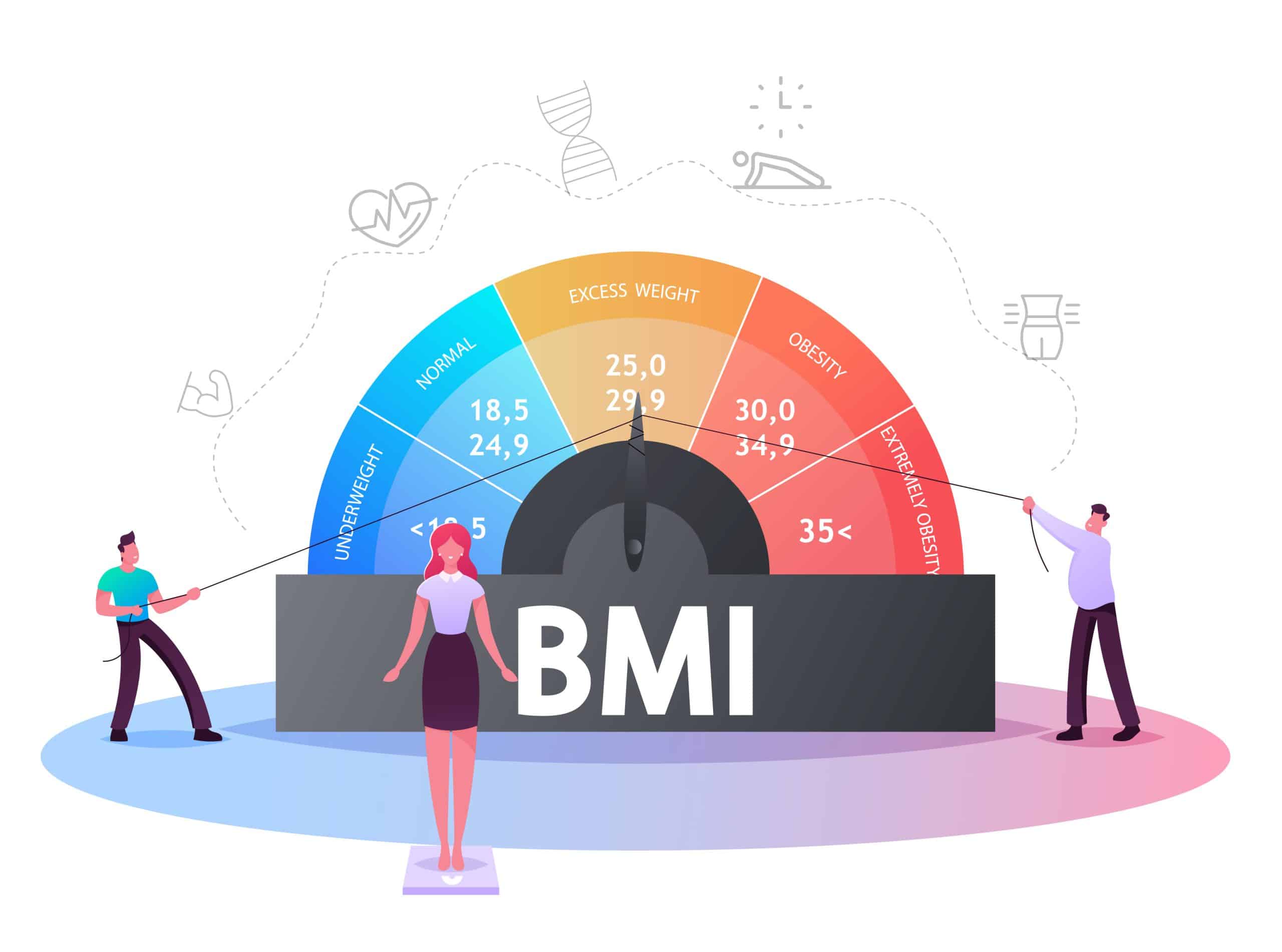
If your website has a BMI Calculator, then your visitor won’t go to other places to measure it. They will spend more time on your website. Also, if you add a calorie calculator like the gym calculator, that will increase the engagement and conversion rate improves a lot in this way.
More conversion, more sell of your product. In addition, you can also include a cost calculator like how much expense will spend on their diet chart. All in all, pack for your visitor to make them rely on your site!!
A BMI chart in BMI calculator using Elementor shows the indicator of weight according to height:
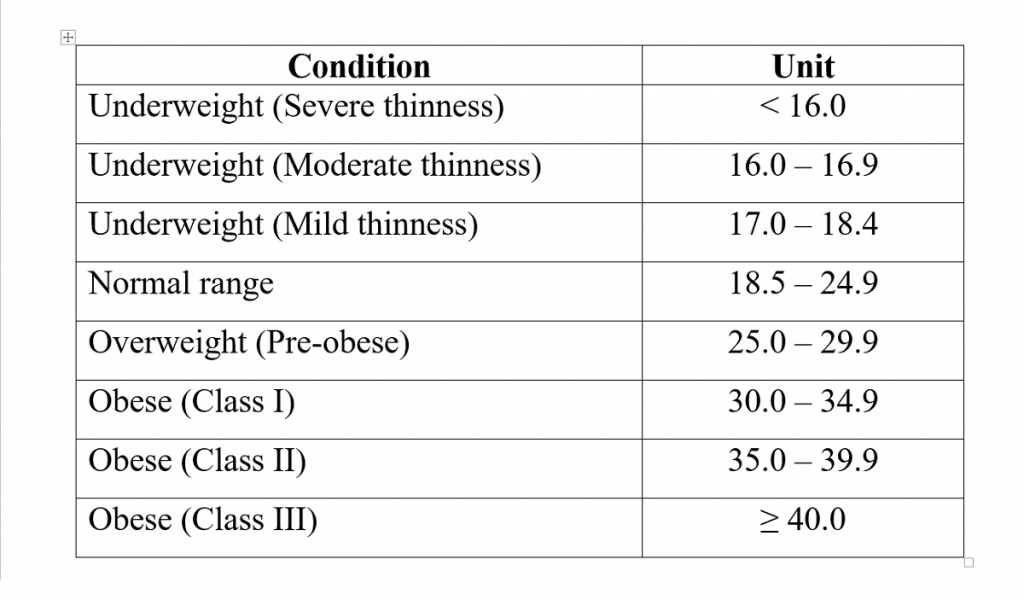
In the WordPress theme pack, there are many types of fitness wordpress theme. There you can easily build a BMI calculator by using WordPress Calculator plugin.
There is an alternative way that requires nothing. You don’t need to do a single line of code or draw a design line.
It can be easily prepared by Elementor. Today I will use Element pack pro to do it. They have an advanced calculator. It has key features like customizing the whole plugin according to your necessity. Here we add a formula, a new feature in this type of addon. Let’s rush into the main part. Make a BMI calculator for your gym theme-based website.
First, to make a BMI calculator using Elementor, go to the Admin menu, click on the square box, type ‘calculator’ in the search bar, some widgets will appear. Select the ‘Advanced Calculator’, hold and drag it to the text area.
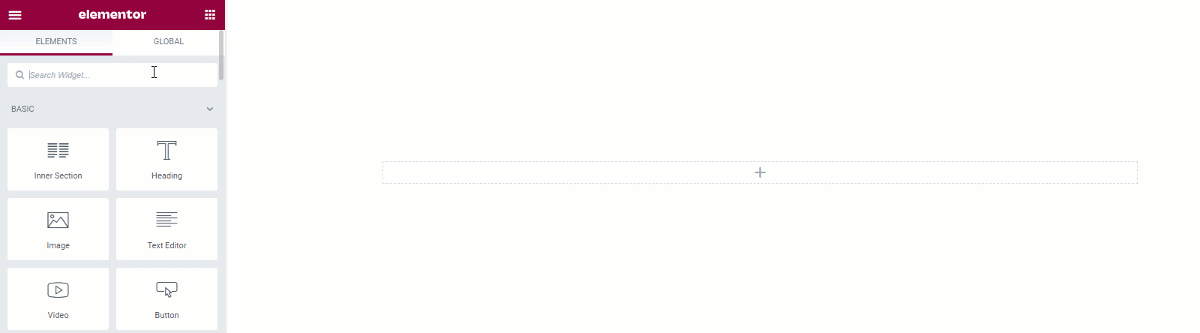
Now, a form will appear showing the value field and submit button.
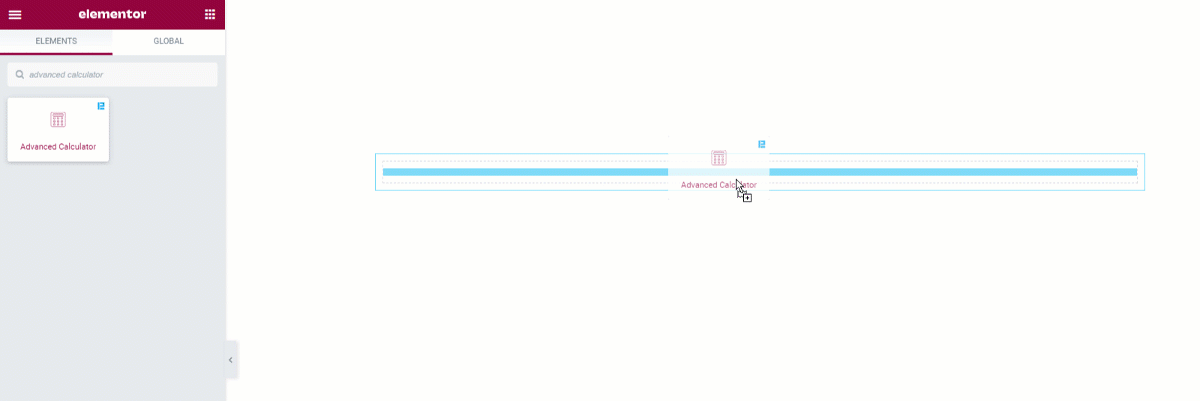
Start customizing with the Value fields. Click on the ‘First Value’, click ‘Content’, select ‘Number’ from the ‘Type’ option.
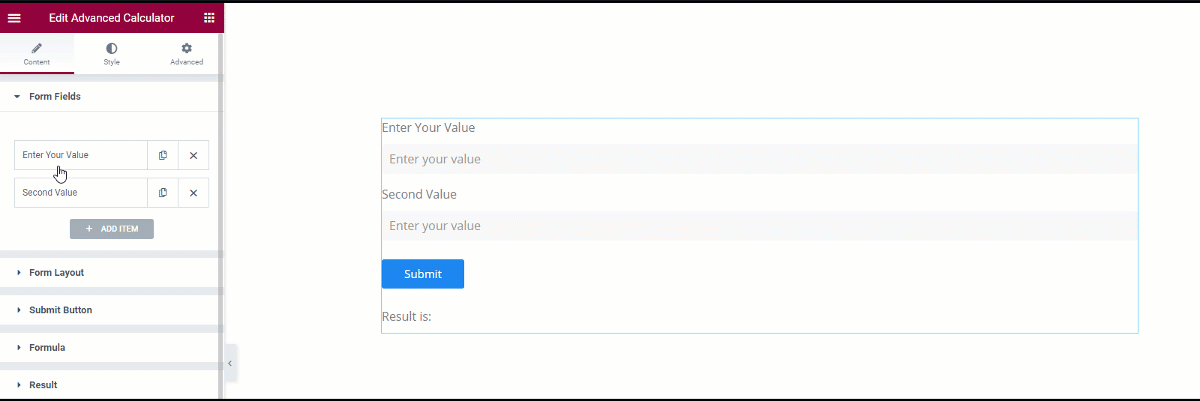
Now, select ‘First Value’ in the Label, select ‘Enter your value’ in the ‘Placeholder’ option. Type ‘Your Weight (Kg)’.
Next, click on ‘Second Value’, in the first portion, set ‘Select’ in the ‘Type’ option, set ‘Your Height (Feet)’ in the Label, set the column width to 50%. In the option section, type 1 to 7. See the document to insert the value.
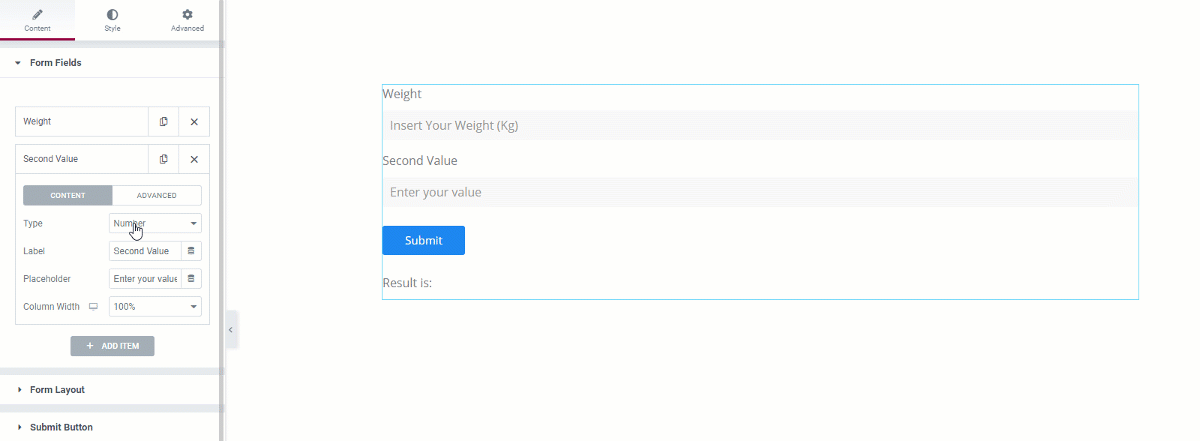
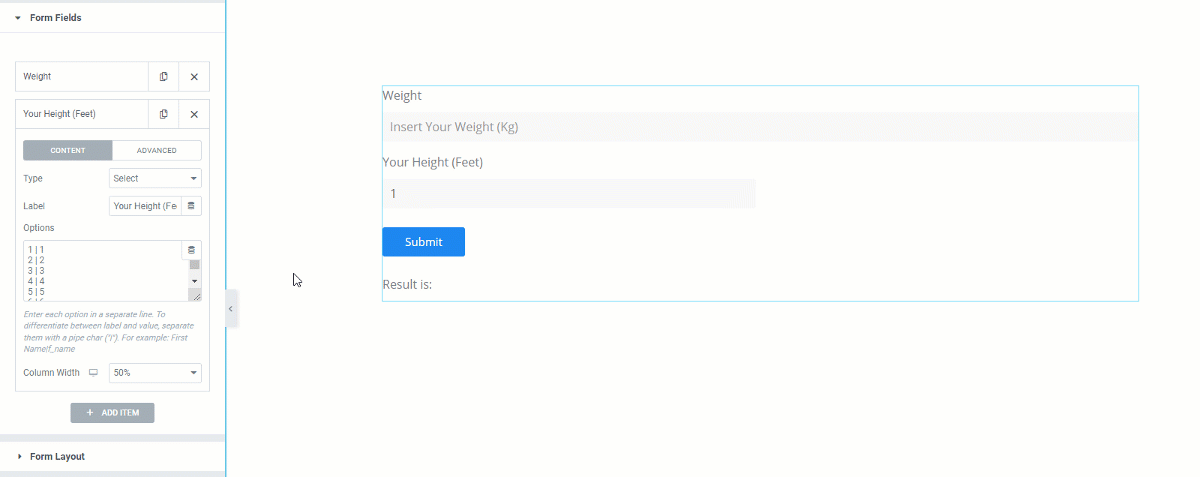
Now, copy the section and make it into another portion. In the second portion, set ‘Select’ in the ‘Type’ option, set ‘Your Height (Inch)’ in the Label option, set the column width to 50%. In the option section, type 1 to 12.
In this step making a BMI calculator using Elementor, we will insert a formula to calculate BMI. Now, click on the ‘Formula’ bar, type the formula in the formula box. The formula is: SUM (f1/ ((f2*0.3048 + f3 *0.0254)* (f2*0.3048 + f3 *0.0254))).
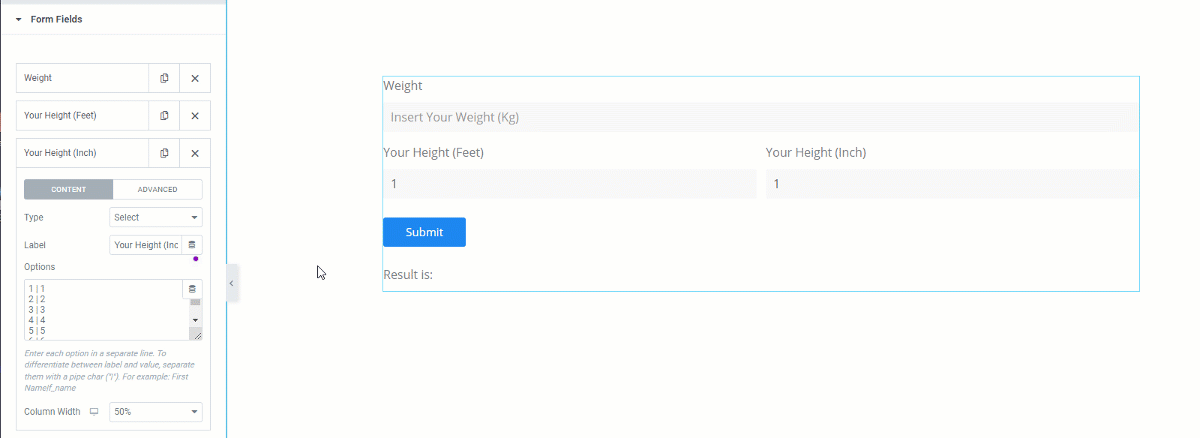
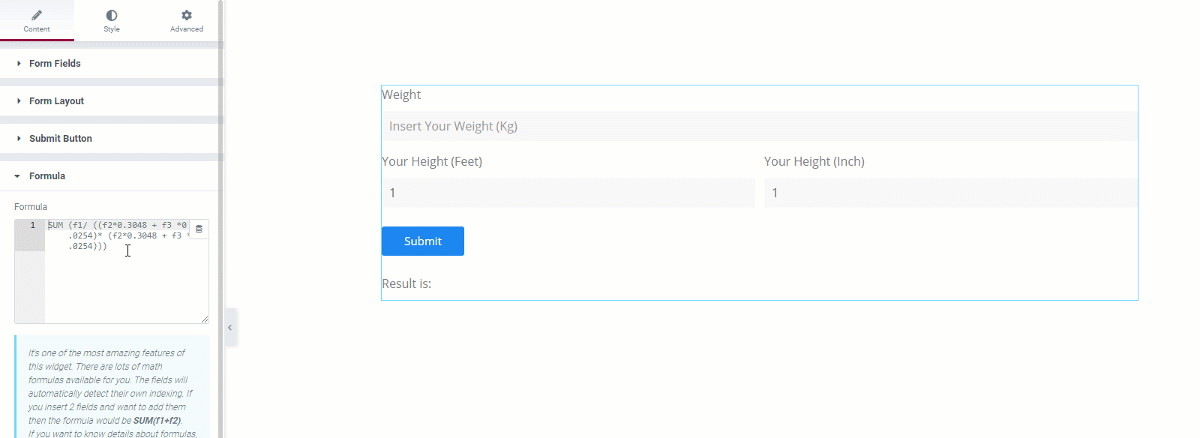
A little more to finish! Be patient and keep reading.
In this step making a BMI calculator using Elementor, we will customize the column. To do this, click on the ‘Column’ option then click ‘Advanced’ tab in the upper left 3rd position, set the padding to 80.
After that, click on the ‘Style’ bar in the upper left 2nd position, customize the box shadow.
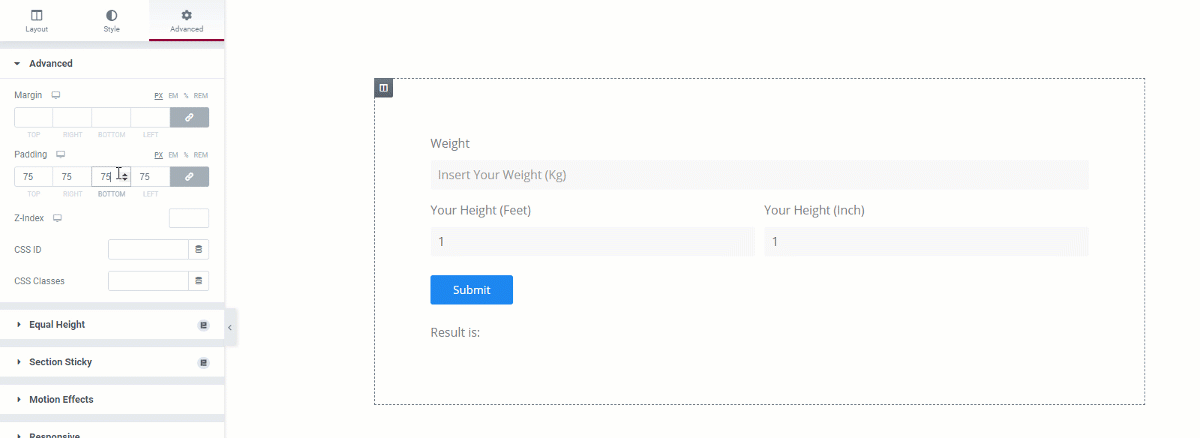
Almost done! Keep patience, we are going to proceed to the final step.
In this step making a BMI calculator using Elementor, click on the ‘Form Style’, change the Spacing, text colour, and Typography.
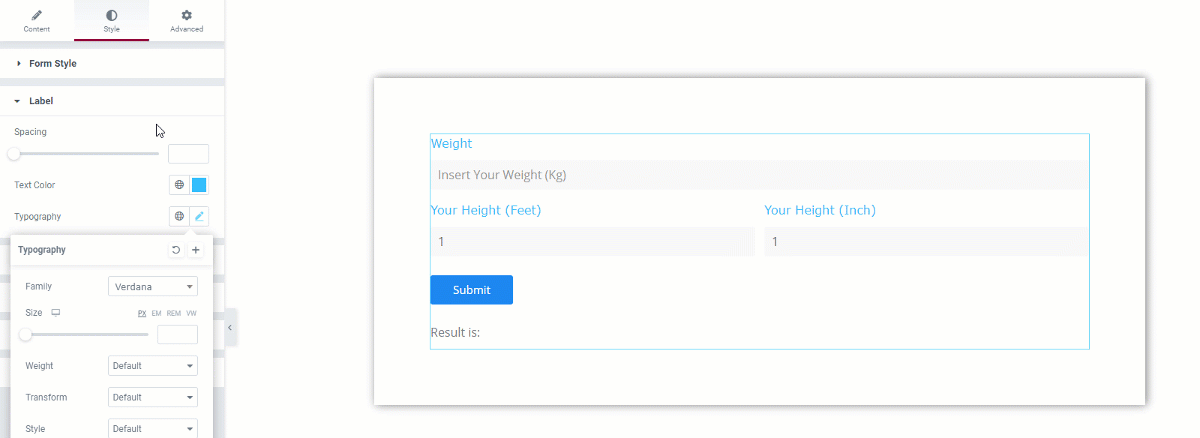
After that, click on the ‘Fields’ bar, change the text colour, placeholder colour, and background colour.
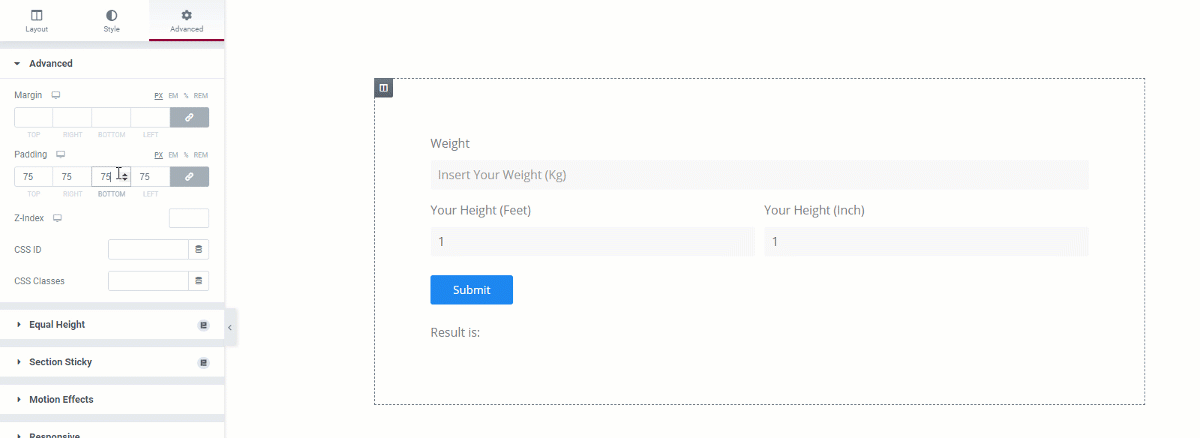
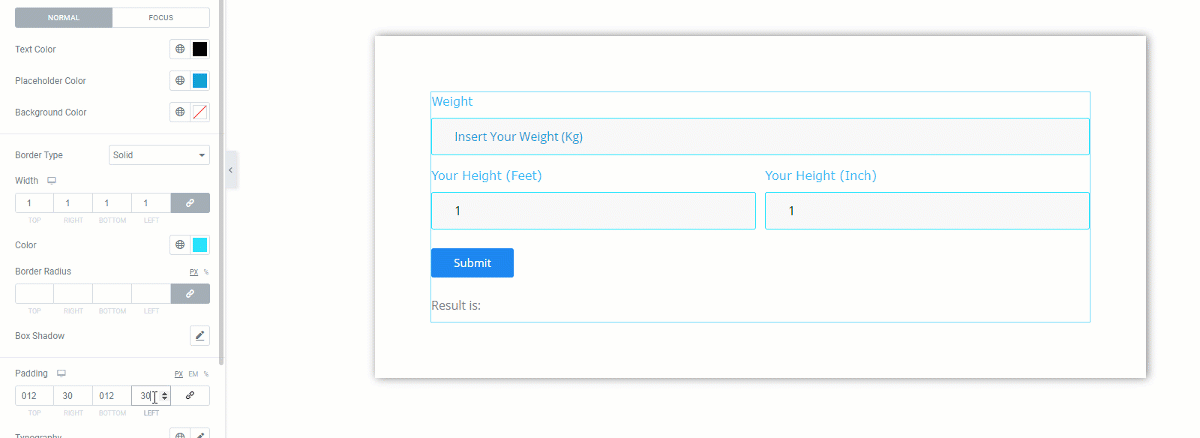
Then, in the fields section change the width, colour, and padding.
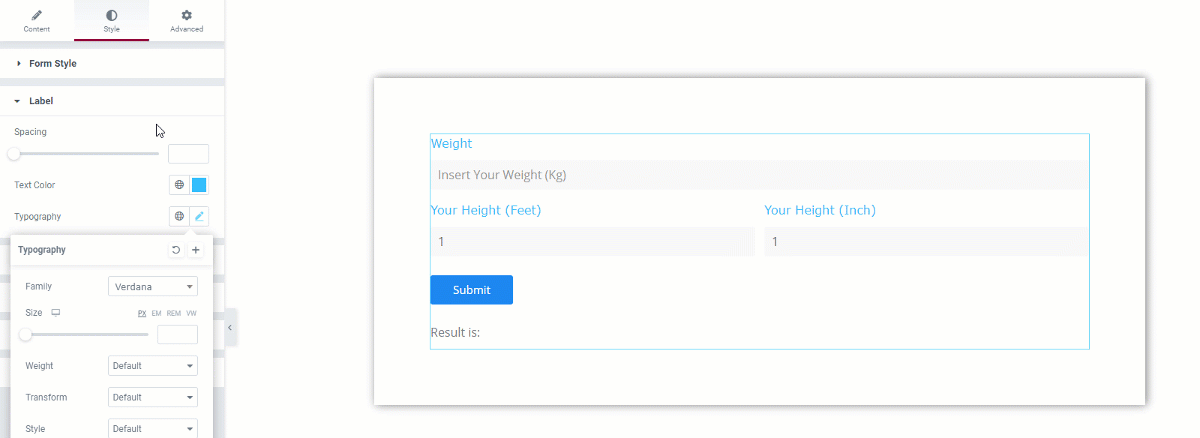
After that, click on the ‘Submit Button’, change the colour and add some padding around it.
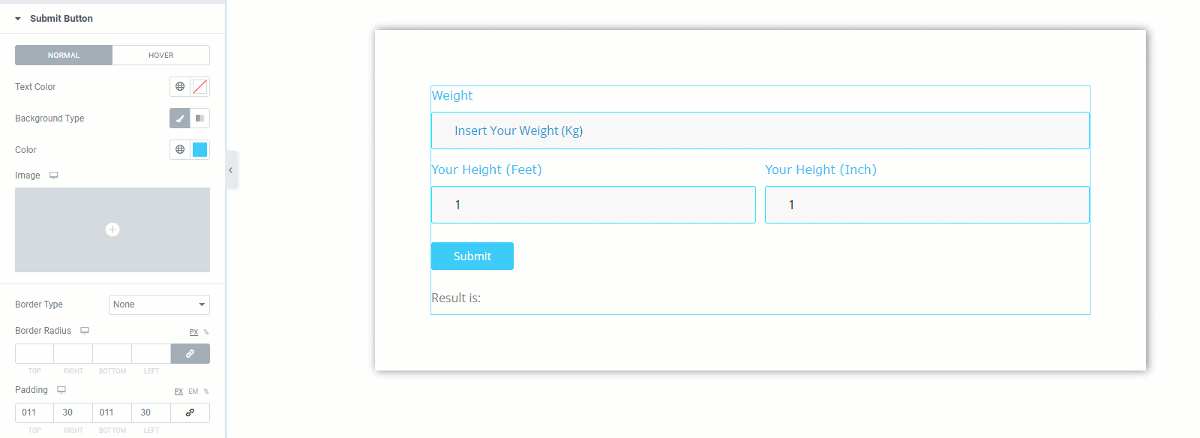
Then, click on the ‘Content’ tab, change the alignment of the submit button to ‘justify’.
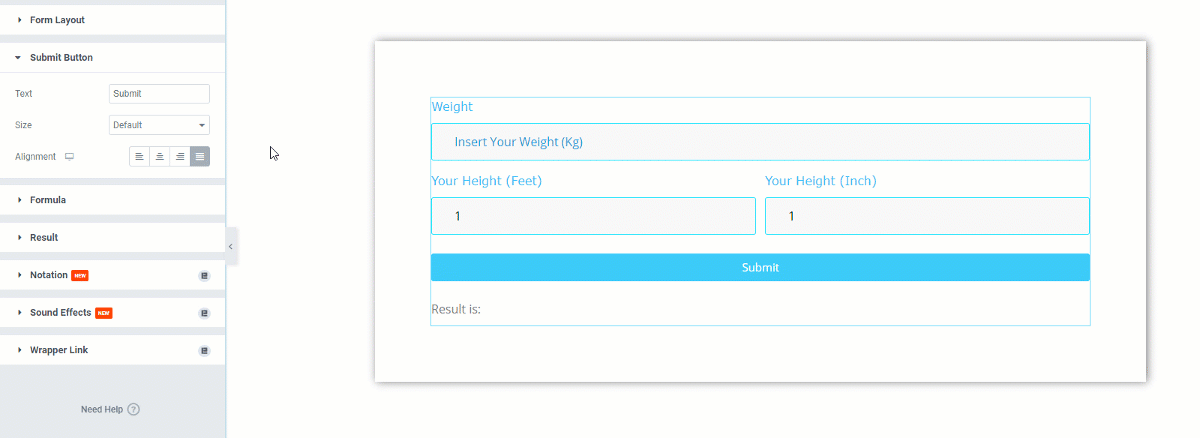
Now, customize the ‘Result’, change the condition of the result section.
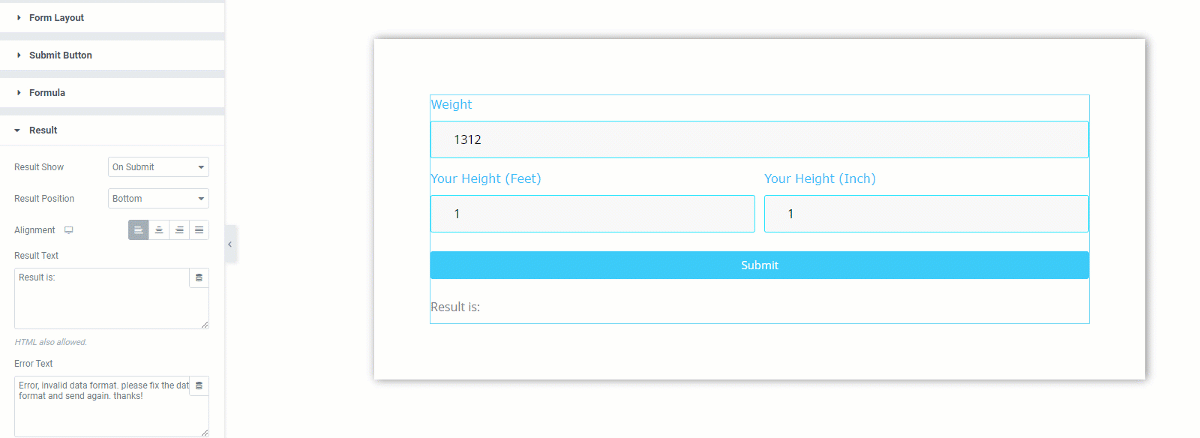
After that, click on ‘Style’ bar, change the ‘Error’ section. This section will show an error message if the user enters the wrong information.
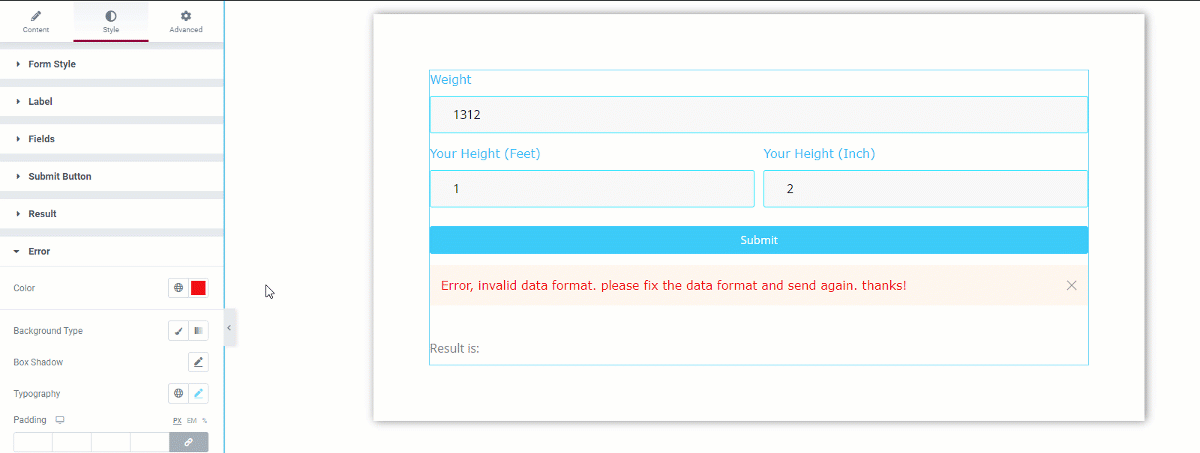
If the user inserts wrong information or does not put the value then an error message will show like this.
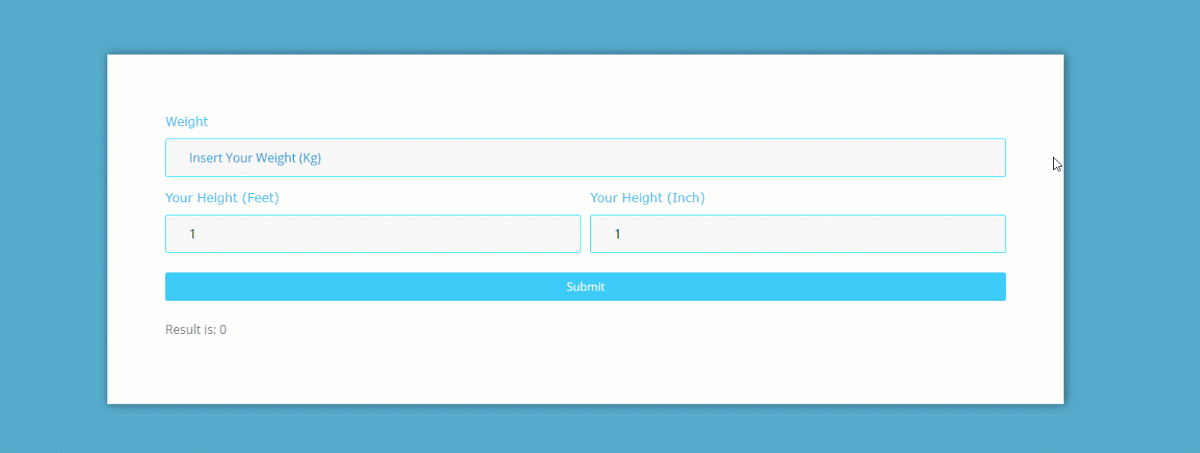
All done! You have finished making a BMI calculator using Elementor successfully. Now, you can offer your visitors to check their BMI using this calculator very easily.
Now that your BMI calculator using Elementor is ready to perform. This is how it works.
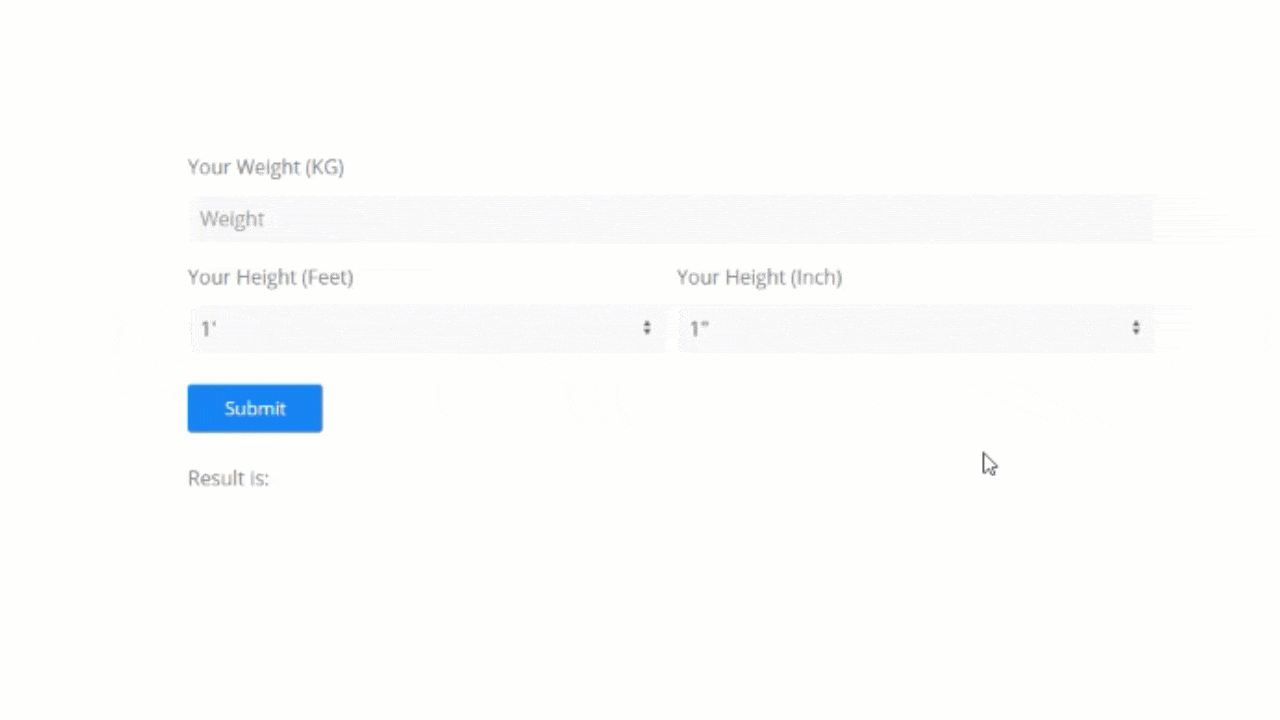
You can easily make your website a perfect fitness zone with a BMI calculator. By doing calculation on it , your visitor can make some good impression on website. Also, who are their own personal trainer, this calculator helps them a lot.
We hope our step-by-step guide will help you a lot in your gym WordPress theme. Let us know what is your experience on it.

Take advantage of fine-tuned plugins to speed up web projects without sacrificing quality. We offer a 60-days money-back guarantee.
Call or WhatsApp for assistance:+880 1700 55 95 95