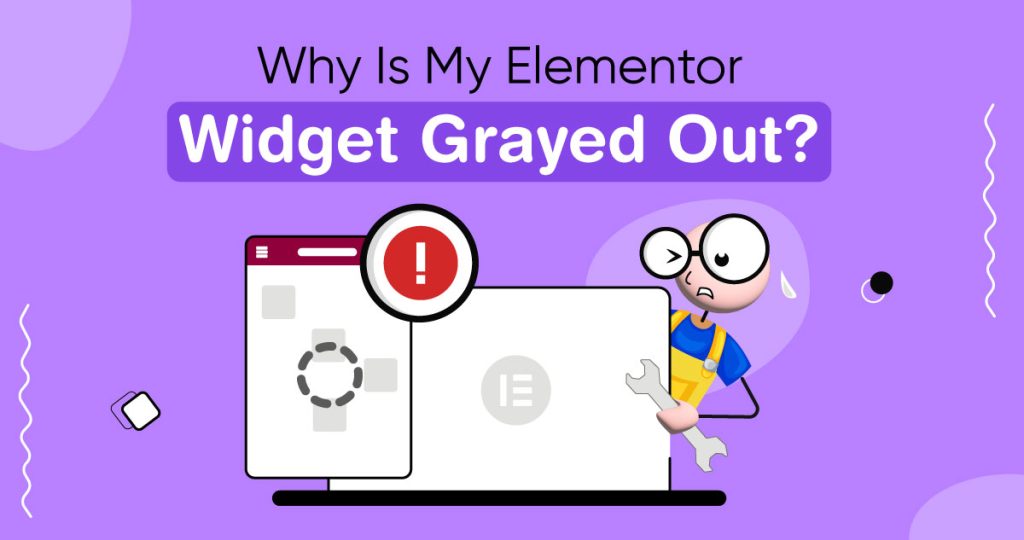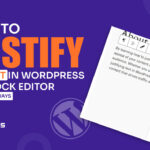Wondering how to fix Elementor widget panel grayed out issue? Don’t worry, we’ve got the answers for you!
If your Elementor widget is grayed out, it can be frustrating. However, understanding the reasons behind this issue can help you resolve it swiftly. You can get back to creating stunning web pages in no time.
Moreover, you can unlock the full potential of Elementor’s design capabilities. Let’s dive right in and discover the solutions!
What Is Elementor Widgets?
Elementor widgets are like magical tools. It gives you the power to sprinkle your web pages with all sorts of amazing elements and features.
You can add everything from text boxes and images to buttons and contact forms. Let your imagination run wild with endless customization options.
Plus, Elementor has a whole treasure trove of widgets in its library, so you can unleash your creativity to take your website design and functionality to a whole new level!
Causes of Grayed-Out Widgets in Elementor
We’ve identified a few potential causes that might be behind this issue. We’ve listed them below for your convenience.
Outdated Elementor Plugin Or Theme
If you happen to be using an older version of Elementor or its related theme, you might run into a few compatibility hiccups. One common symptom is widgets showing up with a grayed-out appearance.
No worries though, simply updating your Elementor and theme should do the trick and bring everything back to normal!
Element Has Been Hidden On Certain Devices
When you hide the visibility of an element on desktop, tablet, or mobile devices in Elementor, you’ll see that the element appears as if it’s gently faded out.
This subtle visual cue is a helpful way to let you know that the element will be hidden on your live site, while still giving you the freedom to make any necessary edits to it.
Element Is Dynamic And Has No Content To Show
Sometimes, while you’re busy pulling content from different sources like custom fields, WooCommerce products, or displaying post/page content and metadata in archives or single templates, you might come across a slightly dull-looking widget.
Don’t worry, it just means there’s no content available to be displayed within that widget. So, keep up the great work, and make sure to add some engaging content to brighten up that widget!
Plugin Or Theme Conflicts
Just wanted to give you a heads-up about something you might encounter on your WordPress site.
Sometimes, when you have Elementor and other plugins/themes installed, conflicts can occur. This can cause the Elementor section grayed out.
Looking for the best WordPress themes? Check out 65+ Best Free WordPress Themes to get the best deal.
Elementor Javascript Not Working
If you have any errors in the JavaScript or CSS code of your website, it could potentially affect how Elementor works.
It might cause some widgets to not respond as expected. Just something to keep in mind to ensure everything runs smoothly!
Insufficient Permissions Or User Roles
If you don’t have the right user permissions or roles, you might not be able to access some awesome widgets. Sadly, they’ll appear grayed out.
Server-Related Issues
Sometimes, Elementor’s performance and the availability of certain widgets can be influenced by server misconfigurations or limitations.
Other Possible Causes
Sometimes, there are a few extra things to consider that might lead to widget gray-out issues. These could include caching plugins, conflicting custom code, or even database inconsistencies.
How To Fix Elementor Widget Panel Grayed Out Issue
Whenever there’s a challenge, rest assured that there’s always a solution waiting for you.
And guess what? The solution for all your issues is right here!
Update Elementor And Related Plugins/Themes
To make sure everything runs smoothly, it’s super important to have the most up-to-date versions of Elementor, its add-ons, and your active theme. This way, we can avoid any pesky compatibility problems. Keep those updates coming!
How To Modify A Hidden Element
If you want to make changes to a specific section that’s currently hidden, no worries! You can use the responsive mode to easily access it without any concealment.
Let’s say the element is visible on mobile devices but hidden on desktop and tablet screens. Well, in that case, you can simply switch to the mobile view, and voila! You’ll be able to access and edit that element seamlessly.
Provide Content
This issue may arise if there is no available content to be shown in the widget. You need to add the necessary content to the products, pages, or posts.
Deactivate Conflicting Plugins Or Switch To A Default Theme
Temporarily disable other plugins to identify if any are causing conflicts. If the issue persists, switch to a default WordPress theme to avoid theme-related problems.
Check For Javascript Or CSS Errors And Resolve Them
If you come across any issues with Elementor’s performance, don’t worry, I’ve got some great tips for you!
You can try using browser developer tools or awesome WordPress debugging plugins to easily find and resolve any JavaScript or CSS errors that might be affecting Elementor’s functionality.
Don’t forget to double-check those user permissions and roles! Take a moment to review them and make sure that everyone has the proper access rights to fully enjoy all the amazing Elementor widgets.
Review Server Configuration And Troubleshoot If Necessary
You can reach out to your hosting provider to make sure your server environment is perfectly suited for running Elementor without a hitch.
They can also help you troubleshoot any server-related concerns that might be impacting the fantastic functionality of your widgets.
Additional Troubleshooting Steps And Resources
If you’re still experiencing difficulties after following the previous steps, feel free to delve into Elementor’s official documentation.
You can check support forums, or community groups for more helpful guidance in resolving the issue.
Preventive Measures
If you want to skip future issues, it is better to keep some things in mind. This will help you skip any kind of problems related to WordPress or Elementor.
Keep Elementor And Plugins/Themes Up To Date
Regularly update Elementor and its associated plugins/themes to benefit from bug fixes, compatibility improvements, and new features.
Use Reliable And Compatible Plugins/Themes
When installing new plugins or themes, ensure they are reputable, regularly updated, and compatible with the latest version of Elementor.
Regularly Check For Javascript Or CSS Conflicts
Periodically review your website for any JavaScript or CSS conflicts that may arise from plugin updates or custom code modifications.
Set Appropriate User Permissions And Roles
Assign appropriate user roles and permissions to ensure that users can access and use Elementor widgets as intended.
Maintain A Healthy Server Environment
To create a super smooth experience for Elementor and your website, it’s a great idea to make sure your server configuration is optimized.
Keep an eye on resource usage, and tackle any server-related problems ASAP. This way, you can enjoy a stable and awesome environment for your website.
Finally
Dealing with grayed-out widgets in Elementor can sometimes be a bit frustrating, but fear not!
By familiarizing yourself with the possible reasons behind this issue and following the troubleshooting steps mentioned earlier, you’ll be able to tackle it like a pro and get things back on track.
Hope you liked the article. Let us know what kind of topic we should cover for you.
Frequently Asked Questions
If your Elementor widgets not loading check the following reasons:
- Check Memory Limit: Low memory can cause Elementor issues. Increase it if needed in your server settings.
- Deactivate Plugins: Turn off other plugins individually to see if any are causing conflicts.
- Review Server Settings: Check if your server settings aren’t blocking Elementor’s functions
Elementor may encounter the “Post Content widget not found” error when working with single post templates. This issue typically arises because single post templates serve as layouts for displaying individual post content.
These templates usually have key elements like the featured image at the top, the post title in the middle, and the post content at the bottom. Every post template must include the Post Content widget for proper post display. If this widget is missing from the template, Elementor will generate an error message indicating the absence of the required component.
If you encounter a grey page while editing with Elementor, it might be because of a conflict with either another plugin or a script within the theme.
To address conflicts while editing with Elementor, first, activate safe mode and deactivate all plugins except Elementor and Elementor Pro to isolate the issue. If unresolved, troubleshoot compatibility with other plugins and report any conflicts to support.
Additionally, consider browser add-ons that may cause page stalling; switch browsers if necessary. For themes with preloaders, disable them in theme options. Address X-frame restrictions and cross-origin issues by inspecting error messages and requesting changes from your hosting provider.
Cloudflare users should clear cache, adjust Rocket Loader settings, and ensure Elementor versions are compatible to avoid conflicts.
WordPress widgets may not work due to conflicts, outdated software, corrupted widgets, JavaScript errors, PHP memory limit, cache issues, incorrect settings, or server configurations. Troubleshoot by checking for conflicts, updating software, fixing errors, adjusting settings, and reviewing server configurations.
If you’re experiencing issues with the Elementor HTML widget, there might be a few reasons causing it. It’s possible that conflicts with other plugins or custom code on your website. It can also be JavaScript or CSS errors, or compatibility problems with your theme are at play.
To solve this, you can try some troubleshooting steps such as disabling other plugins to identify conflicts. You can also review your custom code, using browser developer tools or WordPress debugging plugins to check for errors. Make sure that your theme works well with Elementor.
If you’re experiencing difficulties with Elementor after updating, it might be because of compatibility problems with other plugins or your current theme.
Occasionally, updates can introduce bugs or conflicts that can impact the functionality of Elementor. To address this, you can attempt to update all your plugins and themes to their most recent versions, check for conflicts, and seek additional help by reaching out to Elementor’s support or community forums.
The WordPress update button may be greyed out due to various reasons, including insufficient permissions, a plugin or theme conflict, or issues with file permissions on your server.
Elementor icons may not be showing due to several reasons such as caching issues, conflicts with other plugins or themes, or incorrect configurations.