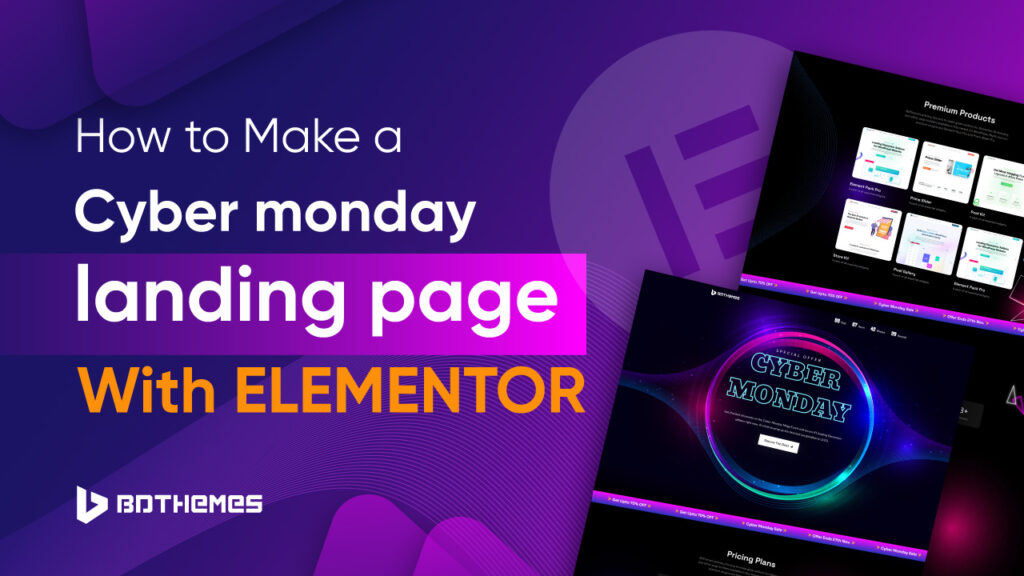According to Demandsage, it is estimated that the Cyber Monday revenue gain can surpass $13.7 billion in 2023.
Cyber Monday is the time of the year when you can boost your sales to the highest peak. But, creating landing pages with special targets can feel like a laborious project for you.
You can now design and create a landing page for Cyber Monday in WordPress within minutes using Element Pack Pro´s pre-made templates.
However, before we jump into the process, let´s get introduced to the necessary things about landing page building and Cyber Monday sales.
What is Cyber Monday?
Cyber Monday is an online shopping party that occurs after the Thanksgiving weekend. It takes place on the Monday right after Thanksgiving, and it’s all about awesome deals and discounts on the internet.
Customers even make special plans and budgets for Christmas shopping by utilizing this huge sale. Thus, since this special sales event was introduced to the market, businesses all over the world have made billions of dollars only on this day.
On a Cyber Monday sale, customers can grab cool bargains from their computer or phone instead of going to a store. It’s a fun way to kick off your holiday shopping without leaving your cozy spot.
Why Should You Create a Landing Page for Cyber Monday?
Landing pages have the power to convert a simple visitor into a customer. Therefore, creating a landing page for Cyber Monday can be a strategic move to grab the most of your target audiences.
Think about your Cyber Monday landing page as a digital storefront that has the ability to grab passersby´s attention and guide them straight to your best deals.
In the same way, a well-designed landing page enhances visibility, boosts sales, and ensures that your Cyber Monday offerings shine in the crowded online marketplace.
How Element Pack Pro add-ons can help you create a special Cyber Monday landing page?
The Element Pack Pro add-on is a complete solution that empowers Elementor’s ability in WordPress. There is a bundle of web design elements that you can utilize to develop your WordPress website to the next level.
Among many other Elementor add-ons, Elementor Pack Pro comes with the largest pre-made template library available. This handy add-on provides special template designs for every niche in the market. From pre-designed widgets to amazing blocks, everything you need is already there for every type of website.
You can even get special pages ready to insert on your website. Therefore, on this Cyber Monday occasion, you can leverage its pre-designed Cyber Monday landing page templates to convert your audiences in the best way possible.
Besides, Cyber Monday and Black Friday special discounts offer you the best services at the cheapest price in the market. So, you don´t need to break the bank to build a converting landing page for this special occasion. It’s cheap, easy to implement, and rich in features.
Feels interesting?
Here is a short checklist of what Element Pack Pro is offering you-
- 1800+ ready blocks.
- 315+ pre-made website pages.
- 300+ available header and footer
- 285+ amazing widgets
- Offers flexibility to put your creativity into design.
- As cheap as Free.
- Provides a 30-day money-back guarantee.
- 1-year support and update opportunity.
- Documentation saves time and makes things easier.
How to Create a Landing Page for Cyber Monday
Now, we already know what Element Pack Pro is, and how it can help us in the best way this upcoming Cyber Monday.
So, let´s go through the phases to understand how easy it is to build an entire landing page with Elementor using this feature-rich Elementor add-on.
Step 01: Create a New Page from Your WordPress Dashboard
To create a special Cyber Monday landing page on your WordPress website, go to ´Pages´ from your WordPress Dashboard.
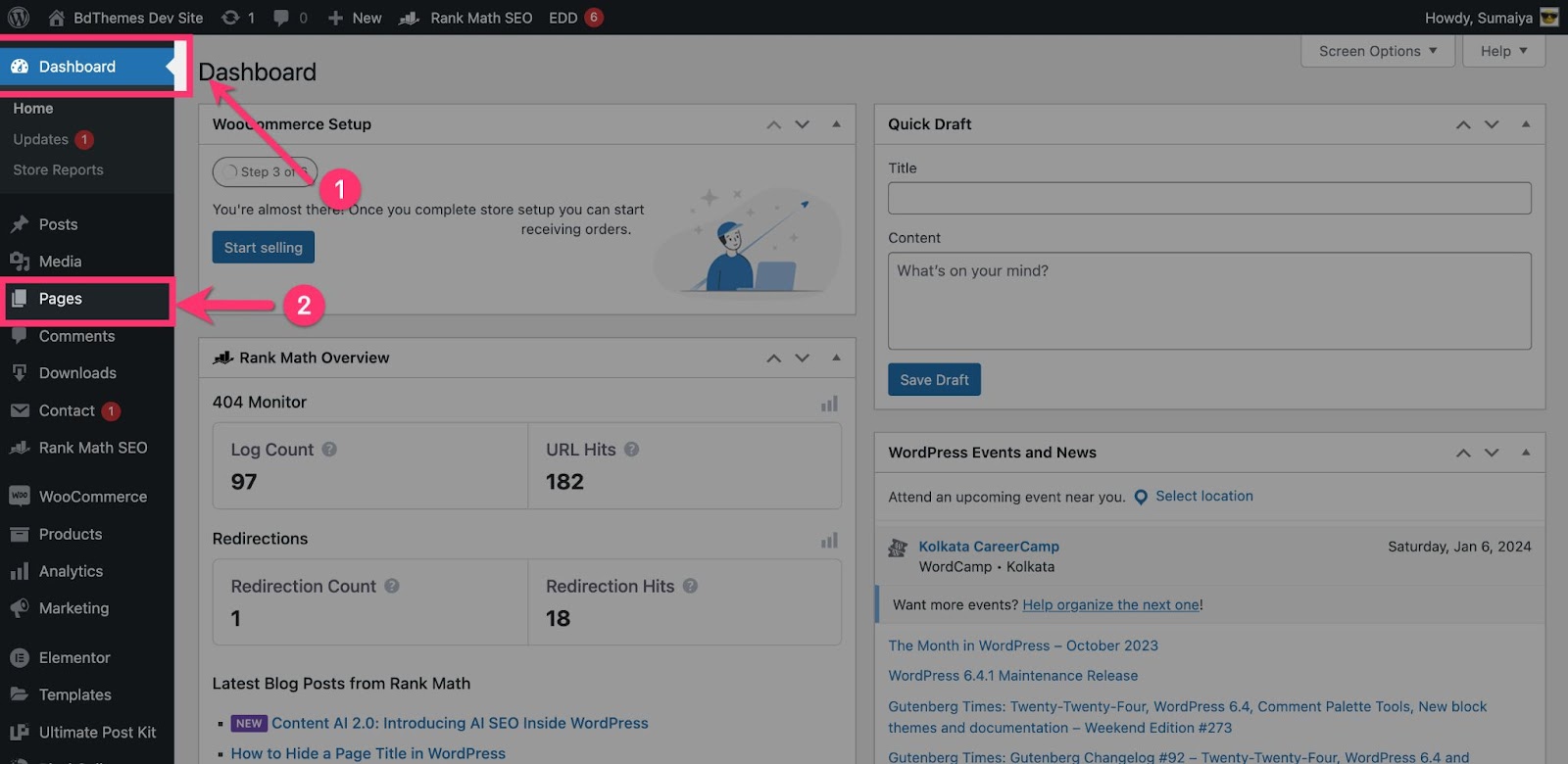
As we want to add a new landing page to our site, click on ´add new pages´.
Now, you will get a completely new page for your website which you can use as an Elementor landing page.
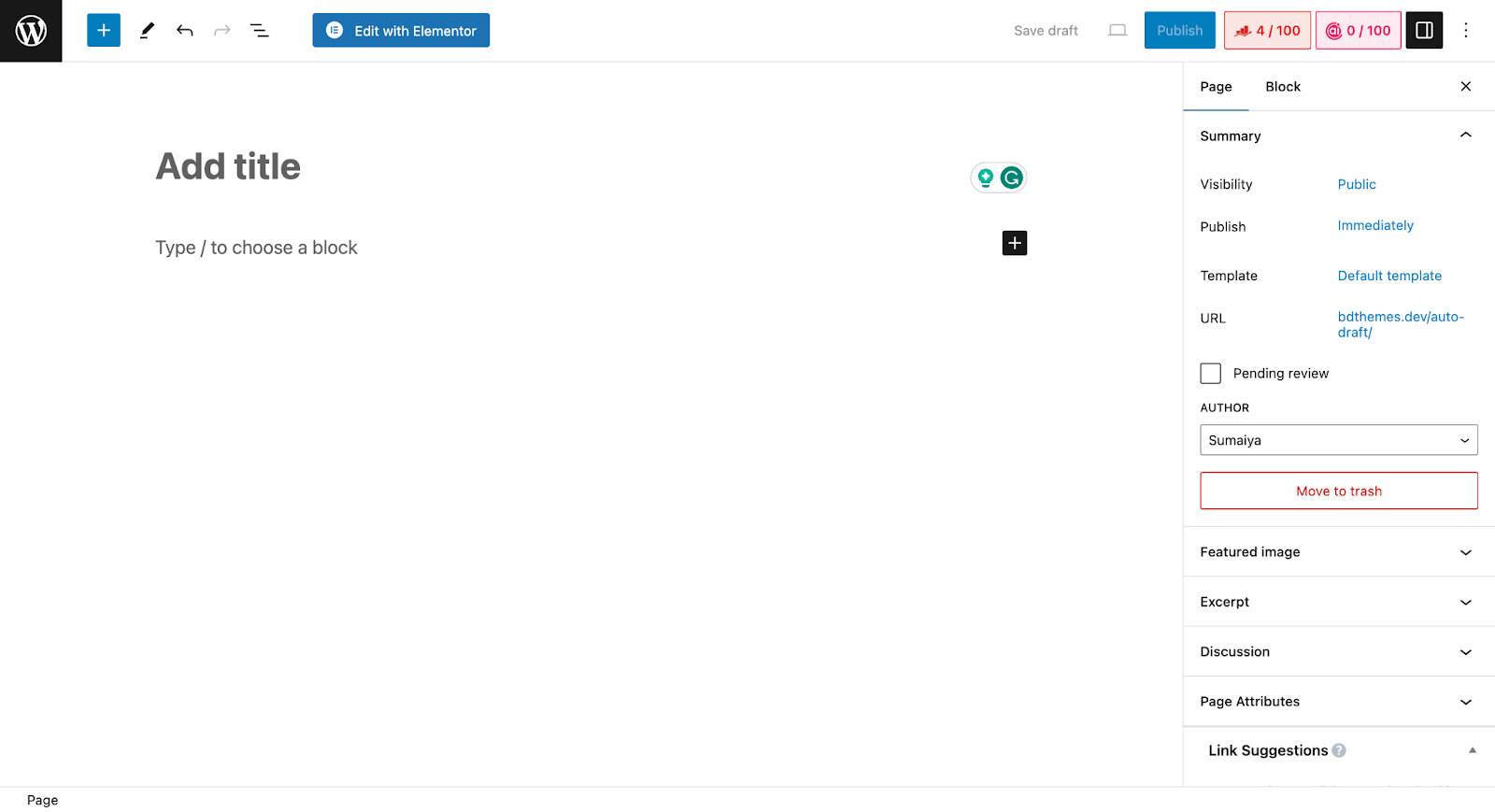
In this step, give the page a name. For example, if you have a Grocery shop named Nature´s Harvest, your landing page title can be ´Savor the Savings: Cyber Monday Deals at Nature´s Harvest´.
Step 02: Select Elementor to Edit your Landing page
Click on ´Edit with Elementor.´
Step 03: Set the Layout and Style of Your Page h3
Click on the hamburger icon of your Elementor editor. Then click on ´Site settings´.
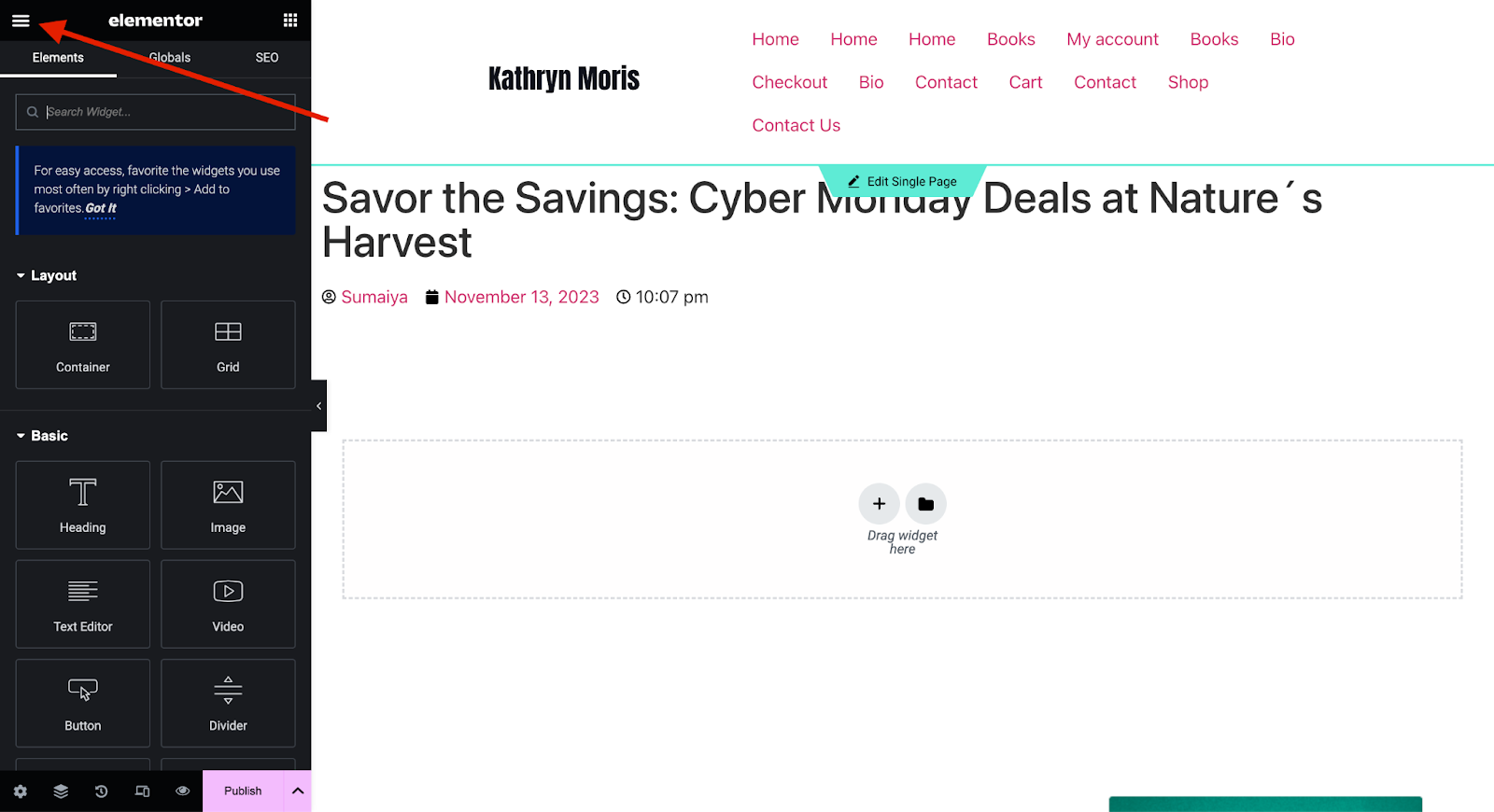
Bring the changes you need and move to the next step.
Step 04: Choose Elementor Canvas to Get a Clean Page
You may notice that your Cyber Monday landing page has some default elements from your theme. For example, it may be the header, menu bar, etc.
You have to delete these things to keep the layout clear and errorless.
So, go to the page settings and then change the ´Page Layout´– Default to Elementor Canvas.
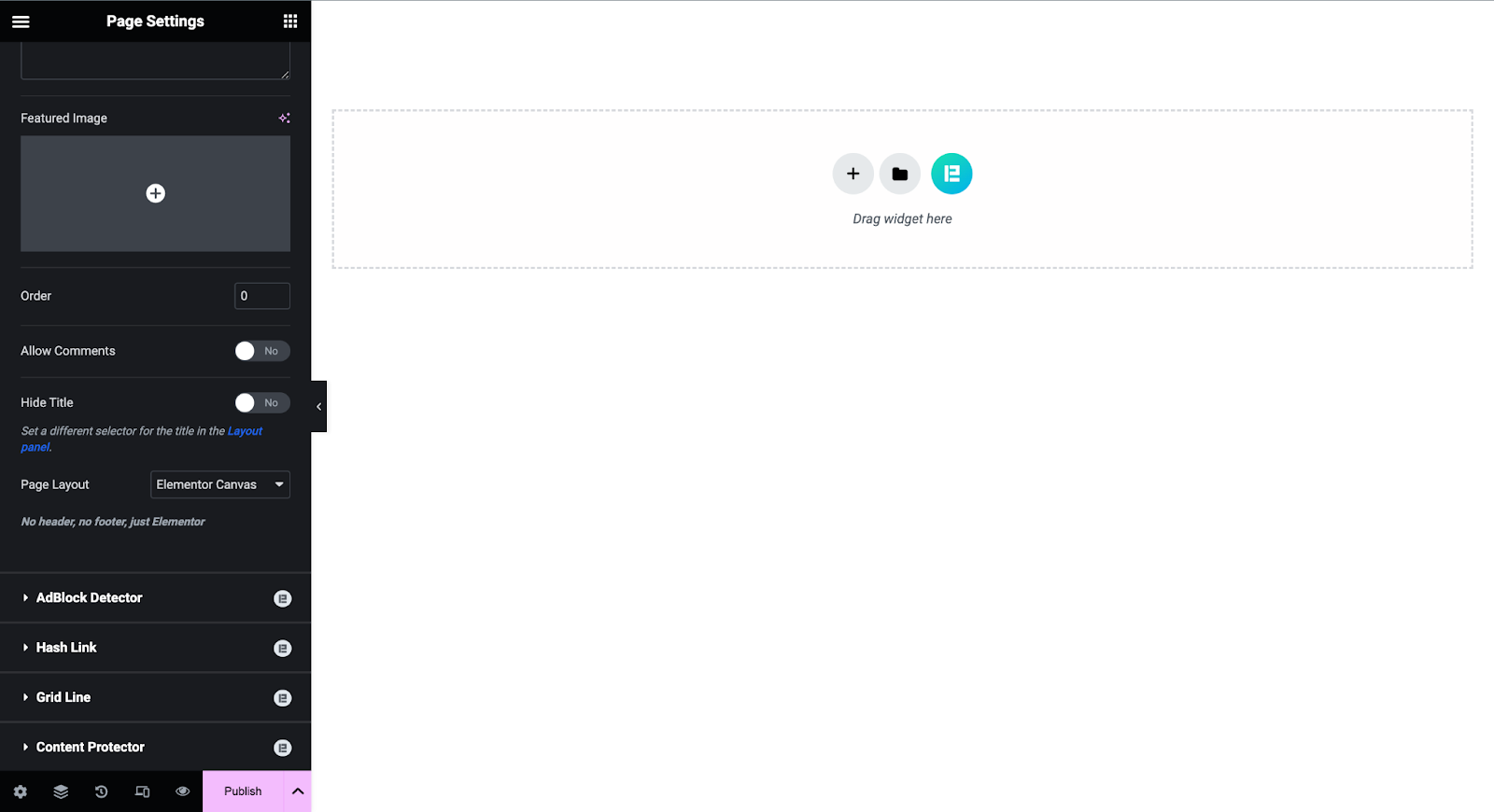
And boom! You have a complete, clean page layout ready to insert into a pre-made template.
Step 05: Choose Your Template from The Elementor Pack Pro add-ons Template Library
Click on the Elementor Pack Pro icon to access its wide pre-made template library.
Search for ´Cyber Monday´ to get all these Cyber Monday special converting landing page template designs. Preview your preferred template to see if it contains all the necessary things you want to have on your special landing page. If it seems ready to go, click on Insert to add this template to your page.
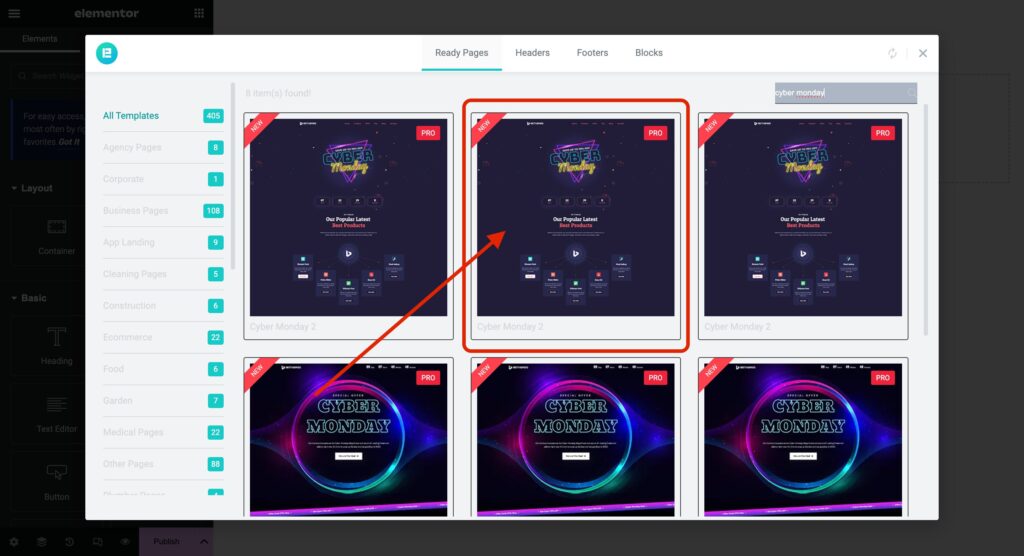
For today´s demo article, I am selecting the ´Cyber Monday 2´ template.
Step 06: Personalize the Template Content
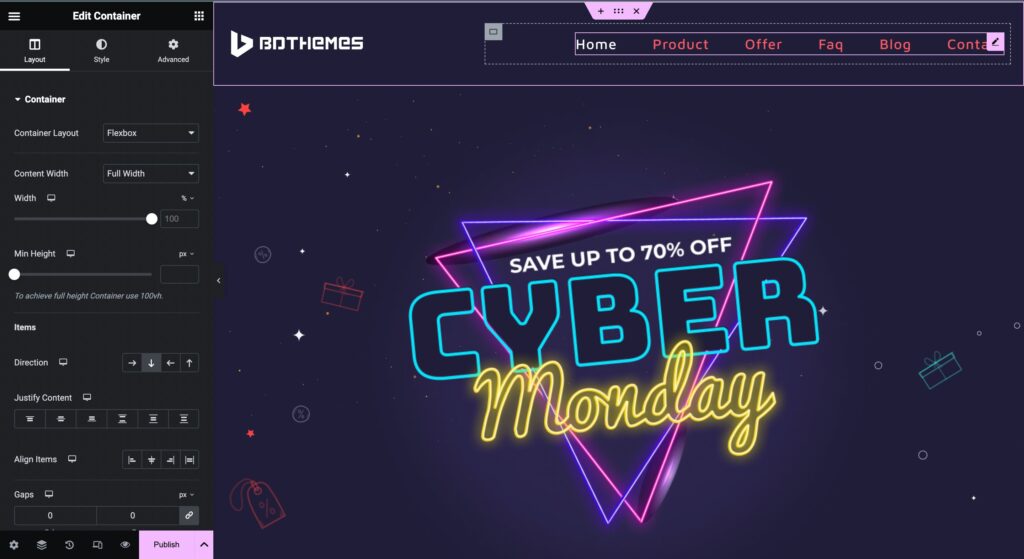
So now, you have a primary structure and style for your landing page. But, you can´t forget about the goal behind creating a landing page for Cyber Monday.
Your Cyber Monday landing page content has the ability to turn a visitor into a paying customer.
Whether you are collecting the target audiences from a social media post or an email newsletter, use the power of words and offers to guide them to the bottom of your marketing funnel.
Your content should influence them, and make them feel the urge to buy your product, and that´s how you can convert them into satisfied clients. Personalize the page content, recheck, and edit them until you find the best sales copies.
Once you are satisfied with every change you make, you’re set for the most exciting step to the final stage.
Step 07: Preview the Changes and Go Live
Landing pages convert if they can provide the right message to the right person in the most engaging way. Thanks to Elementor Pack Pro’s Cyber Monday templates, we easily created this special Cyber Monday landing page in Elementor.
Now, as we are done with the process of our landing page creation, let´s have a preview of the page. If the design, structure, content, and message ensure quality, you are one click away from going live with your very first, converting Cyber Monday special landing page.
Click on the Publish button to publish this special page when you release the offer and enjoy a huge revamp on your revenue gain.
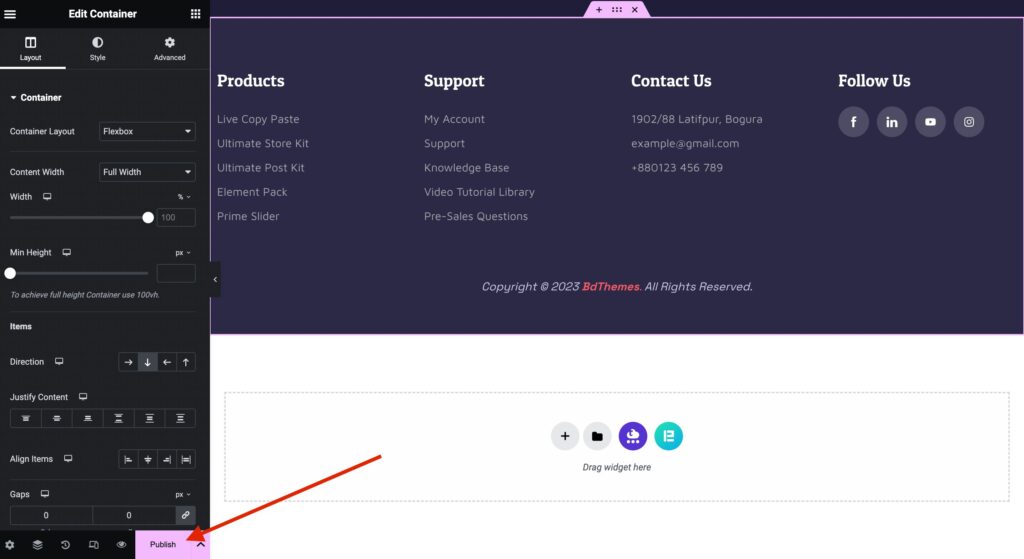
Special Notes:
In Step 01: You should consider creating a new page from your WordPress dashboard. On your WordPress Dashboard, you can see there are a lot of options in the sidebar menu. Whether you are about to publish a blog post or insert a new plug-in, this Dashboard leads you to all the areas of bringing any change to your site.
In Step 02: Once you have named your page it is important to choose Elementor to easily build the website using Elementor´s handy drag-and-drop editor.
In Step 03: The page you have in this step has a default layout, styling, and color. So, to set things up, like adding your company´s preferred font or changing the base color, you should go to the page settings.
In this area, you have complete access to set up the primary things for your website. From changing your landing page´s global colors to designing its buttons, you can do all the basic things from here.
In Step 05: Element Pack offers a quick-import option for templates. If you do not see the greenish Element Pack icon on the editor page, make sure to turn it on from Dashboard> Element Pack> Other Settings.
Additional Consideration While Creating a Cyber Monday Landing Page
We know how easy it is to create a complete landing page with Elementor Pack Pro add-ons. But there is something that you should take care of—something that might turn this special day into a nightmare if not operated rightly.
Your Cyber Monday promotions are like the VIP guests to the hottest party in town. But, before you roll out the red carpet, double-check that they’re dressed to impress. Ensure your discounts are flawless, like a well-tailored suit—no room for an 85% pretending to be a 58%. Small mistakes like these might unknowingly leave your customers feeling like they missed the occasion.
With the clock ticking on this limited-time extravaganza, it’s crucial not to lose precious moments troubleshooting. You can create the website a week earlier on Cyber Monday. Let your team cross-check the content, design, and structure. Keep your focus on guiding your audience through the ultimate shopping experience!
Boost Your Sales Growth to The Next Level This Cyber Monday
Having a top-notch Cyber Monday special landing page that is highly converting is priceless. It can spread your reach to potential customers, keep them engaged, and guide them to deals.
So, put your best effort into making your landing page outshine in the high competition of the market. Follow these simple steps to create a landing page for Cyber Monday. Utilize the suggested tips I bet you are going to reach the highest sales this Cyber Monday.
You can also try out Elementor Pack Pro´s Black Friday templates to build another special landing page.
Cheers to your Cyber Monday sale success 🥳