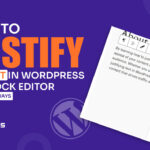If you’re in the market for a website builder, chances are you’ve come across Elementor. With its drag-and-drop interface and wide range of features, it’s no wonder why it’s become such a popular choice for creating professional-looking websites.
But as with any tool, there are both pros and cons to using Elementor.
Let’s take a closer look at some of the advantages and disadvantages of using Elementor, so you can make an informed decision on whether it’s the right website builder for you.
What is Elementor?
As you know, Elementor is a popular page builder plugin with a drag-and-drop system that helps you easily add, remove, or move elements to create stunning websites in WordPress within a short time without any coding.
You can use Elementor to create anything from a simple blog to a complex ecommerce site.
List of Elementor Pros and Cons:
Let’s take a glance at the Pros and Cons of Elementor below:
First, we will look at the Pros:
Pros list:
Drag and drop
Elementor comes with an easy drag-and-drop system that helps you to insert any element into the text area. You can now go through some drags and drops and create a nice-looking website.
All necessary features are made into tiny boxes; dropping those boxes inside the editor will generate the required layout for your desired content.
For instance, drag a text widget inside the page instead of writing a couple of lines of code strings for the text container.
So, even a non-tech person like you can create a website very quickly. Because while using Elementor, you don’t have to worry about writing difficult codes to complete your task, which previously took even a month.
The drag-and-drop system remarkably helps you to save time, work efficiently, and design a website as you want.
Easy to use
Elementor provides an easy-to-understand screen view with visual elements and options i.e.: widgets, templates, menus, and much more.
This is not a difficult tool for web design. Also not a traditional type of builder where managing assets makes you sweat in minutes.
The fun part of Elementor is, it’s very easy to use.
How? Because the interface itself does not vary much from the interface of the classic WordPress.
Instead, the full-width distraction-free window lets you dive into your design without shifting the focus.
To add salt to the nicely done steak, Elementor has a good number of features that makes it easier for the users to recognize each function and use them properly.
Some of the features are:-
- Drag-drop any widgets or templates into your text area.
- Resources are available within your reach.
- A quick-access media library to manage content/media on your pages.
- You can customize every part of your content with a flexible customization option to make it nice-looking.
- Apply changes in color and design to the sections quickly.
- Use multiple styles to make your content attractive.
- Third-party integration helps you import more elements from outside.
And there’s more to it. The list keeps going on.
Codeless operation
As mentioned before, you don’t have to use any codes to create a web page while using Elementor. You just have to use the widgets and templates.
As you know, before the page builder plugin was introduced, the process of website creation was difficult. People used codes or hired developers to do so, which was tough and long-term.
The whole process involved lots of crazy hours of coding. Both time & money were spent here, along with your patience.
But now, it’s no longer the case.
The developers on Elementor did the hard work with codes behind the scene so you can stay away from codes and enjoy designing websites.
Visual front-end editing experience
Elementor helps you to provide a great visual front-end experience.
You can smoothly design a webpage with visual components and see the live preview instantly of how it will look in the front end.
Previously, web designers had to switch between the compiler and browser to see the editings taking effect on the page.
Things were tough even though you had dual monitors on your computer desk.
With the Elementor page builder, the game changed into visual front-end editing where you can directly see the front-end version of the website and customize it at the same time.
No more headaches! [ Dual monitors are still awesome though ]
Real-time editing and Previews
As we already mentioned, you can enjoy visual front-end editing with Elementor page builder.
Elementor provides a control panel and editor panel on the screen.
In the control panel, you will get all the widgets and their controls. The editor panel shows you the frontend design that you are currently making.
You can easily customize the page by adding, removing, or exchanging widgets, moving up or down to adjust positioning with real-time preview to make it more attractive. Isn’t that cool?
You can either stick with the view to see how the front end will look or open a preview page of the same page to view the changes.
It’s just a button click away from the editor page.
Since the preview page resembles a published page, you can view the final page design in the full-view window.
Theme Compatibility
The most important fact about Elementor is that the plugin is fully compatible with other WordPress themes i.e.: GeneratePress, Astra, and WP Ocean which are very useful for creating stunning blogs, landing pages, and websites.
Simple Interface
It’s another fact that Elementor has a very simple and straightforward interface.
In comparison to other page builders, Elementor has the upper hand because:-
There is already a split view in the editor for the controls part. So, the editor screen is totally cleaned for editing from the beginning.
Elementor shows the existing widgets and templates in a well-arranged interface that is easily understandable even to a beginner.
The settings are named as per their functions, so there’s a very slim chance that you will miss anything in the editor.
Even the backend settings are simplified enough to configure your workspace in a short amount of time.
Many functionalities
Elementor comes with many functionalities that help you create a beautiful website, such as:
You can apply pop-ups to show notifications to your visitors or collect necessary user information using the pop-up templates.
Elementor provides a global design system that helps you define the color and typography for your website branding.
You can manage your theme style by customizing the header, footer, image styles, and more.
You can easily set the default color for your web pages.
Managing the responsiveness of your pages by controlling the page width, space, and breakpoints is easy with Elementor.
Easy Learning curve
As a new user, creating a website can be difficult for you.
But, Elementor has a low learning curve, and it’s easy to understand all its features and functions.
So, with minimum effort, you can quickly adapt to the usage of all widgets and templates.
To add more to this topic, Elementor provides a good number of documentation and tutorial videos to teach its users. You may find them on their official website as well as on YouTube.
Fully customizable
Most web owners like their websites fully customized and sadly, most themes don’t provide that much level of freedom in customization.
But Elementor excels in the customization part. The builder lets you customize each and every part of the site, from the header to the footer.
So if you are using the Elementor page builder, you are free to customize your website the way you want.
You can utilize all features here on your web page by changing their shape, color, typography, border, padding, margin, and whatever you need.
Integration capability
Elementor has its own elements you can use. But, if you need to import features from a 3rd-party addon, you have the freedom in this plugin.
Because it lets you integrate with many third-party plugins, and they could be used for various reasons. Such as-
- Web Designing
- Form Building
- SEO Optimizing
You may use popular addons like MailChimp, WooCommerce, Yoast, Element Pack, Prime Slider, or Akismet anytime you want with Elementor.
The good thing is the integration list continues to expand every day.
Responsiveness
As you know, responsiveness is a great factor for a website.
So, your website needs to be optimized for mobiles and other smaller devices.
You can make your website suitable for mobiles with a clear view so visitors can easily browse without the layout breaking apart.
Elementor greatly helps you in this matter.
You can use Elementor’s mobile preview feature to optimize your website.
In the preview, you can see how your website will look on mobile devices.
Here, you can adjust settings to ensure your website fits into smaller displays while retaining the quality shown on PCs.
Lots of templates and widgets
Elementor comes with an enriched library of templates and widgets.
You can customize the widgets and templates and build nice-looking and distinct websites.
Elementor alone has more than 300 unique page templates for different niches.
If you add the resources from any quality 3rd-party addon like Element Pack, the numbers can go past 2500 easily.
Even if you lack proper page design plans, you can use any of the existing templates from the horde and use them just fine.
And it’s different from changing the theme. Simply, Elementor empowers you to change your pages effortlessly.
Animated headlines
You can spellbind your visitors using animated headlines on your web page.
Elementor offers such controls to animate the headlines within the editor panel.
Instead of the classic coding mess, you can easily apply animation effects i.e.: double underline, zigzag, circle, curly lines, and more, to the headlines.
It’s an advantage whether you are running a news blog, eCommerce store, or business site.
Text-based animations
One of the many features offered by Elementor is text-based animations. These animations can add a dynamic and engaging element to a website’s design.
Text-based animations are essentially animated effects applied to text elements on a website. There are several different types of text-based animations that can be applied in Elementor, including:
- Entrance animations (such as a slide-in effect or a fade-in effect)
- Hover animations (such as a shake effect or a color change effect)
- Loop animations (such as a bouncing effect or a rotating effect)
- Click animations (such as an expanding effect or a spinning effect)
All of these text-based animations can be customized in Elementor to suit the website’s design and branding.
Advanced parallax effect
Elementor’s Advanced Parallax Effect is a feature that allows users to create a dynamic scrolling effect on their website.
Parallax scrolling involves creating a 3D-like illusion by moving different layers of content at different speeds as the user scrolls down the page.
This creates a sense of depth and adds visual interest to the website.
Elementor lets you apply an advanced parallax effect to display animated texts or images moving by left-right, up-down, sides, or any direction.
The effect can be automatic or can be configured to respond according to the user’s behavior.
Most web designers now use the advanced parallax effect to attract more visitors and encourage them to browse a website longer.
Variable text transparency
Variable text transparency is another amazing feature of Elementor.
With this page builder plugin, you can easily adjust the transparency of any text or headline based on user behavior.
The feature is similar to the parallax effect, where the user has to scroll to see the effects.
For instance, you can apply the feature on the major headlines on your landing page so that users will see the upper text slowly vanishing when they scroll down.
Consider using variable text transparency to add more flavor to your pages.
Regularly updated features
Elementor’s features are updated regularly by its developer team.
The effort continues by solving multiple issues, fixing bugs, and adding new feature options.
So, keep tense-free and use the updated features to design your website more beautifully.
Use updated features and improve your website’s functionality and efficiency to stay ahead of the competition.
Cons list:
As you know, every plugin has some benefits and a few drawbacks. Elementor is not different from them. Let’s check the Cons now:
Site speed issue
Site speed issue occurs due to DOM size. DOM (Document Object Model) is a programming interface for web documents.
DOM size depends on the quantity of HTML elements and JavaScript codes. The more HTML and JavaScript, the larger the DOM size.
A larger DOM size slows site speed and page load times while increasing memory usage.
The fact is, Elementor is known and mocked within the online community for its larger DOM size.
Every time you create a website using Elementor, you will see a slower site performance for the first time. (you can cure it using any speed optimizer addon)
But some advanced support plugins like Element Pack help reduces the DOM size with a feature named “Asset Manager.”
So, the site speed won’t be an issue if you are using Elementor smartly.
Glitches occur in updates
When Elementor’s developer team rolls out a few big updates, some glitches may occur, and you may face trouble using Elementor.
Customer support
As a popular page builder plugin, Elementor should have better customer support.
But there are reports about delayed customer support from the plugin team.
Some users have experienced a lack of response from Elementor when they are facing issues with the plugin.
It may not be a persisting issue and we hope team Elementor addresses it in the future.
Pricing
Previously, the pricing of this page builder plugin seemed higher for users. It continued for a few years.
But now, the pricing has been reduced by quite a bit.
Also, Elementor lacks a lifetime pricing option.
Not all features are free
Though Elementor has many charming features included in the free version, not all of them are free.
The free version of Elementor allows access to a few widgets and features without cost. But you need to go to the pro version if you want the full advantage of this page builder.
On the other hand, supportive plugins like the free version of Element Pack and Prime Slider has more features than Elementor.
They have even more features in the pro versions.
That’s why most Elementor users use a 3rd-party support plugin to build websites.
Limited editor
Elementor is a popular drag-and-drop page builder which is extremely user-friendly.
But, users unfamiliar with a visual editor or expert code-based web developers may find it limited to editing.
The good news is, Elementor’s easy learning curve can greatly help them get familiar with it and feel comfortable while editing.
Limited SEO tools
SEO is a crucial factor for a website. As Elementor has few SEO tools, you will get a minimum scope to optimize your site to rank higher.
Fortunately, boosting your website’s ranking is now easier than ever due to Elementor’s integration with the Yoast SEO and Rank Math plugins.
So, SEO may not be one of the sore parts of Elementor any longer.
What do you think of the Elementor website builder?
We hope this article has taught you something about the Elementor page builder addon. Now, we are interested to know what you’re thinking about this website builder.
Please let us know about your consideration in the comment section.
Thank you for your time.