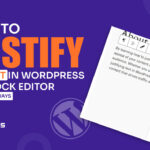Do you know, the best text-to-speech plugin for WordPress is a new concept that can boost your website to a new level?
In this fast-track revolving era, people hardly get time to sit and read blogs and content in a relaxing mode.
Working around the clock makes reading and gathering knowledge a bit tough.
But what if readers turn into listeners? That means, instead of reading, your viewers can listen to your blogs.
Dive in to learn more about the 6 best text-to-speech plugin for WordPress.
What Is A Text-To-Speech (TTS) Plugin For WordPress?
A Text-to-Speech (TTS) plugin for WordPress is a helpful tool that turns the words on your website into audio records. People can listen to your content instead of just reading it.
This is super handy for those who might have trouble reading or prefer to hear information instead.
Essentially, the TTS plugin adds an audio dimension to your website. Thus, making it more accessible and user-friendly for a diverse audience.
Why Use Text-to-Speech on Your WordPress Site?
There are several compelling reasons to consider incorporating Text-to-Speech (TTS) functionality into your WordPress site. Here’s why you should use TTS:
Helping Everyone Access Your Site
Text-to-speech (TTS) is like a friendly robot reading out the words on your website. It’s super useful for people who can’t see well or have trouble reading. This way, your website becomes more welcoming to everyone.
Making Your Website More Fun To Use
TTS doesn’t just help those who need it; it also adds a cool feature for everyone. Some people like to listen instead of reading, especially when they’re busy. So, it’s like giving your visitors an extra choice on how they want to enjoy your content.
Going With The Flow Of The Times
Think about how many folks love listening to podcasts or audiobooks. TTS follows that trend. By adding it to your website, you’re keeping up with what people enjoy nowadays, making your content more modern and versatile.
Talking To People In Their Language
TTS isn’t just for English; it can speak many languages. So, if your website wants to say “hello” to people around the world, TTS helps you do that by speaking different languages accurately.
Making Learning Easier
Some people find reading a bit tricky. TTS is like a friend who reads things out loud, making it easier for those who might struggle with reading. It’s like having a buddy help you understand things better.
Following the Rules (and Maybe Boosting Your Site)
Using TTS also keeps your website in line with the rules about making sites accessible to everyone. This isn’t just good for being fair; it can also make search engines like Google think your site is pretty cool, which helps more people find it.
What Are The Requirements To Best Text To Speech Plugin For WordPress?
When you’re looking for a best Text-to-Speech (TTS) plugin for your WordPress site, consider a few key things to make sure you’re getting the right fit.
Flexibility
First off, check if the plugin works smoothly with your version of WordPress to avoid any hiccups. It’s like making sure puzzle pieces match – you want everything to click together without any issues.
Voice
Focus on how natural and pleasant the voices sound. Think about it like choosing the right voice for your virtual assistant – it should be easy on the ears and enhance the overall experience for your visitors.
Customization
Customization is also a big deal. Your chosen TTS plugin should let you tweak settings like voice style and speed. It’s like personalizing your phone’s ringtone – you want it to reflect your style and vibe.
Accessibility
Accessibility matters too. Ensure the plugin plays nicely with popular screen readers. This is like having subtitles for a video – it helps everyone access and enjoy your content, regardless of their abilities.
Multilingual
If you’re dealing with a diverse audience speaking different languages, opt for a TTS plugin that supports multiple languages. It’s like being a multilingual speaker at an international gathering – you want everyone to understand and feel included.
6 Best Text-To-Speech Plugin For WordPress
Discover a new dimension of engagement with the 6 best Text-to-Speech (TTS) plugins for WordPress.
These plugins offer a seamless way to transform your written content into spoken words, enhancing accessibility and user experience.
From user-friendly installations to customizable features, explore how each plugin can effortlessly elevate your website and captivate your audience in a whole new way.
01. Trinity Audio
Trinity Audio changes your text words into audio easily. You only need to set it up once and don’t need extra help or special tech skills. After that, your audience can listen to your stuff whenever they want.
Key Features:
- Supports 125+ languages and 600+ accents.
- CMS for easy audio content management on Spotify, Apple, and Google Podcasts.
- Real-time automatic translation.
- Variable playback speeds
- Provides a dashboard with statistics and reports on usability.
Company Name: Trinity Audio
Start Date: 2019
Total Active Installations: 2,000+
Review Number: 14 people reviewed 5 stars.
Pricing Plan: Trinity Audio offers five pricing plans. Free STARTER plan, BASIC at $15.75/month, STANDARD at $70.75/month, ADVANCED at $149.90/month, and a custom-priced PREMIUM plan.
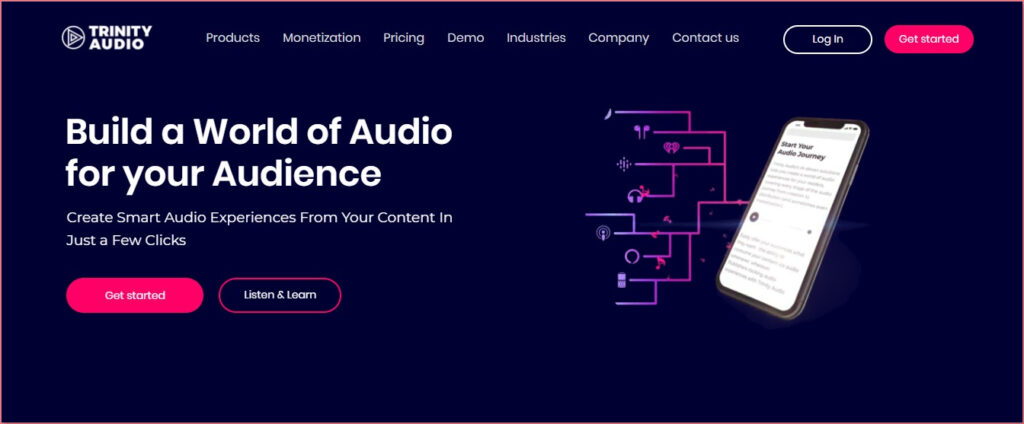
02. GSpeech
GSpeech turns text into speech on your website using Google tech. It sounds great on all devices and browsers, won’t slow down your site, and you can set it up with just one click in your WordPress Admin Panel.
Key Features:
- Auto converts your content into engaging audio.
- 50+ languages supported.
- Make all configurations from your WP Admin.
- Simple to use with shortcodes like [gspeech] or [gspeech type=circle].
- Choose from 16+ themes and templates.
- No need for Google TTS Keys.
Company Name: GSpeech Inc.
Start Date: 2012
Total Active Installations: 1,000+
Review Number: 29 people reviewed 5 stars.
Pricing Plan: There are five plans: Free, Personal for $9.99/month, Pro for $39.99/month, Business for $79.99/month, and Enterprise for $129.99/month.
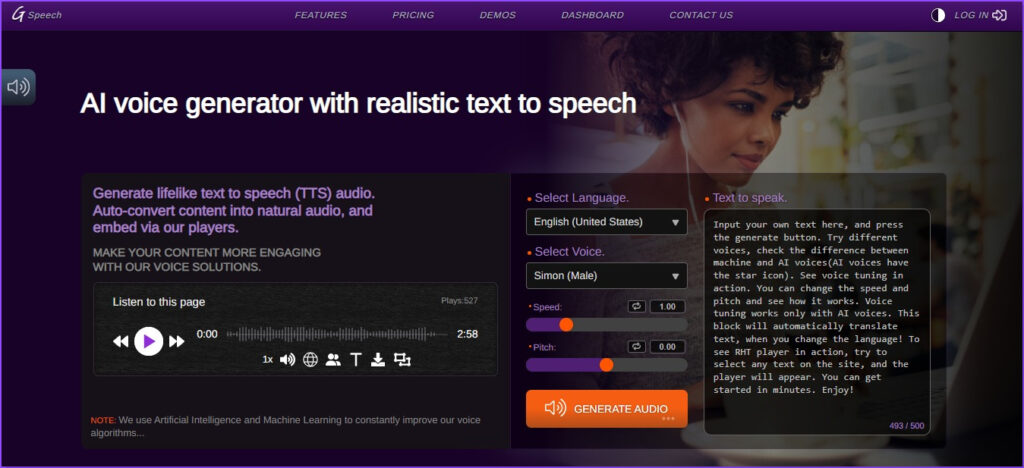
03. Text-to-Speech TTS Accessibility
Including text-to-speech (TTS) accessibility on your WordPress site can make it easier for people with disabilities to access your content. Additionally, it improves the experience for users who prefer listening to information rather than reading it.
Key Features:
- Access over 600 voices with Google Cloud Text To Speech.
- Don’t hear special characters during reading.
- Skip URLs during reading.
Company Name: Atlas AiDev
Start Date: 2023
Total Active Installations: 1,000+
Review Number: 25 people reviewed 5 stars.
Pricing Plan: For 10 sites, it’s $199, for 5 sites, it’s $149, and for just one site, it’s $59.
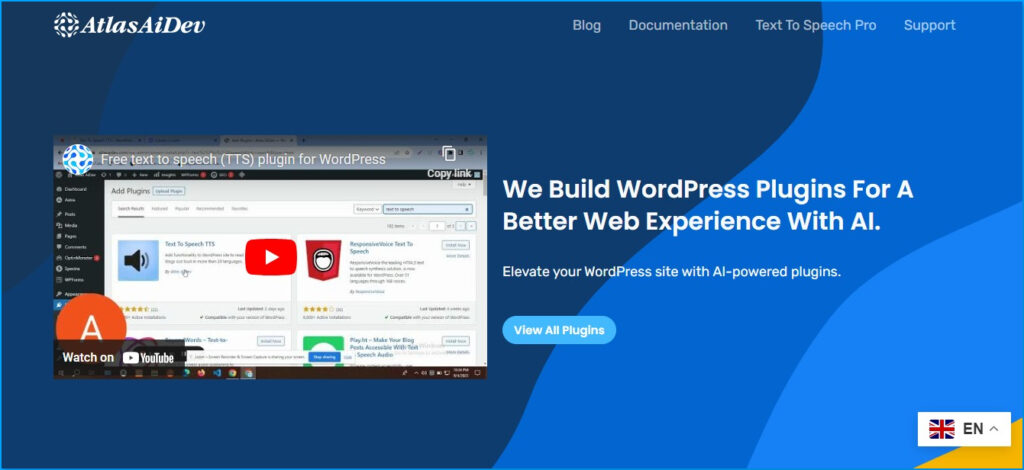
04. Play.ht
Play.ht transforms your articles into spoken words using cool Text-to-Speech tech. They use friendly audio players and podcast feeds, making it easy for you to share your written content as engaging audio. It’s a simple way to reach more people and add a lively touch to your articles.
Key Features:
- 260+ voices available.
- 55+ different languages powered by Google Wavenet, Amazon Polly, Microsoft Azure and IBM Watson.
- Easy share on Twitter and Facebook in audio format.
- Put your articles on iTunes, Spotify, and Google Podcasts.
- Detailed analytics are available.
Company Name: Play.ht
Start Date: 2022
Total Active Installations: 1,000+
Review Number: 3 people reviewed 5 stars.
Pricing Plan: There are three plans: Free, Creator at $39.00/month, and Unlimited at $99.00/month.
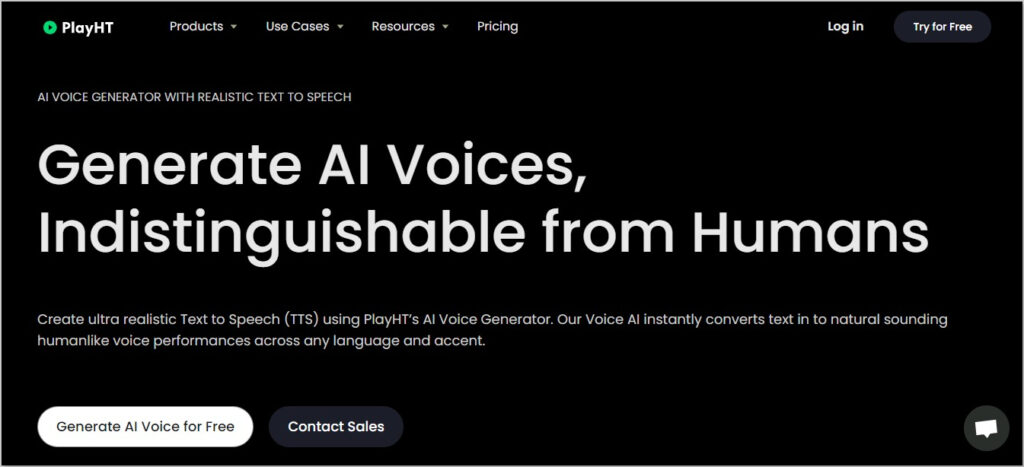
05. BeyondWords
BeyondWords is an AI tool that turns your WordPress content into audio effortlessly. It uses realistic voices and customizable settings to create engaging audio versions for your audience.
Key Features:
- Realistic AI voices for a lifelike touch.
- Create or tweak audio effortlessly with the editor.
- Craft custom playlists and podcasts.
- Share audio via URL or manual embedding.
- Monitor audience interaction with analytics.
- Easily organize audio content with the audio CMS.
- Monetize your content through audio ads.
Company Name: BeyondWords
Start Date: 2018
Total Active Installations: 1,000+
Review Number: 15 people reviewed 5 stars.
Pricing Plan: There are three options for pricing: “Pilot” is free, “Pro” costs $89 per month, and “Enterprise” has a customized price based on your needs.
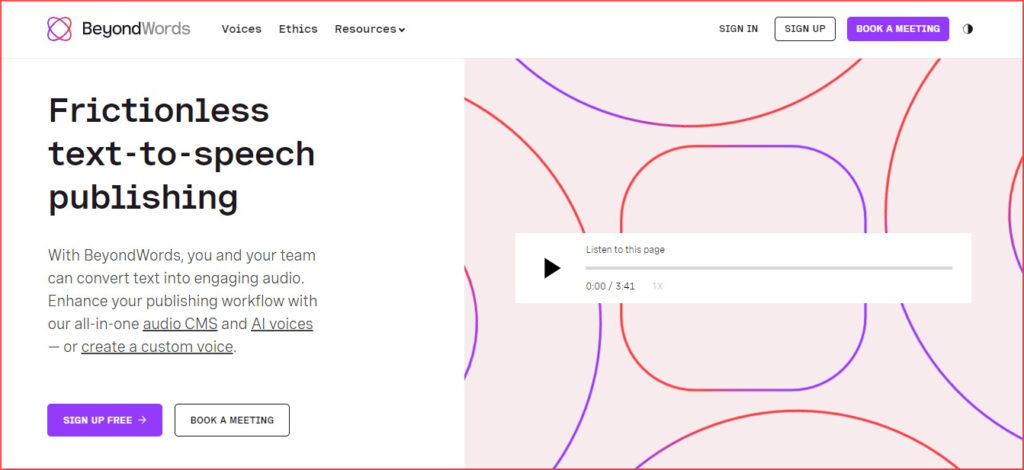
06. Audioplace Me
Audioplace.me makes it seamless by adding a Text-to-Speech widget directly into the content you’re consuming.
Key Features:
- Enrich your content by integrating a native Text-to-Speech widget.
- Cater to multitasking, short attention spans, and the growing popularity of podcasts.
- Cost-effective solution.
- Breathe new life into valuable content that might be overlooked.
- Enable creators to meet consumer needs and reach broader audiences.
- Access the tool’s capabilities for content extension without any cost.
Company Name: Audioplace.Me
Start Date: 2020
Total Active Installations: 60+
Review Number: 12 people reviewed 5 stars.
Pricing Plan: Audioplace.me is Free. You can get it from here.
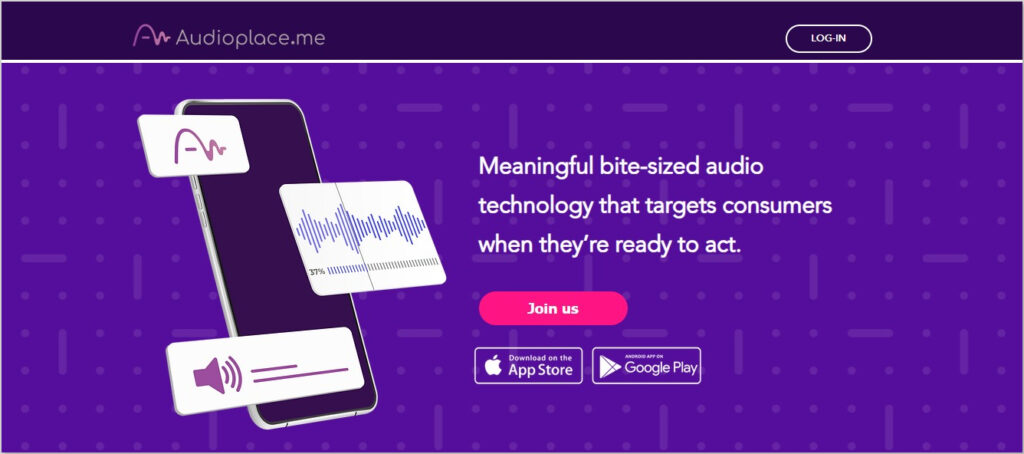
Get Started Now!
Choosing the right tool for your WordPress site might be confusing. But if you match the criteria and pricing, you will find the best one.
Trinity Audio was the easy one and quite impressive as the installation and setup took just a few minutes.
You can choose it or go for the one that you find more suitable.
Hope our guide on the best text-to-speech plugin for WordPress was helpful to you.
Let us know what you think about it and share your experience with us in the comment section.
And if you are looking for the best plugins for WordPress sites, you can read our blog on Best Plugins for WordPress Blog.
Frequently Asked Questions
Installing a TTS plugin is similar to other WordPress plugins.
- Go to your WordPress dashboard
- Navigate to “Plugins” > “Add New” and search for your chosen TTS plugin.
- Install and activate it.
Most TTS plugins strive to stay compatible with the latest WordPress releases. However, it’s advisable to check the plugin documentation or reviews for any compatibility issues.
Yes, reputable TTS plugins typically offer customization options, allowing you to choose voices, adjust speech speed, and personalize other settings to suit your preferences.
Many TTS plugins support multiple languages. Check the plugin details to ensure they align with the language diversity of your content.
TTS plugins are designed to be lightweight and should not significantly impact website performance. However, it’s essential to choose a well-optimized plugin and keep it updated.
Yes, reputable TTS plugins are usually designed to work seamlessly on both desktop and mobile devices. Ensure that the plugin you choose is mobile-friendly.
Yes, many TTS plugins allow you to insert shortcodes or enable TTS on specific posts or pages, giving you control over where the feature is active.
TTS plugins improve accessibility by providing an audio alternative, making it easier for users with visual impairments or those who prefer auditory content consumption to access and engage with your website.