Once again the WP community about to get major WordPress update with new amazing features. Officially, the release date is set for May 24, 2022. Users worldwide already got their hands on the third beta version and the first release candidate on May 3.
Till now, many users are unaware of the new features coming up with the latest WordPress 6.0. In fact, you may not know also.
So, let’s see what’s cooking in the new update below.
A New Version with New Goals

The WordPress database has recently gone through a large modification with the 5.9 version. The aim was to make the Gutenberg editor satisfy users as a complete web-building tool.
While trying to satiate the need for page builder plugins, WordPress codex ended up with lots of bugs and issues with the 5.9 version. Also, the PHP version was not fully compatible.
On top of that reason, the WP developers aimed to improve the Gutenberg editor to a new level, so users can enjoy total web modifications and theme customizations without any 3rd party integration.
And, that is what we are going to see in the new WordPress update along with new feature additions.
Theme Update - Style Switching
Now users will be able to change theme styles dynamically within the Gutenberg editor window.
The previous update already had the style switching feature but it lacked the necessary controls. Now, you can save multiple presets of your theme and switch it from the editor any time you want.
This makes the developers work with custom web fronts with more flexibility.
Export Block Architecture Theme
The latest WordPress version 5.9 lacks the feature to export your theme files from your live site, including all custom layouts, presets, and customizations intact. This was one of the WordPress Core improvements users were demanding.
With the latest version WP engine, you can export your custom web front directly from the theme editor. Just install the exported WordPress theme on your target site and include all your settings without going for a child theme again.
New Feature Added to the Block Theme Editor
Comment Block
As you know, the comment section on any blog post operates from the WordPress dashboard separately from the editor window. This complicates the comments system of a WordPress website.
The older version WP engine had no such thing as an individual comment section to integrate inside a post. But the latest version update 6.0 has custom comment query loop blocks with author name, avatar, text, link, etc.
Read More Block
Previously, you could change the read more text on your WordPress site with no further customizations.
The new major patch update is coming with a separate read more block that you can insert and customize border, background, and color. So, this minor update coming with WordPress 6.0 will be a good addition for blogging sites.
No Results Query Loop
When designing a query loop block, you can insert a no result block to display a no result notification for unavailable queries in the latest version.
Post Author Biography
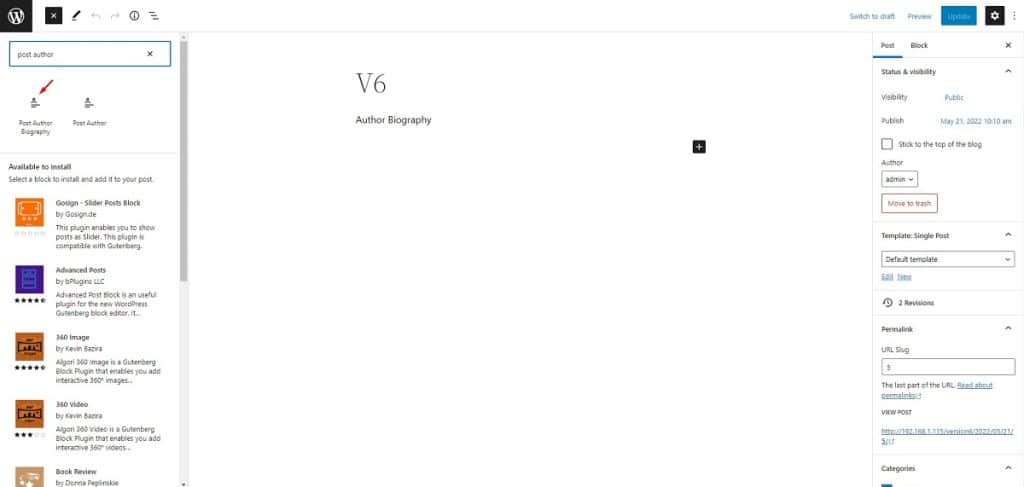
The Post Author Biography is another new feature coming alongside Post Author and Avatar block. That means you can customize the author profile for each individual post instead of a global setting.
For the record, the avatar block comes with a set of customizations to shape the final layout according to your preferences.
New Feature Added to the Default Block Editor
Now, as you have anticipated, the most promising improvements of the new update WordPress version would be the block editor i.e. Gutenberg editor. As web designers spend more time here, any major improvement will definitely make content creation easier.
As always, the new changes to the block editor significantly take the game to the next level. Let’s see what they are-
New opportunity for Using Feature images
Now a user can use the feature image on the content cover. So, whenever a post would publish, instantly it will show the feature image as the main image for the post.
Grab multiple texts in a click
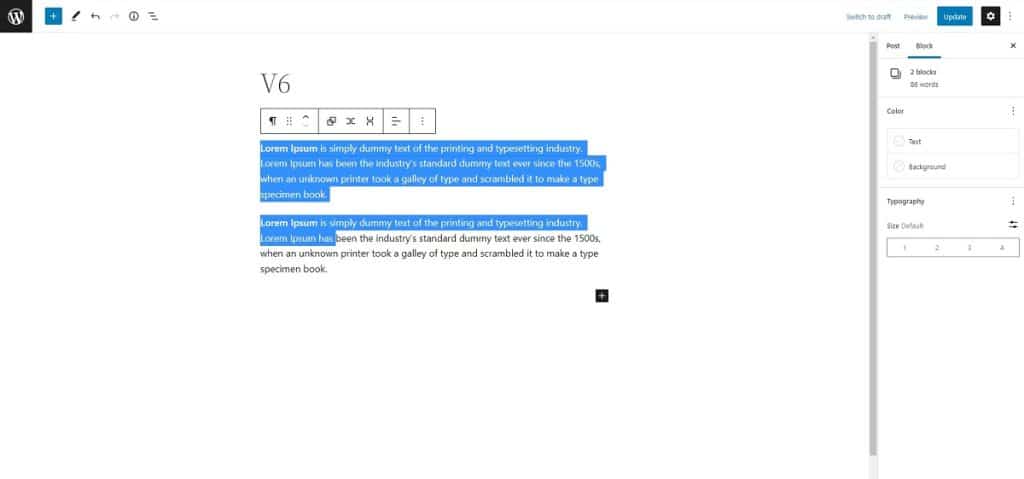
In the previous version, selecting some lines was not possible in the editor. So, it was kind of trouble when it comes to text selection from various posts. But now in WordPress 6.0 update it is possible. Now this will make a much flexibility in selecting text.
Lock and control your block easily
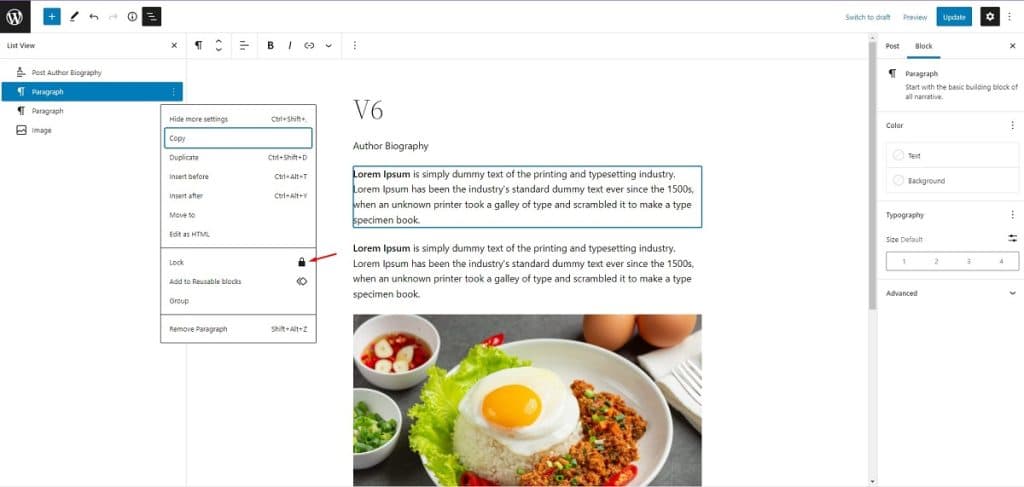
When it comes to the case editing a post, it was kind of messy. Because when a user makes any changes in the post, that becomes saved.
No more worry about that in this update. There is a feature to resolve this problem. Now a block can be locked and edited with restrictions. This will now ensure more authority over the editing part.
Add some dynamic vibe in group and row blocks
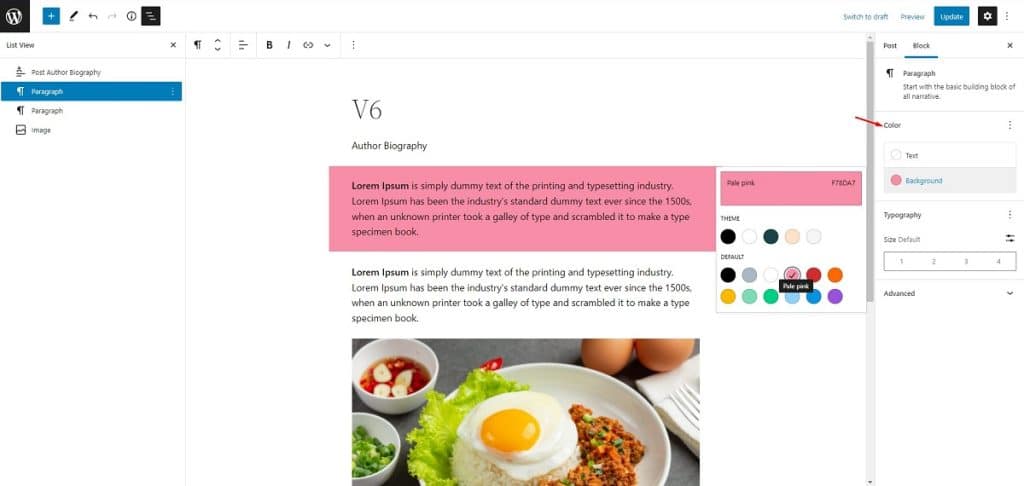
Making anything responsive is one of the major things in website designing. It ensures user satisfaction on various screens. For ensuring the ultimate satisfaction through all spheres of users, making your content responsive is a primary objective.
You can execute this easily by making your rows and column responsive in WordPress 6.0.
Other updates that matter
- Option for adding a gradient to the border. That will give a new look to your content.
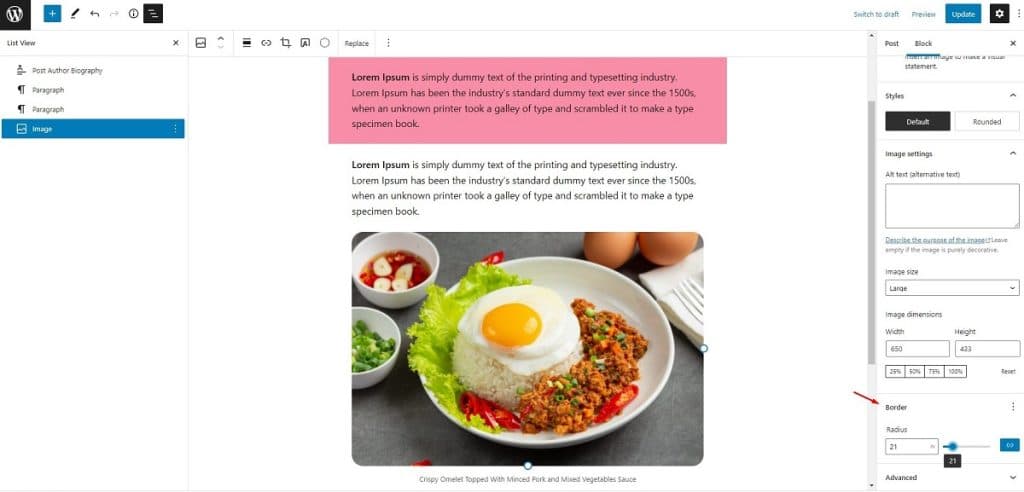
- Gallery customization by giving proper space between the image blocks.
- Typography options for creating some aesthetic effect on the content and making it more elegant.
Pattern
Pattern is the new gateway for designing your website without losing the content. When you are going to customize your website, you will see a plus icon in the corner, it is the pattern button which will play a very important role in web page customization both for Gutenberg and non-Gutenberg users.
Pattern will work as a free agent. It will change the whole web page customization method as in the upcoming update. Transforming the page layout without losing the content is the new feature of pattern in the upcoming WP 6.0 update.
Wrapping Up
WordPress 6.0 is going to be a revolution in the WordPress realm. A huge change will come in the field of content creation in every sphere. Hope you will find this blog useful. Stay with us for more update info to keep yourself engaged.



