Build any WordPress form in minutes with Sigma Forms.
Coming Soon & Maintenance Mode Page Builder Plugin
Easily make websites accessible One Accessibility
Simplify your dashboard with Smart Admin Assistant
Dark Reader plugin is eye-friendly reading experience.
A full Featured web design companion for Anyone
Most superior Slider in the Era of Elementor Slider
ZoloBlocks helps you create stunning websites with the Gutenberg builder.
The only Compatible blogging widgets in Elementor for any Blog
Create next gen e-commerce website for your business in WordPress
Organize your photos in a different angel every time with Elementor
Boost engagement and sales with the Spin Wheel WordPress plugin.
Instant Image Generator for WordPress powered by ChatGPT.
Copy & Paste any web design you like just with 2 clicks!
A fully functioning theme for elementor with unlimited options
Smart Clean & Flexible Block Theme for Gutenberg
WooCommerce one-page checkout to boost conversions.
Find Nearby Stores Instantly with Sigma Store Locator
The Ultimate WordPress Media Library Organizer
Find us 24/7 at your service. We are glad to help.
Detailed guidelines available for every features at BdThemes
A changelog is a log or record of all notable changes made to a product.
Learn product usage, WordPress tips & tricks from our videos
Earn hefty commissions by joining us in the promotion
Widget Idea Share is a great way to find similar widgets that you can improve.
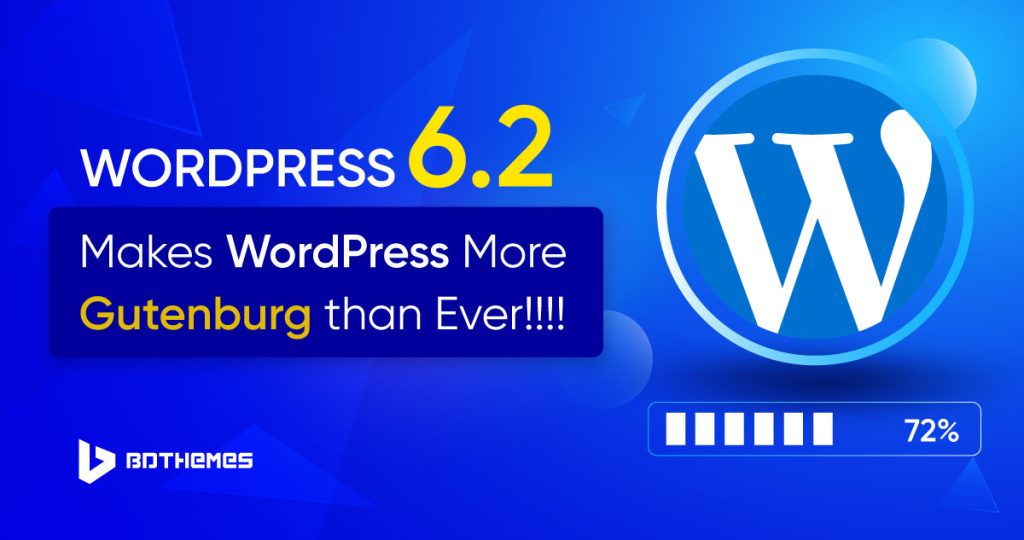
WordPress 6.2 is now empowered by amazing features which makes it easier for Users to handle.
Now Gutenburg will be more user friendly and acceptable to the User base as we know in 6.1 people complained some issues about Gutenberg.
This Post is about all the newest things in WordPress 6.2!!
Lets Have some insight about New era of Gutenbrag.
So whats WordPress 6.2 have? Let’s have a quick Look:-
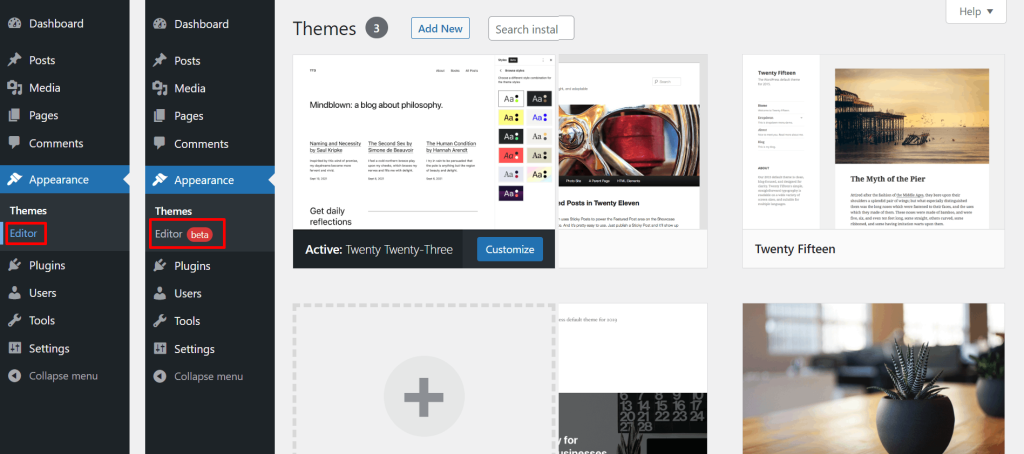
The ‘Beta’ label has been removed from the site editor in WordPress 6.2. The label was present in the previous version 6.1.
This makes the site editor view more efficient.

You will be totally overwhelmed by the view of the updated site editor interface of the upcoming WordPress 6.2 version which is going to be released very soon!
The interface provides you pleasant screen view with specimens of templates and template parts that will greatly help you get started with your idea.
You can easily explore and experiment with the well-equipped editor to build a more beautiful-looking webpage or site than before.
As it is modified and helps you to go directly to the editing mode in the home page template, you can now nicely create and customize your presentation with the templates and template parts selector.
You can see the site icon or the WordPress logo on the top left corner of the screen. Go to the dashboard immediately by simply clicking them and making your dream come true!
A remarkable change happened to the setting icon. The icon view now has a different and pleasant look.
You can enjoy your work environment along with this icon while you are engaged to build a page or site.
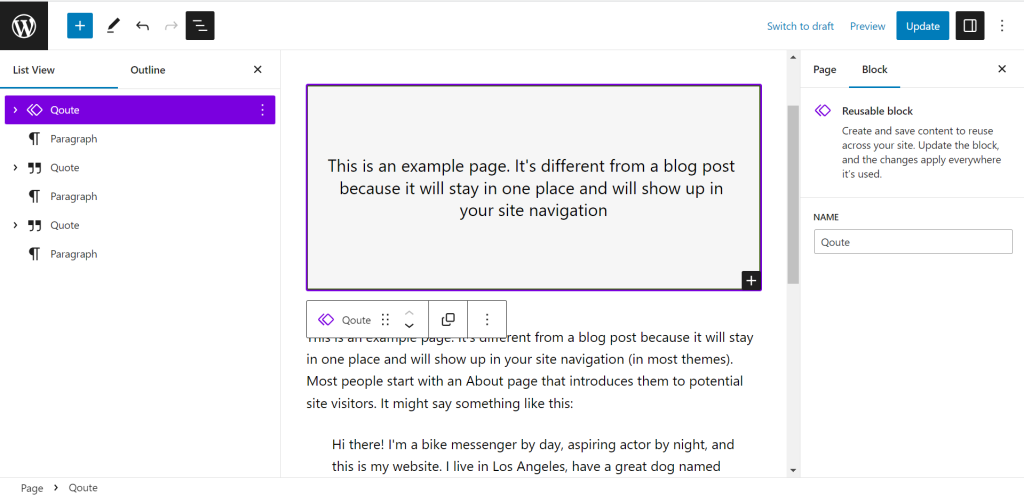
Now the template parts and reusable blocks will have color-coded labels, so you can easily find them anywhere on display i.e.: in the list view, the block toolbar, or even on the canvas.
It will be much easier to find them while editing a header or footer, because color matters!
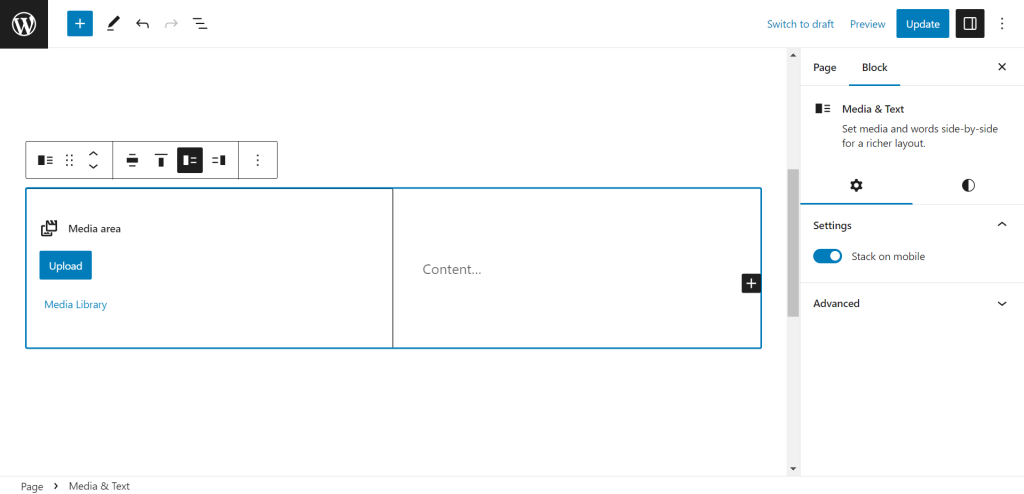
The block settings are split into two tabs i.e.: Settings and Styles, to perform separately. This will help track and reflect the changes in the block settings precisely.
You will be seeing a column panel with block settings appearing on the right side. You can effortlessly find the settings and styles with split controls and customize them as you need.
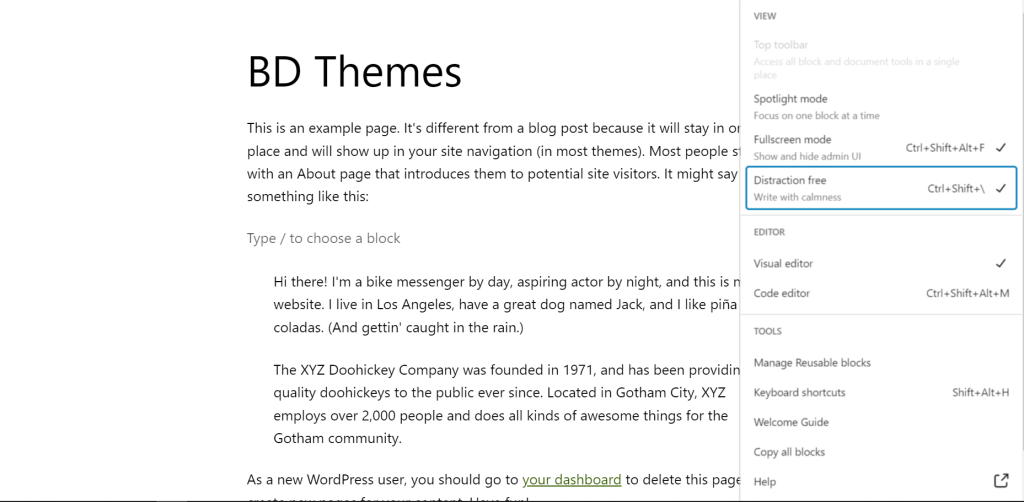
This stunning feature will greatly help you to stay focused on your work with full concentration, there will be no chance of being distracted.
When Distraction-free Writing mode is on, it hides unnecessary parts of the editor interface i.e.: sidebars and toolbars, and helps you write continuously.
But of course, it depends on your need whether you turn this mode on or off.
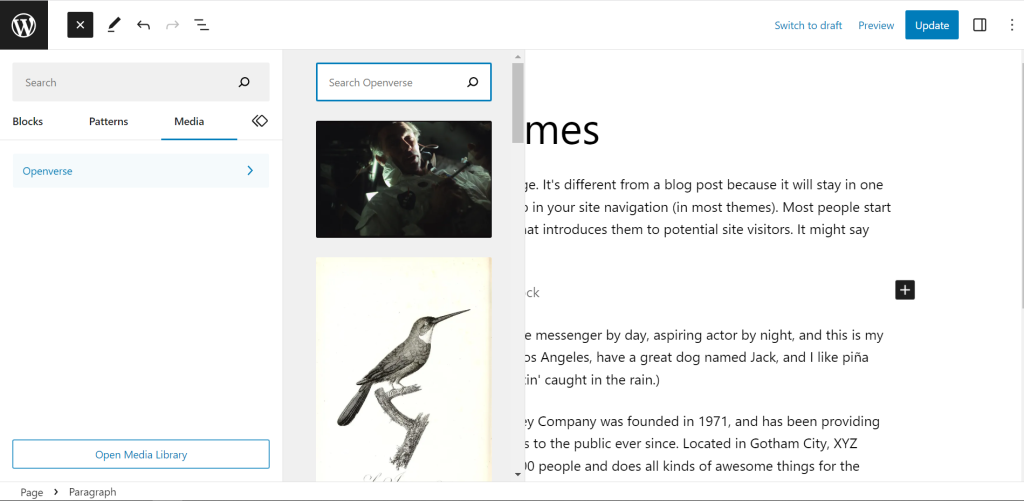
It is a free source of media i.e.: images, audio, and video, that you can use to limitlessly import resources without the risk of copyright issues.
This handy feature opens a new horizon of media items in front of you to beautify and enrich your content easily and, of course, safely now.
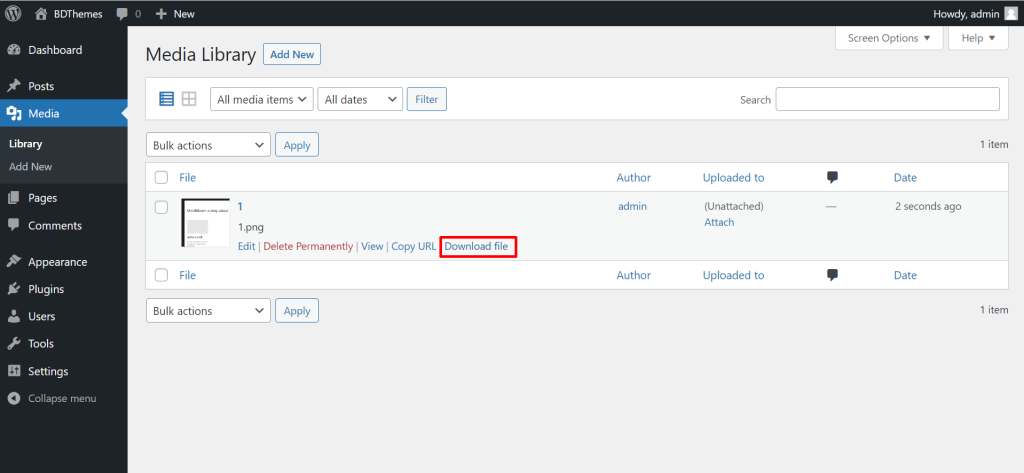
You can normally use a media file on your page for your content, but if you want to keep it in your local drive, this option greatly helps you to do so with the ‘Download File’ button.
You can use this saved file for other purposes.
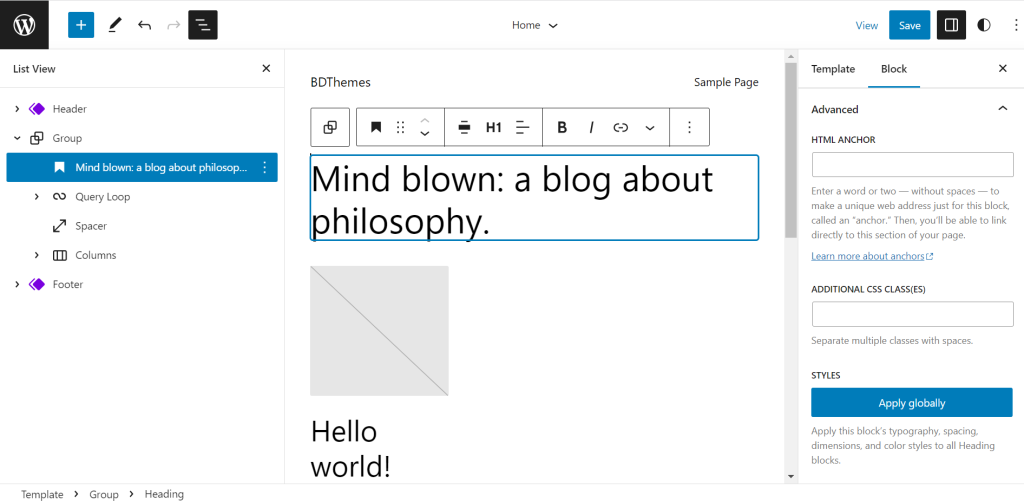
This feature helps you apply one block’s settings to the rest of them on your site and reduces the difficulties of applying it separately.
This incredible feature will let you change content styles across your site in a very short time which will speed up your workflow very much.
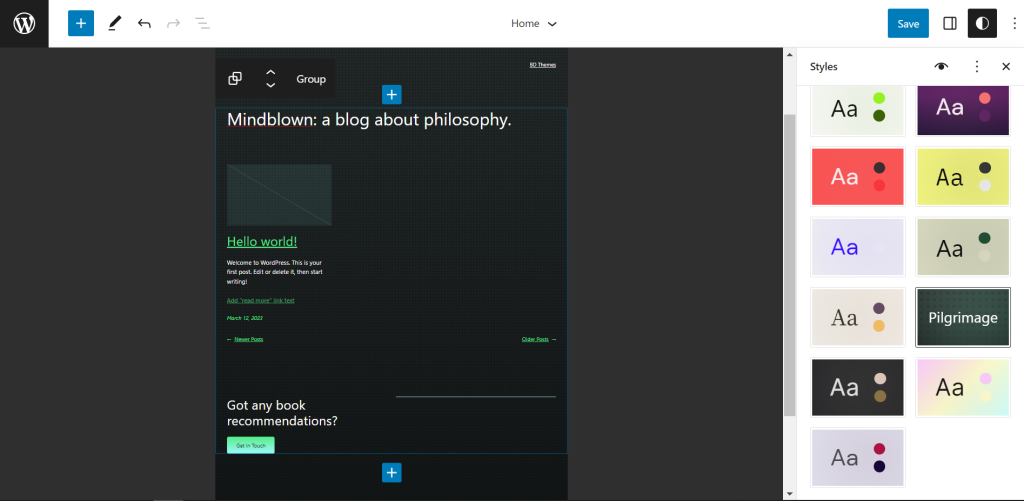
This is one of the most important upcoming features of WordPress 6.2.
You are about to get a huge collection of styles that will help you to create harmonious designs.
The Style Book makes the design process simple and fast by letting you choose style resources quickly and according to your site niche.
It’s called a style book because there will be so many ready styles you can apply to your site instantly.
To use it, go to Styles, and click on Style Book.
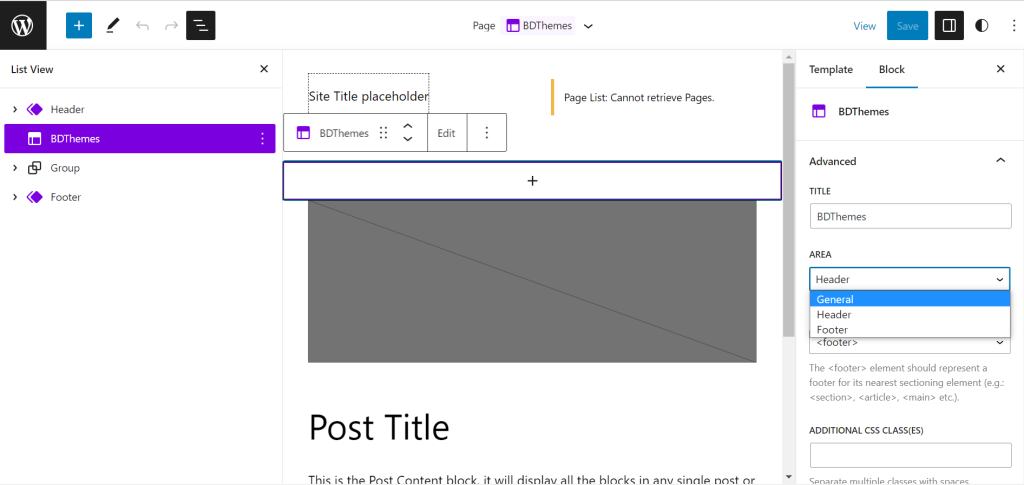
This nice feature gives you the option to import any template area i.e.: general, header, or footer into your page.
You can easily add a header or footer to a block to make it attractive to your visitors.
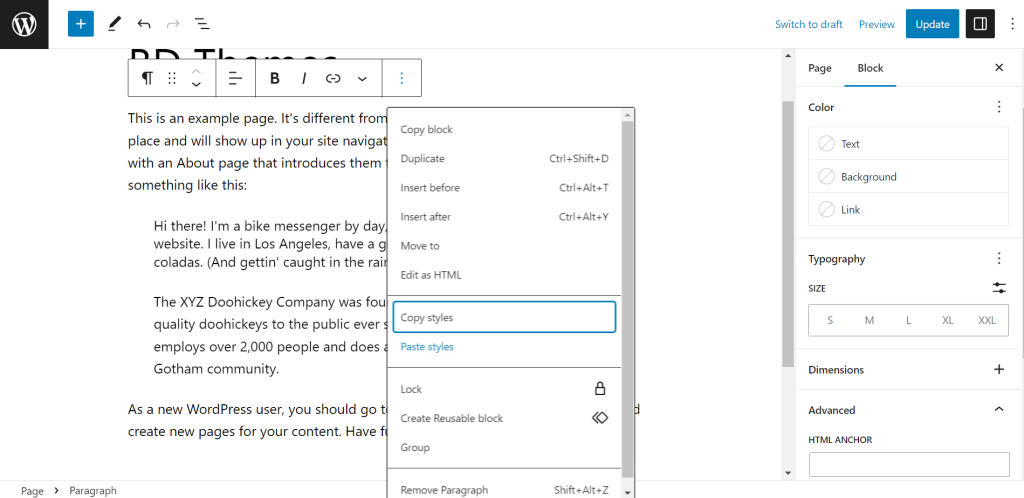
The new WordPress version update lets you simply copy a block’s style and paste it into other blocks to make them alike (page builders already have this feature).
Suppose you have designed a header with a style that looks great, and you want to make other headers the same as this. Just copy the style, go to your required block, and paste it, simple!
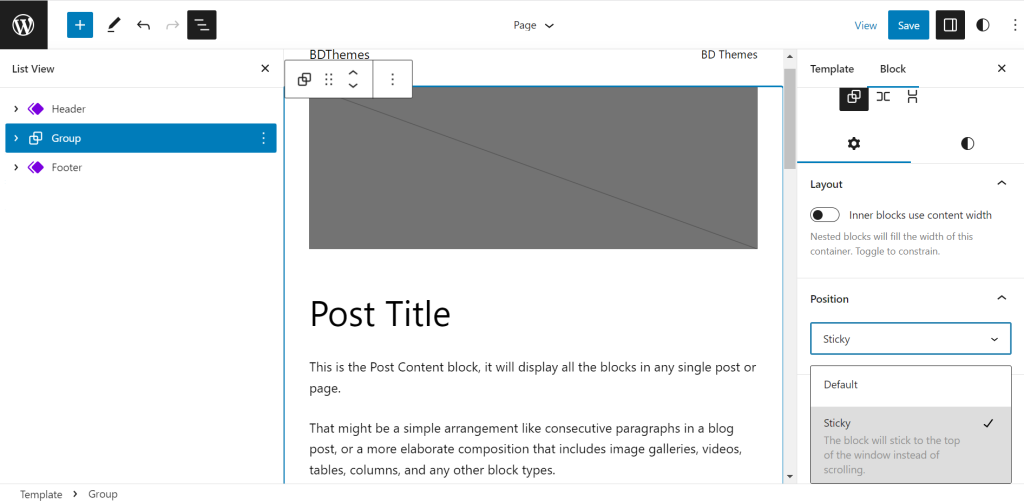
Want to keep a block stay at the top in the viewport while browning a page? Use this fantastic feature because it helps you make a block ‘sticky’.
This feature greatly helps promote a product and provides your users with a genuine WYSIWYG (What You See Is What You Get) experience.
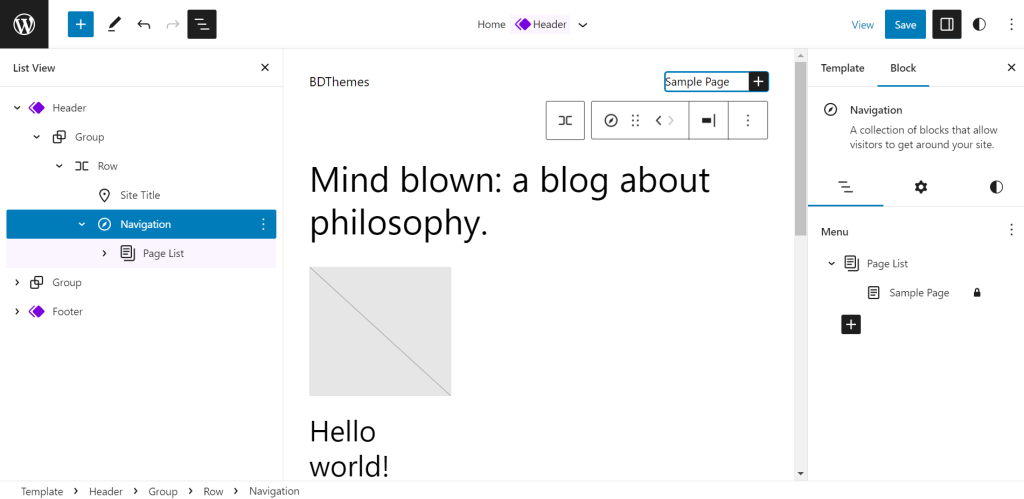
This feature provides you with an editable block setting sidebar view and lets you control menus. It shows only when you edit a block.
To do this, click the “Edit” button, choose the menu item in the editor, and make changes inline. It gives you much comfort and lets you complete your task swiftly.
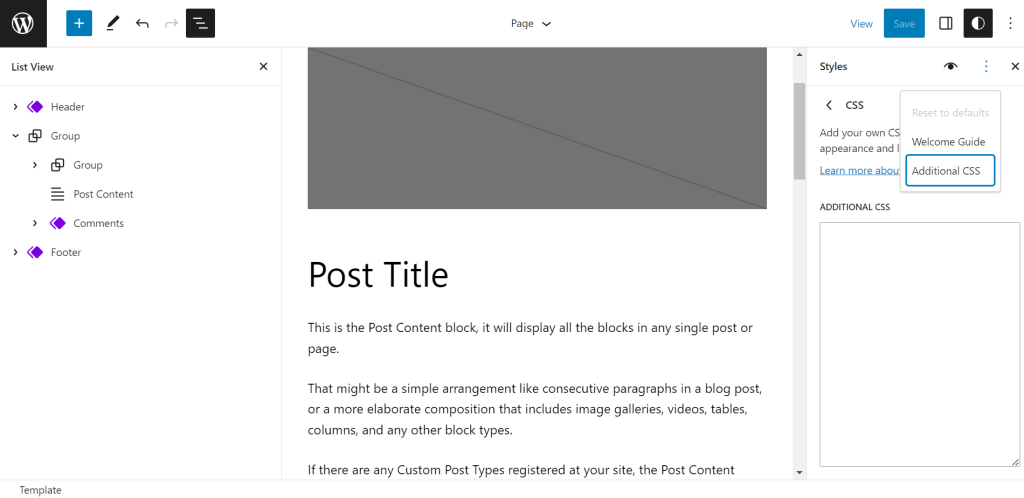
If you’re a designer, this new feature is good news for you. Now, you can add your own custom CSS to your site through Global Styles.
You can now have more control over the elements to make your site view and experience better by making smooth changes to your design.
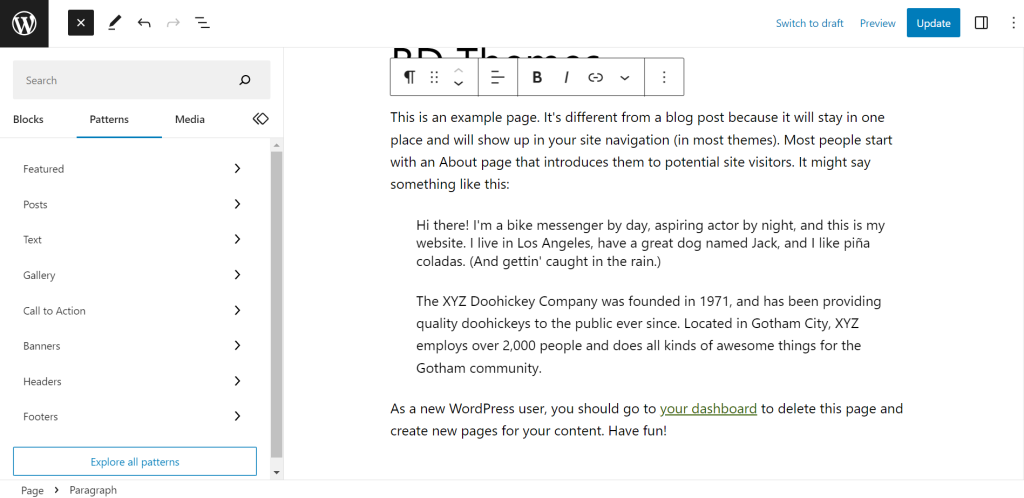
The stunning feature will help you follow an advanced strategy and save time in designing a page or site effectively.
With the integrated split view, it will significantly help you to find exciting patterns with larger previews.
Moreover, you will feel comfortable building top-notch sections, moving quickly between categories, and managing patterns.
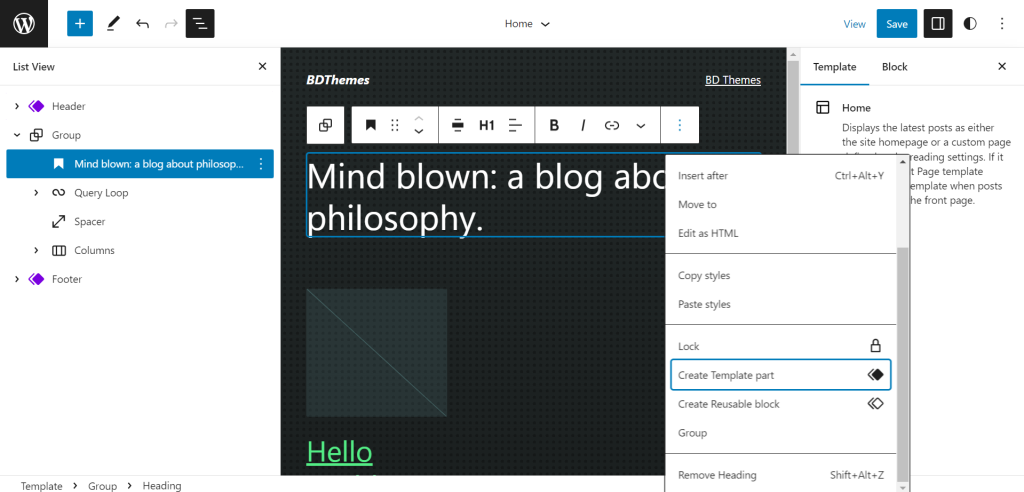
The upcoming version of WordPress offers you an exciting feature that smoothly converts widgets into parts of your themes.
Using this new & exciting feature, now you can import any widgets as template parts in block themes.
These mindblowing new WordPress 6.2 version features will surely help you improve your efficiency in designing and presenting your page or site much more striking to your visitors.
Now, it will be possible to efficiently manage the blocks, sections, or media and upscale the site presentation to a whole new angle.
Feel free to use these exciting features to impress your visitors.
We hope you’ll let us know your experience using these features once the update lands successfully.
Please use the comment section to share your thoughts.
Take advantage of fine-tuned plugins to speed up web projects without sacrificing quality. We offer a 60-days money-back guarantee.
Call or WhatsApp for assistance:+880 1700 55 95 95