As a website owner, you know how important it is to optimize your site. It’s not just for search engines but also for the user experience. With some selective WordPress plugins, you can easily achieve both goals.
There are a good number of powerful tools that can help you enhance your website’s functionality, increase site visibility, and improve performance.
In this blog post, you are learning about the best WordPress plugins available in the market today. The list goes from SEO plugins to lead generation, marketing, contact form, communication, editorial, and calendar plugins.
Also, there will be some bonus content. At the end of the article, we will guide you on selecting the right plugin for your WordPress site. Let’s dive in right now.
Best WordPress Plugins
Discover the best WordPress plugins to improve your site’s design, speed, and conversions. Each plugin below helps you build a better-looking website, boost performance, and create a smoother experience that drives more results.
1. Element Pack
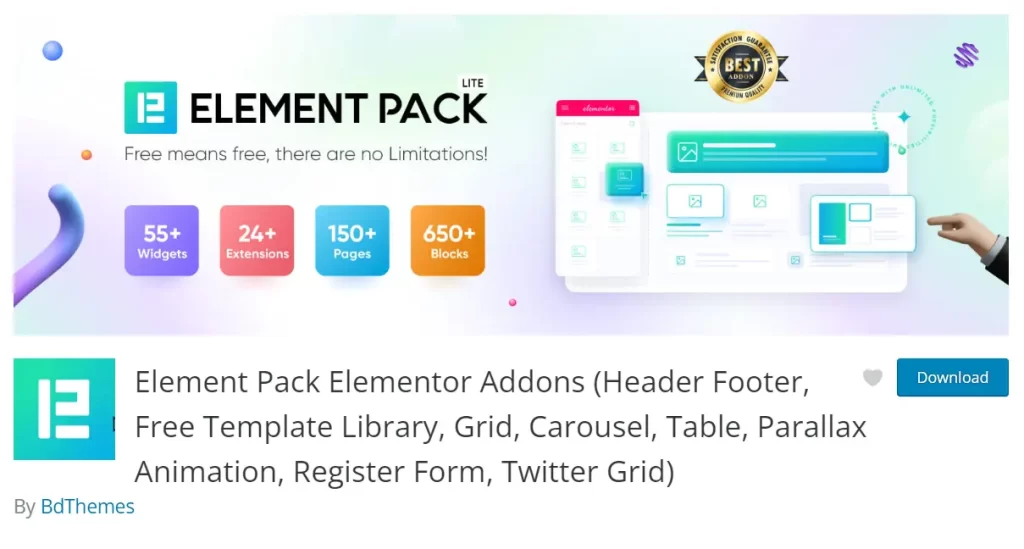
Element Pack is a freemium WordPress plugin that adds the largest collection of widgets and elements for web design and creation.
Developed by BDThemes, Element Pack is designed to work with the popular page builder, Elementor.
Due to its features and flexibility, this plugin is a must-have for both novice and experienced users alike.
Most Important Features:-
- Provides a vast library of 300+ widgets and elements, including pricing tables, post grids, countdown timers, carousels, forms, and more.
- Designed to seamlessly integrate with Elementor and all WordPress themes and plugins.
- Offers pre-designed pages and blocks.
- Has a Template Library with 2700+ pre-designed assets.
- Advanced Styling Options offers extensive styling for each widget.
- Provides responsive layouts and options to modify responsive properties.
- Offers interactive elements such as tabs, accordions, pop-ups, and animations.
- Includes forms and contact elements.
- Offers Social Sharing options and customizable icons.
- Header Footer builder feature included.
For Whom:-
Element Pack is a multi-functional plugin that lets you create any kind of website. Be it eCommerce, portfolio, medical, business, or blog, the plugin has you covered.
Suited for both individuals and agencies.
Pricing:-
The plugin offers a free plan and the premium starts at $49/year and goes up to $699/one-time.
2. Ultimate Store Kit
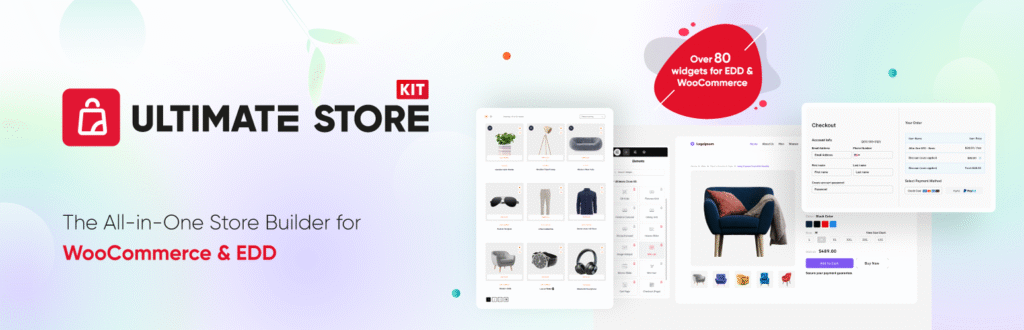
Ultimate Store Kit is a powerful WordPress addon. It is designed to supercharge your WooCommerce and Easy Digital Downloads (EDD) stores using Elementor. If you want to create a WordPress ecommerce website Ultimate Store Kit will be best solution.
Most Important Features:-
- 80+ Custom Widgets, Includes product grids, sliders, carousels, accordions, reviews, pricing tables, and more.
- WooCommerce & EDD Integration
- A huge library of fully customizable page templates
- More Checkout Customization
- Drag-and-drop customization
- Live-Copy Paste
For Whom:-
Best for eCommerce entrepreneurs selling physical or digital products. Also can agencies and freelancers building custom stores for clients.
Pricing:-
Ultimate Store Kit starts at $49/year or $99 for lifetime access.
3. ZoloBlocks
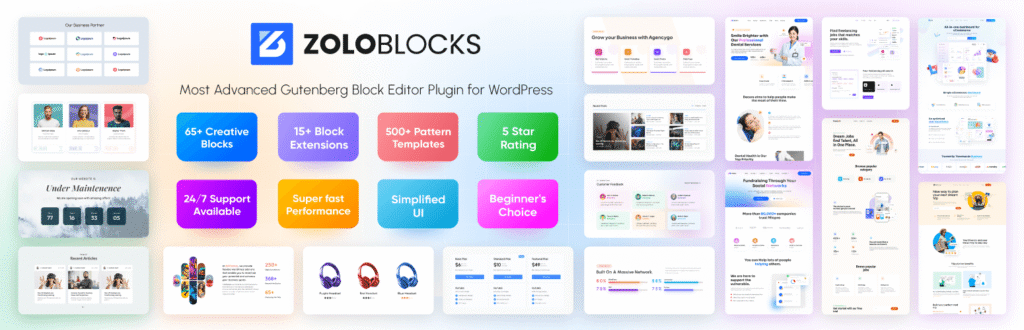
ZoloBlocks is a feature-rich WordPress plugin that extends the capabilities of the Gutenberg block editor. It make easier to build professional WordPress websites. No need coding required.
Most Important Features:-
- 65+ Unique, creative and advanced Zolo Gutenberg blocks
- Full Site Editing with Zolo Block Builder
- Dynamic Content through ZoloBlocks
- Easy-to-use Zolo Blocks interface
- Animations and effects in Zolo-Blocks
- Media and content customization with Zolo block builder
- Visual and styling options in ZoloBlocks
- A library of 100+ pre-built pages and 300+ patterns from Zolo Blocks
For Whom:-
ZoloBlocks is ideal for WordPress users who prefer working with the native Gutenberg editor. Also, who want more design flexibility and control. It’s especially useful for bloggers, marketers, small business owners, and designers.
Pricing:-
ZoloBlocks starts at $29.40/year for personal use, with Business at $37.95/year and personal lifetime access at $129.35.
4. Ultimate Post Kit

Ultimate Post Kit is a powerful Elementor addon designed specifically for bloggers, content creators, and marketers. It helps you build stunning blog layouts, news portals, and magazine-style pages without writing a single line of code.
Most Important Features:-
- Over 80 widgets including grids, sliders, carousels, timelines, and tabbed layouts.
- Designed for blog posts, news articles, and magazine-style content.
- Customize typography, spacing, colors, and hover effects.
- Includes pre-designed templates for fast setup.
- Seamless drag-and-drop experience inside Elementor.
- Custom designs for author pages, category archives, and tag listings.
- Ideal for global audiences and multilingual websites.
- Compatible with WPML and other translation plugins.
For Whom:-
Ultimate Post Kit is ideal for WordPress users who want to create visually engaging blog layouts with Elementor. It is especially suited for bloggers, content creators, marketers, and web designers.
It’s perfect for anyone looking to showcase posts in grids, sliders, carousels, or timelines without coding. Agencies and freelancers also benefit from its quick setup, reusable templates, and responsive design features that work across devices and languages.
Pricing:-
Ultimate Post Kit Pro version starting at $29/year for one site.
5. Pixel Gallery

Pixel Gallery is a modern image gallery plugin built for Elementor users who want sleek, responsive galleries with minimal setup. It replaces bulky, slow gallery tools with a lightweight, intuitive solution that’s perfect for bloggers, designers, and WooCommerce store owners.
Most Important Features:-
- 60+ Elementor widgets for grids, masonry, sliders, and more.
- Unique layouts with full customization to match your brand.
- Drag-and-drop interface, no coding required.
- Responsive design across mobile, tablet, and desktop.
- WooCommerce support for product galleries.
- Fast performance with optimized loading.
- Sharp visuals that enhance your site’s appeal.
For Whom:-
Pixel Gallery is best for WordPress users who want fast, customizable, and visually stunning image galleries. It’s perfect for photographers, bloggers, designers, and WooCommerce store owners looking to showcase content with style.
Pricing:-
Pixel Gallery is starting at $29/year for one site.
6. Prime Slider

Prime Slider is a powerful Elementor addon designed to create dynamic, visually stunning sliders for WordPress websites. It offers a wide range of slider types including hero sliders, post sliders, video sliders, testimonial sliders, and WooCommerce product sliders. All built with responsive design and smooth animations.
Most Important Features:-
- 30+ Free Widgets and 75+ Ready Sliders for fast setup.
- Hero Section Builder for impactful landing pages.
- Dynamic Content Support including blog posts and WooCommerce products.
- Advanced Animations like parallax effects and hover styles.
- Pre-Designed Skins for quick customization.
For Whom:-
Prime Slider is ideal for bloggers, marketers, and developers who want to highlight key messages, showcase products, or create engaging visual experiences without coding.
Pricing:-
Prime Slider is starting at $29/year for one site.
7. Smart Admin Assistant plugin
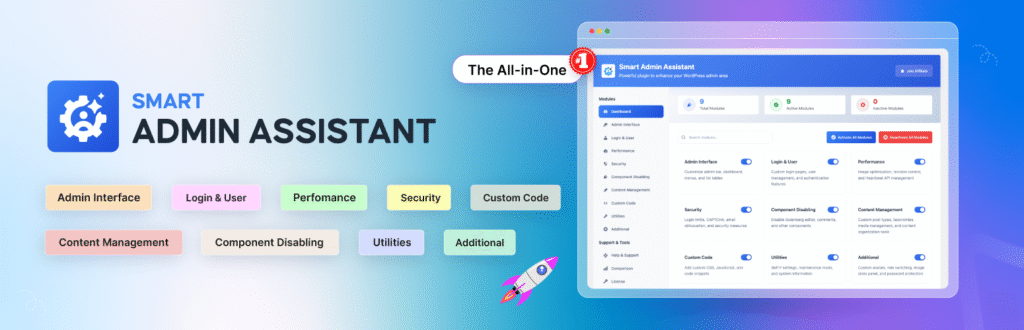
Smart Admin Assistant is an all-in-one WordPress plugin designed to simplify and enhance your admin dashboard experience.
Instead of using multiple plugins in one, it offers a modular system that includes performance, security, interface customization, and workflow optimization. The perfect solution to manage everything from a single dashboard.
Most Important Features:-
- Admin Interface Customization
- Advance Login & User Management
- 8+ performance tools.
- 6+ advance security tools.
- Component disablity option.
- Custom code integration
- Configuring custom SMTP settings for email delivery
- Maintenance mode to show page to non-admin users
- Displaying system information in table
- Technical support assistance tool
- Restoring all settings to default configuration
- Plugin reset functionality
- One-click duplication of pages, posts, post meta, etc.
- Allowed Roles – Administrator, Editor, Author, Contributor, Subscriber (Pro)
- Edit Screen & List View (redirect option)
- User Permission Management (Administration, Editor, Author, etc.)
- Auto-generates post excerpts and customization (On/Off toggle)
- Enable custom Ordering of hierarchical content (Pro)
- Content organization management
- Media replacement (Pro)
- SVG file uploads, security sanitization, and file type support
- SVG Uploads Roles, Administrator, Editor, Author, Contributor, Subscriber (Pro)
- Automatic publishing trigger for posts with “missed schedule” status
- Recovery mechanism for failed scheduled posts
- Custom permalink functionality for external URLs
- External URL configuration for pages, posts, and custom post types
- Enabling External Permalinks (Pro)
- Automatic rel=”noopener noreferrer” attribute addition
- Enhanced user experience for external navigation
- New tab opening for menu links with rel=”noopener noreferrer”
- Manual IP Blocking
For Whom:-
The Smart Admin Assistant plugin is best for WordPress site owners, developers, and agencies who want a faster, cleaner, and more efficient admin dashboard.
Pricing:-
Smart Admin Assistant is starting at $19/year for one site.
8. Depicter

Depicter is an innovative design and marketing plugin that helps website owners build stunning popups, sliders, and other engaging visuals with zero coding.
It’s a versatile tool that blends design flexibility with marketing power, perfect for creating attention-grabbing elements that boost conversions and user engagement. With its drag-and-drop editor and smart automation features, Depicter turns complex design tasks into a smooth, no-code experience.
Most Important Features:
- Create popups, sliders, and hero sections visually without coding
- Smart triggers like exit-intent, time delay, and scroll depth for better targeting
- Fully responsive and mobile-friendly layouts
- Pre-designed templates for fast and professional results
- Advanced animation and layer effects for dynamic visuals
- Display conditions to control where and when content appears
- Lightweight performance optimized for fast loading
- Canva-like interface with real-time preview and easy customization
For Whom:
Depicter is ideal for marketers, e-commerce owners, and creative professionals who want to increase engagement without technical hassle. It’s especially useful for those who need to create visually appealing popups, lead capture forms, and interactive sliders that align with their brand identity and marketing goals.
Pricing:
Depicter offers a free version packed with essential tools to get started. The Pro plans start from $39, unlocking advanced features such as smart triggers, premium options, and extended design capabilities to support growing businesses.
9. Sigma Forms

Sigma Form is a cutting-edge WordPress plugin that uses AI to help users build dynamic, secure, and conversion-focused forms in minutes. It simplifies form creation with drag-and-drop tools, smart automation, and over 60 pre-built templates.
Most Important Features:-
- AI-Powered Form Builder
- 60+ Pre-Built Templates
- Conditional Logic
- Abandoned Form Tracking
- Analytics Dashboard
- Spam Protection
- Webhook & API Integration
- WooCommerce Support
For Whom:-
Sigma Form is best for WordPress users who want fast, intelligent, and conversion-focused forms without coding.
Pricing:-
Smart Admin Assistant is starting at $20/year for one site.
10. Launch Guard

Launch Guard helps WordPress users set up sleek, responsive Coming Soon or Maintenance pages without coding. Whether you’re preparing for a site launch or updating your website, it offers everything you need to keep visitors engaged and informed.
Most Important Features:-
- 12 Pre-Designed Templates
- Custom Template Builder
- SEO & Analytics Tools
- Email Integration
- Password Protection
- Access Control
- Responsive Design
- Real-Time Support
For Whom:-
Launch Guard is perfect for agencies, developers, and site owners who want a fast, secure, and stylish way to manage site transitions.
Pricing:-
Launch Guard is starting at $10/year for one site.
11. One Accessibility

One Accessibility is a powerful accessibility plugin developed by BdThemes. It is help WordPress websites meet compliance standards like WCAG 2.1, ADA, and EAA.
Instead of juggling multiple plugins for screen readers, contrast tools, and font adjustments, One Accessibility offers a unified solution that covers all accessibility needs. It make your site inclusive and user-friendly for everyone.
Most Important Features:-
- One-Click Accessibility Activation
- 15+ Accessibility Widgets
- Custom Accessibility Profiles & Presets
- 100+ Language Support
- Compliance Ready
- No Coding Required
For Whom:-
One Accessibility is best for WordPress users who want fast, code-free accessibility compliance across global standards. It’s ideal for government sites, e-commerce stores, and agencies aiming for inclusive, user-friendly design.
Pricing:-
Sigmally Website Accessibility Plugin is starting at $10/year for one site.
12. Divi

While widely known as a theme, the Divi Builder is available as a standalone plugin that brings powerful visual design capabilities to any WordPress theme.
Developed by Elegant Themes, the Divi Builder allows you to design your website on the front end. Currently, the plugin is transitioning from the feature-rich Divi 4 to the highly anticipated Divi 5.
Divi 5 is a complete backend rewrite focused on performance, stability, and speed, moving away from shortcodes to a modern storage format while maintaining the visual interface users love.
Most Important Features:-
- Design your page in real-time and see results instantly.
- Includes CTAs, sliders, galleries, forms, and testimonials.
- Update a design style once and have it reflect across the entire site.
- The new Divi 5 update focuses on lightning-fast rendering and cleaner code output.
- Toggle between mobile, tablet, and desktop views to tweak designs for specific devices.
- Includes built-in A/B split testing (Leads) and email opt-in modules.
- Works with virtually any WordPress theme to take over the content area design.
For Whom:-
The Divi Builder plugin is perfect for website owners who like their current theme but want a more robust, drag-and-drop page-building experience for their content layouts. It is also a favorite among agencies requiring pixel-perfect design control.
Pricing:-
Divi offers a Yearly Access plan at $89/year and a Lifetime Access plan for a one-time fee of $249.
13. Rank-Math
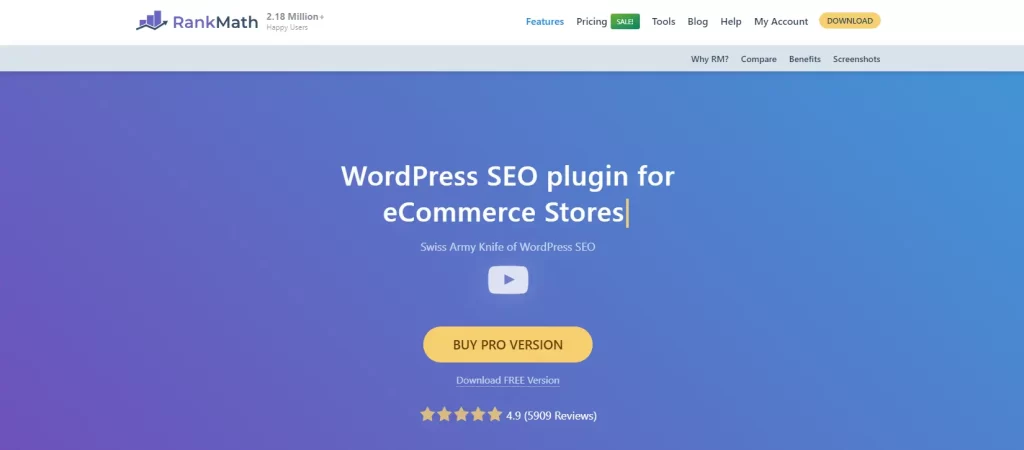
Rank-Math SEO is a powerful plugin that offers a comprehensive set of features for optimizing your WordPress site.
With Rank-Math SEO, you can easily optimize your website’s meta tags, titles, and XML sitemaps.
Additionally, the plugin provides advanced options for social media integration and optimization.
You can also take advantage of advanced analytics and reporting capabilities.
Most Important Features:-
- User-Friendly interface.
- Provides real-time content analysis with actionable recommendations.
- Built-in Schema Markup support.
- Auto XML Sitemaps generation.
- Helps optimize content for specific keywords.
- Google Search Console Integration.
- Local SEO insights.
- Rich Snippets builder support.
- 404 Monitor.
- Easily manage and set up URL redirects.
- Social Media Integration with Open Graph.
- Compatible with WordPress themes and plugins.
- Regular Updates
- Zero impact on site speed.
For Whom:-
Rank-Math SEO is best suited for bloggers, businesses that rely on blogging traffic, local business owners, SaaS businesses, and affiliate sites. However, it takes time to find all the options here and master them.
Pricing:-
Rank-Math SEO starts at $69/year for the premium and goes as high as $499/year.
14. Yoast SEO plugin

Yoast SEO is a popular plugin for WordPress, designed to help website owners optimize their content for better search engine visibility.
The plugin was introduced in 2010 by Joost de Valk.
It quickly gained popularity due to its user-friendly interface and effective features for optimizing on-page SEO.
Most Important Features:-
- Real-time content analysis as you create or edit posts/pages.
- Auto-check keyword usage, readability, internal linking, and more.
- Smart Snippet Preview allows customization of the title, meta description, and URL.
- Customized XML Sitemap generation.
- Duplicate content issue prevention with canonical URLs.
- Readability Analysis evaluates the readability of your content and suggests user-friendly improvements.
- Internal Linking Suggestions.
- Improves the site’s navigation.
- High chances to improve search engine rankings and increase organic traffic.
- Regular Updates.
- Let you customize meta information, control indexation of certain content, and manage other SEO-related settings.
- Advanced SEO training and courses.
For Whom:-
Yoast SEO is designed to help bloggers and affiliates maintain stable organic improvements and search engine visibility. It gets a little complicated for online business websites and most SaaS seo agencies are comfortable with Rank-Math SEO.
Pricing:-
Yoast SEO has free and paid options that start at $99/year and a maximum of $229/year.
15. WowOptin
WowOptin is a powerful, user-friendly popup builder plugin designed to help WordPress and WooCommerce site owners grow their email list, reduce cart abandonment, and boost sales – without any complex setup.
The plugin offers unlimited pageviews, 700+ premade templates, smart audience targeting, and a Canva-like builder to create amazing popups.
Whether you’re a small business owner or a seasoned marketer, WowOptin makes it easy to create high-converting opt-ins tailored to your visitors’ behavior.
Most Important Features:
- Unlimited popups, pageviews, and campaigns for all plans.
- Drag-and-drop, no-code popup builder with AI copywriting.
- Supports popups, banners, floating bars, slide-ins, and inline forms.
- Powerful behavioral triggers like exit intent, scroll depth, inactivity, time delay, and more.
- Audience targeting by device type, location, traffic source, language, visitor type, and OS.
- Page-level targeting for posts, categories, and WooCommerce pages.
- 700+ Pre-built templates optimized for conversions with easy customization.
- Smart A/B testing to boost the conversion of popups.
- Display scheduling and campaign interval settings.
- Lead collection and CRM/email integrations (MailPoet, FluentCRM, etc.).
- Advanced analytics and user tracking for performance insights.
- One-time pricing for lifetime access.
For Whom:
WowOptin is a perfect tool for bloggers, eCommerce store owners, digital product sellers, and agencies looking to collect leads and boost conversion without recurring costs. It’s especially ideal for small businesses that want access to powerful features without paying extra for page views or sites.
Pricing:
Starts at a one-time $59 for lifetime access with no hidden limits.
16. OptinMonster
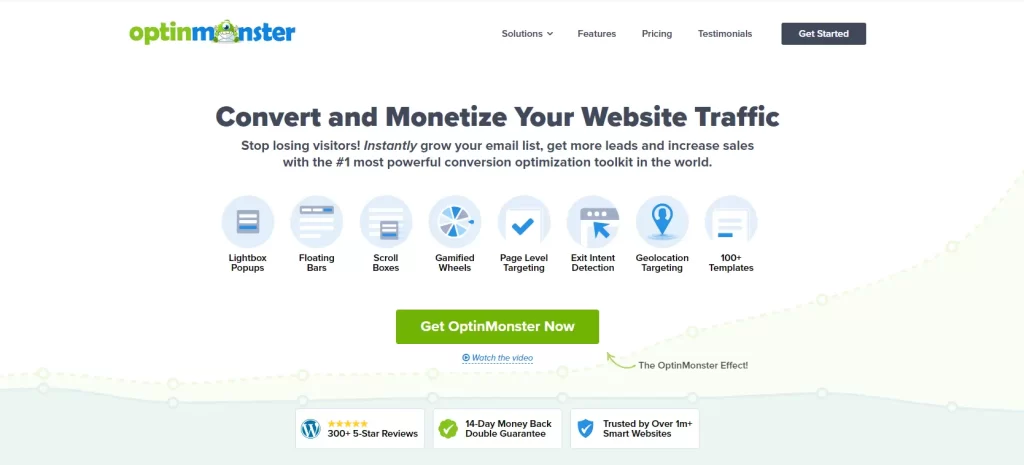
OptinMonster is a feature-rich plugin designed specifically for WordPress websites.
The plugin is greatly focused on effective lead generation and conversion optimization.
With it, you can take advantage of its advanced functionalities to capture valuable leads from your visitors
Most Important Features:-
- Create visually appealing opt-in forms.
- Drag-and-Drop form builder features.
- Multiple form types including pop-ups, slide-ins, floating bars, fullscreen overlays, and inline forms.
- Exit-Intent pop-up builder.
- A/B Testing with analytics.
- Set up ‘Behavioral Triggering forms’ based on user actions like scroll depth, time spent on a page, clicks, and more.
- Supports targeted campaigns based on factors such as referral source, geolocation, and device type.
- Personalized messaging by using dynamic text replacement and smart tags.
- Integrates seamlessly with various email marketing platforms and CRM systems.
- Provides detailed Exit-Intent analytics.
- Customizable pre-ready Templates.
- Page-Level Targeting lets you target specific pages, posts, or categories to show otp-in forms.
- OptinMonster’s forms are responsive and optimized for mobile devices.
- Campaign Scheduling is available.
For Whom:-
OptinMonster is a very necessary lead generation and nurture tool that is perfectly suited for a wide range of niches.
Be it E-commerce websites, bloggers and content creators, local businesses, affiliate marketers, membership or service providers, or real estate agents.
The plugin serves them all.
Pricing:-
The plugin starts at $9/month premium with a maximum of $49/month.
17. HubSpot
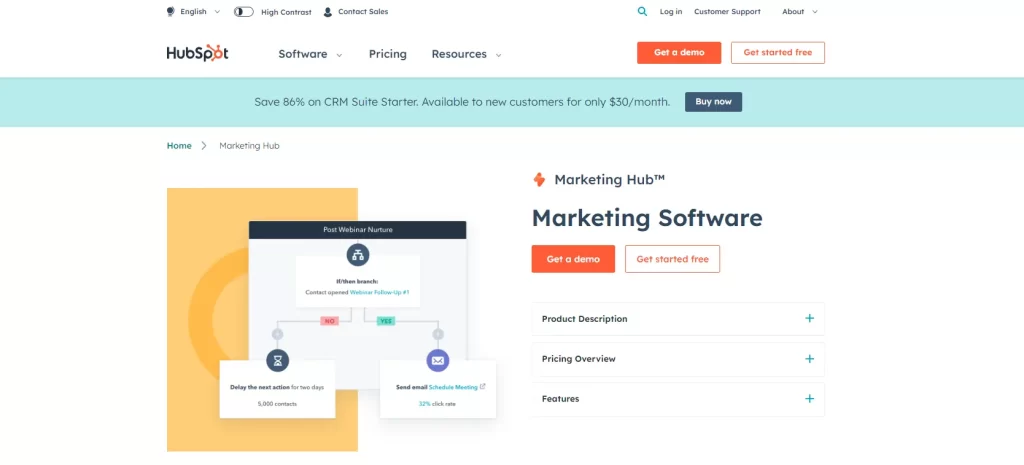
HubSpot is a very famous inbound marketing and sales platform that offers lead generation, customer relationship management (CRM), and marketing automation features.
HubSpot is designed to tackle multiple marketing challenges all at the same time with specialized tools.
Yes, it’s quite capable.
Most Important Features:-
- HubSpot’s CRM serves as a central hub for managing and organizing leads, contacts, and customer interactions.
- Create customized forms and landing pages with embedded social media.
- Lead Capture Pop-ups with targeted pop-up forms like exit intent, time delay, etc.
- Email Marketing platform with automation and segmentation features.
- Custom Lead Scoring system for priority tasks.
- Full CMS available with optimizations for blog posts, landing pages, and other content.
- Allows you to schedule and publish social media posts and track engagement metrics.
- HubSpot provides detailed analytics and reporting tools.
- Can deliver personalized content to leads based on their preferences and behaviors.
- Can set up custom automated workflows to nurture leads.
- HubSpot integrates with a wide range of third-party applications and tools.
- Multi-channel marketing includes email, social media, content marketing, and paid advertising.
For Whom:-
HubSpot is suitable for all types of websites regardless of their niches. Their system is designed to deliver results for both professional websites and startups.
Pricing:-
As a multiple solution platform, the costs vary for the premium services at HubSpot with the lowest at $18/month and the highest beyond 5 figures per year.
18. Bit Integrations
Bit Integrations is a no-code WordPress plugin that allows connecting your website to over 290+ popular apps and services. Whether it’s CRMs, email marketing tools, or other platforms, this plugin simplifies the process without writing a single line of code. Its intuitive interface lets anyone create powerful integrations to automate tasks and increase productivity without any limits.
With Bit Integrations, you can easily connect to tools like HubSpot, Mailchimp, WooCommerce, Shopify, and Google Sheets. Say goodbye to manual data entry! The plugin ensures your data flows smoothly between platforms, helping you make smarter, real-time decisions. For example, you can send Elementor form submissions directly to your CRM or other tools with just a few clicks.
Most Important Features:
- Connects with over 290+ platforms, including CRMs, LMS, email marketing tools, and more.
- Easy to configure; just need to follow 3 simple steps.
- Unlimited tasks and connections without any extra costs.
- Supports popular form builders like Elementor, WPForms, Bit Form, Contact Form 7, and more.
- Utilizes webhooks and REST APIs for advanced automation capabilities.
- Offers conditional logic, field mapping, and error handling for advanced automation.
- Provides real-time data syncing for enhanced workflow management.
- Compatible with WordPress multisite installations.
- LTD plan available. One time payment lifetime use.
- Provides regular updates, quick support, rich documentation, video tutorials, blogs, and helpful guides to assist users.
For Whom:
Bit Integrations is ideal for small business owners, marketers, and agencies seeking to automate repetitive tasks, integrate various tools, and optimize workflows without the need for coding expertise. It’s particularly beneficial for those looking to enhance efficiency and focus on growth rather than manual processes.
Pricing:
The pricing for Bit Integrations is $39/year for the Starter (Annual) plan and $110 (one-time payment) for the Starter (Lifetime) plan.
19. Paymattic
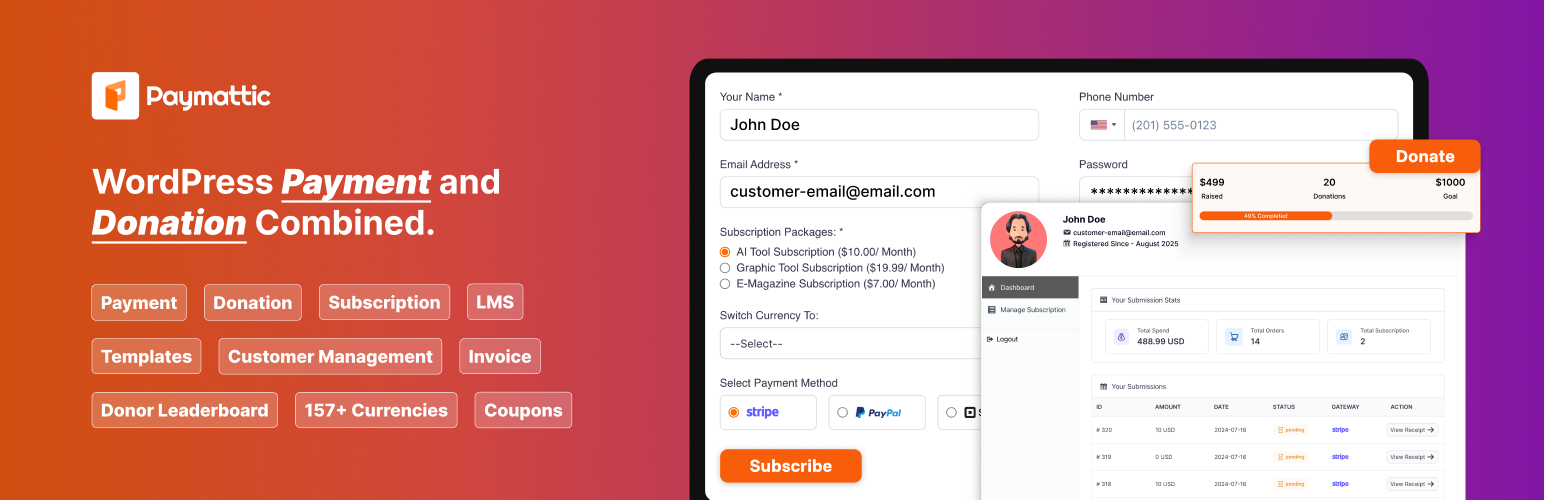
Paymattic is a powerful WordPress payment and donation plugin trusted by 4K+ businesses worldwide. It makes collecting online payments and donations simple with device-friendly forms, flexible customization options, multiple integrations, and support for diverse payment methods.
The plugin also comes with an advanced reporting dashboard and practical features that help you manage one-time payments, recurring payments, and donations from a single place.
If you’re looking for a modern payment and donation plugin for WordPress that balances flexibility with simplicity, Paymattic covers all the essentials without adding unnecessary complexity.
Most important features:
- Create a form within a minute
- Prebuilt form template
- Input fields and form editor
- 14 payment methods
- 14 integrations
- Subscription payment
- Donation progress bar
- Donor leaderboard
- Customer dashboard
- PDF/invoice
- Currency switcher
- Email notifications
- Advance reporting dashboard
For whom:
Paymattic is the perfect lightweight WordPress payment and donation plugin fit for any small business, online fundraiser, and membership program.
Pricing:
Paymattic offers both free and paid versions. Its pro version pricing plans start from $59/year for individuals and the maximum goes at $240/year for unlimited domains. The best part is, the plugin offers all features in every pricing plan.
20. MonsterInsights

MonsterInsights is a powerful analytics plugin for your WordPress website that offers in-depth insights into your website’s traffic.
With this plugin, you can easily track important metrics such as website visits, pageviews, bounce rates, and more.
It provides a seamless integration with Google Analytics, making it easier for WordPress users to access and understand their website’s performance data.
Also, it allows you to understand where your traffic is coming from and identify which pages are performing the best on your site.
Most Important Features:-
- Easy Google Analytics integration.
- Real-time reports show the number of active users, page views, referral sources, and more almost instantly.
- Enhanced E-commerce Tracking can track key metrics like conversion rates, average order value, and product performance.
- Can customize tracking events.
- Page-level analytics are available.
- The plugin generates detailed reports on traffic sources, popular pages, user demographics, and more.
- MonsterInsights also offers dedicated insights for mobile users.
- Provides performance tracking for your website’s speed and load times.
- GDPR Compliance allows you to anonymize IP addresses and disable tracking for specific users.
- You can create custom reports and dashboards to suit your business.
For Whom:-
Whether you’re a blogger, an e-commerce store owner, a business, or an individual with an online presence, MonsterInsights offers valuable tools to analyze and optimize your website.
Because the plugin saves your time in data-driven decision-making for better conversion optimization.
Pricing:-
MonsterInsights is priced at $99.50/year for starters and goes at a maximum of $399.50/year.
21. Jetpack
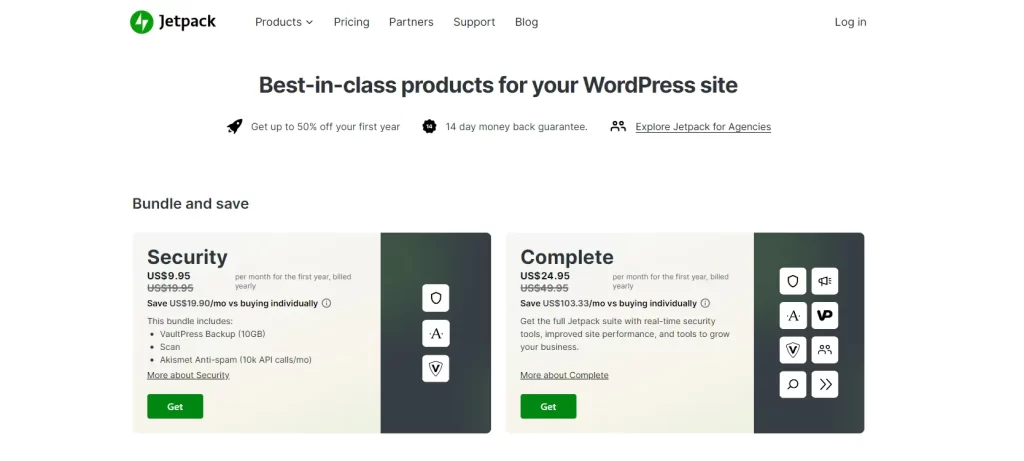
Jetpack is a multifunctional WordPress plugin that offers tools for site management, security, performance optimization, and insightful data analysis.
Developed by Automattic, the same company behind WordPress.com.
Jetpack aims to provide resourceful options for both beginners and advanced users.
From traffic insights to security measures, Jetpack covers most aspects of site management in a single package.
Most Important Features:-
- Jetpack provides detailed traffic statistics on page views, popular content, and referral sources right from your WordPress dashboard.
- Offers automated security features such as brute force attack protection and real-time threat detection.
- Automatically monitors site/server downtime.
- Includes site performance optimizations with CDN and image Lazy Load features.
- Offers Mobile and Theme customization tools.
- Provides dedicated social sharing button modules.
- Offers customizable subscription and contact forms for your site.
- Provides automated daily backups and recovers your site quickly in case of data loss.
- Related posts and search functionality improvements.
- Provides detailed site Analytics and insights.
- Seamlessly integrates with WordPress.com and offers centralized management for multiple websites.
For Whom:-
JetPack is created for all web owners who own websites made with WordPress because of the range of features it offers.
Be it for security, analytics, or conversion methods, JetPack offers everything in one place.
Pricing:-
JetPack plugins start at $9.95/month (3 addons plan) with a maximum of $24.95/month (multiple addons plan).
22. WPForms

Developed by WPBeginner, WPForms offers a user-friendly interface that allows users of all skill levels to build custom forms without any coding knowledge.
From simple contact forms to complex surveys and payment forms, this plugin provides a range of features to engage your users effectively.
Most Important Features:-
- Real-time Drag-and-Drop form builder.
- Pre-built form Templates including contact forms, survey forms, order forms, registration forms, and more.
- Responsive and mobile-friendly form interfaces.
- Supports multi-dimensional conditional logic.
- Seamless payment system integration with many payment gateways like PayPal and Stripe.
- User Registration and Login form management.
- Email notifications and confirmations for selective events.
- Built-in spam protection mechanisms such as CAPTCHA and Honeypot.
- File Uploads feature integrated with forms.
- Can create interactive surveys and poll forms.
- Integration with Email Marketing Services.
For Whom-
WPForms is mainly used to collect leads and user information.
So, websites that provide personalized services, subscriptions, or collect leads should use this plugin.
Pricing-
The premium plugin starts at $49.50/year and can go as much as $299.50/year.
23. Contact Form 7

Contact Form 7 is another powerful forms plugin that is massively popular among seasoned WordPress users.
With its flexibility and simplicity, this plugin can easily be part of your WordPress ecosystem and help in collecting leads.
Most Important Features:-
- Contact Form 7 features a simple and user-friendly interface.
- Offers customizable Form Fields including text fields, email fields, checkboxes, dropdowns, and more.
- Multiple Forms management system integrated.
- Can set up customized email notifications to receive form submissions and respond promptly to user inquiries.
- CAPTCHA and Spam Protection enabled.
- Provides simple Shortcodes to easily add forms to the site pages.
- Offers several Conditional Logic in the form setup.
- The plugin is translation-ready.
- Due to its popularity, there is an active community of users and developers who provide support, tutorials, and extensions for Contact Form 7.
- Most reliable form builder with a long service history.
For Whom-
Bloggers, freelancers, startup owners, and most others can use the Contact Form 7 plugin to collect user leads and information on their websites.
This is a universal tool that comes in handy for all WordPress web owners.
Pricing-
The plugin is totally free to use. You might need to pay for extra integration if you want to add them to it.
24. Fluent Forms

Fluent Forms is equally a very powerful and beginner-friendly contact plugin at the same time. This is possible due to its self-explanatory and clutter-free UI.
This plugin allows you to design and style forms that reflect your brand and are delightful to fill. It’s currently trusted by 500k+ businesses worldwide due to its impressive features and lightweightedness.
Most Important Features:-
- Drag & drop form builder with 55+ customizable input fields
- Advanced and user-friendly pre-built form templates for different purposes
- Conversational forms with amazing UX
- Powerful conditional logic to show or hide certain fields
- Multi-step forms with progress bar
- ChatGPT integration for AI form building and sending custom confirmation messages
- Quiz and survey forms that can showcase the poll results visually
- Advanced payment fields and numeric calculations
- Double opt-in confirmation, spam protection, and GDPR compliance
- Easy form export and migration
For Whom:-
Fluent Forms is the ultimate solution for anyone maintaining a WordPress website including freelancers, bloggers, business owners, and service providers.
Initially developed keeping small and medium B2B and B2C business owners in mind, this freemium plugin has multiple plans to accommodate your scalable business.
Pricing:-
While the free version of Fluent Forms provides all the basic features, the pricing for Fluent Forms Pro starts at as low as $79/year and goes up to $299/year for an unlimited domain license.
25. AzonPress
AzonPress is a powerful WordPress plugin designed to make affiliate marketing easier, smarter, and more profitable. With its intuitive interface and flexible features, AzonPress allows you to create stunning product showcases, product comparison tables, and bestseller lists directly on your website.
Unlike traditional affiliate tools, it minimizes the hassle of dealing with API, giving you a simple yet effective way to build affiliate links, boost conversions, and maximize your commissions. Whether you’re a seasoned affiliate marketer or just getting started, AzonPress takes the complexity out of affiliate marketing and helps you focus on growing your income.
Most important features:
- Amazon product comparison table
- Product table
- Custom product table
- Link management
- Zero API dependency
- Custom layout
- Bestseller list
- Geo-targeting
- Link cloaking
- Easy Gutenberg widgets
- Advanced reporting dashboard
For whom:
AzonPress is ideal for affiliate marketers, content creators, tech reviewers, digital nomads and lifestyle gurus.
Pricing
AzonPress comes with all features included in every plan. The Single Site License is $39/year for beginners, the Agency License is $79/year for up to 20 sites, and the Unlimited License is $159/year for professionals who manage multiple websites.
26. TrustPulse

TrustPulse is a powerful social proof and notification app designed to boost credibility and conversions on websites.
Developed by OptinMonster, the plugin provides lots of features to display real-time activity and interactions on your website.
So, it’s the right tool if you want to influence your audience effectively.
Most Important Features:-
- Real-Time Activity Notifications such as purchases, sign-ups, downloads, and more.
- You can customize TrustPulse notifications to match your brand’s aesthetics.
- Create FOMO campaigns by displaying notifications that highlight limited-time offers, high demand, or scarcity of products or services.
- Notifications can be triggered by specific user behaviors, such as making a purchase, signing up for an email list, or visiting certain pages.
- Integration with E-commerce Platforms like WooCommerce, Shopify, and BigCommerce.
- Display notifications based on the user’s location.
- Offers A/B testing features.
- Provides analytics and reports to track the performance of your notifications.
For Whom:-
TrustPulse is very helpful for websites that sell software, digital products, or services.
Pricing:-
The premium plugin starts at $5/month and goes up to $39/month.
27. WPSubscription
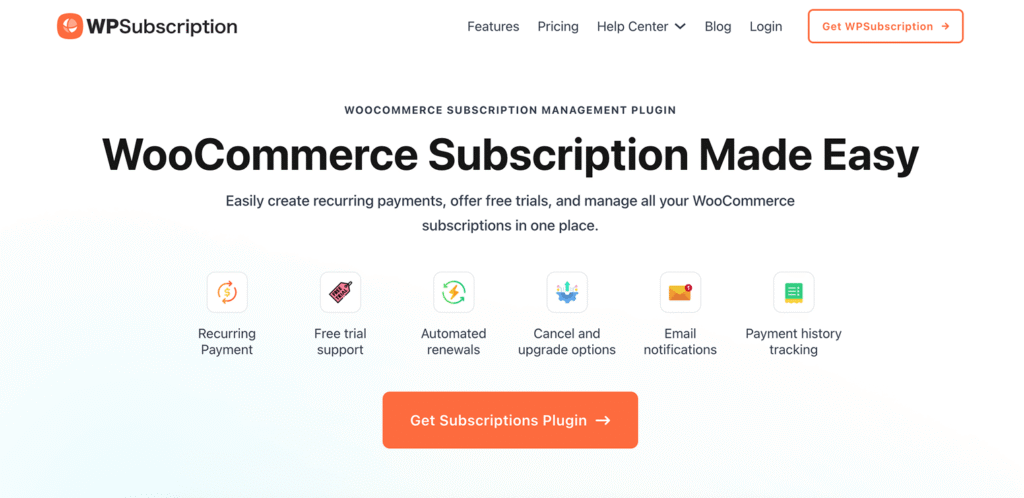
WPSubscriptions for WooCommerce is a freemium plugin that lets you create and manage subscription-based products and services on your WooCommerce store.
With this plugin, you can set up recurring payments, offer flexible billing schedules, and handle subscription upgrades or pauses effortlessly.
It integrates smoothly with popular payment gateways and works well with most WooCommerce themes and extensions.
Most Important Features:
- Easy creation of subscription products with variable billing periods
- Supports multiple payment gateways including Stripe, PayPal, and more
- Flexible subscription management for customers (pause, cancel, upgrade)
- Automated renewal payments and email notifications
- Compatible with WooCommerce’s extensive ecosystem
- Detailed subscription reports and analytics
- Supports free trials and sign-up fees
- Developer-friendly with hooks and filters for customization
For Whom:
Subscriptions for WooCommerce is ideal for businesses selling membership sites, digital services, software licenses, or any product requiring recurring payments. It’s great for store owners who want to boost customer retention through subscriptions without complexity.
Pricing:
Subscriptions for WooCommerce offers a free version with essential features and premium plans that start at $89/year and go up to $299/year.
28. MemberPress
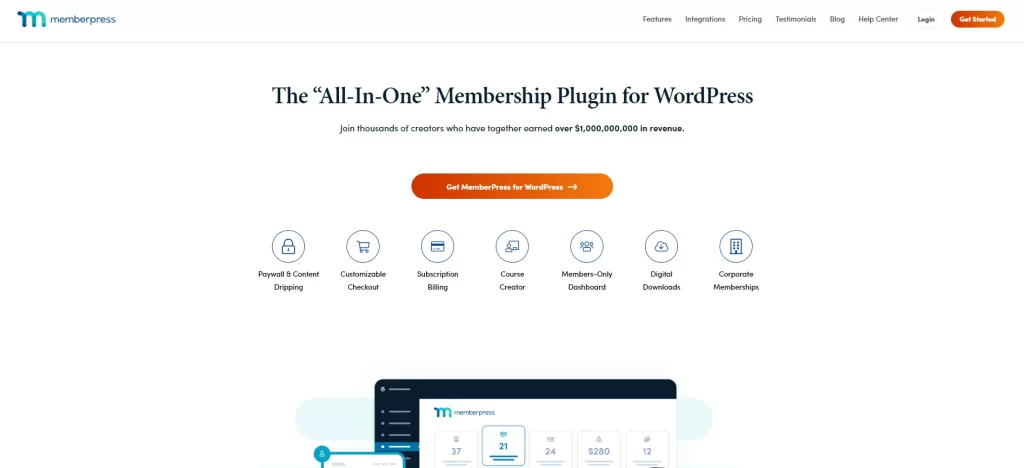
MemberPress is a powerful plugin that simplifies the management of your membership site.
With it, you can easily handle memberships, subscriptions, and payments as well as manage your online community.
Whether you’re creating an e-learning platform, a premium content site, or a subscription-based service, MemberPress offers the necessary features to effectively manage your membership site.
Most Important Features:-
- Allows restricted access to specific posts, pages, or content types based on membership levels or subscription plans.
- Create multiple membership levels and subscription plans.
- Supports drip content functionality.
- Sell digital products or courses directly from your website.
- Content Protection feature available.
- Best Subscription Management system with renewal reminders, billing details, cancellations, and access expiration.
- Integration with Email Marketing services.
- Create coupons and discounts.
- Community Building through forums, discussions, and exclusive content.
- Provides reporting and analytics features to track activity in real time.
For Whom:-
Only web owners who are looking to build subscription-based websites should go for the MemberPress plugin.
Pricing:-
Premium starts at $179.50/year with a maximum of $399.50/year.
29. WPML

WPML (WordPress Multilingual Plugin) is a widely used WordPress plugin for creating and managing multilingual websites.
Developed by OnTheGoSystems, WPML enables website owners and developers to overcome language barriers by easily translating their content into multiple languages.
Most Important Features:-
- WPML translates all types of content on your website, including pages, posts, custom post types, taxonomies, menus, and widgets.
- Provides customizable language switcher options.
- Offers translation management features for better collaboration.
- String Translation allows the translation of strings in themes, plugins, and other elements on the WordPress site.
- Supports different URL structures for each language.
- Create and manage language variations effectively.
- The plugin is compatible with most WordPress themes and plugins.
- WPML can improve the site’s SEO, making it accessible to users searching in different languages.
For Whom:-
This plugin is particularly useful for businesses, bloggers, and organizations aiming to reach a global audience or serve regions with diverse language preferences.
Pricing:-
The WPML plugin starts at $39/year and goes as high as $199/year.
30. Weglot
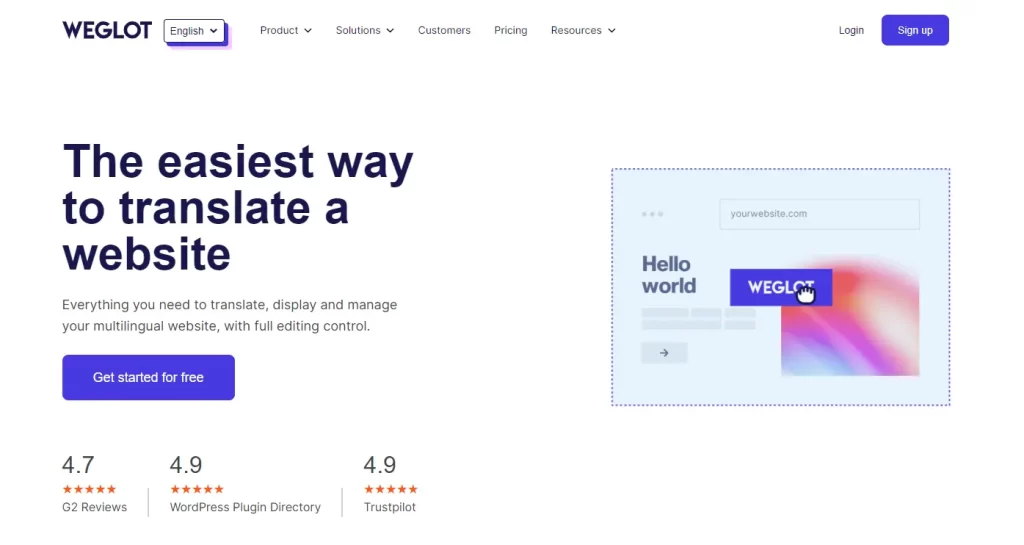
Weglot is a cloud-based translation plugin designed to help website owners and developers create multilingual websites easily.
Unlike traditional translation methods, Weglot offers an automated approach that accelerates the translation process and management.
You can easily create multiple language sites without extensive coding with Weglot.
Most Important Features:-
- Weglot uses machine translation to automatically translate site’s content into chosen languages.
- User-friendly interface offers easy translation management, customized language settings, and multilingual status monitoring.
- Real-Time Preview feature available.
- Provides customizable language switchers.
- Translations are designed to be SEO-friendly.
- Collaboration and Proofreading options are available.
- Compatible with most WordPress themes and plugins.
- Caches translations to improve site performance and reduce server load.
For Whom:-
Weglot is also suitable for businesses, bloggers, and individuals looking to expand their online presence to international markets.
Pricing:-
The plugin offers a free plan with the premium ones starting at $15/month with the highest at $699/month (annual plans are a bit cheaper).
31. EazyDocs
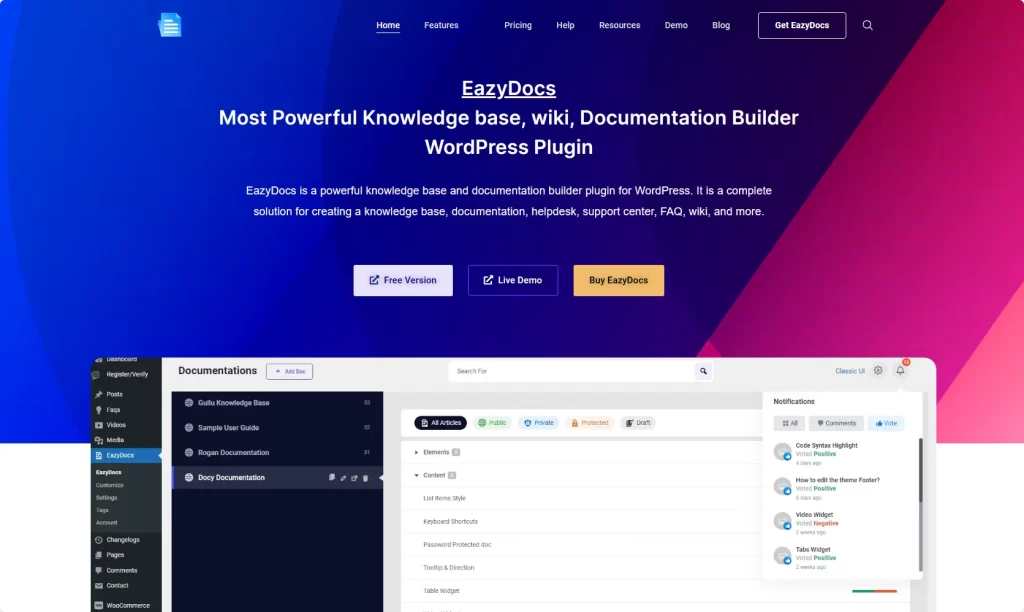
EazyDocs streamlines the creation and sharing of collaborative documentation. It streamlines the process for WordPress users, allowing seamless development of user guides, tutorials, knowledge bases, FAQs, wiki pages, and more, all with real-time team collaboration to guarantee efficiency.
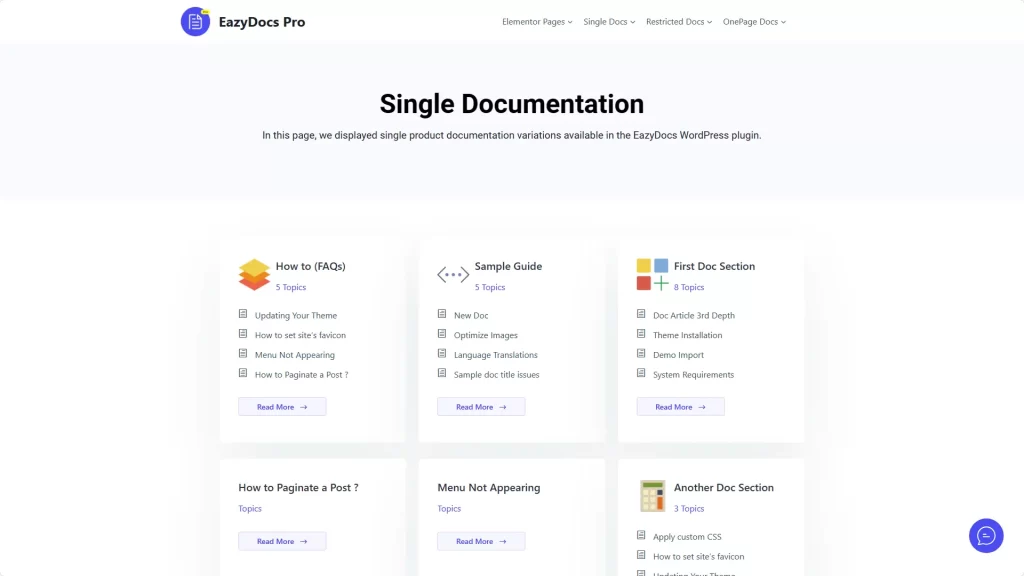
Moreover, EazyDocs excels in creating both internal and password-protected public documents, safeguarding sensitive content. EazyDocs also offers a built-in analytics monitor that empowers admins to spot issues, gather user feedback, and assess user interaction.
More Important Features
- Frontend Content Collaboration feature, allowing multiple users to work on the same document in real-time.
- Drag-n-drop documentation management dashboard with nested document feature.
- Preset Elementor templates.
- Built-in Analytics Monitor.
- Documentation tags help organize and manage your content.
- Doc Helper Assistant widget with Ajax Live Search Results and the ability to add a contact form to Doc Helper.
- Frontend editing with WP Block Editor.
- Conditional content and sidebar accessible tools.
- Duplicate bulk/individual documentation.
- Missing Keywords. Content voting (useful/not useful), comments, and notifications
- User role management.
For Whom
Useful for brands, businesses, and individuals who are trying to create and manage documentation, tutorials, knowledge bases, wiki pages, and more. EazyDocs features all the necessary tools to create a professional document presentation for WordPress websites.
Pricing
EazyDocs offers a free plan that allows you to create unlimited documents. The premium plan starts at $49/year for one site.
32. Sucuri Firewall
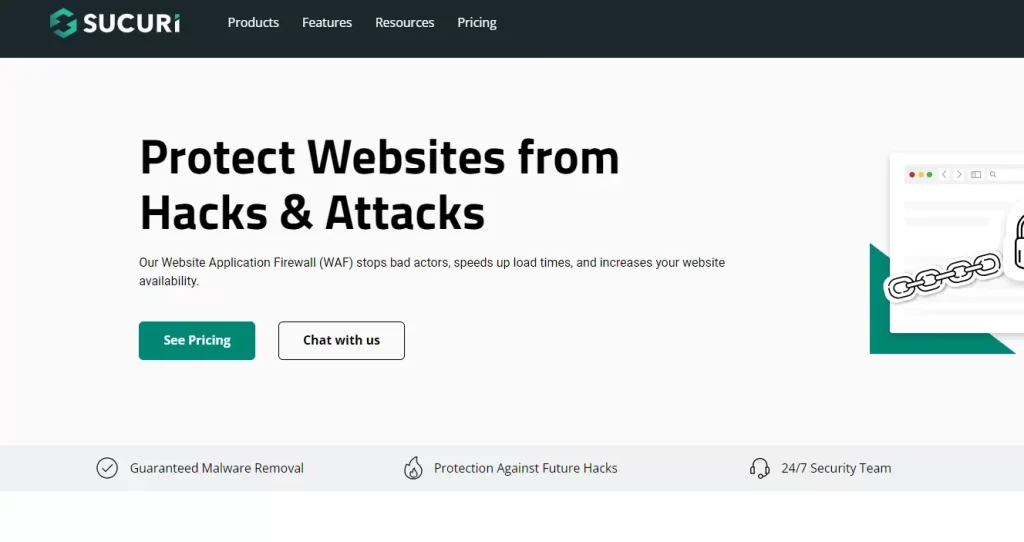
Sucuri Firewall is a very prominent plugin for WordPress website owners, offering robust protection against malicious traffic and potential hacks.
With real-time monitoring, Sucuri Firewall surveils your site for any suspicious activity and sends immediate alerts to keep you informed.
With this plugin installed on your site, there are no chances of security breaches.
Most Important Features:-
- Web Application Firewall (WAF) filters incoming web traffic, identifying and blocking malicious requests before they reach your server.
- Superfast Malware Detection and Removal System.
- Provides solid protection against (DDoS) attacks.
- Brute Force Attack Prevention mechanism enabled.
- Offers real-time monitoring.
- Firewall includes a CDN to optimize website performance.
- Geoblocking feature available.
- Sucuri provides professional malware cleanup services to restore your website to its safe and functional state.
- Can customize security settings and rules.
For Whom:-
Websites that are not hosted on the Cloud servers should protect their site data with Sucuri.
In most cases, bloggers, marketers, startups, and affiliate marketers rely heavily on this plugin.
Pricing:-
Sucuri premium costs about $199.99/year and can go higher with custom plans.
33. UpdraftPlus
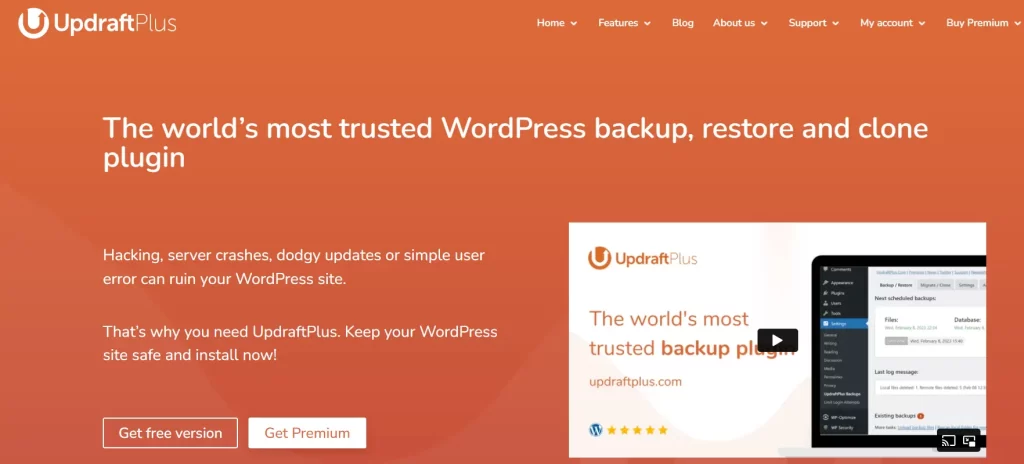
If you equip your site with the best data backup and restore tool for WordPress, chances are you won’t have to worry about site security ever.
When it comes to securing your data on a WordPress website, UpdraftPlus is the plugin you can rely on.
This powerful plugin automatically backs up your entire site, including both the database and files.
And it does that at regular intervals with so many selective backup options available.
Most Important Features:-
- Schedule automatic backups at predetermined intervals (hours/days/weeks).
- Can create complete backups of the site, including database, files, plugins, themes, media, and other elements.
- Can choose specific elements to back up.
- Supports multiple remote storage options, including cloud services like Dropbox, Google Drive, Amazon S3, and more.
- Offers a simple One-click Restoration process for maximum efficiency.
- Supports incremental backups to reduce the backup time and server load.
- Provides additional site Migration and Cloning features.
- A backup Encryption option is available.
For Whom:-
UpdraftPlus is a valuable plugin suitable for a diverse range of users, from individual bloggers to businesses and organizations of all sizes.
There’s no “Can I use?”, only “You should use.”
Pricing:-
The plugin has a free version that gets the job done well. For premium, the costs start at $70/year and go up to $399/year.
34. Constant Contact
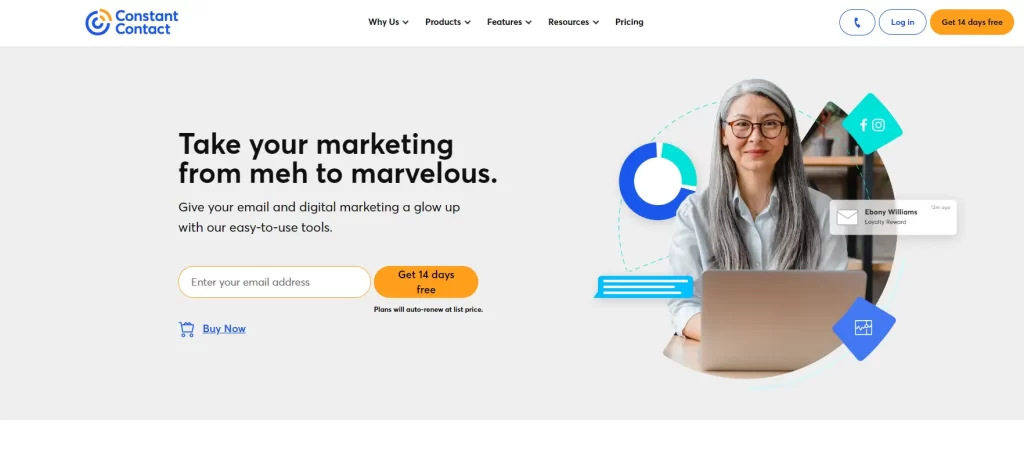
Developed by Constant Contact, Inc., Constant Contact provides excellent features to create, manage, and analyze email campaigns.
Makes it easier to connect with subscribers, customers, and supporters.
Most Important Features:-
- Offers drag-and-drop editor to design mobile-responsive email campaigns.
- Has a Template Library of professionally designed email templates for newsletters, promotions, events, and more.
- Lets you organize and segment your email lists.
- Supports automation features.
- Can personalize email campaigns.
- Offers A/B testing capabilities.
- Provides insights into email campaign performance, including open rates, click-through rates, and subscriber engagement.
- Can be used for promoting and managing events.
- Integrates with e-commerce platforms to promote products, send purchase follow-ups, and recover abandoned carts.
- Social Media Integration extends your reach and engagement.
For Whom:-
If your business is highly dependent on leads, you can consider the Constant Contact plugin to nurture your audience.
Suitable for niches like blogging, news, magazines, startups, fashion, etc.
Pricing:-
Constant Contact premium starts at $12/month and ends at $80/month.
35. PushEngage
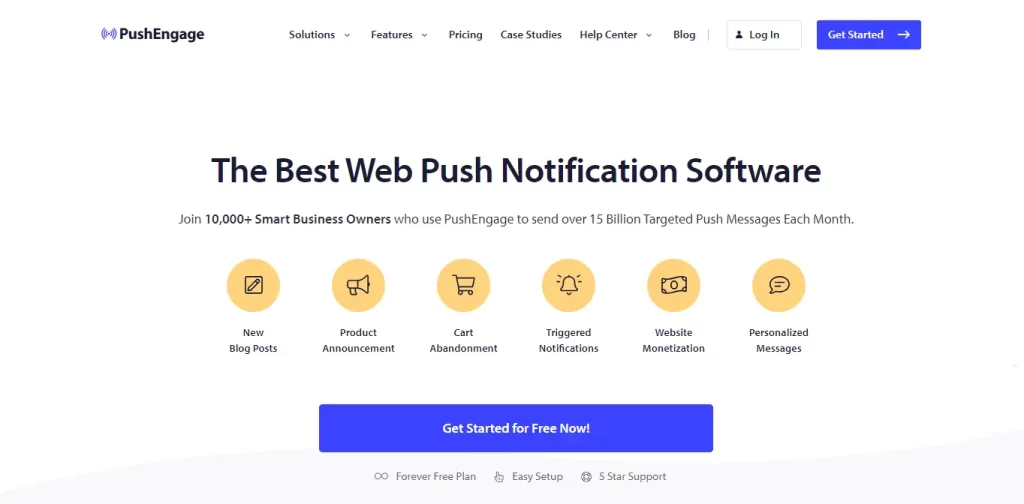
PushEngage is a web push notification platform designed to help websites engage their audience through browser-based push notifications.
Developed by Wingify, PushEngage enables web owners to send timely and relevant notifications to subscribers, even when they’re not actively browsing the website.
This plugin aims to increase user engagement, drive traffic, and boost conversions by delivering targeted messages directly to users’ devices.
Most Important Features:-
- Send customized push notifications to subscribers’ browsers.
- Offers advanced segmentation capabilities based on user interests, behavior, and demographics.
- Supports automated notifications triggered by abandoned carts, new content, product updates, and more.
- Schedule push notifications at custom timeframes.
- Provides customizable opt-in prompts.
- Allows A/B testing.
- Detailed analytics and insights are available.
- Supports multi-language notifications.
For Whom:-
Online business websites or eCommerce websites can run push notification ads with the PushEngage plugin.
To ensure a better chance of conversion.
Pricing:-
The plugin has a free plan and the premium plan starts at $9/month while going up to $49/month.
36. W3 Total Cache

Developed by W3 EDGE, the W3 Total Cache plugin enhances user experience, search engine rankings, and server performance through a combination of caching, compression, and lots of optimization techniques.
Most Important Features:-
- Creates the fastest static HTML files for your dynamic WordPress pages.
- Offers Browser Caching and Object Caching features.
- Minifies and compresses HTML, CSS, and JavaScript files.
- Content Delivery Network (CDN) integration.
- First-class Database optimization.
- Implements lazy loading for image and video media content.
- Can cache specific parts of a page individually.
- Enables GZIP compression for your website’s assets.
For Whom:-
Whether you’re running a blog, an e-commerce site, or any type of website, W3 Total Cache can help you create a faster and more responsive user experience.
Pricing:-
W3 Total Cache premium costs about $8.25/month.
37. WP Rocket

WP Rocket is a premium caching and performance optimization plugin for WordPress.
Developed by WP Media, the plugin offers a great range of features to optimize site’s performance and reduce page load times.
Most Important Features:-
- Premium Page Caching features including browser caching..
- Supports GZIP compression.
- Automatic CSS, JavaScript, and HTML minification.
- Image optimization along with Lazy Loading method.
- Content Delivery Network (CDN) Integration.
- Preloading caching.
- Core web vitals optimization.
- 1-click optimization.
- Settings customizer.
For Whom:-
WP Rocket can be helpful for websites that have tons of images in the front end to engage their visitor.
Websites like eCommerce, business, travel blog, fashion, magazines, etc. are suited for it.
Pricing:-
The premium plugin starts at $59/year and goes up to $299/year.
38. WooCommerce
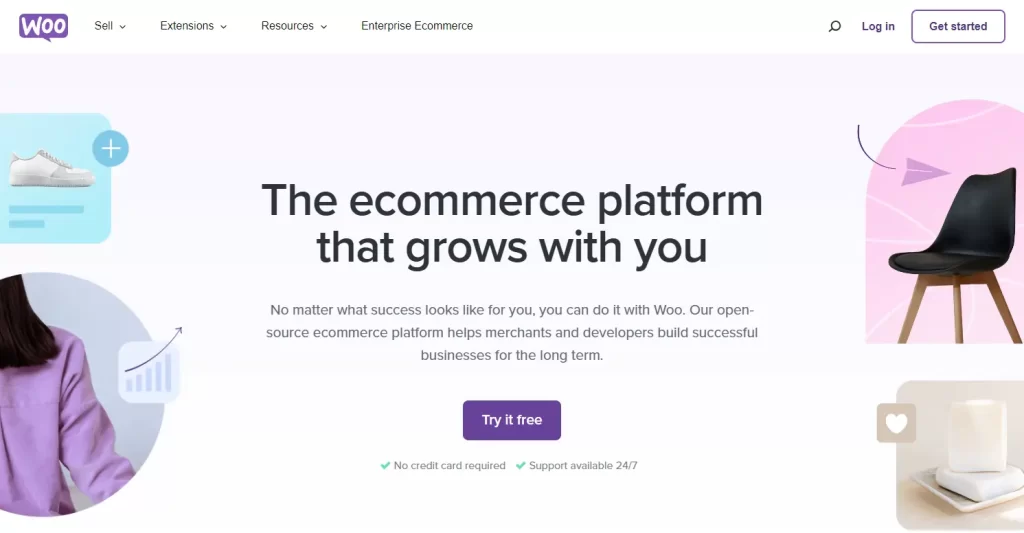
WooCommerce is a widely used e-commerce plugin for WordPress that allows you to turn your website into a fully functional online store.
Developed by Automattic, WooCommerce offers features to help you build, manage, and grow your e-commerce business.
Whether you’re selling physical products, digital goods, or services, the plugin has you covered.
Most Important Features:-
- WooCommerce provides a user-friendly interface to add, edit, and manage products, including descriptions, images, prices, and variations.
- Supports a variety of payment gateways, such as PayPal, Stripe, credit cards, and more.
- Offers flexible and customizable shipping options.
- Track inventory levels, set stock statuses, and receive notifications with an advanced Inventory Management system.
- Automatically calculate sales taxes based on location and customer address.
- Supports variable products with different attributes like size or color.
- Has an in-built product reviews and ratings system.
- Create customized coupon codes, discounts, and promotional offers.
- Customizable store design with themes and templates.
- Lots of extensions and add-ons are available.
For Whom:-
WooCommerce is an excellent choice for individuals, entrepreneurs, and businesses looking to establish an online store.
Pricing:-
WooCommerce is a totally free plugin to grab. Some extensions or additional features may cost you.
39. Easy Digital Downloads

Easy Digital Downloads is a really awesome plugin for selling digital goods on your WordPress website.
With it, it’s easy to manage your digital products and streamline the selling process.
EDD is a specialized e-commerce plugin developed by Sandhills Development that should help you run your digital product business effectively.
Most Important Features:-
- One of the best Digital Product Management systems.
- Ensures secure file delivery to customers through encrypted links.
- Can set up flexible Pricing Models including fixed prices, variable pricing, bundle pricing, and pay-what-you-want options.
- EDD supports multiple payment gateways, including PayPal, Stripe, and more.
- Can create discount codes and coupons.
- Provides detailed reporting and analytics on sales, earnings, and customer behavior.
- Customizable purchase receipts.
- Customizable download emails sent to customers.
- Content Restriction feature available for subscription models.
- Supports software licensing and updates for digital products.
- EDD supports many add-ons and extensions to enhance functionality.
For Whom:-
Suited for creators, artists, authors, and businesses to offer and distribute digital content such as e-books, software, music, courses, plugins, and more.
Pricing:-
EDD premium starts at $99.50/year to a maximum of $499.50/year.
40. Academy LMS Plugin
Academy LMS is a complete Learning Management System (LMS) plugin for WordPress. It allows you to create, manage, and sell online courses directly from your WordPress website. With Academy LMS, you can build a full-featured eLearning platform just like Udemy, Coursera, or Skillshare — all without writing any code.
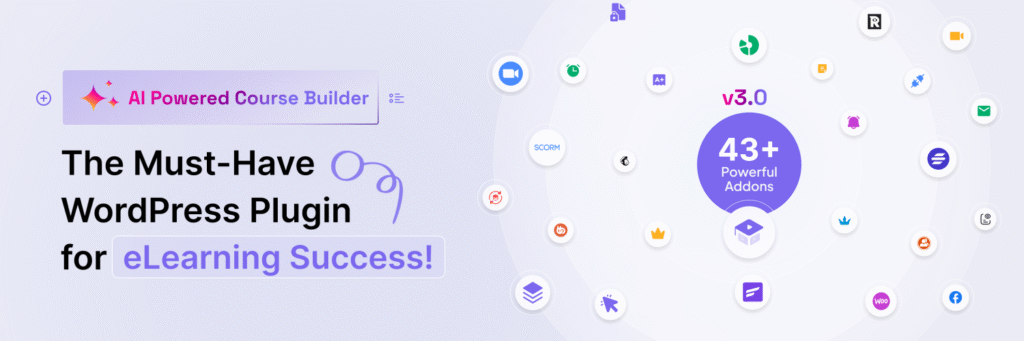
Most Important Features
- Quizzes & Assessments – Advanced quiz options to test learners effectively.
- Certificates – Award completion certificates to students automatically.
- Monetization – Sell courses using WooCommerce, StoreEngine, SureCart and more.
Instructor Earnings Sharing – Automatically calculates and shares instructor earnings from course sales. - Gamification – Features like badges, leaderboards, and points to increase engagement.
- Integration Friendly – Compatible with popular plugins like WishList Member, Elementor, and aBlocks, Bit Integration and more .
- Analytics & Reports – Track student progress, sales, and performance.
For Whom
Academy LMS is designed for:
- Educators & Teachers – Who want to take their teaching online.
- Training Institutes – To manage and sell professional training programs.
- Businesses & Corporates – For employee training and internal knowledge sharing.
- Coaches & Consultants – To create and sell premium courses to clients.
- Freelancers & Agencies – To build eLearning websites for clients quickly.
Pricings :
Academy LMS offers both yearly, lifetime, and unlimited pricing plans. Its plans start from $99/year for the yearly plan, $249 for the lifetime plan, and go up to $999 for unlimited sites. The best part is that all features are included in every plan.
41. UPS Shipping Plugin

WooCommerce UPS Shipping Plugin is a certified tool by UPS designed to streamline your WooCommerce store’s shipping process. Seamlessly integrated, this plugin offers real-time UPS rates, automated label printing, flexible shipping options, and order tracking.
Elevate your store with features like UPS OAuth 2.0 security live tracking, schedule pickups, commercial invoice printing, and multi-parcel packing. Enhance customer experience with estimated delivery dates and support for UPS SurePost and Access Point.
Most Important Features:
- UPS OAuth 2.0 security compatibility
- Real-time UPS rates at checkout
- Automated label printing
- Live UPS tracking
- Schedule pickups from your store
- Print commercial invoices
- Manage domestic and international shipments
- Provide estimated delivery dates
- Support for UPS SurePost and Access Point
- Multi-parcel packing for efficient shipping
- Ships Bookable products by integrating with WooCommerce Bookings and Appointments Plugin.
For Whom –
This plugin caters to many businesses, including WooCmmerce stores, global retailers, exporters, manufacturers, wholesalers, distributors, and businesses focused on efficient logistics and order fulfillment.
Pricing
The Premium Plans start from $99 for a single site.
42. WooCommerce FedEx Shipping Plugin

The WooCommerce FedEx Shipping Plugin by PluginHive is certified by FedEx, ensuring reliable and worldwide shipping for your WooCommerce store. This FedEx shipping plugin seamlessly integrates FedEx services, offering real-time FedEx shipping rates at checkout, generating and printing FedEx shipping labels, and updating customers with FedEx tracking details via email.
The WooCommerce FedEx plugin enhances the shipping process, making it efficient and user-friendly for both WooCommerce store owners and customers, streamlining shipping operations, and ensuring timely and accurate delivery of orders.
Most Important Features:
- Display accurate FedEx shipping costs to customers at checkout based on product weight, dimensions, destination, and chosen service.
- Supports various FedEx services, including FedEx Express, FedEx Ground, FedEx One Rate, FedEx Hold at Location, and specific needs like alcohol or hazardous material shipping.
- Generate and print FedEx shipping labels directly from your WooCommerce dashboard, reducing manual data entry and saving time.
- Validate shipping addresses with “FedEx Address Validation” to ensure accuracy and reduce delivery issues.
- Print FedEx Shipping labels for individual packages or multiple orders in bulk for a faster workflow.
- Automatically include FedEx tracking details in order completion emails, keeping your customers informed.
- Generate FedEx return labels for your customers within the WooCommerce interface.
- Efficiently manage multiple vendors using the Dokan Multi-Vendor Plugin, along with the WooCommerce Multi-Vendor Shipping Add-on.
For Whom:
The WooCommerce Shipping Plugin for FedEx by PluginHive is ideal for WooCommerce store owners who ship products domestically and internationally. It’s perfect for businesses of all sizes, from small startups to large enterprises, looking to enhance their shipping efficiency.
Pricing:
The WooCommerce FedEx Shipping Plugin with Print Label costs $99 for a single site.
43. Smush
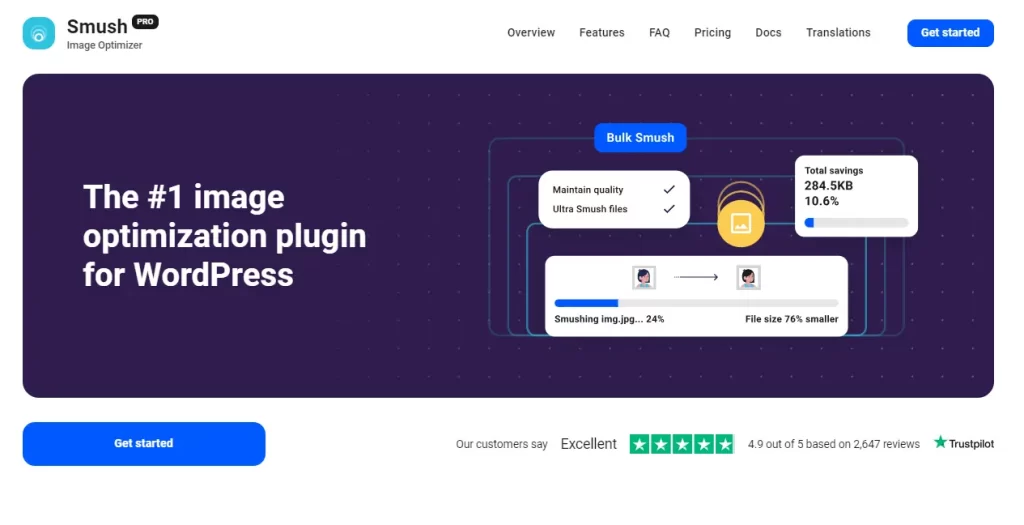
Smush, formerly known as WP Smush, is a popular WordPress plugin designed to optimize and compress images on your website without compromising their quality.
Developed by WPMU DEV, Smush is perfect for reducing image file sizes, improving page load times, and enhancing overall website performance.
Most Important Features:-
- Automatically compresses images when uploaded in the WordPress media library.
- Bulk Compression feature is available.
- Offers lossless compression that preserves image quality.
- Offers Lossy Compression for more aggressive compression with slight image deterioration.
- Can automatically resize images.
- Supports lazy loading.
- Provides bulk optimization reports.
- Works with many image formats, including JPEG, PNG, and GIF.
- Integrates with page builders.
For Whom:-
Anyone can use Smush to optimize images inside their websites.
But avoid it if you are already using an optimization plugin that works on images.
Pricing:-
The plugin is free for use with an even better premium version priced at #3/month.
44. Darkify
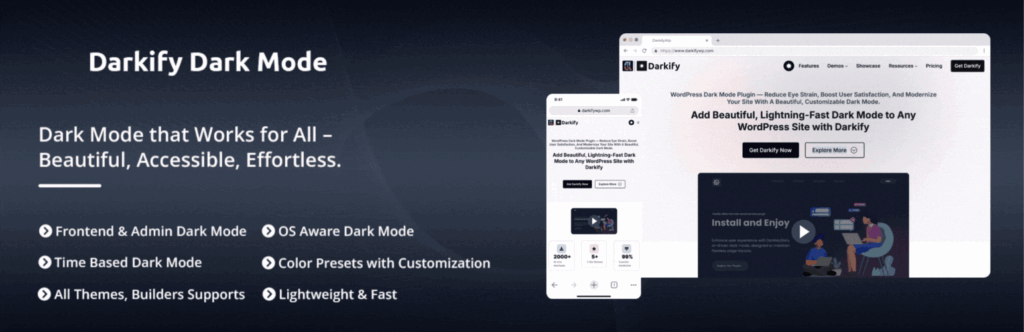
Darkify is a lightweight, user-friendly dark mode plugin for WordPress that works seamlessly on both the frontend and backend. With advanced customization options and modern compatibility, it enhances accessibility, reduces eye strain, and gives your website a sleek, professional look — without slowing it down.
Key Features:
- Frontend & Backend Support – Enable dark mode across your site and WordPress dashboard.
- Lightweight & Fast – Optimized to load quickly and work smoothly without affecting performance.
- Customizable Toggle Button – Choose different styles, positions, and icons to match your design.
- OS & Time-Based Mode Switching – Automatically adapt to visitor device settings or schedule dark mode.
- Works with Page Builders – Fully compatible with Elementor, Gutenberg, and popular WordPress themes.
- Image & Media Handling – Adjust images and logos to display correctly in dark mode.
- Accessibility-Focused – Improves readability and reduces eye strain for better user experience.
45. RafflePress

RafflePress is a popular WordPress plugin that enables you to create and manage contests, giveaways, and promotional campaigns.
Developed by RafflePress, LLC, the plugin comes in handy to engage your audience with giveaways and contests.
Most Important Features:-
- Drag-and-Drop contest builder.
- Supports multiple entry methods, such as social media follows, email subscriptions, visiting specific pages, and more.
- Viral Sharing method with additional share bonus system.
- RafflePress designs are responsive on all devices.
- Provides pre-designed contest templates.
- Provides integration with Email Marketing tools.
- Customize the appearance of your contests to match your branding.
- Customize the appearance of your contests to match your branding.
- Has random winner selection tools.
- Has random winner selection tools.
- Has random winner selection tools.
- Provides analytics to track the performance of your contests.
For Whom:-
This plugin is for those who want to engage with the audience, grow an online presence, and achieve promotional goals through interactive and exciting campaigns.
Pricing:-
The premium plugin costs about $31.60/year for starters and goes up to a maximum of $399.60/one-time.
46. Redirection
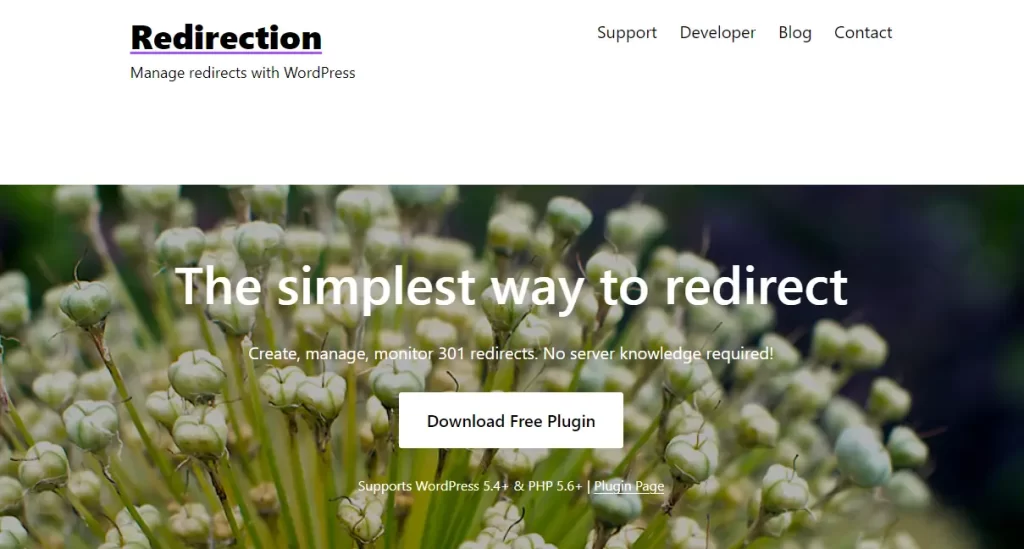
Developed by John Godley, the Redirection plugin is useful when you need to redirect URLs to different destinations to fix broken links.
Most Important Features:-
- Set up 301 (permanent) and 302 (temporary) redirects from one URL to another.
- Supports bulk importing and exporting of redirection rules.
- Supports regular expressions (regex) for creating complex redirect rules.
- 404 Error Tracking system integrated.
- Conditional Redirect features available.
- Manual Redirection creation options.
- Monitor Redirects: The plugin tracks the number of times each redirect is used, providing data on the popularity and effectiveness of redirections.
- HTTP Status Codes: Redirection allows you to choose between different HTTP status codes (301, 302, 307, etc.) when setting up redirects.
Pricing:-
No cost, the plugin is completely free to use.
47. Broken Link Checker
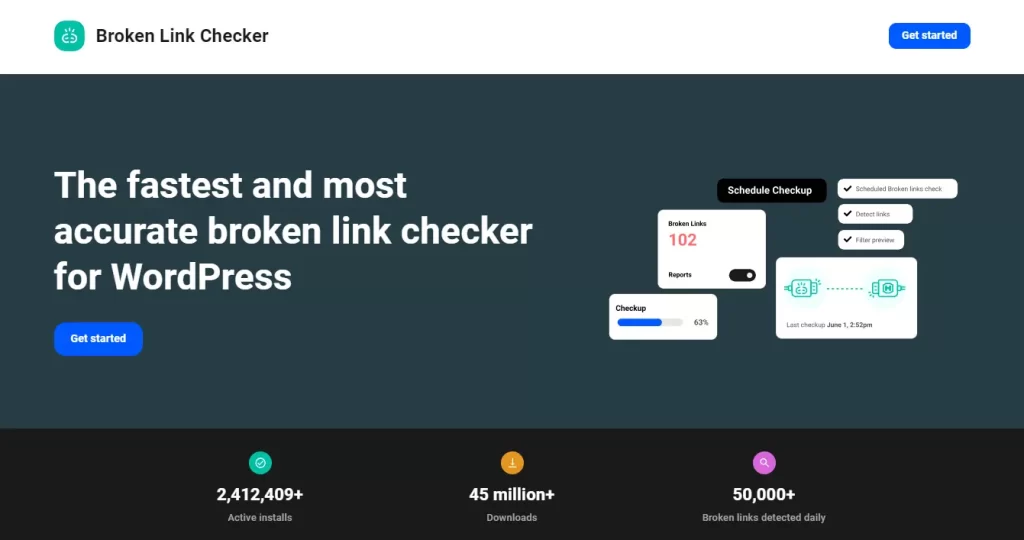
As you know, broken links can negatively impact user experience, SEO rankings, and overall website quality.
The Broken Link Checker plugin by WPMU DEV is a useful tool designed to help WordPress website owners identify and manage broken links on their websites.
Most Important Features:-
- Automatically scans website for broken links, including internal and external links, images, and other media.
- Continuously monitors the status of links and sends alerts.
- Provides notifications directly in your WordPress dashboard.
- Generates detailed reports for broken links.
- Bulk Editing for updating broken links directly from the plugin’s dashboard.
- Offers customizable settings.
- Link Validation feature available.
- Allows manual trigger link checks.
Pricing:-
This plugin is free to use, no cost required.
48. PH Deposits for WooCommerce
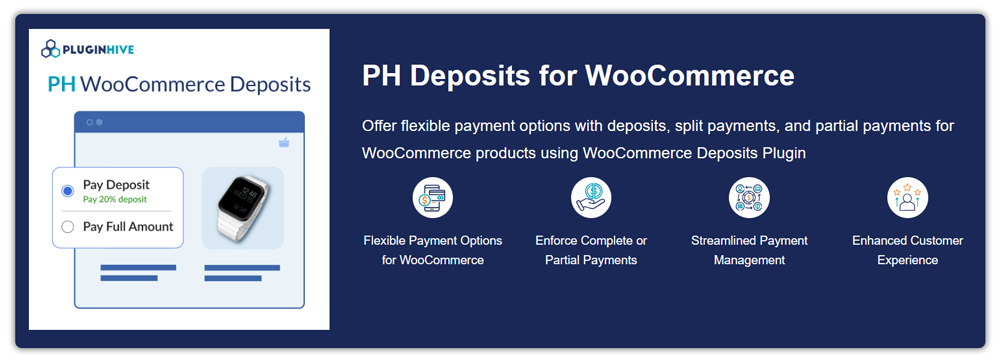
PH Deposits for WooCommerce lets you offer flexible payment options like deposits, split payments, or installments directly from your WooCommerce store. It improves cash flow while giving customers the freedom to pay partially or in full based on their preferences. With automated balance tracking and reminders, it ensures a smooth payment experience for both you and your customers.
Designed for flexibility, Deposits for WooCommerce allows you to create customized payment schedules and apply deposit rules to selected products or categories. It’s fully compatible with WooCommerce Bookings & Appointments, making it ideal for both product-based and service-based businesses.
Most Important Features:
- Allow deposits, split, installment, or partial payments at checkout.
- Configure fixed or percentage-based deposit options.
- Automate balance invoices and follow-up reminders.
- Customize UI layouts for a better checkout experience.
- Apply deposit settings selectively to products or variations.
- Supports multilingual stores with WPML compatibility.
For Whom:
Ideal for store owners, event organizers, rental businesses, and service providers who want to offer flexible payment solutions and increase customer conversions.
Pricing:
$99/year, includes one year of updates and dedicated support.
49. Better Badge Pro

Better Badge Pro is a powerful WooCommerce plugin built for store owners, agencies, and developers who want to amplify their product presentation and boost conversions through eye-catching, dynamic badges and labels — all without writing a single line of code.
It has 100+ built-in product badges like Best Seller, On Sale, Limited Stock, New Arrival, Free Shipping, and more. With its easy-to-use interface, Better Badge Pro lets you customize sales badge shape, size, color, placement, and text. You can also create your own fully custom badges that perfectly match your store’s style and brand. So your “On Sale”, “Limited Edition”, “Black Friday”, and “Cyber Monday” badges don’t just look good—they convert.
Most Important Features:
- 100+ Ready-Made Templates – Instantly apply stylish designs for sales, new arrivals, and bestsellers fully customizable to match your brand.
- Dynamic Automation—Auto-update badges with live placeholders like {{discount_percentage}}, {{sale_price}}, and {{stock_quantity}} — perfect for time-sensitive campaigns.
- Smart Scheduling—Set start and end dates for campaigns. Run badges automatically during BFCM, holidays, or flash sales.
- Multiple Badge Types – Choose text, image, or HTML/CSS badges. Stack multiple badges on a single product for maximum impact.
- Advanced Conditional Filtering – Show badges only where it matters: by category, stock level, or attributes like size and color.
- Animations & Effects – Bring your badges to life with 15+ smooth CSS animations that catch attention without slowing down your store.
- Precision Placement – Choose from 8+ display positions and fine-tune spacing for pixel-perfect design across all devices.
- Live Visual Editor – Design and preview badges in real time with an intuitive, beginner-friendly interface.
- Lightweight & Compatible – Works flawlessly with top WooCommerce themes and plugins, fully optimized for speed.
Pricing: Better Badge Pro starts at $39/year or $89 for lifetime access.
50. WebToffee PDF Invoice & Packing Slips for WooCommerce

WebToffee PDF Invoices & Packing Slips for WooCommerce is a reliable plugin designed to help store owners automatically generate professional PDF invoices, packing slips, and other order documents. It simplifies order documentation, improves store operations, and ensures a smooth post-purchase experience for customers.
Most Important Features:-
- Automatically generate PDF invoices, packing slips, and credit notes.
- Attach invoices to WooCommerce order emails.
- Customizable invoice templates with logo, branding, and store details.
- Supports multiple document types like proforma invoices and delivery notes.
- Bulk download and print invoices directly from the order dashboard.
- Sequential invoice numbering for better record management.
- Multilingual and RTL language support.
- Compatible with WPML and popular WooCommerce extensions.
For Whom:-
WebToffee PDF Invoice Plugin is ideal for WooCommerce store owners who want to automate invoice creation and manage order documents professionally. It’s especially useful for businesses handling high order volumes or selling to international customers with multilingual and tax-related requirements.
Pricing:-
WebToffee PDF Invoice & Packing Slips Pro version starting at $69/year for one site.
51. WebYes Accessibility Toolkit

WebYes Accessibility Toolkit is a user-friendly WordPress plugin designed to help website owners improve accessibility and meet global web accessibility standards. It enables visitors with disabilities to navigate, read, and interact with your site more easily, without requiring complex setup or coding.
Most Important Features:-
- Keyboard navigation support for improved usability.
- Screen reader–friendly enhancements.
- Readability improvements.
- Quick activation with minimal configuration.
- Helps align with WCAG accessibility guidelines.
For Whom:-
WebYes Accessibility Toolkit is ideal for WordPress site owners who want to make their websites more accessible to all users. It’s especially useful for businesses, bloggers, educators, and organizations aiming to improve usability and meet accessibility best practices.
Pricing:-
WebYes Accessibility Toolkit now provides a free version.
52. OpinionCamp
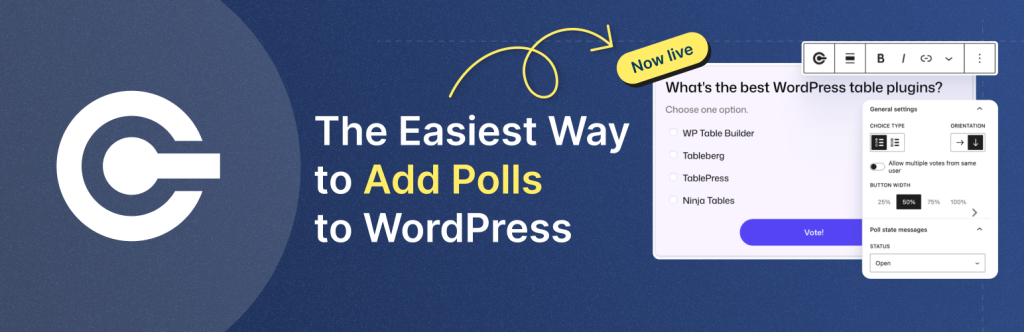
OpinionCamp is a lightweight WordPress poll plugin that helps you collect quick opinions from visitors right inside the Gutenberg editor. Instead of using external platforms or forcing users to create accounts, OpinionCamp keeps things simple: add a Poll block, write your question, add options, publish, and start getting votes. It’s a great fit for bloggers, communities, and product teams who want fast feedback without hurting site speed or UX.
Most Important Features:-
- Gutenberg Poll Block to create polls directly in the WordPress editor
- Multiple choice styles (e.g., single/multiple choice depending on poll type) and flexible option layouts
- Design controls for colors, borders, button style, radius, and overall poll appearance
- Results tracking inside your WordPress dashboard (so you can view and compare votes anytime)
- Privacy-friendly setup (polls can run without forcing user registration)
- Vote limiting options like “one vote per device” for more controlled polls
- Built to be fast and minimal, so it doesn’t bloat your site with unnecessary features
For Whom:-
OpinionCamp is ideal for bloggers, news sites, community owners, and marketers who want to run quick audience polls (e.g., “Which option do you prefer?”, “What should we build next?”, “Yes/No vote”, opinion checks). It’s also useful for product teams who want simple on-site feedback without setting up complex surveys.
Pricing:-
OpinionCamp offers a free way to get started, with premium upgrades and expanded features depending on your plan/roadmap (if applicable).
53. Product Import Export

Product Import Export Plugin for WooCommerce is a powerful WooCommerce extension from WebToffee that helps you import, export, migrate, and bulk-update your product catalog (including images and metadata) using flexible file formats and advanced filtering, so managing large inventories becomes fast and hassle-free.
Most Important Features:-
- Multiple File Formats Support: CSV, XML, Excel, and TSV
- Export Products with Images + Custom Meta for migration-ready files
- Advanced Export Filters (category, tags, SKU, price, stock status, dates, etc.)
- Multiple Import/Export Methods: Quick, Pre-saved Template, and Advanced.
- Column Mapping to match custom file columns to WooCommerce fields.
- Bulk Update During Import (including formula-based updates).
- Scheduled Imports/Exports via FTP/SFTP to automate syncing.
- Import/Export Product Reviews (including ratings and review details).
- Detailed Log History for troubleshooting import/export runs.
For Whom:-
Best for WooCommerce store owners who regularly manage large product catalogs, migrate stores, or need repeatable imports/exports (including images + metadata). Also ideal for agencies and freelancers handling multiple client stores and frequent catalog updates.
Pricing:-
- Single Site: $69/year
- Up to 5 Sites: $129/year
- Up to 25 Sites: $249/year
The Necessity of WordPress Plugins
As an open-source platform, WordPress plugins are essential components of the WordPress ecosystem, contributing significantly to its flexibility, functionality, and versatility.
Plugins allow you to perform certain specialized tasks on the website and make changes to suit your business.
For a better understanding, we can explain the necessity of WordPress plugins with some bullets-
Customization and Functionality: WordPress plugins allow users to extend the core functionality of their websites easily. Whether you want to add a contact form, a gallery, an e-commerce store, or a social media integration, there’s likely a plugin available that can accomplish the task.
Ease of Use: Plugins make it easier for individuals with limited technical skills to add advanced features to their websites.
Time and Cost Efficiency: Plugins offer pre-built solutions that save time and reduce development costs. This is especially beneficial for small businesses.
Regular Updates: Many reputable plugin developers actively provide updates for new functionalities and security patches to improve your site.
SEO and Marketing: There are plugins designed specifically to help with search engine optimization (SEO) and marketing efforts. They can assist you in optimizing content, generating XML sitemaps, improving page load speed, and more.
E-Commerce Capabilities: Some plugins help you transform your WordPress site into a fully functional online store with features like shopping carts, product catalogs, payment gateways, and inventory management.
Security Enhancements: Many WordPress security plugins can provide security enhancements like firewall protection, brute force prevention, and malware scanning.
Responsive Design and Mobile Optimization: You can make sure the website looks and functions well on smaller devices by optimizing the site with plugins that provide such support.
Analytics and Tracking: Plugins can integrate seamlessly with various analytics and tracking tools, helping you see the major and minor changes to your business.
Selecting the Right Plugins for Your WordPress Site
So, have you been through this list of plugins? If you have, that’s great. Because now you can select the perfect set of plugins and start building great websites right off the bat. In case you are still unsure, please let us know your thoughts. We are here to help. Thanks for reading this.



1 thought on ldquo;50+ Best WordPress Plugins for Your Website”
Mohammad Afridi
If I may make a plugin suggestion for this very informative post. Brand and businesses need effective knowledge base solutions, for that I think EazyDocs can be great suggestion to your readers.
Its essentially a Knowledge base builder/management tool that streamlines document creation along with other benefits.