Sometimes it may seem that only having some social media platform is enough for your business. But it’s never good if you plan to make some handsome figure from your business.
It is a vast and complex task to design a website for a business. Especially who don’t have e any knowledge about coding. But if you make your business website using Elementor, the job is a piece of cake for you.
Using WordPress Elementor plugin, you can make a business website as you want. You can custom it and make some good impression for the customers& visitors.
What an Ideal Business Website Should Have
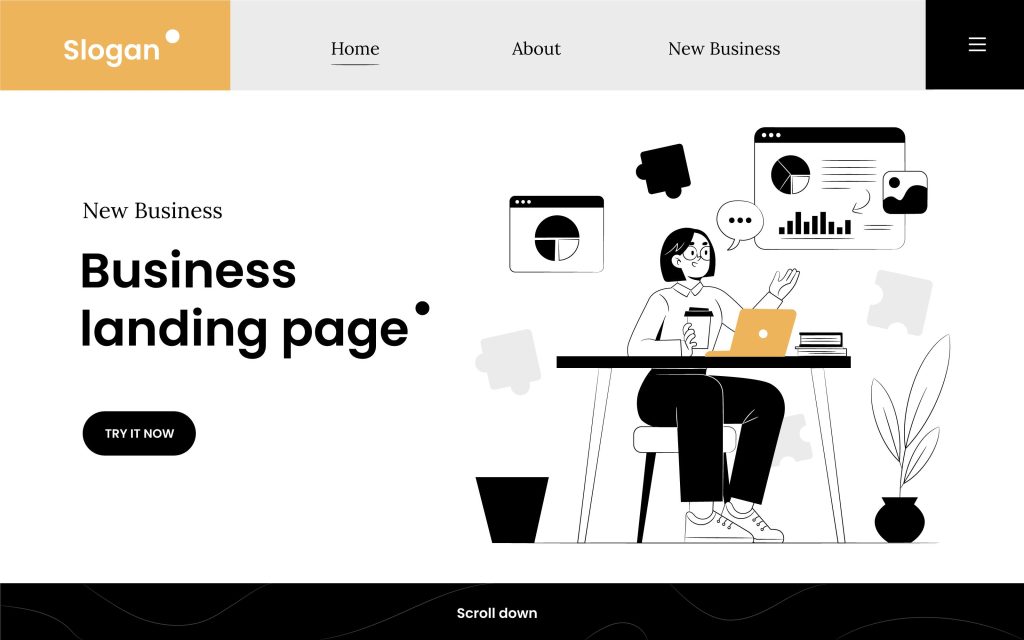
Many business websites have varieties, but there is always a basic structure. Let us take a look at what primary things your WordPress website should have:
1. Homepage:-
Front or entrance part of a WordPress site. Here you can show the exclusive service and offer to your visitors. Your homepage plays a crucial role in your business. The more lucrative it will be, the better the conversion rate will come. That means more sales.
2. Service page:-
This page will describe your service and products. When a visitor enters this page he will know what can fulfill his necessity. So you have to make crystal clear everything about your service.
3. About us:-
In about us, people can connect with the persons who are connected with the business. These images and social media link includes contact info regarding the people who are included with the service.
Also, the whole journey of your business needs to be added so your visitors can enlighten themselves with the history. The addition of your business motto and purpose will bring some real spice!!
4. Testimonial:-
In the business sector, having proof of providing good service to your customers is always a plus point. It will give you a significant advantage over your competitors. a testimonial is a place where the review of your all happy customers will be included with a star rating. Works like an approval thing for your business.
5. FAQ:-
You may have included a lot of info on your website, maybe all of the basic things that your customers need to know. Still, there is a huge possibility of getting many questions not included on your site or didn’t give directly.
FAQ part can do the job very quickly. This page can satisfy customers’ and visitors’ thirst for info about what they want to know related to your business.
6. Contact Us:-
This page is just like customer care for any business. From here, anyone can contact the support team for any kind of query before&after sale service. Better customer care will bring better business.
7. Blog:-
For describing services and products in brief, nothing can replace the importance of a blog post. On the blog page, all kinds of services and products will be described elaborately. Your customers and visitors will get a broad idea, and it will help them judge you more precisely.
An outline for creating your dream website
Now that you know what your website should contain to be a proper business web front, it’s time to get into the details of the step-by-step procedure to stitch up the site.
Here’s what we are going to do-
1. Select domain and hosting plan

The first and foremost job is selecting a domain name for your site. Remember to pick a name that goes along with your line and help the visitors understand what’s going on. A domain name sticks for a long time, so choose a better name.
The web hosting plan totally depends on the scale of your digital agency. Web hosting holds your site’s database and lets you onboard WordPress, Elementor page builder, WooCommerce, etc., plugins to shape the web front.
For better speed and performance, you should go for a reliable SSD eCommerce web hosting plan that offers a steady data transfer rate and maximum uptime. You could choose from shared, cloud, VPS, or dedicated hosting based on the requirements. For the best experience, you can try managed WordPress hosting also.
2. Install WordPress and Elementor

Next, you have to install WordPress on your site by accessing the backend through cPanel. Your hosting may provide an automatic WordPress installation feature, or you need to do it manually.
It’s easy as pie, as all you need to do is to access the command window and click on the WordPress icon. Then just follow the instructions. When it’s done, you have to access the WordPress dashboard to install Elementor plugin widget. Just go to the plugin section and click on add new. Then just use the search console to find the Elementor WordPress plugin and install the website builder.
Basically, Elementor is a free tool you can use to design awesome websites, so it’s unnecessary to go for the pro version at first. Then you can choose a suitable WordPress theme to build your site on.
Alternatively, you can opt for TemplateToaster WordPress Website Builder Software if Elementor doesn’t suit your needs. Unlike Elementor, TemplateToaster is a software that you can install on your Windows PC to create your website locally and later upload it once you finish designing.
3. Choose an ideal business kit and arrange it nicely

Now that you have got the tools ready, it’s time to pick a template kit for the site. You may choose Elementor templates for individual pages or the entire website cover to cover. In any case, you can pick them from Envato Elements, or the official Elementor Library.
You can also go for premium Elementor Pro templates if you expand your budget. We recommend you use a pro template kit as it would lessen the impact on your overall site performance. Free items won’t cut well.
Then you can customize the page template using Elementor free version web design tools. It’s nothing complicated, and we bet you will find it easier.
4. Make it live
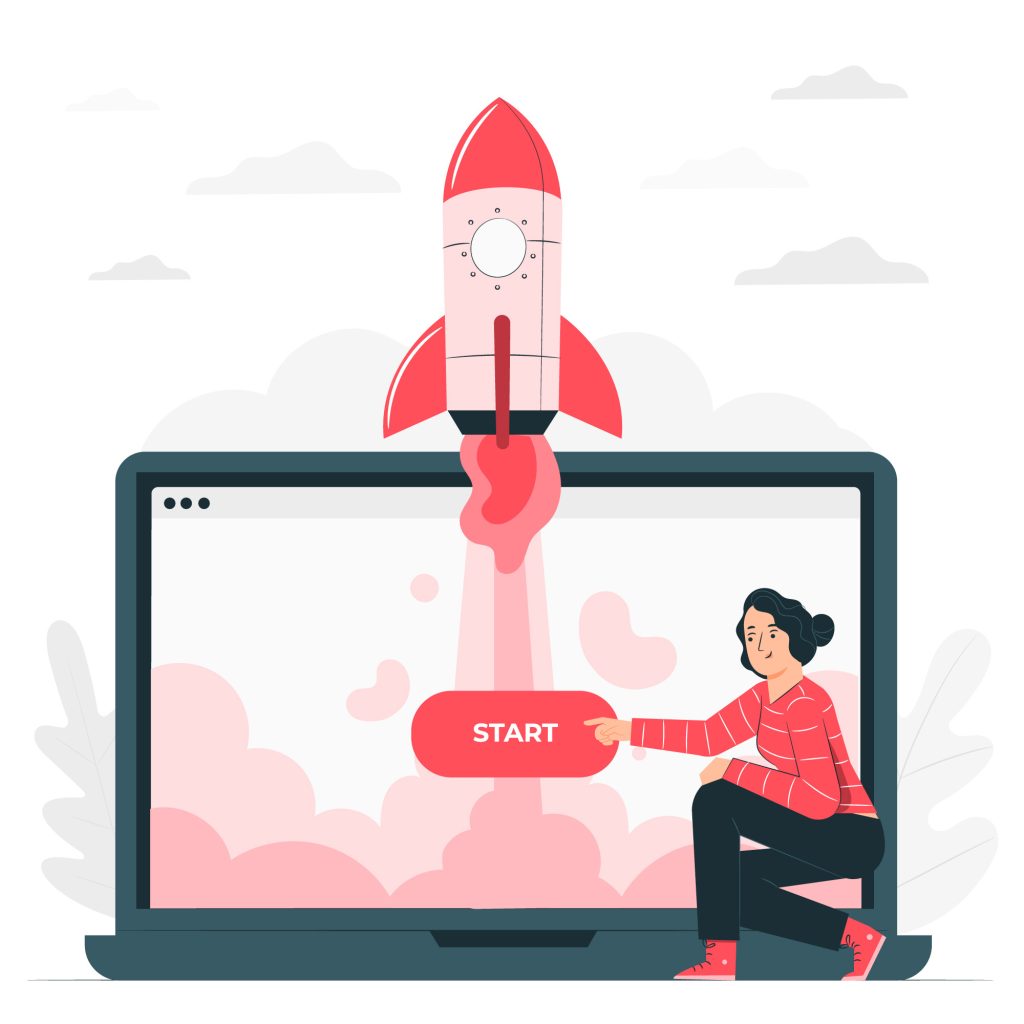
Before the final step, spend some time reviewing the site page by page to ensure everything is working fine. Check if any web design breaks on mobile or tablet, nothing is out of place, and the buttons work fine.
After executing the whole procedure successfully, take a moment to appreciate your work and then publish it.
Great job!
Build Your Business Swiftly and Jump Into the Game
With the passage of time, creating websites is now a lot easier for anyone. Especially making a business website using Elementor website builder brings more creativity and elegance to it. Make a website for your business and make some real improvements. Have a successful business!!!



