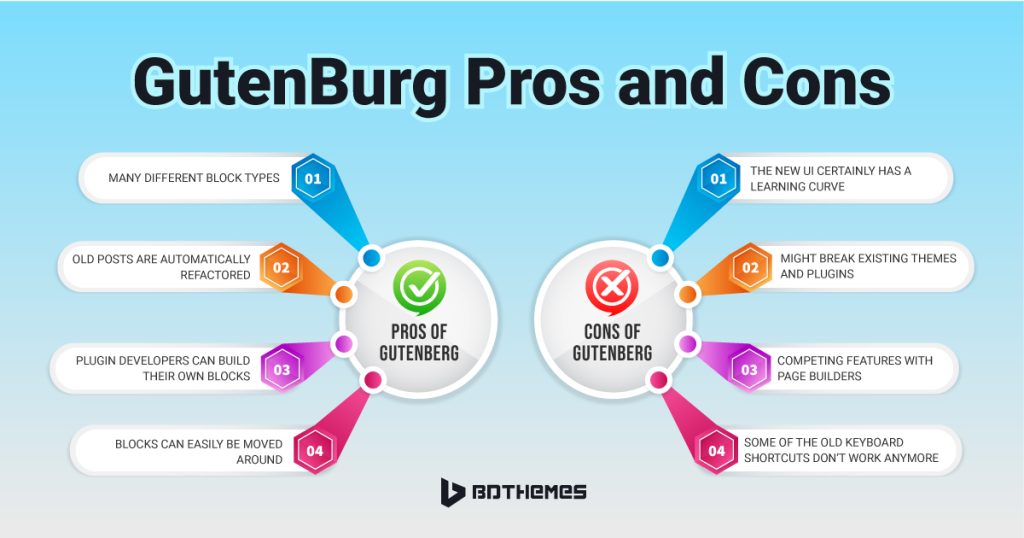Are you new to the Gutenberg editor in WordPress?
You may not know this, but Gutenberg is a powerful page editor that rivals other page builder plugins.
Whether you go with the Gutenberg editor or switch to any other page builder, your decision will be influenced by the amount of information you know about the editor.
This article will highlight the maximum number of advantages and drawbacks of the Gutenberg editor.
Please make sure to go through the topics to understand what’s the stake if you are using Gutenberg now and in the future.
What is Gutenberg?
Gutenberg is a revolutionary block-based content editor for WordPress introduced in 2018. It uses multiple visual blocks and helps the users create and design a website faster than in previous times.
It has now become the default editor for WordPress which replaces the classic editors and gives a whole new editing experience that was a dream for a vast number of users.
You must have experienced and been aware of the spontaneous matter of advantages and disadvantages of a plugin. And naturally, you’ll find this content editor the same.
So, here’s the list of Gutenberg Pros and Cons:
All Gutenberg Pros and Cons list
Pros List:
- This editor uses blocks
- Drag and drop option
- No need to use shortcodes
- User-friendly
- Developer Friendly Interface
- Mobile-Friendly System
- All Information Within Your Reach
- Distraction-free writing environment
- Easy to create layouts and design pages
- Great Editing Experience
- Offers a more visual design background
- Universal Compatibility
- Medium Style Editor
- Helps to create many unique pages
- ‘Content Structure’ option for site statistics
- More styling and formatting options
- Supports third-party add-ons
Cons list:
- Tough for long posts
- Issues with backward compatibility
- Does not support responsive columns
- Inadequate Design Layouts
- Some Shortcuts Won’t Work
- API
- No markdown support
- Partially supports Metaboxes
- May lag on massive posts
- Issues and mismatches may happen
- Steep Learning curve
- Limitations in customization
Let’s learn more about them:
Pros:
This editor uses blocks
This editor uses blocks which makes your content creation much easier compared to other editors now.
Blocks are pre-built visual components or sections of content. Blocks contain a different set of codes for different types of content i.e.: images, videos, forms, buttons, and more.
So, you don’t have to worry even if you’re a non-tech person, you just have to pick the blocks to add multiple elements to a web page to create a nice content layout swiftly. By doing this, you can save time and utilize this extra time to engage yourself in other important tasks.
The blocks are highly customizable. So, you can use them to modify headers, footers, forms, and more as you need in your website to make your visitors dazzled.
And modifying your site design by changing the background, color, typography, and everything you need is just a matter of a blink.
Drag and drop option
The editor has the easiest ‘Drag-and-Drop’ option that lets you add all necessary elements to your website within a short time.
Surprisingly, you can now speed up your workflow and nicely create and design multiple web pages very quickly without hassle.
To do that, just pick an element block and drag-drop it to your desired position into the page area. Simple and awesome!
No need to use shortcodes
As you have known that the editor uses blocks to add elements to your website and makes you feel free. Now, you can create a website and fix the issues within a short time as the shortcodes have been replaced by the blocks.
So, you don’t have to deal with the difficult shortcodes anymore.
User-friendly
You will find Gutenberg completely user-friendly while using it. There are several good reasons for this.
It provides an intuitive and flexible interface where you can import any block by clicking the plus button on the left, and get all the settings options by clicking the updated settings button on the right of the editor panel.
The buttons unfold and fold upon clicking. Once you click the buttons, they unfold and you can see the blocks menu for multiple elements and the settings menu to modify your content. And with the next click, they fold and hide the menus.
You can use an easy drag-and-drop to add necessary elements to your web page.
You can quickly create professional-looking pages and posts by customizing the pre-built designs from the library.
As mentioned earlier, you can use blocks to manage complex layouts and content structures.
You will be excited to experience the WYSIWYG (What You See Is What You Get) editing that lets you see how your content will exactly look in the front end while you’re on the editor panel.
You can make your website mobile-friendly by modifying it for mobiles and other smaller devices. As a result, your website will be intact on different screens with a clear view so that your visitors can easily browse it and interact.
You can integrate with third-party plugins to update your features.
Moreover, you can customize the editor to make your website more attractive and catch the eyeballs of your vast visitors.
Developer-Friendly Interface
If you’re a developer, here’s some good news for you! You can get the necessary design elements in Gutenberg to create your custom blocks as it permits diverse applications and customizations.
You can utilize the code reference to use codes and create blocks for particular elements i.e.: headers, footers, forms, and more.
You can modify the codes to ensure it meets the standards.
The Gutenberg interface helps you easily build blocks of WordPress.
The editor lets you utilize various APIs to extend the capability.
You can develop themes to make them compatible with WordPress.
You can integrate with other plugins and utilize their options to update your features.
You can manage WordPress and create applications very quickly to accelerate your workflow.
This editor is continuing the developer-friendly project and there might be more spaces available for developers in the open-source community in the future.
Mobile-Friendly System
In this modern world, almost everyone uses mobiles, and you can find a few who don’t.
To reach these users, Gutenberg helps you to make your website mobile-friendly. This means you can optimize your website to browse on smartphones, tablets, and other smaller devices in various ways.
You can ensure a responsive layout that adjusts to different screen sizes and resolutions on mobiles and makes it easy to use and navigate.
You can provide a touch-friendly interface to help them interact using their fingers and get rid of the keyboard and mouse, and mobile toolbar to easily access commonly used tools and options to use editing on the go.
You can also make it easier for disabled users by providing several accessibility features i.e.: screen readers to navigate the editor and edit blocks using keyboard shortcuts.
All Information Within Your Reach
While using Gutenberg, you will get all information about your content within your reach. You can easily manage and make necessary changes to your content when you can see all its information which is very important.
The information lets you know-
- How many paragraphs, images, tables, forms, and other elements you have used in the content.
- What’s its character and word count.
- How the content is organized like H2, H3, H4, and more if needed.
These parameters may vary depending on the number of elements and headings. You can add or remove these according to your need.
You can get it with just a click in one place! Click the ‘Document Overview’ button in the editor panel, here you will see two tabs- ‘List View’ and ‘Outline’ which will show you all the information.
In the list view tab, you can see the types of elements, and in the outline tab, you can see the number of characters and words, estimated time to read, and how the content is designed i.e.: H2, H3, H4, H5, or even more.
Distraction-free writing environment
If you need a distraction-free environment and apply full concentration while you write something i.e.: a letter, essay, or content for your audience, this editor can greatly help you.
Because its interface is remarkably tailored for content writing and allows you to remove unnecessary items from your editing screen to keep enough white space and lets you continue your writing without any disturbance.
You can easily fold the widgets and settings menu by clicking on the buttons we have mentioned before.
Easy to create layouts and design pages
You can easily create layouts and design pages as you need using Gutenberg. This editor provides you with many options to do that.
It provides you with an intuitive interface where you can easily find your necessary features, easy-to-use menus, and a rich library of customizable template blocks that makes your task quite easy than before.
You can use these advantages and easily add your desired elements by simply drag-drop the blocks to create layouts and pages. There are numerous resources from where you can import blocks and design your pages nicely.
Great Editing Experience
You can now add or remove blocks, and change the color, layout, or typography of a web page super fast while using Gutenberg, and it’ll be a great editing experience for you.
Now, editing a web page is much easier for you because-
You get a user-friendly interface to manage the elements.
You can use keyboard shortcuts to finish your task quickly.
You can save a regular block as a reusable block and utilize it to add new elements to your content.
You have a larger scope to experiment using combinations of different blocks to make a layout nice-looking.
You can integrate with third-party plugins to apply useful functions to your website.
You can easily reach mobile users by optimizing your website mobile-friendly.
Offers a more visual design background
Now, you can fly around to design a website due to the editor’s visual design background where you can easily see all the elements and options, and track the actions taken by you.
You can use the blocks to add images, forms, videos, buttons, and more and customize them by changing color, typography, and all essential needs.
Exciting thing is, you can see the results of your changes on the web page instantly while working. Moreover, you can check how your website will look on the front end without switching the editor using the preview option.
Universal Compatibility
You will be amazed that this editor provides universal compatibility to your website which is tremendously helpful to reach a wide range of visitors. Here’s how you can do it:
You can make your website responsive so that it can adapt to different screen sizes and resolutions to ensure access for mobile users with a clear view.
You can easily reach the able visitors, but how can you reach the disabled visitors? Not to worry! Surprisingly, you can use its built-in accessibility feature to let users with disabilities access and interact smoothly with your website.
Different users may visit your website from different browsers. And the good thing is, Gutenberg is tested for cross-browser compatibility. So, you can customize your website for those browsers i.e.: Chrome, Firefox, Edge, and Safari.
The new WordPress content editor is an open-source project. So, you can contribute to other developers’ websites as well as allow them to do so to your website.
You can seamlessly integrate with all the WordPress plugins and themes and get access to a wide range of designs and functionality to customize your website as needed.
Medium Style Editor
Gutenberg is a medium style editor that provides fantastic options and gives you the flexibility to create and design a web page quickly within a few steps. Let’s take a look at the options:
It provides a visual editing option that helps you see the result of an action instantly and how your website actually look in the front-end view in real-time without switching the editor panel.
You can create an engaging content by just adding and customizing multiple blocks i.e.: text, images, videos, and more that captures the attention of your readers.
You can easily customize any part of your content to adjust the color, style, and layout.
As this content editor has been integrated with the WordPress core and is now its default editor, you don’t need any third-party plugin to add and edit any content.
The editor provides cross-device compatibility that ensures the accessibility of mobile users.
Helps to create many unique pages
You can use this editor to create many unique pages quickly and easily. You can mix and match texts, images, videos, and all necessary elements and create visually appealing pages.
You can use the block library that contains numerous pre-built blocks, so you don’t have to create a page from scratch.
Amazingly, you can now save a regular block as a reusable block. You can use this customized block to easily create consistent designs and layouts across multiple pages.
Additionally, you can make your pages more alluring for your visitors by adding third-party blocks.
‘Content Structure’ option for site statistics
You can use Gutenberg’s ‘Content Structure’ option to gather site statistics. This option helps you get valuable insights about how your visitors interact with your content on your website.
You can use this option to analyze and identify the difficult area and readability of your content and update it by solving the issues to make it easier to understand for your visitors.
Using this, you can ensure better user engagement and improve your website’s performance.
More styling and formatting options
You can now enhance your content’s visual appeal by using Gutenberg’s styling and formatting options. You can do it by following the procedure below:
You can choose a block from a range of pre-designed block styles and customize it to beautify your content.
You can easily apply formatting to your text i.e.: bold, italic, underline, strikethrough, and more and create emphasis and hierarchy.
You can add suitable colors and backgrounds to your content to make variation to it.
You can adjust the spacing and alignment of your multiple texts, images, forms, and other elements and create a clean and organized layout.
You can smoothly add necessary images and embed videos, audios, and social media icons in your content.
Supports third-party add-ons
As this content editor supports third-party add-ons which is its key feature, you can make the best of it. You can avail many facilities using this like:
You can get more functionality to neatly customize your website to make it professional-looking, create more complex designs without the help of a developer, and save your time and money.
You can use the maximum features and options on your website by selecting a suitable add-on from a big list.
You can stay up-to-date by using the latest add-ons provided by many passionate developers.
Integrating with the available third-party add-ons is much more affordable and easier for you because they are mostly free or at a low cost and easy to install and use.
Cons:
Tough for long posts
As this editor uses separate blocks for each paragraph, some people may find it difficult to manipulate text while creating long posts.
Hopefully, its developer team is working on it and this issue will be solved very soon.
Issues with backward compatibility
Users may face issues with backward compatibility sometimes. Because, the updated Gutenberg is not fully compatible with older versions of WordPress and themes and plugins designed for those older versions.
For instance, the themes and plugins that rely on the old editor may not work properly with Gutenberg. Moreover, new JavaScript and CSS libraries may conflict with older code.
To solve this issue, the WordPress team provides several tools and resources, and Gutenberg provides handbook with documentation and guidelines to update these themes and plugins. So, you don’t have to be upset about it.
Does not support responsive columns
This editor still doesn’t support responsive columns and it can be a drawback though it is very useful to create many amazing designs.
A constant effort is ongoing by the Gutenberg team to make the editor capable for supporting new features including this.
Inadequate Design Layouts
The editor has inadequate design layouts which may not fit every user’s needs. This may lack creativity and unique designs resulting in falling down a business.
Developers keep their highest effort to introduce more flexible layout options i.e.: resize columns and add custom CSS styles to give users more control over their designs.
Some Shortcuts Won’t Work
While using the latest version of Gutenberg, you may face trouble with some shortcuts that won’t work.
As these shortcuts were suitable for the older versions and Gutenberg uses a different system to handle these, problem may arise.
To solve this problem, you can disable conflicting browsers, or modify your browser’s settings to allow custom shortcuts.
API
API can be an issue for the developers as they may not find the editor as accessible as they think because they are dependent on APIs.
But now, the Gutenberg API provides them a powerful toolset to extend the editor’s functionality and helps them to build cusotm blocks. It supports more customization options.
No markdown support
In the beta version of Gutenberg, there is no markdown support that helps to convert text to HTML and allows you to write with an easy-to-read, easy-to-write plain text format.
This issue is temporary. When the editor presents its official release, we hope that it will be solved.
Partially supports Metaboxes
Users may face problems with Gutenberg’s Metaboxes which is an essential part of any editor because this editor partially supports Metaboxes during its beta version.
The editor’s team is working on it and will eliminate this problem in the official version which is going to be released very soon.
May lag on massive posts
Users may experience a lag on massive posts which can make them frustrated as they regularly create content on their WordPress website.
The reason behind it is the way Gutenberg processes and renders blocks of content. It takes longer time to load and save changes when there are a large number of blocks in a post.
The good news is, there is a solution for this issue. You can either break up the post into smaller sections or subheadings, or you can use the ‘code editor’ to edit the HTML directly.
Issues and mismatches may happen
While using the latest version of Gutenberg, issues, and mismatches may happen.
The issues may be compatibility and performance issues.
And there may be mismatches between the user’s expectations and the editor’s capability.
You will be happy to know that there are solutions for these issues-
Most plugins and themes are up-to-date and compatible with the editor’s latest version, and if not, you have to ensure this.
You can optimize website performance by reducing image sizes, and minimizing the number of plugins used.
To solve the mismatch issue, the editor provides necessary documentation and tutorial videos to understand its functions and terms.
Steep Learning curve
Though Gutenberg is simple to use for creating content in WordPress, some users may take some time to get used to its new interface.
And they may be overwhelmed to see the number of options and settings of this editor.
Not to worry anymore! Gutenberg provides many resources i.e.: articles, documentation, and tutorial videos on the features and functions that will greatly help you to understand its interface and other terms.
You can also start with simple projects and gradually proceed to complex ones. By this, you can feel comfortable with the basics and upgrade your skills step by step.
Limitations in customization
Gutenberg has made significant improvements in customization options. But still, some users may encounter a few limitations in customization while using this editor.
You may face a lack of customization options for individual blocks where you need more flexibility.
And creating complex layouts using the default blocks may be difficult for you.
These issues will be no more as the editor’s developer team is working on it to extend the customization options and make it easy for you to create complex layouts.
Advantages WON Over the Disadvantages
As you have noticed that this editor has many advantages with a few drawbacks. Additionally, a continuous development process is running to overcome the drawbacks and turn it into an efficient and reliable WordPress content editor.
So, we can say, the advantages won over the disadvantages that will make this editor vastly acceptable.
Bonus- Why Gutenberg is the Future of WordPress site builders?
In short, we can say- Gutenberg is the future!
Let’s make it clear to you. There are a lot of reasons you can consider it the future of WordPress site builders. Here are the reasons given below:
- Gutenberg has the full potential to cover all aspects of site-building requirements.
- It is a content-first approach that focuses on the implementation of blocks that has a huge impact on the content.
- This editor has a rich template library and the capability of full site customization.
- Blocks are used in this WordPress content editor that replaces the previous editor’s options.
- The easy-to-use element blocks are helpful to create a nice-looking webpage or site.
- This editor is updated regularly by expert developers.
- In this modern time, Gutenberg will make a revolutionary change in the WordPress content creation field.
In short, we can say, Gutenberg will greatly help you make a giant leap forward from the previous WordPress editor.
It will certainly take you a big step ahead of your competitors in the market.
Wrapping up
So, what are you thinking about this new WordPress content editor?
Please share your thoughts with us in the comment section.
We will be very pleased to know your opinion.
Thanks for your time.