Are you looking to unlock the incredible potential of WordPress, but feeling overwhelmed by where to start? Fear not! We have got your back.
Learning WordPress doesn’t have to be a daunting task. It can be an exciting and empowering journey that equips you with the skills to create stunning websites.
This guide will walk you through the best way to learn WordPress, providing all the necessary channels for your help. Let’s get started!
Why Learn WordPress?
Learning WordPress is worthwhile for several reasons. It’s user-friendly and empowers you to create and manage websites with ease, even if you’re not a tech expert.
WordPress is incredibly popular, powering a significant portion of the internet. So mastering it opens up various job opportunities.
Moreover, it’s cost-effective, making it accessible for individuals and small businesses to establish an online presence. Having WordPress skills is valuable for personal growth and career advancement.
How To Learn WordPress Step By Step?
If you are wondering what is the best way to learn WordPress, then from here you can learn WordPress development step by step. It will help you build your skills and confidence in creating and managing websites. Here’s a comprehensive guide to get you started:
Step 01: Understanding WordPress Basics
WordPress is a powerful content management system (CMS) that enables you to create and manage websites with ease. It powers a significant portion of the web due to its flexibility and user-friendly interface. There are two main versions of WordPress: WordPress.com and WordPress.org. WordPress.com is a hosted service where the hosting and domain management are taken care of for you, while WordPress.org is the self-hosted version, giving you full control over your site, but requiring you to manage your own hosting and domain.
Step 02: Setting Up Your Environment
The first step in setting up your WordPress site is choosing a domain name that reflects your website’s purpose and selecting a reliable hosting provider, such as Bluehost or SiteGround. Most hosting providers offer a one-click WordPress installation process, making it easy to get started. Alternatively, you can manually download WordPress from WordPress.org and upload it to your hosting server. Once installed, you’ll need to configure your site’s basic settings, such as the site title, tagline, and general settings, to get your site up and running.
Step 03: Getting Familiar with the WordPress Dashboard
The WordPress Dashboard is the control center of your site. Spend some time exploring the different sections, including Home, Updates, Posts, Media, Pages, Comments, Appearance, Plugins, Users, Tools, and Settings. This will help you become comfortable navigating the interface. Begin by configuring the general settings to set up your site’s foundational aspects, such as reading settings to define how your homepage displays content.
Step 04: Creating Content
WordPress allows you to create two main types of content: posts and pages. Posts are typically used for regularly updated content like blog entries, while pages are used for static content such as an “About” or “Contact” page. Using the Gutenberg editor, you can add and format text, images, galleries, and more using blocks. Organize your posts using categories and tags to improve site navigation and enhance your search engine optimization (SEO).
Step 05: Customizing Your Site
Customizing your site involves choosing and modifying a theme to suit your design preferences. Themes control the overall look and feel of your site. You can select a theme from the Appearance > Themes section and further customize it using the Customizer tool. Additionally, you can create and manage navigation menus in Appearance > Menus and add widgets to your sidebar, footer, or other areas via Appearance > Widgets, enhancing the functionality and layout of your site.
Step 06: Extending Functionality with Plugins
Plugins are tools that extend the functionality of your WordPress site. You can install plugins directly from the Plugins > Add New section of your dashboard. Popular plugins include Yoast SEO for optimizing your site for search engines, Contact Form 7 for adding contact forms, and WooCommerce for setting up an online store. Plugins can significantly enhance your site’s features without needing to write code.
Step 07: Managing Users
WordPress allows you to manage multiple users with different roles and permissions. Understanding the different user roles—Administrator, Editor, Author, Contributor, and Subscriber—is crucial for managing access and responsibilities on your site. You can manage and add new users in the Users section, setting appropriate roles and permissions for each user to maintain site security and integrity.
Step 08: Maintaining Your Site
Regular maintenance is essential for the smooth operation of your WordPress site. Keep WordPress, themes, and plugins updated to ensure you have the latest features and security patches. Regular backups are crucial; you can use plugins like UpdraftPlus or tools provided by your hosting provider. Enhancing your site’s security is also vital; consider using security plugins like Wordfence or Sucuri, and implement strong passwords and two-factor authentication.
Step 09: Optimizing for SEO
SEO optimization is key to improving your site’s visibility in search engines. Start by installing an SEO plugin like Yoast SEO, which helps optimize your content, meta tags, and images. Performance optimization is equally important; use caching plugins like W3 Total Cache to speed up your site, and optimize your images. Consider using a Content Delivery Network (CDN) to improve load times for global visitors.
Step 10: Learning Resources
To further enhance your WordPress skills, make use of various learning resources. The WordPress Codex and support forums are excellent official resources for troubleshooting and learning more about WordPress features. Online courses and tutorials available on platforms like Udemy, Coursera, and LinkedIn Learning provide structured learning paths. Additionally, engaging with the WordPress community through social media groups, local meetups, or WordCamps can offer valuable insights and support.
Best Way To Learn WordPress From Websites
Learning WordPress from websites can be a cost-effective and flexible way to acquire valuable skills. Here’s a list of some of the best ways to learn WordPress from websites:
- WordPress.org: Nothing is better than the official site. The official WordPress website offers extensive documentation, tutorials, and a support forum. It’s an excellent starting point for beginners.
- WPBeginner: WPBeginner is a popular WordPress resource site. They offer step guides, how-to guides, and video courses for beginners. You can learn all the tips and tricks of WordPress.
- WPMU DEV: This website provides in-depth tutorials, plugins, and themes. They also have a thriving community and a blog full of WordPress tips and tricks. It also guides on how to choose a hosting provider and how to deal with all the setups.
- Smashing Magazine: Smashing Magazine’s WordPress section contains articles, tutorials, and insights from experts in the field. It covers various aspects of WordPress development and design. You will find all the help including blogs, podcasts and web page designing guidelines.
- SitePoint: SitePoint offers a wide range of web development and design tutorials, including WordPress-related content. They have both free articles and premium courses. The site suggests on best templates, plugins, and tool to make your WordPress site dynamic.
- Tuts+: Tuts+ offers high-quality tutorials, courses, and eBooks on WordPress and web development. They cover topics ranging from complete beginner to advanced.
- Kinsta Blog: Kinsta’s blog includes in-depth articles and guides on WordPress hosting, optimization, and development. It’s a valuable resource for WordPress enthusiasts.
- Udemy: Udemy has numerous WordPress courses, both free and paid, that cater to various skill levels. Look for courses with high ratings and good reviews.
- Tom McFarlin’s Blog: Tom McFarlin is a WordPress developer who shares his expertise through tutorials, code snippets, and insightful articles.
- WordPress Codex: While not a website dedicated to tutorials, the WordPress Codex is an extensive resource for developers. It contains detailed documentation on all aspects of WordPress.
11. WPHive.com: Apart from the blogging aspect, WP Hive provides more than just a compilation of WordPress plugins—it offers comprehensive performance analytics, such as memory usage, speed impact, and PHP error detection. With its plugin comparison feature, users can easily evaluate multiple plugins side by side, allowing for informed, data-driven choices.
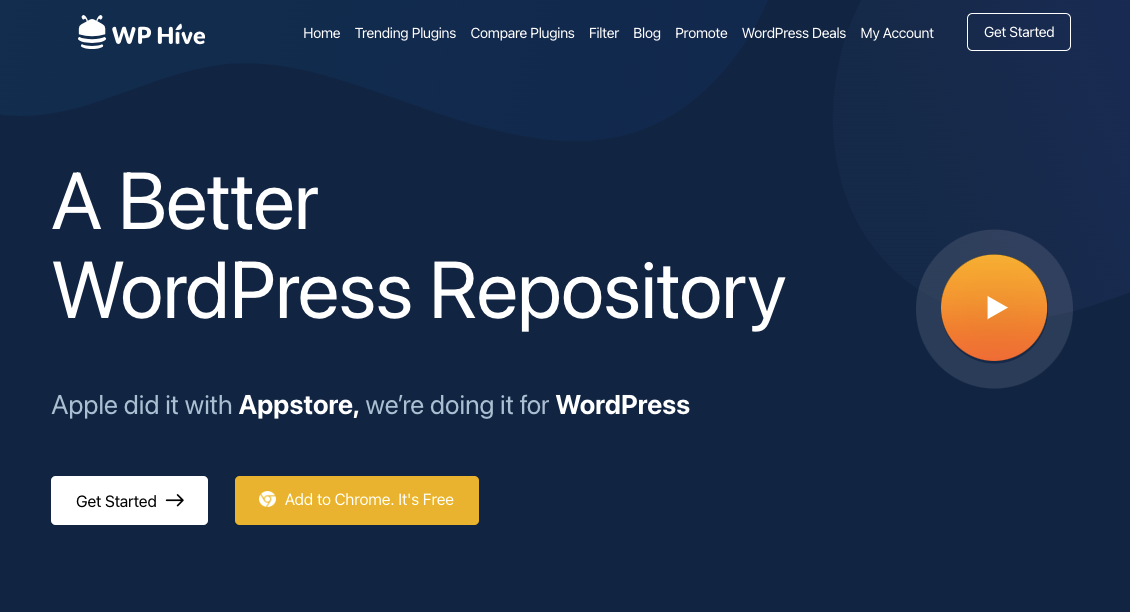
Best Way To Learn WordPress From YouTube Channels
YouTube is a great source if you want a direct guideline with visual instructions. There are many channels on YouTube. We have scooped out the best ones for you.
- WPBeginner: A great channel for beginners with a plethora of tutorials on WordPress basics, themes, plugins, and more. It is one of the best WordPress course on YouTube.
- WPCrafter: Offers in-depth tutorials on WordPress, including plugin reviews, theme customization, and website building.
- Tyler Moore: Known for his step-by-step WordPress website creation tutorials, suitable for beginners and intermediate users.
- Darrel Wilson: Covers a wide range of WordPress complex topics, including eCommerce with WooCommerce, page builders, and more.
- Elementor: The official channel for the popular Elementor page builder, offering tutorials and tips for creating beautiful WordPress sites.
- WPTuts: Provides tutorials on WordPress development, including coding, theme creation, and plugin development.
- CodeAcademy: Offers tutorials and coding challenges for those interested in WordPress development and customizations.
- Ferdy Korpershoek: Provides tutorials on various aspects of WordPress, including troubleshooting common issues.
- Katrinah: A proper guiding channel for beginner to advanced level learners. Provide all the tips and tricks you need to know to build a WordPress site.
- WinningWP: Offers helpful resources to those who want to learn WordPress deeply. Proper guidance to create a dynamic website.
Best Way To Learn WordPress From Books
If you love to read books then you can learn WordPress from books too. Here’s a list of some of the best books for learning WordPress. These books are categorized based on different aspects and levels of WordPress:
- Professional WordPress (by Brad Williams, David Damstra, and Hal Stern): This book is an excellent choice for those who want to dive deep into WordPress development, covering topics like theming, plugin development, and optimization.
- WordPress For Dummies (by Lisa Sabin-Wilson): A beginner-friendly guide that covers everything from the basics of setting up a WordPress site to more advanced topics like customization and SEO.
- WordPress 5 Complete (by Karol Król): A comprehensive guide that covers WordPress from installation to customization and development, with a focus on the latest version.
- WordPress: The Missing Manual (by Matthew MacDonald): A detailed guide that covers WordPress in-depth, explaining how to create and manage content, customize themes, and use plugins effectively.
- Learn WordPress in a Day (by Acodemy): A perfect guide for anyone looking to quickly master the fundamentals of WordPress. This concise and easy-to-follow course condenses the essential knowledge base you need to create and manage your own websites using WordPress
Best Way To Learn WordPress From Facebook Groups
Facebook groups can be a valuable and interactive way to gain knowledge. It connects with communities of WordPress enthusiasts and experts. Here’s a list of the best ways to learn WordPress from Facebook groups:
- WordPress Developers: This is a group for people who are good at building websites with WordPress. They come here to share what they know, talk about the technical stuff, and maybe work together on WordPress projects.
- WordPress Developer & Web Designer: This group is like a meeting place for folks who make websites. Some are experts in WordPress, some in making websites look good. They chat about design trends, how to use WordPress, and sometimes team up on projects.
- WordPress Website Developer & Freelancers: If you’re someone who works on websites and does it independently, this group is for you. Freelancers and solo website creators come here to connect, find gigs, and chat about the ups and downs of being their own boss.
- WordPress Web Designers & Beginners Support: This group is open to everyone, whether you’re just starting or already into web design. You can ask questions, look for online resources, learn about WordPress, and get help from friendly members.
- WordPress Premium Theme & Plugin Free: Here, people share cool WordPress stuff that usually costs money, but they found it for free. You can find recommendations, fix issues, and keep up with the latest freebies in the WordPress world.
- WordPress Themes & Plugins: This group is like a toolbox for WordPress users. You can find out about different tools (themes and plugins) to make your website better. People chat about what works, what doesn’t, and how to use them.
- WordPress Help for Beginners – WP for Beginners: If you’re brand new to WordPress, this group is like your friendly neighbor who helps you set up your first website. You can ask any question, no matter how basic, and get easy-to-understand answers.
Best Place To Learn WordPress From Podcasts
Learning WordPress from podcasts can be an effective and convenient way to stay updated with the latest trends and techniques in web development and content management. Here’s a list of some of the best ways to learn WordPress from podcasts:
- WPWatercooler: This podcast covers a wide range of WordPress-related topics, from beginner to advanced. It features discussions, interviews, and expert insights, making it a valuable resource for WordPress enthusiasts.
- WP-Tonic: WP-Tonic focuses on WordPress and online marketing. It includes interviews with industry experts, tutorials, and discussions on various WordPress-related subjects.
- Your Website Engineer: Hosted by Dustin Hartzler, this podcast offers practical tips and advice for WordPress users. It covers topics like themes, SEO plugins, security, and more, making it suitable for beginners and intermediate users.
- WP Builds: WP Builds offers discussions, tutorials, and news related to WordPress. It’s a great resource for staying updated with the latest WordPress developments.
- Hallway Chats: While not exclusively about WordPress, this podcast interviews people from the WordPress community. It provides insights into the personal and professional lives of individuals involved in the WordPress world.
- The WP Elevation Podcast: This podcast focuses on helping WordPress consultants and freelancers grow their businesses. It offers tips on client management, pricing strategies, and more.
Best Way To Learn WordPress From Discord
If you want to get connected to a committed community, try Discord. There are several channels you can join.
- WordPress Server: This is a group for people who like using WordPress, no matter how experienced they are. They come here to chat, ask questions, help each other, and have a good time while getting better at WordPress.
- SEO and WordPress: In this group, people help each other with WordPress development, and they also talk about things like plugins, themes, and custom coding. It’s open to developers, designers, content creators, and folks who are new to running websites.
- WordPress: WordPress channel has 490 members. Anyone can join the channel and get connected to the community.
- WordPress Developer: This group is all about WordPress from a developer’s point of view. Any developer facing issues can join the channel and easily discuss the issue with others.
Best Way To Learn WordPress From LinkedIn
LinkedIn is a promising site. You can get connected to people, add to groups and pages. You will find all the necessary help on WordPress here.
- WordPress: This group is for people who use WordPress for websites. You can ask questions, share tips, and chat with others who like WordPress.
- #WordPress Experts: This is a group for people who really know a lot about WordPress. They talk about advanced stuff and connect with other experts.
- WordPress Web Designers: If you design websites with WordPress, this group is for you. You can talk about how to make websites look good and maybe find others to work with.
- WordPress Developers: This group is for the techies who build custom things with WordPress. They chat about coding, making new features, and fixing problems.
- WordPress Global Community: This is like a big club for WordPress fans from all over the world. They talk about WordPress stuff and connect with people from different places.
- WordPress Learning Group – LinkedIn Learning: If you’re taking courses to learn WordPress online on LinkedIn Learning, this group is for you. You can talk about what you’re learning and get help from others.
Final Thought
To sum it up, the best way to learn WordPress development is by mixing a few things together. Try online courses, play around with WordPress, and join groups or forums where you can ask questions.
Don’t be afraid to make mistakes – that’s how you learn the best. It’s not about getting to the finish line; enjoy the journey of becoming a WordPress pro!
Frequently Asked Questions
The time it takes to learn WordPress from scratch can vary widely depending on your prior experience with similar tools and your dedication. For someone new to web development and content management systems, it might take a few weeks to grasp the basics and start building simple websites. However, becoming proficient in WordPress, with a good understanding of its customization and advanced features, could take several months or even years of continuous learning and practice.
Learning WordPress is quite easy, especially for beginners. Its user-friendly interface, extensive documentation, and active community support make it accessible. With one-click installations, customizable themes, and plugins, you can build and manage a website without needing advanced technical skills. While there’s a learning curve for advanced features, starting with basic tasks is straightforward.
Yes, you can learn WordPress without paying for it. WordPress itself is an open-source platform, which means it’s free to use and learn. There are numerous free resources available online, including tutorials, documentation, and community forums, that provide valuable information to help you get started and advance your WordPress skills.
In comparison to coding a website from scratch, WordPress is generally considered easier for beginners. WordPress is designed to be user-friendly, with a visual editor and pre-built themes and plugins that simplify website creation and management. While some coding knowledge can be beneficial for customizing and troubleshooting WordPress, it’s not an absolute requirement. Many users successfully manage and build WordPress websites without extensive coding skills.
To learn WordPress coding knowledge can be helpful for more advanced WordPress customization, you don’t necessarily need to know the programming language to use WordPress. It’s entirely possible to create and manage a basic website using the platform without writing any code. However,
The choice between the two depends on your specific needs and preferences. Wix offers a user-friendly, all-in-one website builder with hosting. It is a great choice for beginners or those who want a hassle-free experience. WordPress, on the other hand, provides greater flexibility and customization options. It is more powerful for more complex websites or those with specific requirements. Both have their strengths. It depends on your project’s goals and your comfort level with website-building platforms.


