If you’re looking to make your website more user-friendly and informative, you’ve come to the right place. In this guide, we’ll explore the best knowledge base plugins specially designed for WordPress.
These plugins are always handy for your visitors to find what they need. Whether you’re running a business or an online store, having the right knowledge base plugin can transform your website into a user-friendly hub of helpful information.
Let’s dive in and discover the perfect tool to enhance your WordPress experience!
What Is Knowledge Base Plugins?
Knowledge base plugins are like special tools for websites, especially those built on WordPress. These plugins create a user-friendly space where visitors can easily find answers to their questions.
Whether it’s a how-to guide, FAQs, or troubleshooting tips, knowledge base plugins store and display this information in a neat and searchable way. So, when people visit a website and need help, they can browse through this organized collection of knowledge.
The plugin makes it easier for them to find what they’re looking for without getting lost or frustrated.
Why Do You Need To Use One?
A knowledge base plugin is a super helpful tool for your website. It makes finding information really easy for the people visiting your site.
Think of it as a well-organized library where your visitors can quickly find answers to their questions. This way, they don’t have to search through the entire website or ask you for help all the time.
It can help a visitor in many ways. Like- solving confused problems, following steps to instructions, learning more about your tool, etc.
8 Best Knowledge Base Plugin For WordPress
If you are looking to use one, but are not sure which one to choose, here is the list list. We have listed the 8 best knowledge base WordPress plugins for you.
Element Pack Pro add-on is like a bonus pack for Elementor. It gives Elementor lots of new useful tools to make it even better and more versatile.
Key Features:
- Cross-domain & live template copy addon for the site.
- Template library filled with 2000+ ready blocks, header-footer, pages, & templates.
- Add floating animation to any elements.
- Customize the tooltip with images, gifs, & backgrounds.
- Select a content audience from roles and browsers.
- Add background overlay color to widgets & sections.
- Embed iframe to content, site, and media within your website.
- Highlight text or heading with marker notations.
- More+.
Company Name: BdThemes
Start Date: 2017
Total Active Installations: 90,000+
Review Number: 132 people reviewed 5 stars.
Pricing Plan: Free version available. The paid plan starts at $49 per year. Take a look at the pricing plan from here.

Echo Knowledge Base uses a smart search engine to help customers find what they need. It’s designed to give you great search results for SEO.
Key Features:
- Fast search bar with listed results
- Five levels of hierarchical documentation
- Add tags, breadcrumbs, back buttons, and comments to your documents
- Navigation sidebar listing categories and articles
- Includes auto-generated toc
- AI content writing like Chatgpt
Company Name: Echo Plugins
Start Date: 2016
Total Active Installations: 10,000+
Review Number: 92 people reviewed 5 stars.
Pricing Plan: They have both free and paid plans. You can check from here.
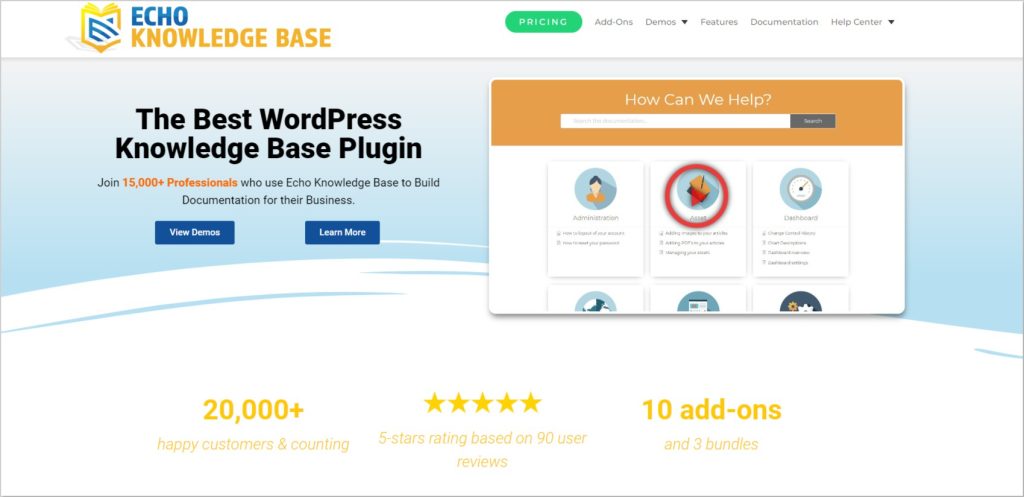
HelpieKB helps you organize FAQs into categories, and choose how they appear on your site – as toggles or accordions. There’s a simple way to add FAQs to your pages and posts. Plus, it works with the Gutenberg Editor.
Key Features:
- Automatically adds FAQ Schema
- Basic FAQ Shortcode builder for all pages and posts
- FAQ-WooCommerce Integration
- Add FAQs in bulk using Groups
- Enable/Disable FAQ search-bar
- FAQ List view display mode
- FAQ Header and Body styling options
- Elementor integration – Accordion/FAQ widgets
Company Name: HelpieWP
Start Date: 2015
Total Active Installations: 10,000+
Review Number: 67 people reviewed 5 stars.
Pricing Plan: Free version available. Paid plan starts at $38.99. Check out from here.

Help visitors quickly find answers without waiting for support, and lessen the support team’s workload.
Key Features:
- Customize the documentation page easily with built-in theme options, Shortcodes, and widgets.
- Table of Contents or Sticky TOC for a great user experience.
- Choose between List View (FREE) & Grid View (PRO) for displaying your content.
- Create and manage multiple knowledge bases for different products (PRO feature).
- Track and evaluate performance with integrated Analytics.
- Fully compatible with Elementor Page Builder.
- WPML Certified Plugin for multilingual support.
- Use Gutenberg Blocks like BetterDocs Search Form, Category Box, and Category Grid for easy Knowledgebase creation.
Company Name: WPDeveloper
Start Date: 2017
Total Active Installations: 30,000+
Review Number: 232 people reviewed 5 stars.
Pricing Plan: A free version is available. The Pro plan starts at $55. Click the link to see the pricing plan.
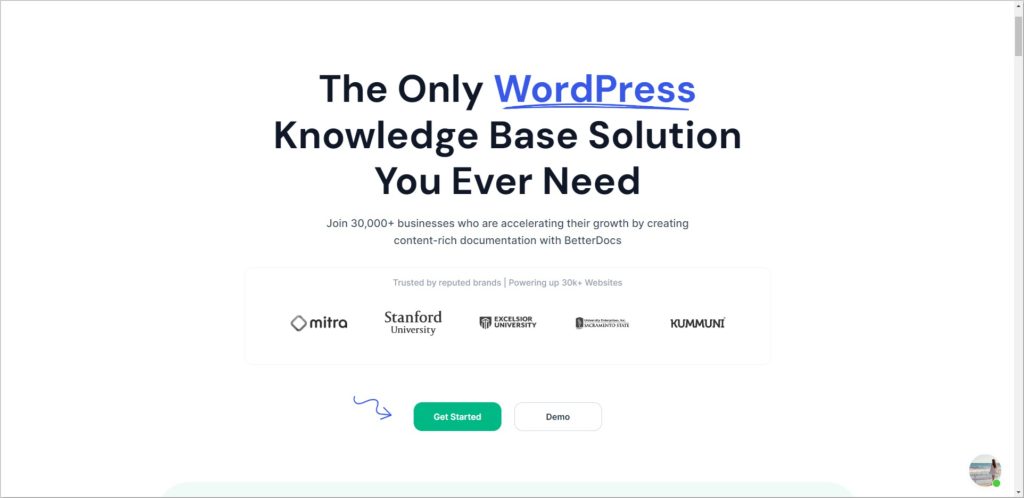
Yada Wiki helps you create wiki posts with different tags and categories. It also has an index and a table of contents feature. With this plugin, you can connect your wiki pages by using their titles.
Key Features:
- Table of content creating option available.
- Button for shortcodes.
- Can insert an index of your wiki pages or categories.
- Supports many page builders except Beaver page builder.
Company Name: David McCan
Start Date: 2013
Total Active Installations: 2,000+
Review Number: 20 people reviewed 5 stars.
Pricing Plan: This plugin is free. You can download it from here.
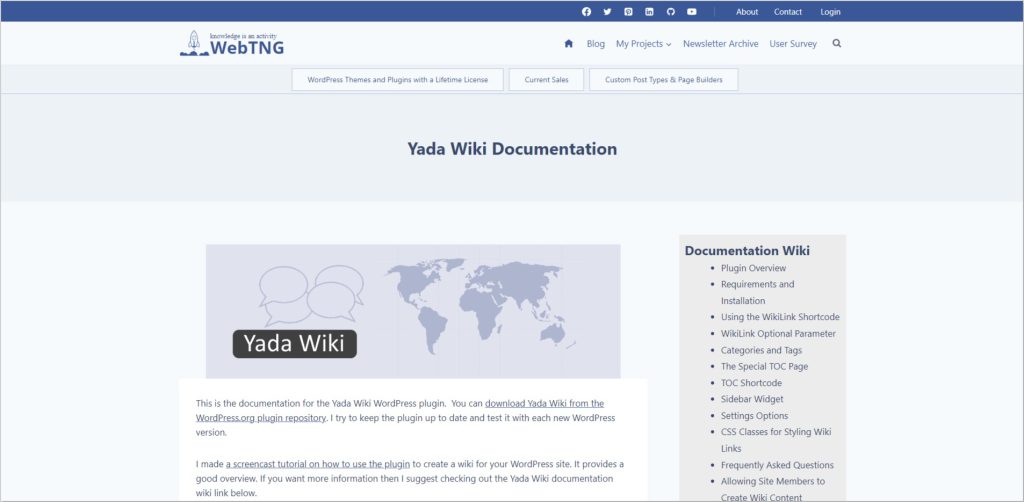
A simple tool that helps you make a knowledge base. Just add [knowledgebase] on a page or use the widget to show your categories and posts.
Key Features:
- Turn existing WordPress posts into knowledge base articles.
- Works on simple shortcodes.
- Articles are organized by categories.
- Choose multi-column layouts to display a larger number of categories and articles
- Works seamlessly with any custom post type.
Company Name: Guido
Start Date: 2011
Total Active Installations: 500+
Review Number: 13 people reviewed 5 stars.
Pricing Plan: Only the free version is available. Download from here.
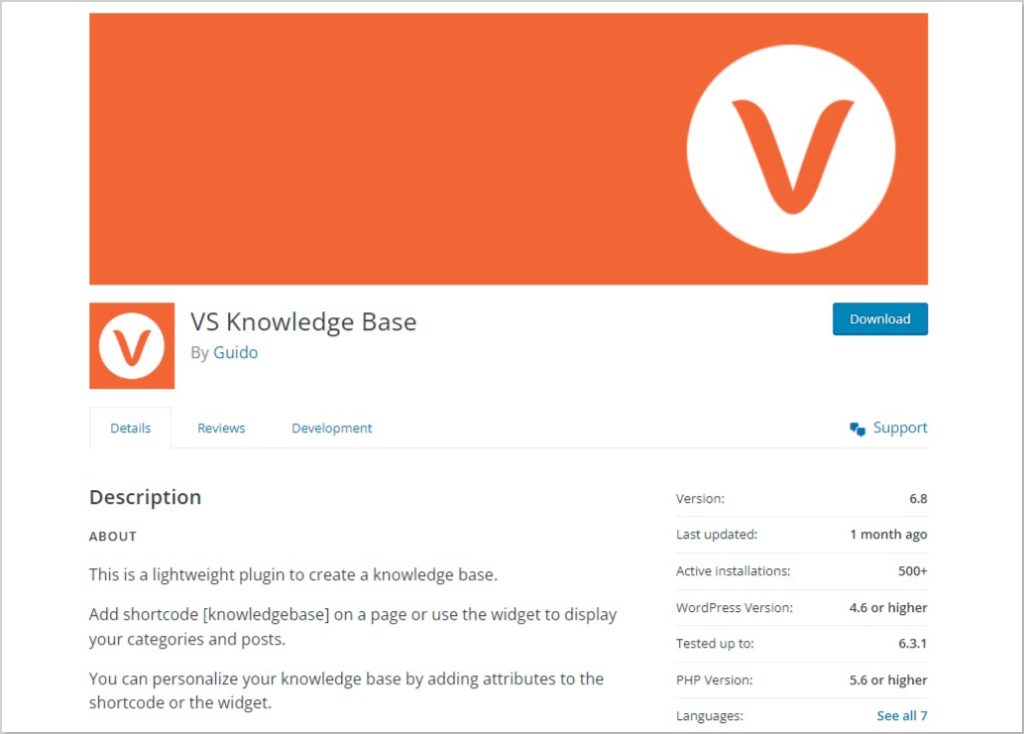
You can make EasyDocs fit your brand perfectly. It’s easy to use, helps people find what they need, and works well on search engines. Plus, it’s available in different languages, making it accessible to people all over the world.
Key Features:
- Customize your Knowledge base without leaving the WordPress admin.
- Customize without touching a single line of code.
- Live search feature that allows your readers to search for docs
- Voting & Comments Notifications
- Doc Helper Assistant with Contact Form
- Conditional Content Dropdown
- Analytics
- Contributor, Add/Edit doc from Frontend
- Footnotes
- And more+.
Company Name: Spider-themes
Start Date: 2022
Total Active Installations: 2,000+
Review Number: 27 people reviewed 5 stars.
Pricing Plan: Free version available. There are two paid plans. Take a look from here.
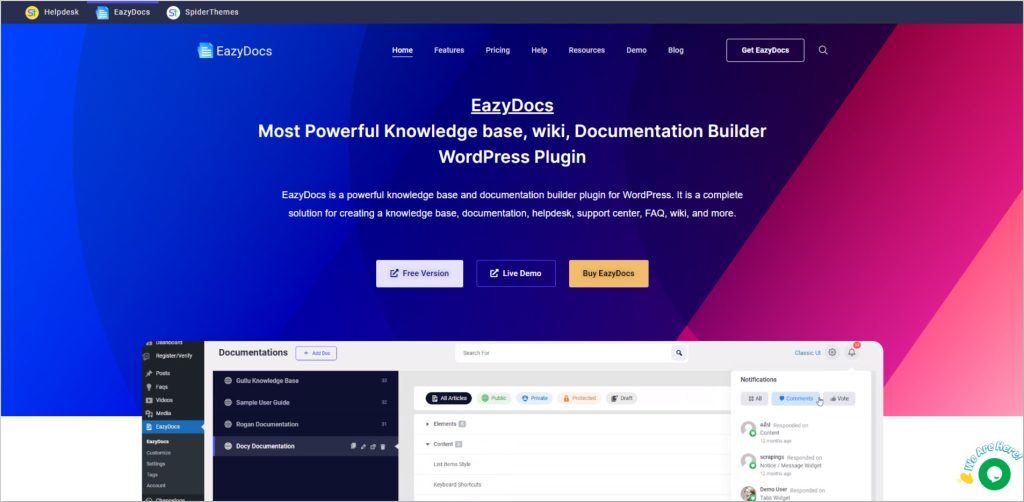
The Knowledgebase helps customers find answers to their problems when they submit a ticket. This reduces the number of questions your support team has to deal with.
Key Features:
- Make and change forms without needing to code. You can create many forms.
- Only assigned agents and customers can see tickets and messages.
- Customers can manage tickets and replies easily with a responsive design.
- Articles can be made and used to solve issues without making tickets.
- Some articles can be seen only by logged-in users.
- Many shortcodes are available for forms, articles, history, logins, etc.
- Templates allow easy customization of pages, shortcodes, and styles.
Company Name: WPOmnia
Start Date: 2013
Total Active Installations: 2,000+
Review Number: 18 people reviewed 5 stars.
Pricing Plan: KB support is a free plugin. You can download it from here.

Choosing the best knowledge base plugin for WordPress is a crucial decision. It’s all about enhancing user experience, saving time, and ensuring visitors find what they’re looking for effortlessly.
A well-designed knowledge base reflects the positivity of your brand, trust, and loyalty. It is better to take time and invest in the best plugin for a great user experience.
Frequently Asked Questions
There are several important plugins for WordPress that cater to different needs. Some of the essential ones include:
- Yoast SEO: A powerful SEO tool to optimize your website’s search engine visibility.
- Akismet: Helps protect your site from spam comments.
- WooCommerce: Ideal for setting up online stores.
- Jetpack: Offers a suite of useful features including site security and performance optimization.
- Elementor: A popular drag-and-drop page builder for creating custom layouts.
Basic plugins for WordPress cover fundamental functions and include:
- Contact Form 7: Allows easy creation and management of contact forms.
- WP Super Cache: Improves website speed by caching static files.
- UpdraftPlus: Provides backup and restoration solutions.
- Wordfence Security: Ensures website security by protecting against malware and hacks.
- TinyMCE Advanced: Enhances the content editor with additional formatting options.
Some of the top SEO plugins for WordPress are:
- Yoast SEO: Offers comprehensive SEO analysis and optimization features.
- All-in-One SEO Pack: Provides XML sitemap support and social media integration.
- SEOPress: Helps improve search engine ranking and social sharing capabilities.
- Rank Math: Offers user-friendly SEO tools and content analysis.
- Ahrefs SEO: Provides detailed backlink analysis and keyword research.
When it comes to free knowledge base plugins for WordPress, here are some top options:
- Echo Knowledge Base: User-friendly interface and great organization features.
- BetterDocs: Offers instant answers and smart search functionalities.
- BasePress: Provides a customizable knowledge base with a sleek design.
- weDocs: Simple and intuitive plugin for creating documentation.
- Very Simple Knowledge Base: Lightweight and easy-to-use plugin for beginners.



