Want some of the best Form addon in Elementor, which can make your Lead Generation more accurate than ever?
We have listed 12+ form addons for Elementor that we manually test so that you can say it’s an in-depth blog for you.
Let’s check them out!!
Parameters to select the best form plugin in Elementor
We assume you’ve already become highly curious about the form plugins and are willing to grab one. And you will find many while searching online.
Before you proceed, you have to know if the one you will choose is suitable or not to fulfill your target.
Now you can ask, ‘How can I do this?’ Don’t worry, that’s OUR part of the problem.
To simplify how we compared over 50 form plugins to select the top ones, we set parameters and judged them one by one.
Let’s talk about those parameters below:
Compatibility with Elementor
The first and foremost important! Check if the plugin you selected is fully compatible with Elementor. This will help you build a nice-looking form that will convince your visitors a lot.
If it conflicts with Elementor and any issue arises, just discard it and look for another regarding this point.
Pricing
Next comes another important factor you must not avoid. You can see that plugins offer different pricing, high or low. Compare it with your financial capability and take one you can afford. It’s as same as- ‘Cut your coat according to your cloth’.
Flexibility
Don’t forget to check this, FLEXIBILITY! After installing a plugin regarding your purpose, see if it provides the necessary features and lets you easily create any form you want.
If any plugin lacks any or some of the features, you won’t be able to get your job done. What will you do then? Change it with a better one.
Features
As you know, every plugin has some features which make a great impact on the presentation of a page or site. Let’s make it easier for you, take a look at the scenario, for example-
You saw two plugins while searching for a suitable one you need, and noticed that the first one has more features than the second one. You have the freedom to choose any one, but which one will you select- the first one, or the second one?
Obviously, the first one, as it has more features. And it will help you build an eye-catching section or page that will drive more visitors than the second one. So, it’s important to find and choose a plugin like this to complete your task.
Customizing Possibilities
You need to decorate your site with enticing forms by customizing a plugin’s widgets to give a stunning view to attract your visitors, neglecting this will make it worse. This will result in decreasing the number of your visitors quickly.
You certainly don’t want that, do you?
Therefore, you have to select a plugin that has full customizing possibilities to present your page nicely to your visitors.
Update Frequency
Updating features and information is a regular term for online products. Renowned online companies perform updates on a regular basis to stay in the market. Hence, it is a crucial factor.
You must’ve got the point. Yes! You have to look for the plugins and pick one that has a regular update frequency if you want to build an alluring form that will snatch the eyeballs of vast visitors.
Speed
Don’t forget a plugin’s speed! Because it matters. A visitor who is browsing your page to find a solution will become disappointed and jump to other sites if he finds your page is taking longer time to load.
So, make your site faster loading by optimizing it if you really want to drive more traffic.
Customer feedback
You know that a strong customer base and their positive feedback creates reliance on a company and inspiration greatly in people’s minds and helps them to act. This intent works for a visitor when he browses your website, so he looks for customer feedback on it regarding his need.
Now you exactly know what you have to do, right? Include a bunch of genuine customer feedback and drive more visitors to your site to be in the top position.
Here, we have sorted some popular form plugins considering the above points. The list is given below.
Form plugins list:
- Contact Form 7
- Elementor Form Builder
- JetFormBuilder
- Ninja Forms
- Hash Form
- FormGent
- Fluent Forms
- MetForm
- weForms
- WPForms
- Jetpack Forms
- Formidable Forms
- Happyforms
Let’s learn more about them:
Now, we are going to dive deep and discover these plugins.
Contact Form 7

Description:
It’s very well-known in the WordPress community that Contact Form 7 is an old but famous form builder. It greatly helps you to provide forms to convince visitors. You can also customize mail content as you want. It has options like CAPTCHA, Ajax-powered submitting, Akismet spam filtering, and more.
Best use cases or where to use:
You can use this plugin to:
- Build form fields like text, date, URL, and email
- Customize various forms
- Submit AJAX forms
- Integrate with constant contact and Sendinblue.
- Verify visitor with reCAPTCHA.
Rating:
Its rating is- 4 out of 5
Active installation:
Its active installation is- 5+ Million
Features- Pros and Cons:
Pros:
Using this plugin, you can-
- Create simple contact forms
- Use its compatibility with any theme to upgrade your design.
- Add dropdown menus, checkboxes, and more.
- Create limitless forms.
- And more
Cons:
It has some drawbacks. Such as it-
- Requires basic knowledge of HTML to customize the forms.
- Has no option to use the drag-and-drop feature
- Creates issues while email sending.
Get this plugin:
You can get this plugin here: Contact Form 7
Package plan:
This plugin is completely free!
Elementor Form Builder

Description:
It is one of the top website-building platforms for WordPress. It provides many options to create and customize a website with the easy drag-drop feature. One of these options is that it helps you to build a form to let a visitor come into your business.
Best use cases or where to use
This plugin is used to:
- Design beautiful forms
- Create and customize landing pages
- Customize blog post layouts
- Design product pages
- Design custom popups
- Build and design custom headers and footers
- And more.
Rating:
Its rating is- 4.7 out of 5
Active installation:
Its active installation is- 5+ Million
Features- Pros and Cons:
Pros:
With this plugin, you can-
- Create stunning forms from its form fields collection.
- Easily adjust its elements.
- Use multi-step forms to help visitors input information.
- Easily upload files.
- Send email confirmation and notifications.
- Integrate with many marketing tools including HubSpot, GetResponse, and more.
- Manage user submissions.
- Verify a visitor with reCAPTCHA.
- And more.
Cons:
Some demerits of it are that it-
- Must be bought totally with the pro version as it cannot be bought separately.
Get this plugin:
You can get this plugin here: Elementor
Package plan:
You can get it here.
JetFormBuilder
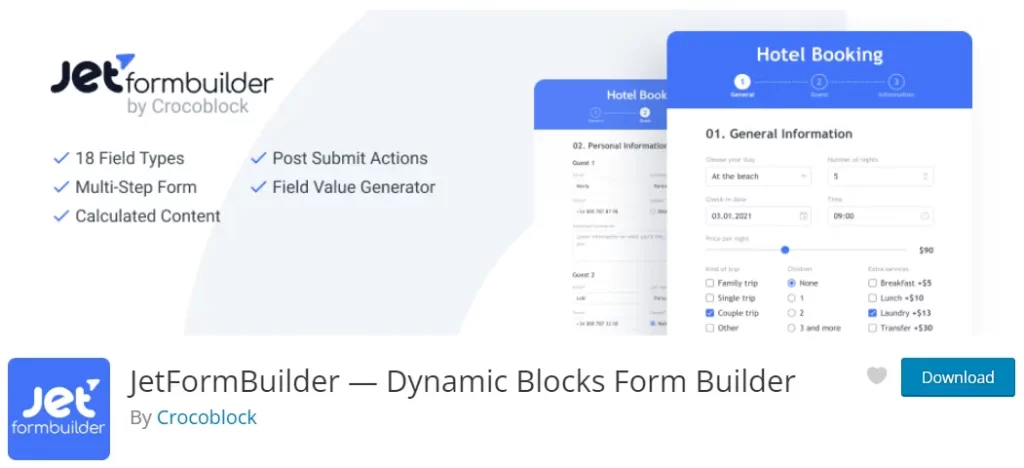
Description:
This is an easy-to-use form builder plugin. It lets you create and edit many forms that will entice visitors. If you use this, probably you will not need other form builders. Now, this one-stop interface will help you to develop fully operative custom forms.
Best use cases or where to use
This plugin can be used to-
- Build various kinds of forms i.e.: Contact forms, Survey forms, Registration forms, Order forms, and more.
- Freely mix and match multiple field types.
- Create multi-step forms.
- Add dynamic data.
- Take advanced post-submit actions.
- Integrate with 3rd party services i.e.: Mailchimp, Stripe, and more.
- Use visibility conditions.
- Create form validation features.
- And more.
Rating:
Its rating is- 3.8 out of 5
Active installation:
Its active installation is- 20,000+
Features- Pros and Cons:
Pros:
It has some facilities, It-
- Has a progress bar and step indicator for multi-step forms.
- Includes custom HTML addition.
- Has customizable pre-built form layouts.
- Provides extensive documentation.
- Is ready to provide full support.
- And more.
Cons:
The plugin has some demerits, it-
- Has limited customization options.
- Gives you limited integration options with third-party services.
- Has a learning curve that users may take some time to become easy with its features.
- Provides delayed response when customers seek help.
Get this plugin:
You can get this plugin here: JetFormBuilder
Package plan:
You can reach its package plan from here.
Ninja Forms
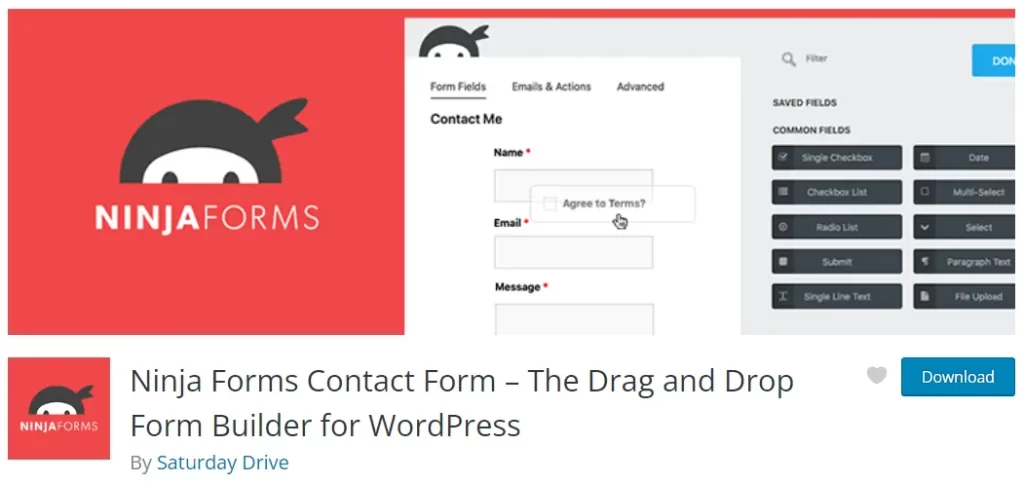
Description:
This plugin is one of the most user-friendly contact form builders accepted by most users. You will be able to create amazing forms like a pro by using this plugin.
Best use cases or where to use
This form builder lets you-
- Create nice-looking forms like a pro even if you don’t have the technical skill because it is beginner friendly.
- Use its advanced features and without a developer’s help, you can build multiple forms very easily.
- Receive donations or accept payments using a donation or payment form.
- Get more lead gen.
- Make easy WordPress GDPR compliance.
- Easily create forms from its pre-build templates.
- Connect with vast users with its mobile responsiveness feature.
- And more.
Rating:
Its rating is- 4.3 out of 5.
Active installation:
Its active installation is- 900,000+
Features- Pros and Cons:
Pros:
You can easily utilize it, because it-
- Has beginner-friendly UX.
- Lets you try a free version.
- Helps you buy necessary add-ons separately.
Cons:
It has some drawbacks, it-
- Offers a high package pricing.
Get this plugin:
You can get this plugin from here: Ninja Forms
Package plan:
You can get its pricing plan here.
Hash Form – Drag & Drop Form Builder
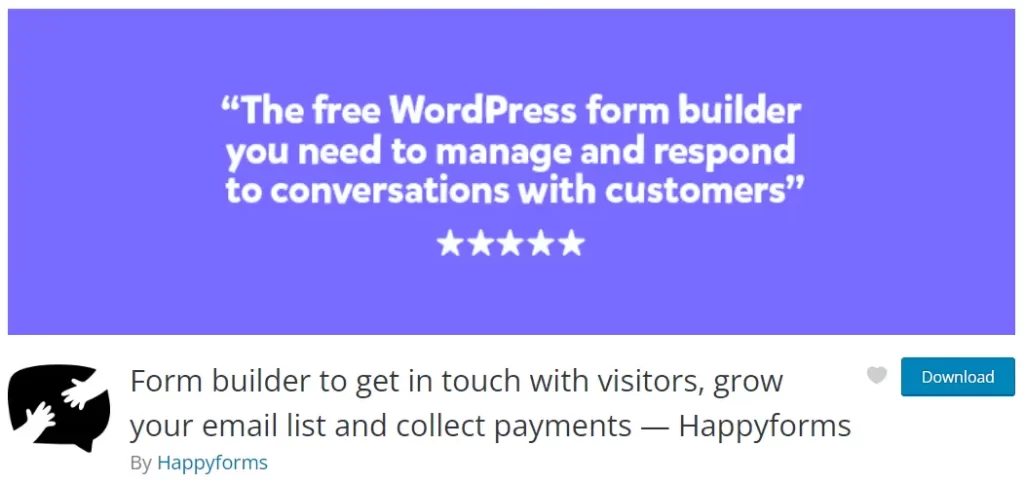
Description:
Hash Form is a versatile WordPress plugin that enables users to create custom forms effortlessly through an intuitive drag-and-drop interface. Whether you’re aiming to collect user feedback, conduct surveys, or provide seamless contact options, Hash Form offers a user-friendly experience without requiring any coding skills. The plugin ensures that forms can be tailored to align with your brand’s aesthetics, offering customization options for color schemes, field types, font sizes, letter spacing, and line heights.
Designed with both beginners and experienced developers in mind, Hash Form provides a range of field types, including Name, Email, Website/URL, Address, Text Area, Checkbox, and Dropdown. This flexibility allows for the creation of forms that not only serve their functional purpose but also enhance the overall user experience. For a hands-on experience, users can explore the test dashboard, and comprehensive documentation is available for detailed guidance.
Best use cases or where to use
You can use this plugin to:
- Contact Forms – Allow visitors to easily reach out to you.
- Feedback Forms – Collect feedback from users or customers.
- Survey Forms – Conduct polls or surveys to gather insights.
- Registration Forms – Create sign-up forms for events, memberships, or newsletters.
- Job Application Forms – Accept job applications with resume uploads and detailed info.
- Support Request Forms – Let users submit support tickets or inquiries.
- Quote Request Forms – Enable customers to request pricing estimates or quotes.
- Event RSVP Forms – Manage event attendance and guest responses.
- Subscription Forms – Grow your email list by collecting subscriber info.
- Custom Order Forms – Take custom product or service orders directly from your site.
Rating:
Its rating is – 5 out of 5
Active installation:
Its active installation is- 3,000+
Features- Pros and Cons:
Pros:
Using this plugin, you can-
- User-Friendly Interface
Drag-and-drop builder makes it easy to create forms without any coding knowledge. - Highly Customizable
Customize colors, fonts, spacing, and layout to match your website’s branding. - Versatile Field Types
Supports a wide range of input types like text, email, URL, checkboxes, dropdowns, etc. - Responsive Design
Forms are mobile-friendly and look great on all screen sizes. - No Coding Required
Ideal for beginners who want professional-looking forms quickly. - Test Dashboard Available
Try before you build — great for getting a feel for the plugin’s capabilities. - Lightweight and Fast
Doesn’t slow down your site, optimized for performance.
Cons:
It has some drawbacks. Such as it-
- Fewer Integrations
Compared to popular form plugins like WPForms or Gravity Forms, it might have limited third-party integrations. - Newer Plugin
May have fewer user reviews or community support than more established plugins.
Get this plugin:
You can get this plugin here: HashForm
Package plan:
This plugin is completely free!
FormGent
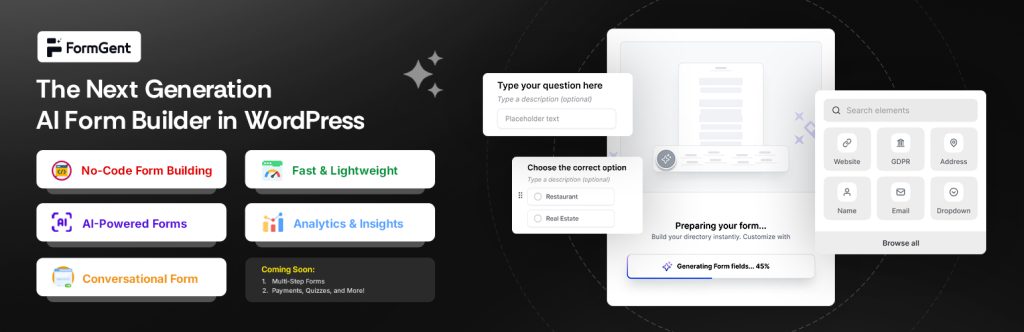
Description:
FormGent offers WordPress users a highly efficient form builder designed for speed and ease of use. The plugin features a straightforward drag-and-drop interface, enabling users to create forms quickly and effortlessly.
Notably, the tool incorporates Google reCAPTCHA for spam protection and utilizes AJAX for seamless form submissions, providing real-time previews of the forms. It integrates seamlessly with Mailchimp for email marketing and works well with Zapier for automation.
FormGent also supports multi-column layouts, custom field validation, and conditional logic to enhance form functionality. Users can track their form submissions in detail and benefit from export options for effective data management.
Best use cases or where to use
This plugin can be utilized for the following purposes:
- Contact Forms: Facilitate easy communication for visitors.
- Feedback Forms: Gather insights from users or customers.
- Survey Forms: Conduct polls or surveys to collect valuable information.
- Registration Forms: Design sign-up forms for events, memberships, or newsletters.
- Job Application Forms: Receive job applications along with resume uploads and detailed information.
- Support Request Forms: Allow users to submit inquiries or support tickets.
- Quote Request Forms: Provide customers with the ability to request pricing estimates or quotes.
- Event RSVP Forms: Organize event attendance and manage guest responses.
- Subscription Forms: Expand your email list by gathering subscriber information.
- Custom Order Forms: Accept custom orders for products or services directly through your website.
Rating:
No reviews have been submitted yet.
Active installation:
Its active installation is 200+
Features- Pros and Cons:
Pros:
This plugin comes with facilities that help you to
- Fast and lightweight, ensuring smooth website performance
- Easy-to-use interface with no coding required
- Strong integration with automation tools and email services
Cons:
It has some shortcomings, it-
- Lacks advanced payment gateway support
- Limited design customization options
Get this plugin:
You can get this plugin from here: FormGent
Package plan:
You can get this plan here.
Fluent Forms

Description:
This is a popular and one of the best and fastest contact form builders. It is customizable and offers many premium and additional features. You can quickly create any form with it.
Best use cases or where to use
You can use this plugin to-
- Build conventional and classic forms.
- Create a form with just a drag and drop.
- Make a multi-column contract form.
- Provide smart conditional logic form fields.
- Send conditional confirmation messages.
- Make forms completely mobile responsive.
- Create numerous forms utilizing reusable templates.
- Protect your forms from spam with Google reCAPTCHA.
- Keep your form anywhere using placeholder customization.
- Configure the post-submission action by showing a success message or redirecting your user to a selected site.
- And more.
Rating:
Its rating is- 4.8 out of 5.
Active installation:
Its active installation is- 300,000+
Features- Pros and Cons:
Pros:
This plugin comes with facilities that help you to-
- Allow exporting data as CSV/Excel/ODS or JSON.
- Claim your brand is top-rated in the market.
- Make your page fast, responsive, and lightweight.
Cons:
It has some lackings, it-
- Offers some features for free that are only available in the pro version.
Get this plugin:
You can get this plugin from here: Fluent Forms
Package plan:
You can get this plan here.
MetForm
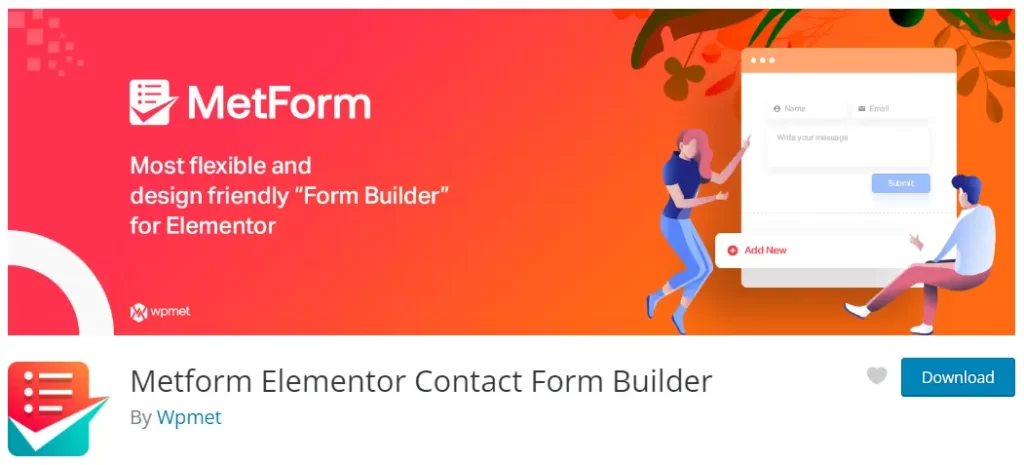
Description:
It is one of the reputed contact form builder plugins for Elementor and provides remarkable features like drag-and-drop that help you create a fast and secure form within a minute. You can easily manage and customize a form with an Elementor builder.
Even if you are not a tech person, you can easily create nicely-designed forms that will make your visitors amazed. Moreover, you can add as many fields and rearrange them according to your needs.
Best use cases or where to use
You can use it to-
- Easily create any forms you want with a stylish look by using its flexibility.
- Customize your form for any device with its responsive and mobile-friendly features.
- Embed your form anywhere.
- Manage the online user submission form by saving it in admin and sending a confirmation email to them.
- Easily upload files from the online form using the upload option.
- Integrate with Hubspot for free and build a flawless relationship with your customers by accessing any data saved in the Hubspot account very quickly.
- Integrate with Mailchimp and create lead generation forms to collect leads.
- And more.
Rating:
Its rating is- 4.7 out of 5
Active installation:
Its active installation is- 200,000+
Features- Pros and Cons:
Pros:
Its advantages lets you to-
- Keep updating regularly.
- Present your products as top-rated.
- Offer many features at a considerable price.
Cons:
Some of its disadvantages are-
- Its UI is something complicated.
- Its customer service is troublesome.
Get this plugin:
You can get this plugin from here: MetForm
Package plan:
You can get it here.
weForms
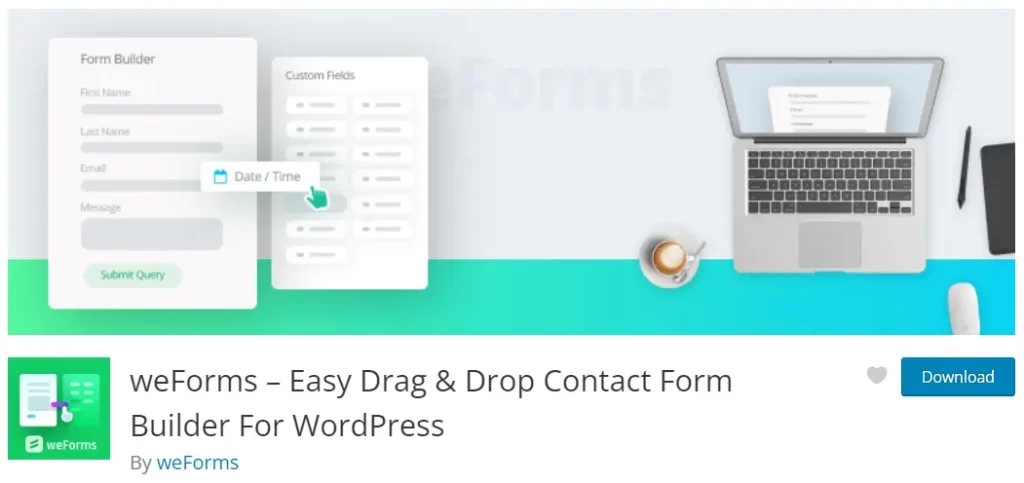
Description:
It is one of the most accepted form builders that you can use without any doubt because it gives you the ability to create a form very easily and smoothly. You can create any eye-catching forms using its rich template library and with a simple drag-drop interface. You can experience sharing a real-time preview with your users to see the effect of a change you just made.
Best use cases or where to use
You can use this popular plugin to-
- Collect maximum data by creating forms as many as you need.
- Save your time using its customizable form templates to build a nice-looking form as you need.
- Show real-time preview.
- Limit the submission time by setting a form expiration date on a schedule.
- Easily manage an event registration by controlling the form submission limit.
- Make your user’s form submission process easier and more instant with one page using AJAX.
- Seamlessly customize the form fields as you need with loads of options.
- And many more.
Rating:
Its rating is- 4.6 out of 5
Active installation:
Its active installation is- 20,000+
Features- Pros and Cons:
Pros:
This plugin lets you to-
- Educate your visitors with well-crafted documentation.
- Provide excellent support with live chat.
- Integrate with many 3rd party services.
Cons:
It has flaws, as it-
- Does not have an intuitive UI and it may seem outdated.
Get this plugin:
You can get it from here: weForms
Package plan:
You can have it here.
WPForms
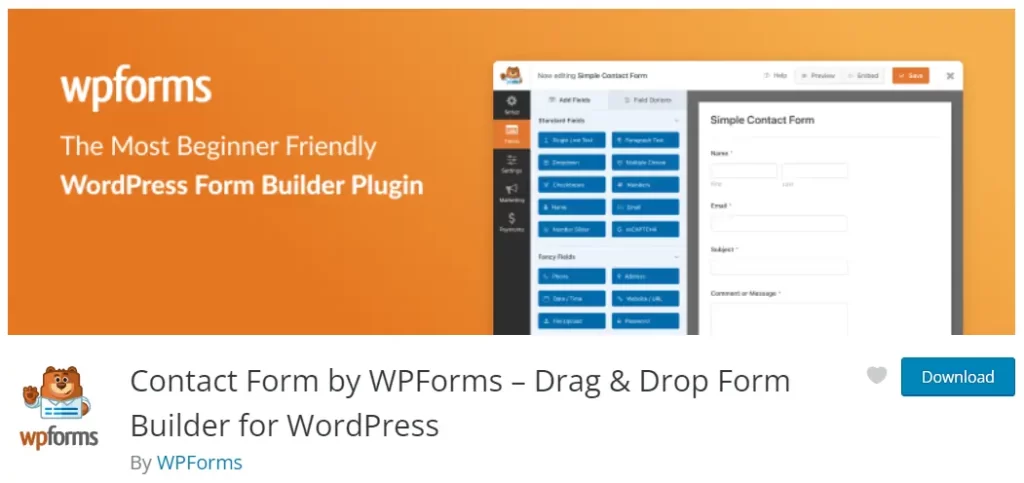
Description:
WPForms is one of the notable form builder plugins which is easy and powerful. It’s very easy for you to build nice-looking forms i.e.: contact forms, feedback forms, payment forms, and more within a few times. This plugin provides a better UI and user-friendly experience to visitors. It lets you integrate with popular page builders i.e.: Classic Editor, WordPress Block Editor, and more.
Best use cases or where to use
This plugin can be used to-
- Build beautifully crafted forms using its large collection of pre-built templates.
- Quickly provide your presentation as it is SEO friendly and optimized for speed.
- Make an advanced design with the fields and features that you need to fulfill your target.
- Drive more visitors and make conversions.
Rating:
Its rating is- 4.9 out of 5
Active installation:
Its active installation is- 5+ Million
Features- Pros and Cons:
Pros:
It has plus points that help you to-
- Know the user’s feelings regarding your product with a unique user journey reports feature.
- Let your users know about the features with helpful documentation.
Cons:
It lacks some facilities, it-
- Provides important integrations only in costly subscriptions.
- Is not suitable for a limited budget.
Get this plugin:
You can get this plugin from here: WPForms
Package plan:
You can get the package plan here.
Jetpack Forms
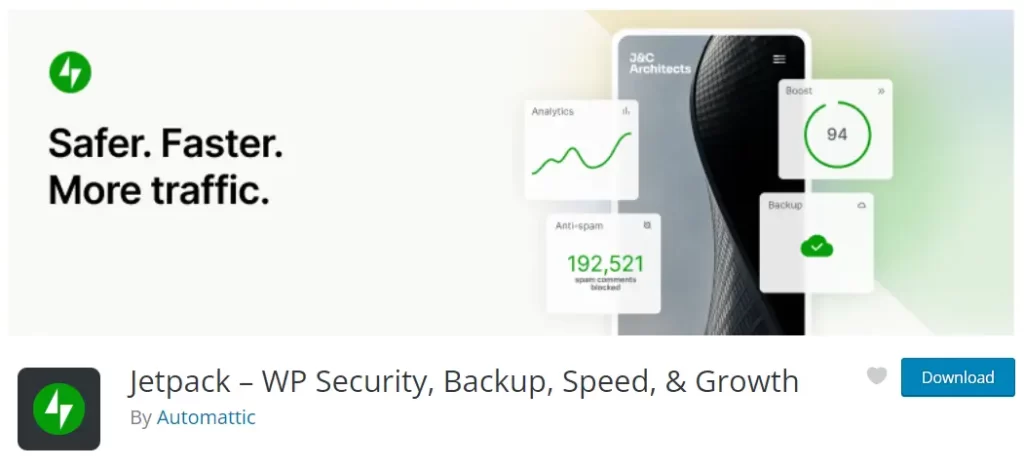
Description:
It is known to all that Jetpack Forms is one of the most popular form builder plugins. This plugin is fully equipped with the best tools that will help you to make your site faster, and safer, and boost it pretty much to grow more traffic.
Best use cases or where to use
You can use this plugin to-
- Create forms that will make your visitors astonished.
- Present your product neatly.
- Make your site extraordinary using its powerful tools, drive more traffic, and take your grow your business.
- Integrate seamlessly with WordPress plugins and other tech products.
Rating:
Its rating is- 3.9 out of 5
Active installation:
The plugin’s active installation is- 5+ Million
Features- Pros and Cons:
Pros:
This plugin lets you to-
- Create unique forms with its lightweight and speed optimization features.
- Effortlessly add a contact form in minutes using its easy-access, one-click ‘form insert’ button.
- Customize and send personalized email notifications to your preferred address.
- Adjust the setting of all forms including the subject field, form field, and more instantly in your page editor.
Cons:
It has some drawbacks, it-
- Has limited customization options.
- May slow down your website’s performance.
- May provide some features available only in the premium version.
- Probably limit the integration with some 3rd party services.
- Does not offer advanced form features i.e.: multi-page forms or conditional logic.
Get this plugin:
You can get this plugin from here: Jetpack Forms
Package plan:
You can reach its package plan here.
Formidable Forms
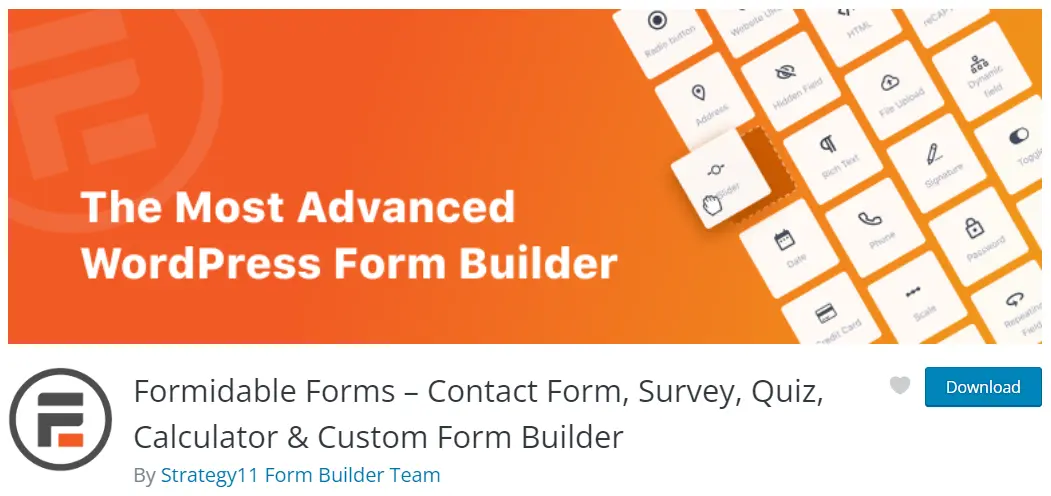
Description:
A great number of users recognize this plugin as the most advanced WordPress forms plugin in the world. Use its simple and easy drag-and-drop form builder to run surveys, quizzes, and many more.
Best use cases or where to use
You can use Formidable Forms to-
- Easily collect necessary information about your customers with a customized form.
- Create leads.
- Invite people for events, memberships, or online courses.
- Collect visitor feedback by running surveys and polls.
- Give job seekers a great opportunity to apply for jobs.
- And more.
Rating:
Its rating is- 4.7 out of 5
Active installation:
Its active installation is- 300,000+
Features- Pros and Cons:
Pros:
This plugin has some advantages that let you to-
- Create beautiful forms smoothly with its user-friendly drag-and-drop feature.
- Create advanced form fields i.e.: file uploads, calculations, and repeater fields.
- Design a great-looking form layout by customizing a template from the template library.
- Visualize your data with graphs, charts, and tables.
- Import or export your forms to share them with others.
- Keep your users informed and improve their experience by setting notifications and confirmations.
- And more.
Cons:
It has some flaws, it-
- Becomes difficult for non-tech users to create forms.
- May prohibit some users who find its pricing a little higher.
- It offers integration with other platforms but may not cover all for some users.
- Varies quality support sometimes i.e.: reports of slow response times or difficulty to get proper answers.
- It works well with most plugins, but sometimes compatibility issues may arise.
Get this plugin:
You can get this plugin from here: Formidable Forms
Package plan:
You can get it here.
Happyforms
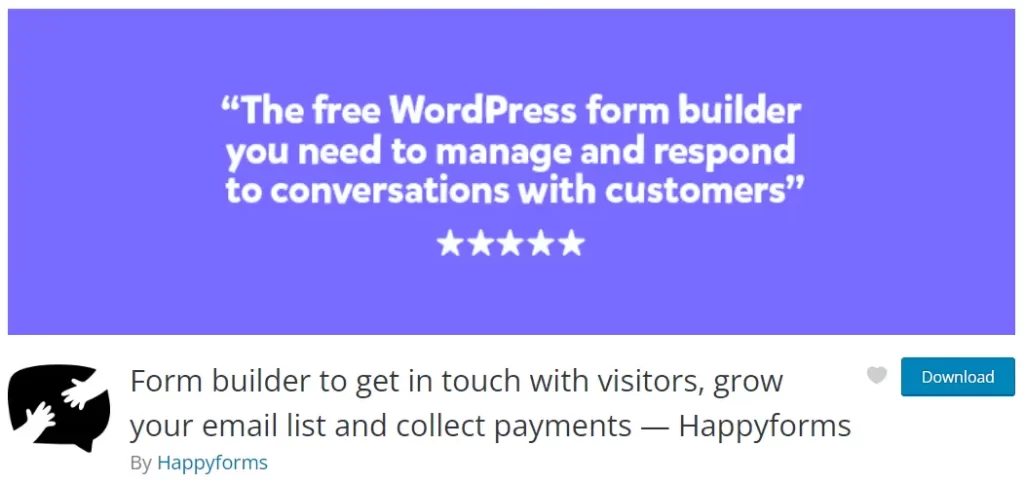
Description:
It is the simplest way to manage and respond to conversations with your website visitors. With over 10 years of experience, this plugin is enriched with the necessary elements that visitors need. This plugin saves your time by providing easy building forms features, helps to deliver emails quickly, and helps you clearly hear from your leads using close communication with them.
Best use cases or where to use
You can use this plugin to-
- See the preview of the forms while creating them.
- Add forms anywhere to your page or post areas easily.
- Use the same page to add multiple forms.
- Make forms completely mobile responsive.
- Create numerous forms, fields, and more.
- Build multi-column layouts with just a click.
- And more.
Rating:
Its rating is- 4.4 out of 5
Active installation:
Its active installation is- 40,000+
Features- Pros and Cons:
Pros:
The plugin includes some benefits, it lets you to-
- Easily create and customize forms with its user-friendly interface.
- Build your desired forms smoothly using its drag-and-drop feature.
- Create several types of forms as it supports multiple form types.
- Design beautiful and professional-looking forms with easily customizable templates.
- Protect spam and abuse of forms using reCAPTCHA.
- And more.
Cons:
It has some potential drawbacks, it-
- Cannot customize many templates due to its limited customization option.
- Fails to provide all needed functionality due to limitations.
- Is dependent on WordPress, and you may face difficulties using it with other CMS.
- And more.
Get this plugin:
You can get this plugin from here: Happyforms
Package plan:
You can get it here.
We haven’t finished yet! Now, we are talking about Element Pack developed by BdThemes which is one of the most gorgeous and popular form building plugins trusted by millions of satisfied users.
Learn How Element Pack Form Builder Works
You can build standalone and charming forms using the form building feature provided by Element Pack Pro and build firm communication with your visitors that will greatly boost your business.
Let’s know more about it:
- Element Pack is the #1 plugin which is the ultimate web solution with essential web development tools for WordPress. It provides more than 50+ useful elements for everyday applications to simplify the whole web building process.
- It provides a fantastic form builder feature available in the pro version.
- Element Pack has great 3rd party integration capability.
- Its active installation is 90,000+.
- The rating of this plugin is 4.7 out of 5.
- It has 282+ widgets, 315+ ready pages, 1800+ ready blocks, 300+ header & footer.
- More attractive and handy features await in the queue.
- You can easily download it from here: Element Pack.
- You can get its pricing plan here.
How to get the form building feature:
- Go to the page of Element Pack’s pro version, then go to Elements Demo, after that, type ‘form’ in the search field. Then, a list of multiple forms will show. Select one i.e.: wp forms by hovering the mouse pointer and click. The procedure is like this: elementpack.pro> demo> element> form. Here is the quick link for it: Element Pack Pro WP Forms
- Next, hit ‘Purchase Now’.
- After that, install it and create eye-catching forms to entice your visitors.
How to create a simple form using the form building feature:
The form building feature is very easy to use. Here is the tutorial for creating a simple contact form using Element Pack Pro:
So, which one you considered best for you?
Have you set your mind on the perfect form plugin in Elementor for your website?
It should be easier now since you get to learn about each of the best ones at the frontline.
We will be very happy if you share which one you’ve considered best.
Please leave a comment about your experiences with this blog.
Thanks for your time.



