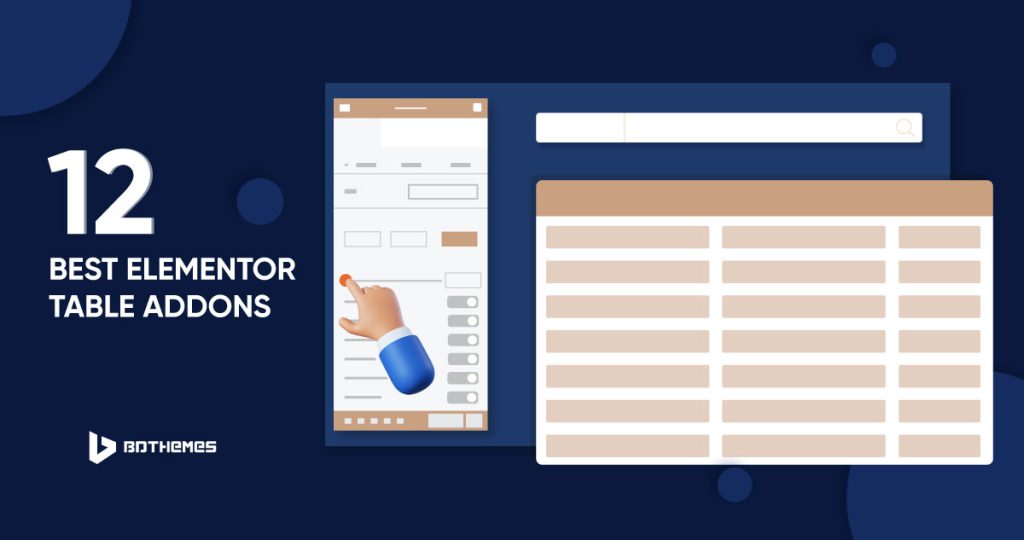You can gather millions of data in your hand, but without organizing it properly, Its Nothing!!
All you need is a table to make them all neat and clean for better user experience.
Today we will discuss About Best 12 Elementor table addon for your any Elementor Website.
make sure check them all, cause we have selected 12 top notch table addon for Elementor and tested them in depth.
What is a table?
A table is a set of data or information, generally arranged in columns and rows, or possibly in a more complex structure.
Tables are mostly used in data analysis, research, and communication. You will see the appearance of tables in handwritten notes, computer software, print media, architectural ornamentation, traffic signs, and many other sectors.
What are Elementor tables plugins?
The plugins that help Elementor create tables are known as Elementor tables plugins.
As an Elementor user, you know that the core version of Elementor normally does not have any default table functionality to create tables. For this, Elementor needs the help of plugins that integrate tables into the content.
Why are the Elementor tables plugins essential for your site?
You need to organize and display your important data in the table for your site, and the Elementor tables plugins perform a vital role in that. For this, you need to use the best Elementor plugins that help create nice-looking tables. Moreover, these plugins offer you a wide range of customization options to-
- Display a clear idea about the information.
- Highlight important data.
- Change the font.
- Change the size of the column.
- Give the ability to embed the tables into posts, and pages through a simple shortcode.
What features will you consider in the best Elementor tables plugins?
It’s clear that the Elementor table builder plugins are essential for showing tables. You can create an Elementor table, Elementor advanced data table, or Elementor comparison table with these plugins. Now, there are some features you have to consider in the Elementor tables plugins when you select it as the best for your website. These features are-
Customizable
The best Elementor tables plugins must have to be easily customizable. With this option, you will be able to easily present your comprehensive data tables and create a table WordPress in a visually appealing way that your users can read it easily. You will be able to show comparisons between different products that are easily seen by organizing your data quickly with these handy tools.
Data Tables With CSV File Import
A CSV file is an important feature required for the best Elementor tables plugins. Now, let’s see what a CSV file means and what it does-
CSV file:
CSV file is the abbreviation of the “Comma-Separated Value” file. A CSV file is essential for creating a table layout which is a plain text file containing tables or spreadsheets of data that ends with the extension (.csv).
You have to import a CSV file if you want to boost your website.
What does a CSV file do:
- It automates your table data updates.
- It saves time and energy.
- It imports new products to your ecommerce store
- It populates your table quickly.
- It exports customer account information and past order details.
- It downloads data on store discounts.
- If you run a multi-vendor marketplace, it helps add or update sellers and seller information.
Custom Elementor Table Layouts
A table plugin must have the custom table layouts option. The plugin gives you control over the elements in your table completely and helps you-
- Create custom data tables in just a few simple steps.
- Create any table you need for your web pages.
Responsive Tables
Tables should be responsive in all devices in order to preserve the integrity of your content. That’s why you need to make sure the table plugin you are aiming for gives Mobile Responsive Tables. (link is about responsive document gallery in table formats)
Simple & Easy To Use Sortable Tables
Generally, people seek to sort their data quickly and easily. A table widget is a useful tool for this purpose. You can sort your data within a little time with the best Elementor tables plugins using its easy-to-use interface.
List of the best Elementor tables plugins for creating tables on your WordPress website
Here is a list of the best Elementor tables plugins:
- Element Pack
- TablePress
- JetElements
- Sheets To WP Table Live Sync
- The Plus Addons for Elementor
- Essential Addons for Elementor
- Exclusive Addons for Elementor
- Ultimate Addons for Elementor
- PowerPack for Elementor
- ElementsKit
- Premium Add-ons for Elementor
- WP Table Builder
Let’s focus on the plugins:
Element Pack
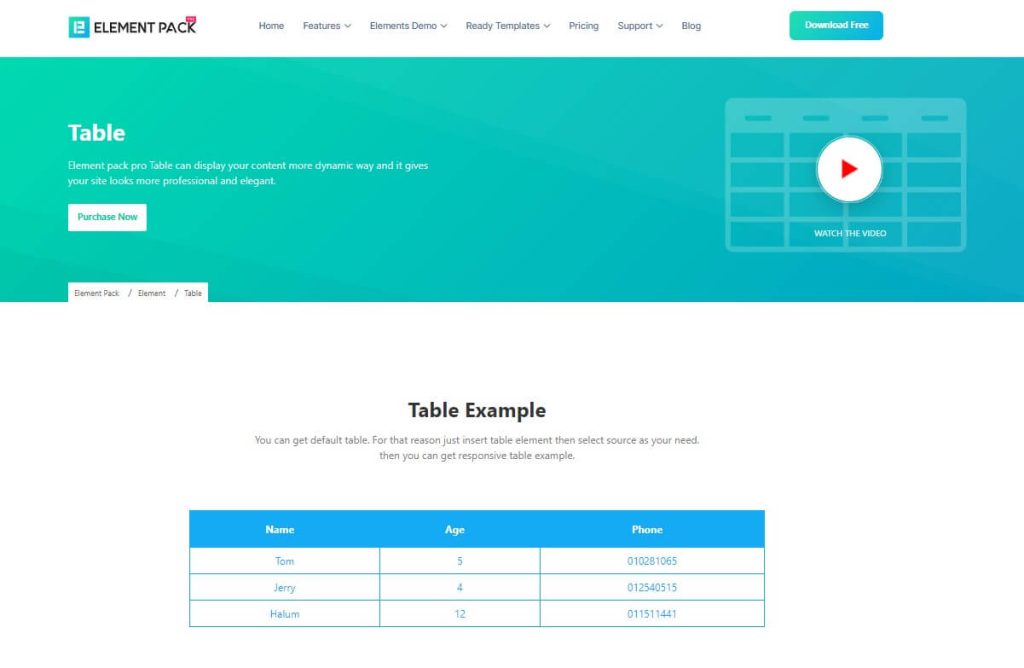
Developed by BdThemes, Element Pack is the ultimate plugin for Elementor that provides a ‘Table’ widget to help users easily create tables and sort data.
If you want to display your content more dynamically to give your site a professional look, you must use the table widget.
You will get different types of tables i.e.: Table of content, counting Pricing table, and Crypto Currency Table.
You can use CSV format data as a CSV file and upload it to manage a massive number of unsynchronized data. Also, you can change the background and border color based on your choice. Searching and Filtering options are also included.
The features of the table widget are-
- Three table element
- Filtering Options
- Attractive styling options
- CSV Import to Table
- Responsive
- Live search
Pricing:
There are two types of pricing- 1) yearly, and 2) lifetime. They are given below:
1) Yearly-
- Personal Package- $ 29.4
- Business Package- $ 59.4
- Developer package- $ 99.5
2) Lifetime-
- Personal Package- $ 59.4
- Business Package- $ 149.4
- Agency Package- $ 349.5
TablePress
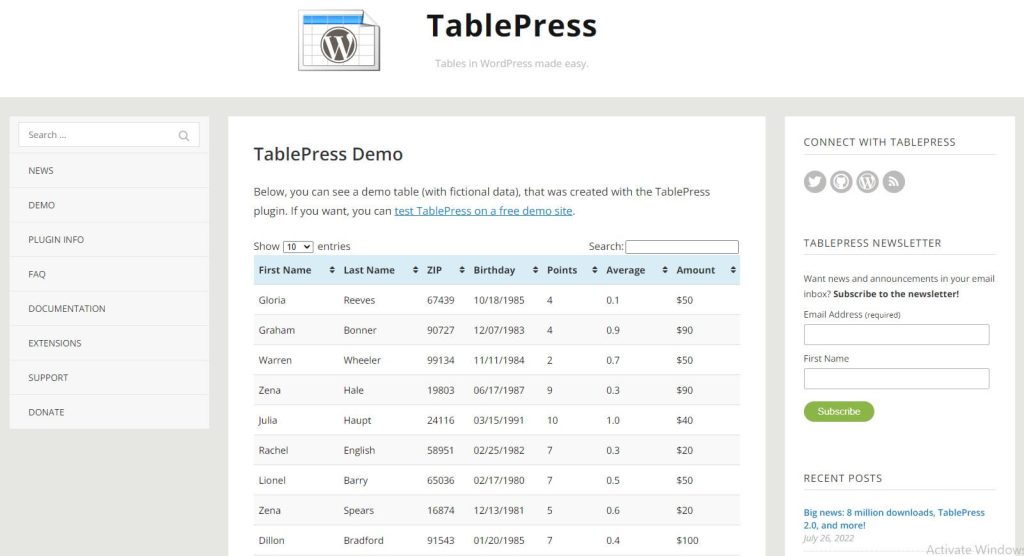
TablePress is one of the best table plugins for Elementor that allows you to create and manage beautiful tables easily.
This highly customizable table plugin helps-
- Create dynamic tables.
- Embed the tables into posts, pages, or text widgets with a simple Shortcode.
- Edit in a spreadsheet-like interface, imported and exported from/to Excel, CSV, HTML, and JSON files.
- Add features i.e.: sorting, pagination, and filtering with an additional JavaScript library.
- Connect cells across rows and columns.
- Automatically print the table’s name and description to the page.
- Change different styles, option added by “Custom CSS” code.
The top features are-
- Unlimited tables
- Edit your tables using an Excel-like interface
- Cross Browser Compatible
- Import/export Excel, CSV, HTML, JSON, Google Sheets URLs
- Responsive
- Custom CSS
- Add sorting, pagination, filtering, searching
Pricing:
This plugin is free and open-source.
JetElements
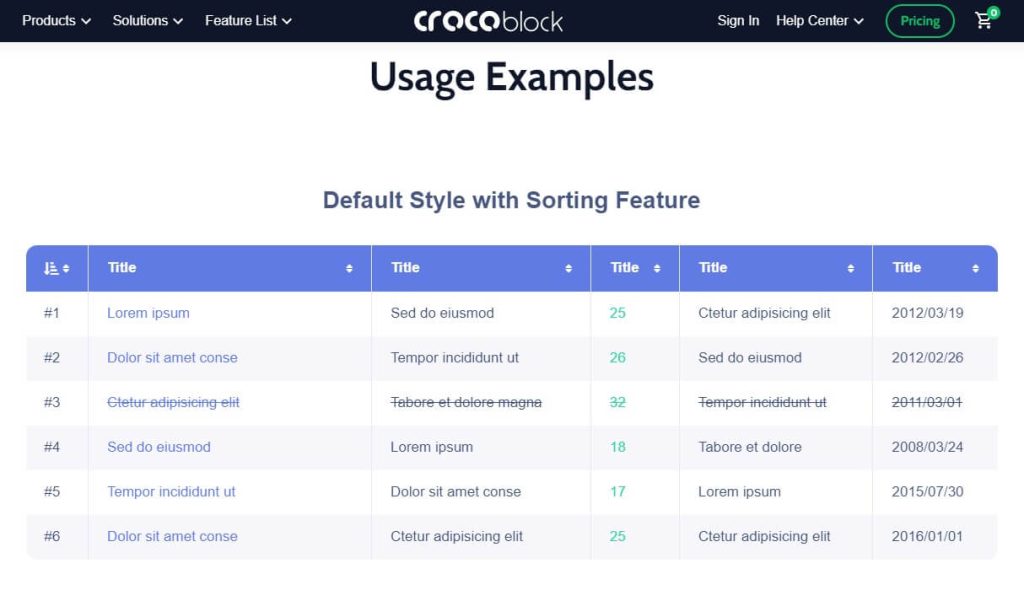
This plugin provides access to 44 user-friendly widgets for creating different types of content and information for your website.
You can arrange and display any scattered data in a structure with a dynamic and responsive table widget.
With this plugin, you can-
- Create your Responsive table and place any content in the cells, rows, and columns.
- Make your eye-catching different pricing tables in 8 styles with the Pricing Table widget.
The top features are-
- 8 Different styling options
- CSV Import to Table
- Place any content in the cells, rows, and columns
- Responsive
Pricing:
- Single Site- $ 43/Year
- Unlimited Websites- $ 88/Year
Sheets To WP Table Live Sync
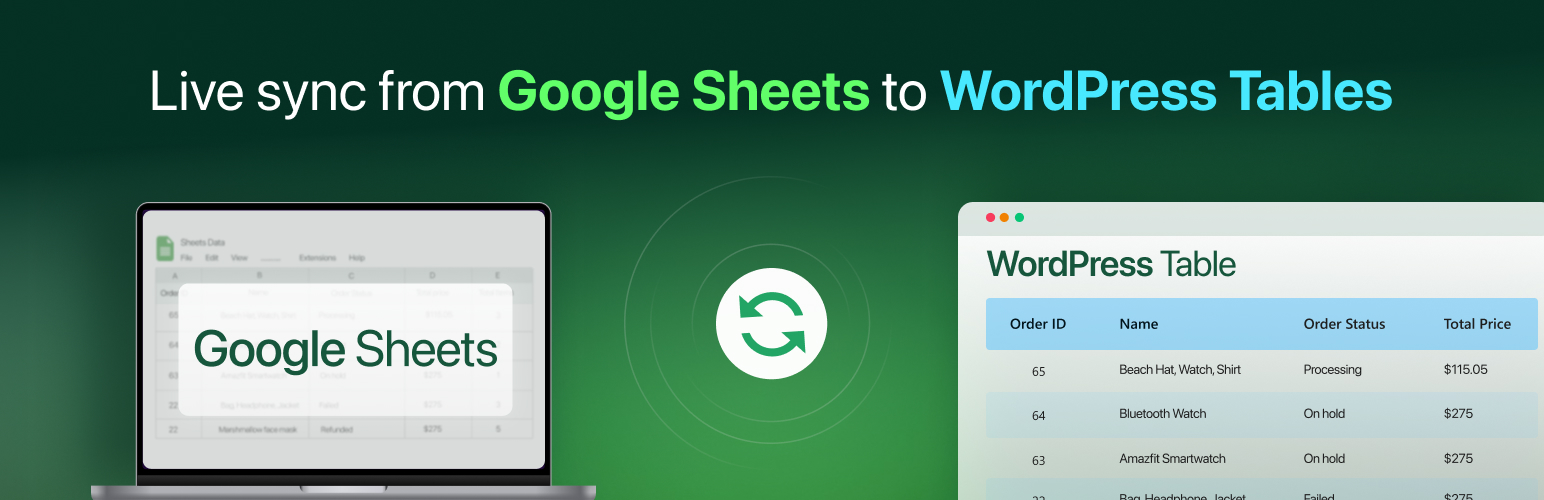
This unique WordPress table plugin allows you to sync your table data with Google Sheets. It requires zero coding and provides features like:
- Automatic data synchronization with Google Sheets
- Embed table anywhere on the website using shortcode.
- Responsive tables that are compatible with any device
- Data sorting and table formatting options
- Search bar to find data easily
- Gutenberg block and multisite support
The top features are:
- Asynchronous loading to make sure your website loads fast
- Unlimited data fetching from Google Sheets
- Pagination support
- Formatting table cell
Pricing:
- 5 websites: $59.40/year
- 1000 websites: $165.00/year
- 1000 websites unlimited: $269.70
The Plus Addons for Elementor
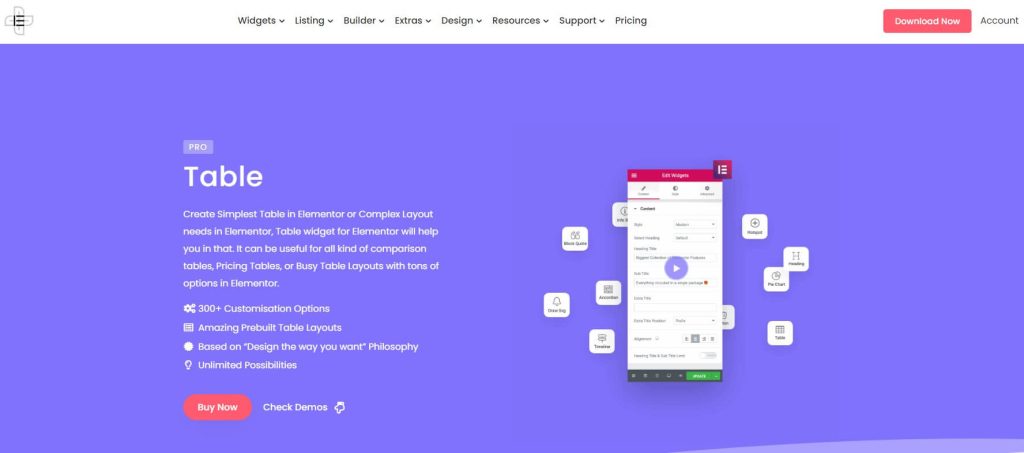
This is a very creative and design-friendly plugin for Elementor. You can create your own amazing web page with this plugin that provides more than 80 new Elementor widgets and 18 Templates.
You can also create wonderful tables using the Table widget of this plugin. With the Table widget, it’s very easy to create all kinds of comparison tables, pricing tables, or busy table layouts.
What you can do with this widget:
- Filter data using various options.
- Show table cell, table row, entries, and inbuilt button tab.
- And visualize with different hover highlight effects.
The widget comes with the following:
- Customization options
- Animations and hover effects
- Layout in layout options
- Amazing prebuilt table layouts
- Responsiveness
- Unlimited possibilities
Pricing:
- 1 Website- $39/Year
- 5 Websites- $109/Year
- Unlimited websites- $169/Year
Essential Addons for Elementor
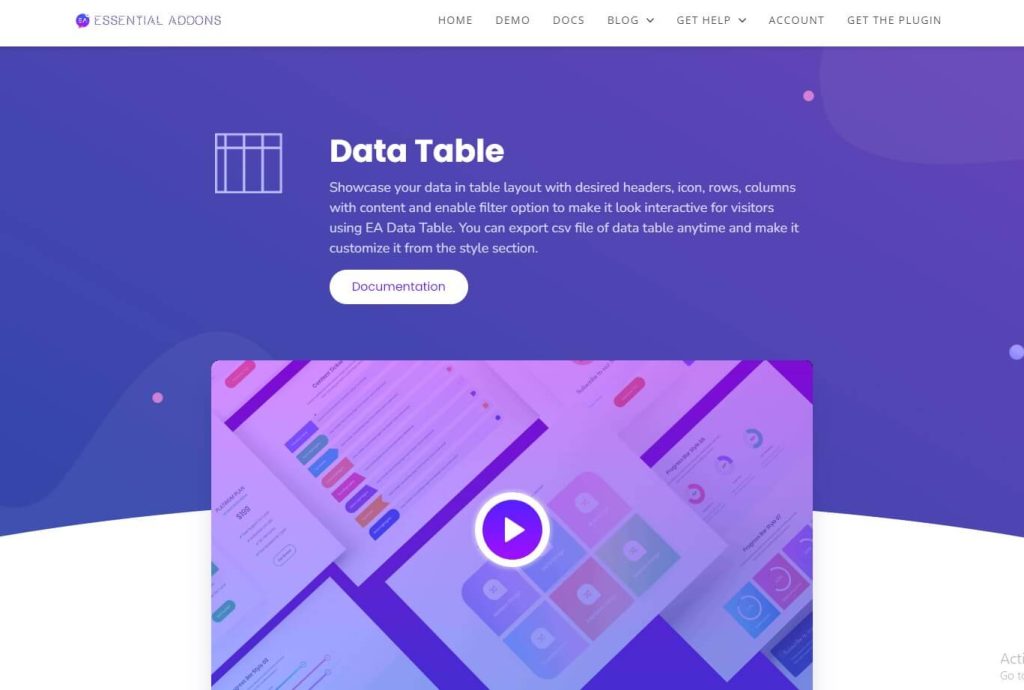
Essential Addons is one of the most responsive Addons for Elementor that comes with-
- 65+ free and pro widgets
- 100 ready-made blocks
Essential Addons for Elementor provides the ‘Table widget’ that helps you-
- Display your data table layout
- Personalize desired headers, icons, rows, and columns with content
- Enable the filter option
- Export the CSV file and customize it from the style section
The fully customizable tables help you-
- Add table headers with icons
- Include table rows, columns with content
- Enable the responsive feature from the ‘Style’ section
- Select ‘Content Type’ as text from the ‘Content’ section and many more.
The features are given below:
- Fully Customizable
- Responsive
- Extensive styling options
- Filtering Option
- CSV Import to Table
Pricing:
- Lifetime Unlimited- $249.97
- Unlimited- $99.97
- 1 Website- $49.97
Exclusive Addons for Elementor
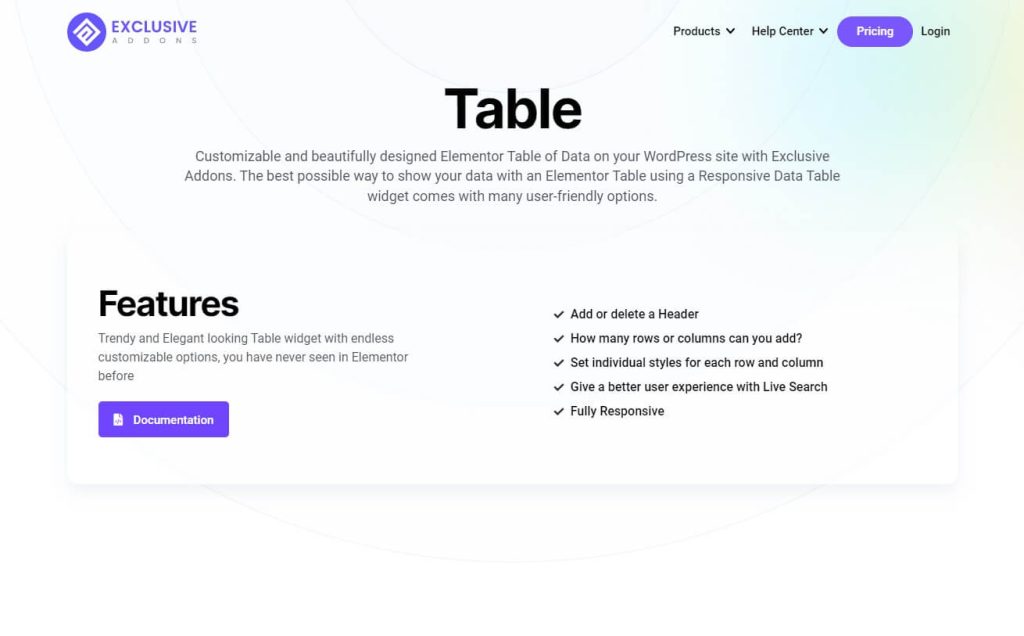
It is a trusted and favorite Elementor plugin that helps you power up your web-building ability with WordPress. Exclusive Addons for Elementor is a versatile design plugin that includes-
- 23+ pre-built templates
- 85+ widgets & extensions, and
- 700+ readymade blocks
You can create and design various types of tables using its 3 table widgets:
- Table Widget
- Comparison Table
- Pricing Table Widget
Here are the details about these widgets:
1) Table Widget:
This widget is also known as the data table which provides the best way to show your data with many user-friendly options. It will give you-
- Setting individual styles for each row & column
- The flexibility with adding rows and columns
- A better user experience with Live Search.
2) Comparison Table:
This widget lets you show compare various products and choose the best match for them. You can show a comparison between two or more products.
The widget has ultimate styling options like-
- Showing a price
- Discount price
- Using contents as text or images, and
- Adding ribbon for special content
3) Pricing Table Widget:
The Pricing Table widget allows you to show multiple pricing schemes with details of the services you provide. With the pricing table widget, you can show-
- Prices
- Features
- Notes, and
- Enable promo labels, header, and buttons
Ultimate Addons for Elementor
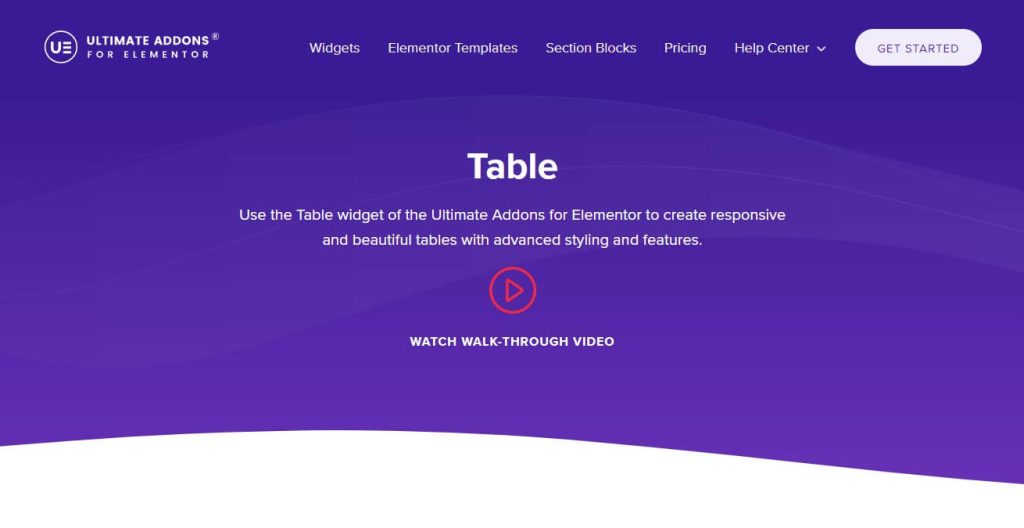
Ultimate Addons for Elementor is a well-rated and famous plugin with more than 40 Elementor widgets.
The Table widget among the elements helps you create nice-looking and responsive tables with modern features and styling i.e.: arranging a row-column format, importing CSV files, and decorating the table accordingly to your purpose.
Moreover, you can-
- Add a sorting option
- Merge or span columns and rows
- Create searchable tables
- Enable the entries from the dropdown
The top features of this plugin are:
- Attractive styling options
- CSV Import to Table
- Sorting Options
- Searchable table options
- Span columns and rows
- Mobile responsive
Pricing:
- Ultimate Addons- $57
- Essential Bundle- $137
- Growth Bundle- $187
PowerPack for Elementor
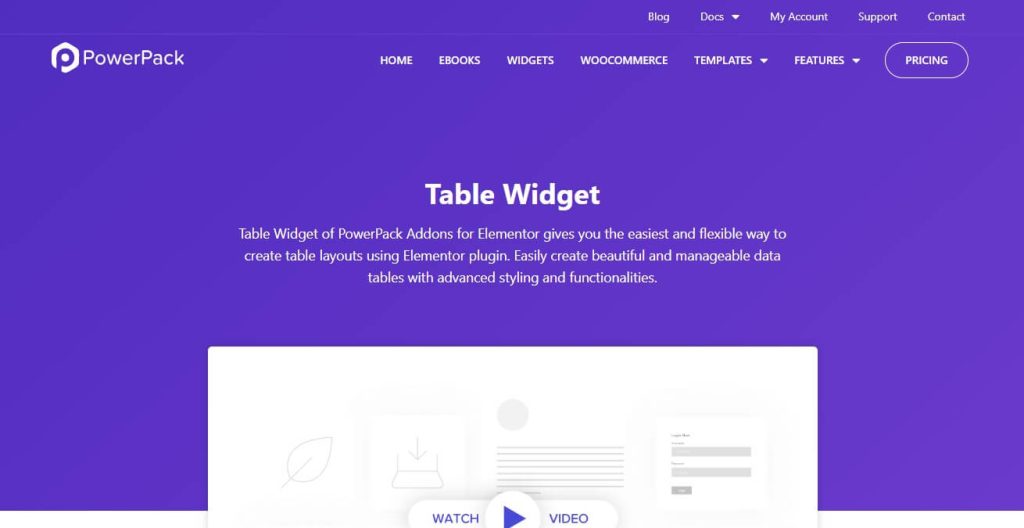
PowerPack for Elementor is a user-friendly and fast-loading plugin that comes with more than 70 widgets (free and pro).
Using this plugin, you can create excellent and nice-looking Elementor data tables, Elementor comparison tables, Elementor table of contents, and more in a modern style.
This plugin automates your workflow by-
- Sorting data quickly alphabetically or by increasing or decreasing the values
- Importing CSV files for the contents of the table
- Controlling over content, look, alignment, and style properties of the table
- Merging rows and columns
- Displaying important information, analytical data, and resources
- Styling the Table Header & Footer Elements with special styling options using icons and images
The top features of the plugin are:
- Extensive styling options
- CSV Import to Table
- Sorting Options
- Mobile responsive
Pricing:
- Starter- $39
- Expert- $69
- Agency- $99
- Ultimate- $129
ElementsKit
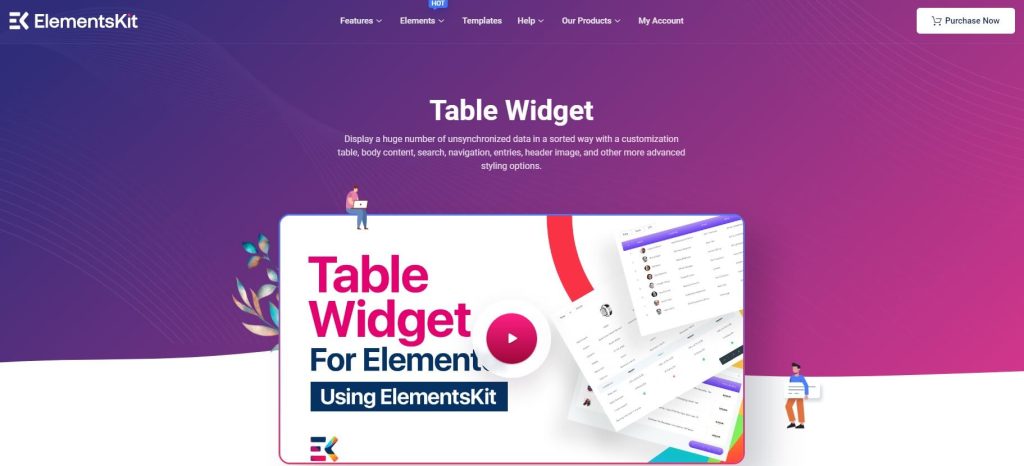
It is an up-to-date, splendid, and top-ranked plugin for Elementor that includes-
- More than 70 amazing widgets
- 8+ unique modules
- 30+ ready pages
- 500+ ready sections
- Layouts, and many more
Among the numerous plugins, you can pick the Table widget of the ElementsKit plugin as your best and most unique tool to create amazing tables. Using this amazing widget, you can-
- Nicely sort numerous unsynchronized data to show them to the users.
- Add unlimited rows, columns, data, and design every single element of the table.
- Upload a custom or CSV file easily and get sorted data in the table with a customizable table.
- Use navigation, body content, search, info, entries, header image, and more options.
- Export the CSV file of the data table anytime and customize it from the style section.
- Use a short code and place it anywhere you want on your website.
It has 3 unique table elements:
- Advanced Table
- Pricing Table
- TablePress
Let’s discuss them:
1) Advanced Table-
The Advanced Table helps you-
- Sort unsynchronized data and showcase it with 7 different pre-made data tables
- Import both single and multiple CSV or custom files
- Change custom table area, Alignment
- Change body content, Color, and Icon
- Add URL, Search, Sticky Header, Ordering, Responsive, Pagination, Nav Style
- Control over showing items per page, and many more.
2) Pricing Table –
The Pricing Table helps you-
- Demonstrate your clear product value with a fantastic pricing table
- Customize header section
- Edit table subtitle, Icon
- Edit pricing currency, Price, and duration
- Change pricing content features style, Button label, etc.
- If you don’t have enough time to design a pricing table on your own, you may choose one from our 15+ predesigned tables.
- Use a timeline-style pricing table for your product.
3) TablePress-
The TablePress helps you-
- Create your brand-new table in 3 different styles
- Customize anything from anywhere
- Select the table from the drop-down
- Show or hide the nav
- Search Footer Info, Pagination
- Select Header, body Alignment, and more advanced features.
The top features of the widget are:
- Table Layout
- User-friendly
- Amazing Pre-built Table Layouts
- Export Custom or CSV file
- Unlimited rows and columns
- Conditional Formatting
- Row Grouping
- Calculating and controlling total entries
- RTL ready
- Responsive Design
- Extensive styling options
- Integrate with WooCommerce
- Animations effects
- Add sorting, pagination, filtering, searching
- Cross-Browser Compatible
Pricing:
- Personal- Yearly- $39, Lifetime- $119
- Professional- Yearly- $87, Lifetime- $259
- Agency- Yearly- $179, Lifetime- $489
Premium Addons for Elementor
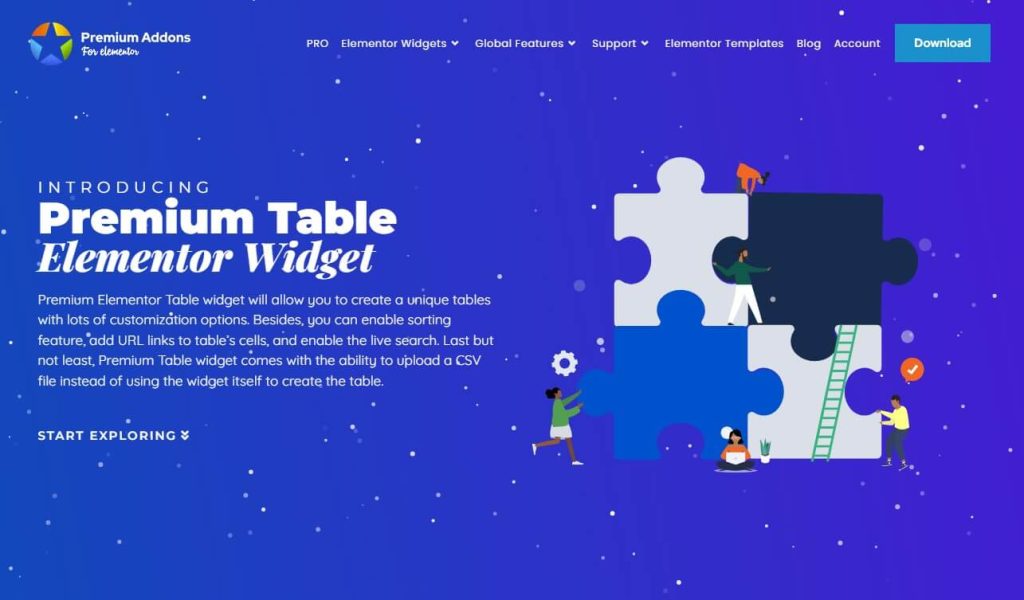
There are many extremely customizable interactive plugins for Elementor, and Premium Addons is one of them. It provides Elementor widgets, of them:
- 20+ are free, and
- 30+ are premium
The Pricing Table widget of Premium Addons includes many features that help you-
- Sort data
- Enable the live search
- Add URL links to the table’s cells
- Rearrange the table’s items/content by ascending or descending
- Upload a CSV file
- Style like the Lottie animations to make it more impressive and attractive, and more.
The top features are:
- Sorting Options
- Attractive styling options
- URL links to the table’s cells
- Live search
- CSV Import to Table
- Mobile responsive
Pricing:
- Single site- $39
- Unlimited- $79
- Lifetime- $249
WP Table Builder
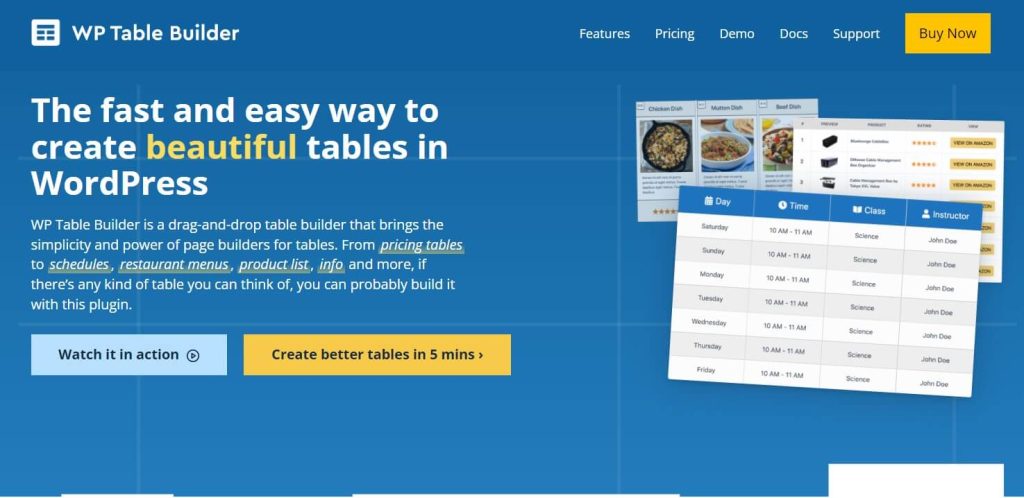
It is a dedicated drag-and-drop table builder plugin for WordPress that allows you to create any type of tables like list tables, comparison tables, pricing tables, and many more.
This plugin, Wp Table Builder, comes with 7 elements that let you-
- Drag and drop the table element to the table cells
- Select the column number, and row number
- Import tables from CSV or XML files
- Use shortcode
- Move the table to another site using XML
The top features are:
- Seven Elements
- Drag & Drop Table Builder
- Mobile Responsive Tables
Pricing:
This plugin is free and easily downloadable from WordPress.org.
Create your table with the best Elementor tables plugins suitable for your site
We have arranged a list of the best Elementor tables plugins and discussed them with you. We hope this will show you a way to decide which plugin you should pick for your website to present unique and nice-looking tables to visitors.
Now, it’s your turn to choose the right plugin that will help you create well-decorated and eye-catchy tables with its table widget. To do that, you have to consider the features, functionalities, and advanced options of that plugin suitable for your website.